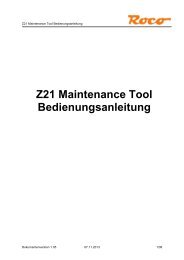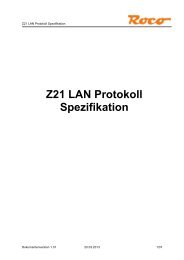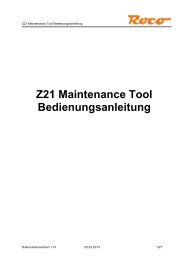Digitalsystem | Digital System | Système numérique - Z21
Digitalsystem | Digital System | Système numérique - Z21
Digitalsystem | Digital System | Système numérique - Z21
Create successful ePaper yourself
Turn your PDF publications into a flip-book with our unique Google optimized e-Paper software.
46<br />
Driving with a Booster<br />
If power consumption exceeds 2.5 A,<br />
the section is overloaded and must be<br />
divided.<br />
Warning: The booster and the <strong>Z21</strong><br />
<strong>Digital</strong> Centre must not be operated with<br />
the same transformer or AC adaptor!<br />
Make sure that at the change-over turnouts,<br />
the tracks have the same polarity<br />
to avoid shortcircuits when driving over<br />
the separating turnouts. Make sure that<br />
powered tracks have no capacitors.<br />
3. Driving with a Booster<br />
When your system turns off frequently without a loco or coach having derailed or in the absence of<br />
a wiring error, as a rule this suggests an overload due too many power consumers. In this case, a<br />
booster (Art. No. 10765) which supplies extra power to the layout via an extra transformer (Art. No.<br />
10718, 10725 or 10850) will help.<br />
Installation is simple:<br />
▶ Subdivide your system into two supply sections having approximately the same power consumption.<br />
Separate the tracks on both sides using insulated rail connectors (Art. No. 42611, 61192,<br />
6433 or 9403) or separator tracks.<br />
▶ Attach a power supply element to the new supply section (e.g. geoLine Art. No. 61190) or another<br />
separator track and connect it to the “Track Out” socket of the booster.<br />
▶ Now connect the booster to its transformer.<br />
▶ Connect the “Booster In” socket on the booster with the “B Bus” socket of the <strong>Z21</strong> <strong>Digital</strong> Centre.<br />
Use the dedicated cable supplied with the booster for this purpose. A detailed cabling diagram is<br />
found on Page 47.<br />
You can connect up to three more boosters to the “Booster Out” socket of the booster when necessary.<br />
If more than four boosters are needed for your layout, a brake generator (Art. No. 10779) must<br />
be connected in place of the fourth booster. Up to four more boosters can then be connected to the<br />
“Booster Out” socket.