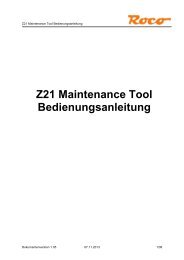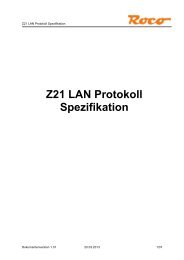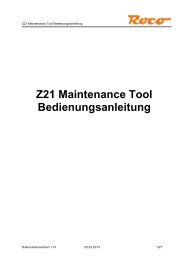Digitalsystem | Digital System | Système numérique - Z21
Digitalsystem | Digital System | Système numérique - Z21
Digitalsystem | Digital System | Système numérique - Z21
Create successful ePaper yourself
Turn your PDF publications into a flip-book with our unique Google optimized e-Paper software.
44<br />
<strong>Digital</strong> centre<br />
Note: The firmware of your Zimo<br />
loco decoder can be updated very<br />
conveniently via the programming<br />
track. For this purpose, simply drive<br />
the respective locomotive to the programming<br />
track. In the <strong>Z21</strong> mobile<br />
app, switch to programming mode<br />
and select the menu item “Decoder<br />
Update.<br />
Warning: Only one loco can be read<br />
out and/or programmed at the same<br />
time.<br />
Note: When setting the length of the<br />
programming track, take the longer<br />
tenders of steam locomotives into<br />
account!<br />
2.8 Programming and Read-Out Track<br />
As long as you wish to program one single loco decoder, you can program it directly on the main<br />
track. For this purpose, simply mark the loco in the <strong>Z21</strong> mobile app, switch to programming mode<br />
and change the desired parameters.<br />
If you want to read the decoder settings or do not know the decoder adress anymore, we recommend<br />
the use of a separate programming track.<br />
You can use any partial section of your layout as a programming track – simply isolate it on both<br />
ends with insulated rail connectors (Art. Nos. 42611, 61192, 6433 or 9403) or separator rails and<br />
then connect it to a power supply element (Art. No. 61190) at the “Prog Track” socket of the <strong>Digital</strong><br />
Centre.<br />
To program a loco, simply drive it to the corresponding track section. Then change your <strong>Z21</strong> mobile<br />
app to programming mode (for details, see www.z21.eu). The <strong>Z21</strong> <strong>Digital</strong> Centre now switches the<br />
track automatically into programming and read mode.<br />
You can now read the decoder data of the locomotive in the <strong>Z21</strong> mobile app via RailCom © and set<br />
new CV values for the locomotive. For details, also see www.z21.eu.