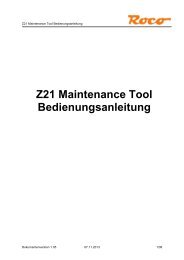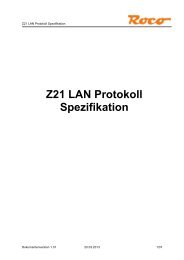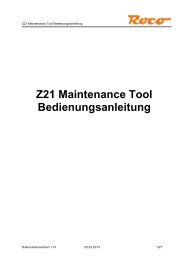Digitalsystem | Digital System | Système numérique - Z21
Digitalsystem | Digital System | Système numérique - Z21
Digitalsystem | Digital System | Système numérique - Z21
Create successful ePaper yourself
Turn your PDF publications into a flip-book with our unique Google optimized e-Paper software.
38<br />
Quick Start Guide<br />
Refer to pages 16 and following on<br />
what other Roco and Fleischmann<br />
components can be used with the<br />
<strong>Z21</strong> <strong>Digital</strong> Centre.<br />
<strong>Z21</strong> mobile app system requirements:<br />
▶ iPad as of v1.3<br />
▶ iPhone and iPod as of iOS 4.2<br />
▶ Android devices as of v2.3<br />
1.2 How to Start Your WLAN Router<br />
Connect the <strong>Z21</strong> <strong>Digital</strong> Centre to the supplied WLAN router to allow operating your layout using<br />
external peripherals such as a smartphone or tablet PC.<br />
1. Place the WLAN router on top of or next to the controller. Select a location to ensure a troublefree<br />
connection between router and smartphone or tablet PC.<br />
2. Connect the LAN port of the <strong>Digital</strong> Centre to a LAN port of the WLAN router using the supplied<br />
network cable.<br />
3. If you have an Internet connection, you can optionally cable the WLAN router via a WAN port to<br />
the router of your Internet provider. This allows accessing the existing connection to the Internet<br />
from your smartphone or tablet PC to download updates or information.<br />
Ready! Your <strong>Z21</strong> <strong>Digital</strong> <strong>System</strong> is now ready for use. Next, you will learn how to install the <strong>Z21</strong><br />
mobile control app on your smartphone and how to connect your smartphone or tablet PC with<br />
the <strong>Z21</strong> <strong>Digital</strong> Centre.<br />
1.3 How to Install the <strong>Z21</strong> Mobile App<br />
▶ Make sure that your smartphone or tablet PC is connected to the Internet.<br />
▶ Register the smartphone or tablet PC with the <strong>Z21</strong> WLAN. To register with Android or iOS<br />
systems, consult the manual of your peripheral device.<br />
▶ When using an iPad (as of version 1.3) or an iPhone or iPod (as of iOS 4.2), use the AppStore.<br />
▶ When using an android smartphone or tablet (as of version 2.3) phone, change to Google Play.<br />
▶ Use the search function to look for the “<strong>Z21</strong> Mobile”. Install the app.<br />
▶ Start the app. The start-up screen displays. Let’s go!<br />
▶ More on the operation of the <strong>Z21</strong> Mobile App, see Pages 50 and following.