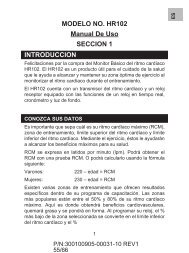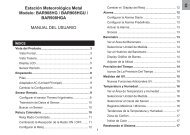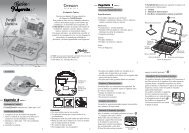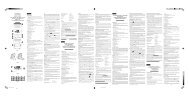Weather Station with Radio-Controlled Alarm ... - Oregon Scientific
Weather Station with Radio-Controlled Alarm ... - Oregon Scientific
Weather Station with Radio-Controlled Alarm ... - Oregon Scientific
You also want an ePaper? Increase the reach of your titles
YUMPU automatically turns print PDFs into web optimized ePapers that Google loves.
EN<br />
3. Press “SET ALARM” key to save and exit the<br />
setting mode. “ ” indicates alarm is ON.<br />
12/24 Hr setting Time setting Time difference setting<br />
Normal time mode<br />
<strong>Alarm</strong> time setting mode<br />
Month-Date setting<br />
Note<br />
MD/DM setting<br />
1. During the setting period, press and hold “+/<br />
CHANNEL” or “-/MIN.MAX.” key to speed up<br />
the change of settings.<br />
2. Through “+/-23 hours time difference” setting,<br />
the precise time of another area will be shown.<br />
ALARM TIME SETTING<br />
Year setting<br />
1. In normal time mode, press “SET ALARM”<br />
key once to enter the alarm time setting<br />
mode.<br />
2. Press “+/CHANNEL” or “-/MIN.MAX.” key to<br />
set hour/minute.<br />
7<br />
Note<br />
1. The alarm will be automatically turned on when<br />
you set the alarm time.<br />
2. During the alarm time setting period, press<br />
and hold “+/CHANNEL” or “-/MIN.MAX.” key<br />
to speed up the change of settings.<br />
USING ALARM FUNCTION<br />
1. Set the alarm time as the above section.<br />
2. In normal time mode, press “ALARM ON/OFF”<br />
key once to display the current alarm time.<br />
3. Press it again to turn alarm ON/OFF.