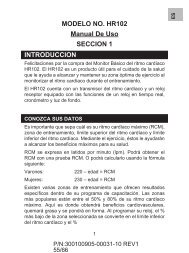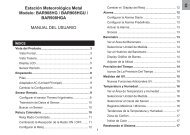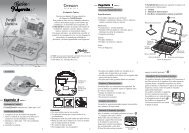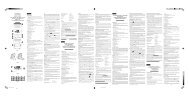Weather Station with Radio-Controlled Alarm ... - Oregon Scientific
Weather Station with Radio-Controlled Alarm ... - Oregon Scientific
Weather Station with Radio-Controlled Alarm ... - Oregon Scientific
You also want an ePaper? Increase the reach of your titles
YUMPU automatically turns print PDFs into web optimized ePapers that Google loves.
EN<br />
RECEPTION OF RADIO CONTROLLED TIME<br />
SIGNAL<br />
The time and calendar are radio-controlled. The<br />
current time and calendar are automatically<br />
synchronized <strong>with</strong> time signal transmitted from<br />
Germany/England.<br />
When used for the first time (after inserting batteries or<br />
pressing “RESET” key), and then after 5 minutes, the<br />
clock will start to receive the time signal. The signal<br />
reception indicator will be flashing for 7 minutes.<br />
SIGNAL RECEPTION INDICATOR<br />
The wave segment flashing means time signals are<br />
being received. The signal quality could be classified<br />
into 3 types:<br />
No signal Weak signal Excellent signal<br />
Note<br />
1. The unit will automatically search for the time<br />
signal at 2:00 (3:00 or 4:00 is also available if<br />
the signal is not received at 2:00), 8:00, 14:00<br />
and 20:00 each day.<br />
2. Always place the unit away from interfering<br />
6<br />
sources such as TV set, computer, etc.<br />
3. Avoid placing the unit on or next to metal<br />
plates.<br />
4. Closed area such as airport, basement, tower<br />
block or factory is not recommended.<br />
5. Do not start reception in moving articles such<br />
as vehicles or trains.<br />
TIME AND CALENDAR MANUAL SETTING<br />
If you are out of reach of the <strong>Radio</strong> <strong>Controlled</strong><br />
sensor or if the reception is not reachable, the time<br />
and calendar can be set manually. As soon as the<br />
signal of sensor is received again, the clock will<br />
automatically synchronize <strong>with</strong> the exact time and<br />
calendar.<br />
1. In normal time mode, press “SET CLOCK”<br />
key once to enter the time setting mode.<br />
2. Press “+/CHANNEL” or “-/MIN.MAX.” key to<br />
change the settings.<br />
3. Press “SET CLOCK” to confirm. The setting<br />
order is: 12/24-hr format, time, +/-23 hours<br />
time difference, year, day/month format,<br />
date.<br />
4. Press “SET CLOCK” key to save and exit the<br />
setting mode.