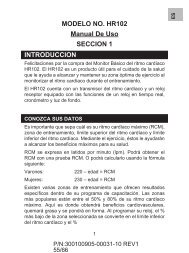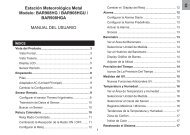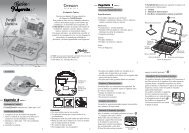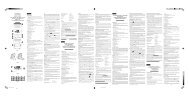Weather Station with Radio-Controlled Alarm ... - Oregon Scientific
Weather Station with Radio-Controlled Alarm ... - Oregon Scientific
Weather Station with Radio-Controlled Alarm ... - Oregon Scientific
Create successful ePaper yourself
Turn your PDF publications into a flip-book with our unique Google optimized e-Paper software.
EN<br />
• Press and hold it for 2 seconds to view the<br />
channels automatically. Press it again to exit<br />
the automatic display mode.<br />
• In time setting mode, press it to increase the<br />
setting values.<br />
5.SET CLOCK key:<br />
• In normal time mode, press it once to enter<br />
the normal time setting mode.<br />
• In normal time setting mode, press it to step<br />
the setting items. Press and hold it to exit the<br />
setting mode in any step.<br />
6.-/MIN.MAX. key:<br />
• Press it to show the minimum and maximum<br />
temperature records in the past 24 hours.<br />
• Press and hold it for 3 seconds to delete the<br />
minimum and maximum temperature records.<br />
• In time setting mode, press it to decrease the<br />
setting values.<br />
7.SENSOR key:<br />
• Press it once to search a sensor.<br />
• During the reception period, press and hold it<br />
for 3 seconds to stop the reception.<br />
8.°C/°F slide switch:<br />
• Slide it to switch between Celsius and Fahrenheit.<br />
9.ALARM ON/OFF key:<br />
• Press it once to turn on the backlight and<br />
display the alarm time for 5 seconds.<br />
• Press it again to turn on/off the alarm.<br />
10.SET ALARM key:<br />
• Press it once to turn on the backlight for 5<br />
seconds, and at the same time to enter the<br />
alarm time setting mode.<br />
• In alarm time setting mode, press it to step<br />
the setting items.<br />
11.RESET key:<br />
• Press it to return all values to default values.<br />
• In case of malfunction, the unit may be<br />
required to reset.<br />
12.RCC key:<br />
• In normal time mode, press it once to receive<br />
the RC signal for reception testing.<br />
• During the reception period, press and hold it<br />
for 8 seconds to stop the reception.<br />
13.UK/EU slide switch:<br />
• Slide it to select the country version between<br />
EU (Germany) and UK (England).<br />
14.BATTERY COMPARTMENT:<br />
3