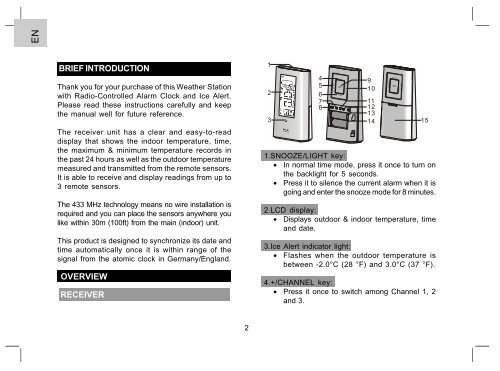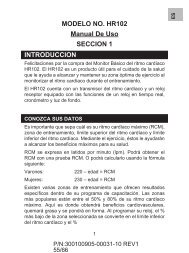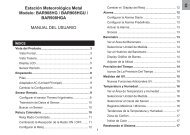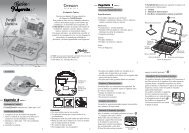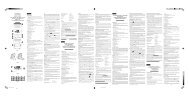Weather Station with Radio-Controlled Alarm ... - Oregon Scientific
Weather Station with Radio-Controlled Alarm ... - Oregon Scientific
Weather Station with Radio-Controlled Alarm ... - Oregon Scientific
Create successful ePaper yourself
Turn your PDF publications into a flip-book with our unique Google optimized e-Paper software.
EN<br />
BRIEF INTRODUCTION<br />
Thank you for your purchase of this <strong>Weather</strong> <strong>Station</strong><br />
<strong>with</strong> <strong>Radio</strong>-<strong>Controlled</strong> <strong>Alarm</strong> Clock and Ice Alert.<br />
Please read these instructions carefully and keep<br />
the manual well for future reference.<br />
The receiver unit has a clear and easy-to-read<br />
display that shows the indoor temperature, time,<br />
the maximum & minimum temperature records in<br />
the past 24 hours as well as the outdoor temperature<br />
measured and transmitted from the remote sensors.<br />
It is able to receive and display readings from up to<br />
3 remote sensors.<br />
The 433 MHz technology means no wire installation is<br />
required and you can place the sensors anywhere you<br />
like <strong>with</strong>in 30m (100ft) from the main (indoor) unit.<br />
This product is designed to synchronize its date and<br />
time automatically once it is <strong>with</strong>in range of the<br />
signal from the atomic clock in Germany/England.<br />
OVERVIEW<br />
RECEIVER<br />
1<br />
2<br />
3<br />
4<br />
5<br />
6<br />
7<br />
8<br />
9<br />
10<br />
11<br />
12<br />
13<br />
14<br />
1.SNOOZE/LIGHT key:<br />
• In normal time mode, press it once to turn on<br />
the backlight for 5 seconds.<br />
• Press it to silence the current alarm when it is<br />
going and enter the snooze mode for 8 minutes.<br />
2.LCD display:<br />
• Displays outdoor & indoor temperature, time<br />
and date.<br />
3.Ice Alert indicator light:<br />
• Flashes when the outdoor temperature is<br />
between -2.0°C (28 °F) and 3.0°C (37 °F).<br />
4.+/CHANNEL key:<br />
• Press it once to switch among Channel 1, 2<br />
and 3.<br />
15<br />
2