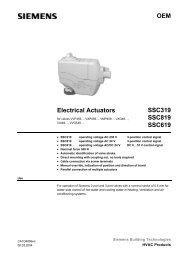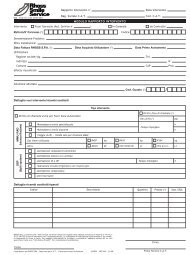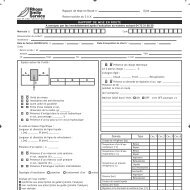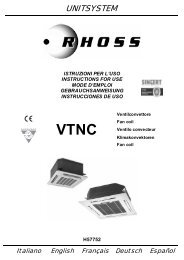SPLIT-SYSTEM - Rhoss
SPLIT-SYSTEM - Rhoss
SPLIT-SYSTEM - Rhoss
You also want an ePaper? Increase the reach of your titles
YUMPU automatically turns print PDFs into web optimized ePapers that Google loves.
I.5.1<br />
NAMES AND FUNCTIONS OF THE<br />
INDICATORS ON THE DISPLAY<br />
I.6 USE OF THE REMOTE CONTROL<br />
SECTION I: USER<br />
The remote control uses two alkaline 1.5 V, R03 type AAA batteries<br />
(provided).<br />
To insert the batteries, slide the remote control cover right off in a<br />
downwards direction. Insert the batteries in the specific seat, respecting<br />
the polarities indicated. Replace the cover and select the desired<br />
functions. The same operation must be carried out when replacing the<br />
batteries with new ones. On average the batteries last for around a<br />
year.<br />
1) Transmission indicator<br />
Appears every time a signal is transmitted to the internal unit.<br />
2) Operating programme (MODE) display<br />
Indicates the selected operating mode.<br />
3) ON/OFF display<br />
Indicates that the unit is operating.<br />
4) Temperature display (TEMP)<br />
Indicates the set temperature (from 17°C to 30°C). No temperature is<br />
displayed when the FAN operating mode is selected.<br />
5) Clock display<br />
This display is always active and indicates the current time.<br />
6) Timer display (TIMER ON)<br />
If you press the TIMER ON key, the on time with timer is displayed.<br />
6) Timer display (TIMER OFF)<br />
If you press the TIMER OFF key, the off time with timer is displayed.<br />
8) Lock display<br />
Indicates that the remote control is locked.<br />
9) ECONO display<br />
Indicates that the ECONOMIC RUNNING function is active.<br />
10) Fan speed display (FAN)<br />
Indicates the selected fan speed. May display AUTO or one of the three<br />
speed levels: LOW, MEDIUM and HIGH.<br />
The remote control display is always on.<br />
Remove the batteries from the remote control if it is going to be out of<br />
use for a long period of time.<br />
The remote control display always displays the time, whether the air<br />
conditioning unit is off or on.<br />
Point the remote control at the air conditioning unit receiver when<br />
making settings (except when setting the clock).<br />
If the signals are received correctly, the air conditioning unit will emit an<br />
acoustic “beep” signal.<br />
The remote control is able to transmit up to a distance of around 8<br />
metres from the receiver.<br />
Avoid exposing the remote control to excessive humidity, direct sunlight<br />
or other heat sources, and knocks. Protect the remote control from<br />
splashes of water or other fluids.<br />
If the internal unit’s infrared receiver is exposed to direct sunlight or<br />
intense fluorescent light with electronic ignition, the unit may present<br />
operating anomalies or stop working altogether.<br />
The use of other remote controls in the vicinity or in the same room in<br />
which the internal unit is installed may prevent the air conditioning unit<br />
from operating correctly. Avoid pointing other remote controls towards<br />
the air conditioning unit receiver.<br />
24