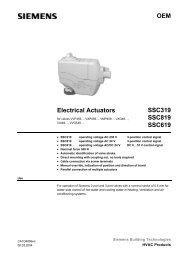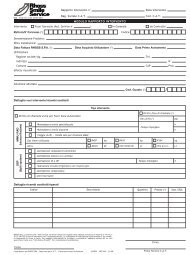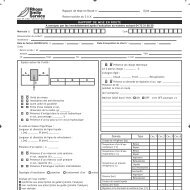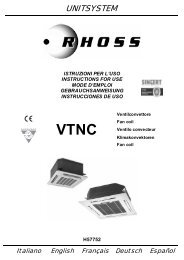SPLIT-SYSTEM - Rhoss
SPLIT-SYSTEM - Rhoss
SPLIT-SYSTEM - Rhoss
You also want an ePaper? Increase the reach of your titles
YUMPU automatically turns print PDFs into web optimized ePapers that Google loves.
I.5 DESCRIPTION OF REMOTE CONTROL AND ITS<br />
FUNCTIONS No. KEY FUNCTION DESCRIPTION<br />
1 / Signal emitter<br />
2 /<br />
Liquid crystal<br />
display<br />
3 On/Off<br />
4<br />
5<br />
6<br />
7<br />
8<br />
9<br />
10<br />
Operating<br />
programme<br />
selection<br />
Temperature<br />
setting<br />
Fan speed<br />
setting<br />
Deflector<br />
position<br />
setting<br />
Motor-driven<br />
deflector<br />
selection<br />
Economic<br />
operation<br />
(INVERTER<br />
excluded)<br />
On/off setting<br />
with timer<br />
11 Time setting<br />
12 Confirm<br />
13<br />
14<br />
15<br />
16<br />
Clock<br />
regulation<br />
Remote<br />
control lock<br />
Reset the<br />
remote control<br />
Timer<br />
cancellation<br />
SECTION I: USER<br />
Transmits the infrared signals to<br />
the receiver in the internal unit<br />
Indicates the air conditioning unit<br />
status and operating modes<br />
Makes it possible to switch the<br />
air conditioning unit on and off.<br />
Press the key to start the unit.<br />
Press the key again to switch it<br />
off.<br />
Makes it possible to select the<br />
desire operating mode (AUTO,<br />
COOL, DRY, HEAT, FAN)<br />
These keys make it possible to<br />
set the desired ambient<br />
temperature.<br />
the desired temperature is<br />
raised up to 30°C<br />
the desired temperature is<br />
lowered down to 17°C<br />
Every time the key is pressed<br />
corresponds to a variation of 1°C<br />
Press this key to select the fan<br />
speed. When you select AUTO,<br />
the fan speed is automatically<br />
regulated on the basis of the<br />
ambient temperature. It is also<br />
possible to manually select the<br />
fan speed by choosing between<br />
the 3 options: LOW, MEDIUM or<br />
HIGH<br />
Makes it possible to select the<br />
deflector angle<br />
This key makes enables the<br />
deflector to oscillate in a<br />
constant fashion<br />
Selects automatic temperature<br />
and fan speed control in order<br />
not to cause feelings of<br />
excessive cold (cooling function)<br />
or excessive heat (heating<br />
function)<br />
Press these keys to set the timer<br />
for switching the unit on/off<br />
Makes it possible to set the<br />
clock time and the timers<br />
Press this key to confirm the<br />
selected times<br />
Pressing this key for several<br />
seconds makes it possible to<br />
regulate the clock<br />
Makes it possible to lock the<br />
remote control functions<br />
Press this button in order to<br />
reset the remote control settings<br />
Press this key to cancel the<br />
timer function<br />
Fig. 1<br />
23