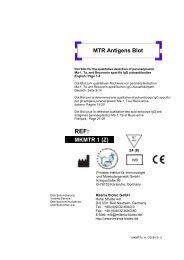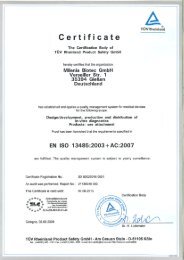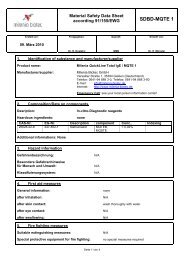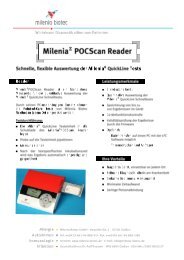Arbeitsanleitung - Milenia Biotec GmbH
Arbeitsanleitung - Milenia Biotec GmbH
Arbeitsanleitung - Milenia Biotec GmbH
You also want an ePaper? Increase the reach of your titles
YUMPU automatically turns print PDFs into web optimized ePapers that Google loves.
- 7 -<br />
Step<br />
5. Scan Mode<br />
Lot and Product OK<br />
01P<br />
MQTE1<br />
Continuation (Preparations)<br />
Compare lot number and product code displayed by the<br />
<strong>Milenia</strong> POCScan Reader, with the lot number and the<br />
product code of the outer box label of the kit.<br />
If they are identical, select “Yes” and press .<br />
Yes<br />
No<br />
Back<br />
The display automatically switches to step 10.<br />
6. Scan Mode<br />
Lot and Product OK<br />
01P<br />
MQTE1<br />
Yes<br />
No<br />
Back<br />
If the displayed lot number is not identical with the lot<br />
number of the used kit, lot number and respective curve<br />
parameters need to be changed.<br />
In this case select “No” and press<br />
The Menu “Enter coefficients” opens.<br />
7. Enter coefficients<br />
Lot<br />
01P<br />
Prm A 1300<br />
Prm F 1<br />
Prm G 200<br />
Select Lot, Prm A, Prm F and Prm G with respective<br />
buttons and change all respective data according the<br />
values listed in the “Certificate of Analysis” of the<br />
currently used <strong>Milenia</strong> QuickLine Total IgE kit.<br />
Next<br />
Select “Next” and press<br />
8. Enter coefficients<br />
Prm H 175<br />
Prm J 0<br />
Prm K 0<br />
Select Prm H, Prm J, and Prm K with respective buttons <br />
and change all respective data according the values listed<br />
in the “Certificate of Analysis” of the currently used<br />
<strong>Milenia</strong> QuickLine Total IgE kit.<br />
Next<br />
Back<br />
Select “Next” and press<br />
the Scan Mode<br />
The display switches back to<br />
9. Scan Mode<br />
Checksum OK<br />
99DFE70D<br />
Compare displayed Checksum with the Checksum listed in<br />
the “Certificate of Analysis” of the currently used <strong>Milenia</strong> <br />
QuickLine Total IgE kit.<br />
If the checksums are identical, select “Yes” and press<br />
Yes<br />
No<br />
9a.<br />
Scan Mode<br />
Checksum OK<br />
19DFE70D<br />
If Checksum is not identical, please select “No”, press<br />
and acurrately check in step 7 and 8 the different<br />
parameters of the “Certificate of Analysis”.<br />
Yes<br />
No<br />
10. Scan Mode<br />
The menu “START” appears.<br />
Insert test strip<br />
START<br />
08:26:00 28.08.2008<br />
Do not yet activate this menu!<br />
Now draw blood from the finger tip of the patient (look<br />
part B, BLOOD DONATION).<br />
<strong>Milenia</strong> <strong>Biotec</strong>, Versailler Str. 1, 35394 Gießen, Germany<br />
<strong>Milenia</strong> QuickLine Total IgE (MQTE)