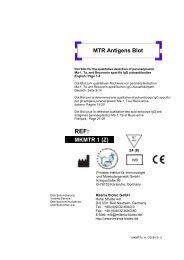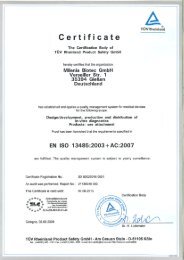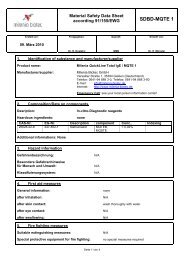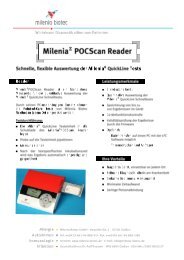Arbeitsanleitung - Milenia Biotec GmbH
Arbeitsanleitung - Milenia Biotec GmbH
Arbeitsanleitung - Milenia Biotec GmbH
Create successful ePaper yourself
Turn your PDF publications into a flip-book with our unique Google optimized e-Paper software.
- 10 -<br />
D) MEASUREMENT<br />
Step<br />
1. Scan Mode<br />
Insert test strip<br />
Now start immediately measurement<br />
by pressing “Enter” button .<br />
START<br />
08:26:00 28.08.2008<br />
2. Scan Mode<br />
Test strip delay time<br />
Incubation time of 420 seconds (7 min) is counting down<br />
(test measurement runs then automatically).<br />
00420<br />
08:26:00 28.08.2008<br />
3. Scan Mode<br />
tIgE:<br />
247 U/ml<br />
Test ID: 0001<br />
Next test Delete Print<br />
After 7 minutes the result of <strong>Milenia</strong> QuickLine Total<br />
IgE shows up in the display.<br />
The result must not be interpreted later!<br />
“Next test” is selected automatically; press to return to<br />
“Main Menu”.<br />
Now, the system is ready for a new measurement, or<br />
switch off the system by<br />
pressing the “ON/OFF” button<br />
for two/three seconds.<br />
<strong>Milenia</strong> <strong>Biotec</strong>, Versailler Str. 1, 35394 Gießen, Germany<br />
<strong>Milenia</strong> QuickLine Total IgE (MQTE)