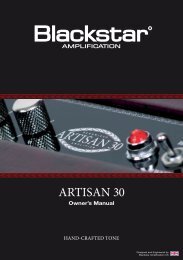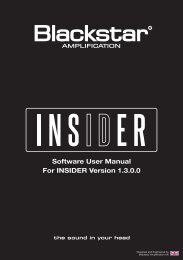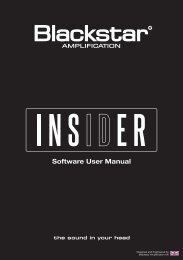Owner's Manual - Blackstar Amplification
Owner's Manual - Blackstar Amplification
Owner's Manual - Blackstar Amplification
You also want an ePaper? Increase the reach of your titles
YUMPU automatically turns print PDFs into web optimized ePapers that Google loves.
English<br />
English<br />
Front Panel<br />
1. Input<br />
Plug your guitar in here. Always use a good quality screened guitar lead.<br />
Clean Channel<br />
2. Bright Clean Mode Indicator<br />
When the green LED is on Bright Clean Mode is selected.<br />
3. Bright Clean Mode Select<br />
Press this switch to select the Bright Clean Mode.<br />
4. Warm Clean Mode Indicator<br />
When the yellow LED is on Warm Clean Mode is selected.<br />
5. Warm Clean Mode Select<br />
Press this switch to select the Warm Clean Mode.<br />
6. Clean Gain<br />
The Clean Gain control adjusts the amount of the Clean Channel’s overdrive or<br />
distortion. Low settings, counter clockwise, will deliver a clean sound. As the Clean<br />
Gain control is increased clockwise the sound will begin to break-up, delivering a<br />
subtle overdrive.<br />
7. Clean Volume<br />
This controls the volume of the Clean Channel. Turning it clockwise increases<br />
the volume.<br />
The Bright and Warm modes reconfigure both preamplifier and power amplifier<br />
circuits to deliver Class A or Class AB style tones.<br />
The table below describes the operation of the two modes:<br />
Mode Preamp Character Power Amp Damping Use For<br />
Bright Tighter bass, chiming mids Low (greater emphasis Ringing clean and<br />
and highs<br />
on lows and highs) jangly rhythm<br />
Warm Looser bass, glassy highs Medium (tighter<br />
bottom-end for crunch)<br />
Warm cleans and<br />
crunchy rhythms<br />
Overdrive Channel<br />
8. Crunch Mode Indicator<br />
When the orange LED is on Crunch Mode is selected.<br />
9. Crunch Mode Select<br />
Press this switch to select Crunch Mode.<br />
10. Super Crunch Mode Indicator<br />
When the red LED is on Super Crunch Mode is selected.<br />
11. Super Crunch Mode Select<br />
Press this switch to select Super Crunch Mode.<br />
12. Overdrive Gain<br />
The Overdrive Gain control adjusts the amount of the Overdrive Channel’s overdrive<br />
or distortion. Low settings, counter clockwise, will deliver a clean sound on the<br />
edge of break-up. As the Overdrive Gain control is increased clockwise the sound<br />
will become more overdriven, moving through beautiful crunch tones until, at its<br />
maximum position, a full distorted tone is arrived at.<br />
13. Overdrive Volume<br />
This controls the volume of the Overdrive Channel. Turning it clockwise increases<br />
the volume.<br />
Equalisation<br />
14. Bass<br />
The Bass control adjusts the amount of low-end frequencies in your tone. This amp<br />
has an advanced tone shaping circuit which allows the tone to be tight and cutting,<br />
counter clockwise, to warm and thumping, clockwise.<br />
15. Middle<br />
The Middle control adjusts the amount of middle frequencies in your tone. The middle<br />
frequencies are particularly important in setting the amount of ‘body’ your tone has.<br />
With the Middle control set to its minimum position (fully counter clockwise) the<br />
sound will be aggressive and scooped, a tone ideal for aggressive rhythm playing.<br />
As the Middle control is increased (clockwise) the amount of ‘body’ is increased,<br />
which is more suitable for sustained lead guitar tones.<br />
8<br />
9