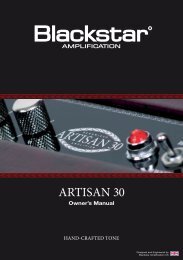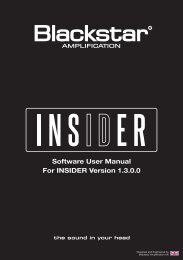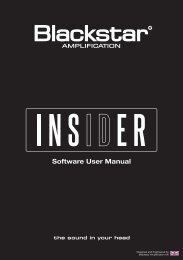Owner's Manual - Blackstar Amplification
Owner's Manual - Blackstar Amplification
Owner's Manual - Blackstar Amplification
You also want an ePaper? Increase the reach of your titles
YUMPU automatically turns print PDFs into web optimized ePapers that Google loves.
English<br />
7. Impedance Selector<br />
This control matches the amplifier’s impedance to that of the connected speakers.<br />
Always ensure that the selected impedance matches that of the speaker cabinets<br />
connected. See table below.<br />
Cabinets Connected<br />
Impedance Selected<br />
1 x 16 Ohm cabinet 16 Ohms<br />
2 x 16 Ohm cabinets 8 Ohms<br />
1 x 8 Ohm cabinet 8 Ohms<br />
2 x 8 Ohm cabinets 4 Ohms<br />
1 x 4 Ohm cabinet 4 Ohms<br />
Technical Specification<br />
Power (RMS): 50 Watts<br />
Valves: 2 x EL34, 3 x ECC83, 1 x ECC82<br />
Weight (kg): 19<br />
English<br />
Dimensions (mm): 705 x 285 x 278.5<br />
Footswitch: FS-2 supplied<br />
A speaker cabinet of less than 4 Ohms, or 2 x 4 Ohm cabinets, should not be used<br />
together with this amplifier.<br />
WARNING: The amplifier must always be completely powered down before<br />
adjusting the setting of the Impedance Selector. Failure to do this, or to correctly<br />
match the impedance of the amplifier and speakers, will damage the amplifier.<br />
8. Speaker Outputs<br />
There are two parallel speaker outputs for connecting external speaker cabinets.<br />
When connecting speakers always ensure that the Impedance Selector (7) is set<br />
correctly.<br />
9. Speaker Emulated Output<br />
This output emulates the tonal characteristics of a guitar speaker cabinet and<br />
provides a natural valve overdrive tone for connection to a recording device or<br />
mixing desk. Always use a good quality screened lead. There is both a jack and a<br />
balanced XLR output.<br />
NOTE: To ‘silently’ record, turn the amp to standby mode. You may also record<br />
from this output while in standby mode without a loudspeaker connected, but<br />
ensure that no loudspeaker leads are connected to either of the loudspeaker output<br />
jack sockets of the amplifier, as this will defeat the load protection circuit and cause<br />
damage to the amplifier.<br />
10. Effects Loop Level<br />
The Effects Loop Level switch sets the effects loop to either +4dBV/-10dBV, which<br />
enables you to use it with either professional equipment (+4dBV setting), or with<br />
guitar level effects such as effects pedals (-10dBV setting).<br />
11. Effects Loop Return<br />
Connect the (mono) output of an external effects unit here.<br />
12. Effects Loop Send<br />
Connect the (mono) input of an external effects unit here.<br />
16<br />
17