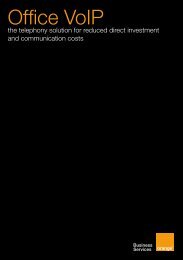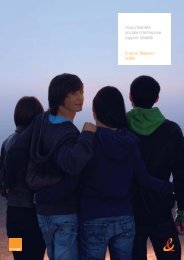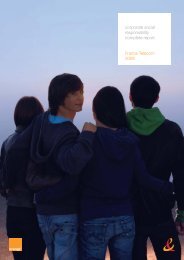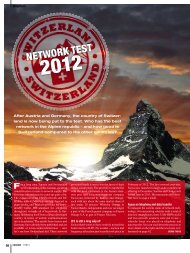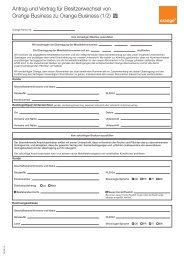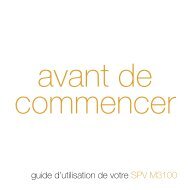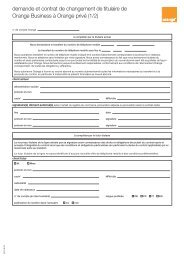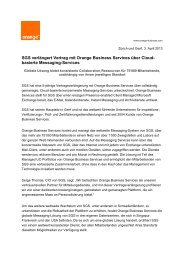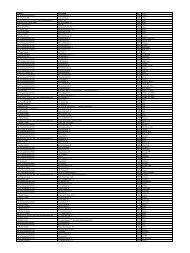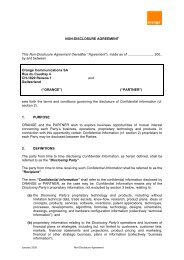comment configurer Spotify Premium - Orange
comment configurer Spotify Premium - Orange
comment configurer Spotify Premium - Orange
You also want an ePaper? Increase the reach of your titles
YUMPU automatically turns print PDFs into web optimized ePapers that Google loves.
<strong>comment</strong><br />
<strong>configurer</strong><br />
<strong>Spotify</strong> <strong>Premium</strong>
Si vous êtes un nouveau client <strong>Orange</strong> Young<br />
Vous devez créer votre compte <strong>Orange</strong> sur orange.ch si ce n'est déjà fait.<br />
Si vous avez déjà un compte, connectez-vous.<br />
• rendez-vous dans «abonnements & options»<br />
• rendez-vous dans «options actives» et trouvez <strong>Spotify</strong> <strong>Premium</strong><br />
• sélectionnez «<strong>configurer</strong>»<br />
Vous serez redirigé vers une page d'accueil <strong>Spotify</strong> <strong>Premium</strong><br />
Sélectionnez l'option qui vous correspond. Assurez-vous de suivre attentivement les instructions<br />
lorsque vous configurez votre compte <strong>Spotify</strong> <strong>Premium</strong>, afin d'éviter tout problème éventuel.
<strong>Spotify</strong> <strong>Premium</strong> n’apparaît pas dans mes options actives<br />
Avez-vous déjà supprimé l’option Si c'est le cas, vous ne pourrez pas bénéficier gratuitement de<br />
<strong>Spotify</strong> <strong>Premium</strong> pendant un an. Vous pouvez néanmoins obtenir <strong>Spotify</strong> <strong>Premium</strong> pour<br />
CHF 12.95/mois. Si c'est ce que vous voulez faire, suivez les instructions pour les autres clients ciaprès.<br />
Si vous ne l'avez pas supprimée, contactez le Service Clientèle.<br />
Si vous êtes un client avec un autre abonnement<br />
• connectez-vous à «mon compte»<br />
• rendez-vous dans «abonnements & options»<br />
• rendez-vous dans «options disponibles» et trouvez <strong>Spotify</strong> <strong>Premium</strong><br />
• sélectionnez «ajouter»<br />
Vous recevrez un SMS confirmant que <strong>Spotify</strong> <strong>Premium</strong> fait désormais partie de vos options<br />
actives.<br />
• sélectionnez «<strong>configurer</strong>»
Vous serez redirigé vers une page d'accueil <strong>Spotify</strong> <strong>Premium</strong>. Suivez les instructions depuis cette<br />
page.<br />
Sélectionnez l'option qui vous correspond. Assurez-vous de suivre attentivement les instructions<br />
lorsque vous configurez votre compte <strong>Spotify</strong> <strong>Premium</strong>, afin d'éviter tout problème éventuel.<br />
Pour tous les clients<br />
Il ne vous reste plus qu'à installer <strong>Spotify</strong> sur tous vos appareils.<br />
Téléchargez <strong>Spotify</strong> sur votre PC ou Mac ici.<br />
Pour obtenir <strong>Spotify</strong> sur votre téléphone mobile ou tablette, rendez-vous sur votre app store et<br />
cherchez l'app <strong>Spotify</strong>.<br />
Et enfin: connectez-vous à votre nouveau compte <strong>Spotify</strong> <strong>Premium</strong>.<br />
Merci de votre fidélité<br />
Votre équipe <strong>Orange</strong>