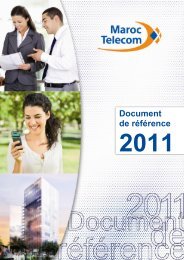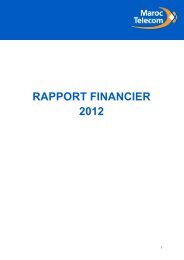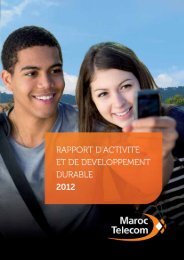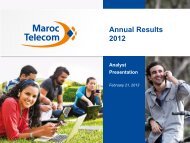Configuration manuelle de la connexion - Maroc Telecom
Configuration manuelle de la connexion - Maroc Telecom
Configuration manuelle de la connexion - Maroc Telecom
Create successful ePaper yourself
Turn your PDF publications into a flip-book with our unique Google optimized e-Paper software.
Etape 4:<br />
Introduisez dans le champ “ Tapez un nom pour l’ordinateur appelé “ (Enter the name of the<br />
computer you are calling) “ <strong>Maroc</strong> <strong>Telecom</strong> ”. Introduisez dans le champ “ Sélectionnez un<br />
mo<strong>de</strong>m “ (Select your mo<strong>de</strong>m) votre mo<strong>de</strong>m.<br />
Cliquez sur “ Suivant “ (Next).<br />
Etape 5:<br />
Introduisez dans le champ “ Numéro <strong>de</strong> téléphone “ (Phone number) le numéro d’appel<br />
(092921515 pour un compte c<strong>la</strong>ssique ou 092921500 pour un compte forfait ou 092921010<br />
pour un compte libre-accès<br />
Cliquez sur “ Suivant “ (Next).<br />
Version 1.0 - Mai 2008<br />
www.menara.ma