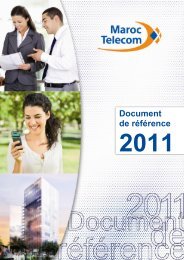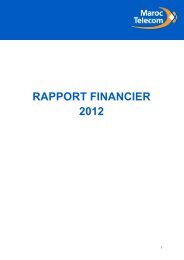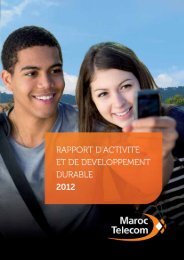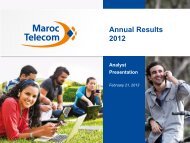Configuration manuelle de la connexion - Maroc Telecom
Configuration manuelle de la connexion - Maroc Telecom
Configuration manuelle de la connexion - Maroc Telecom
You also want an ePaper? Increase the reach of your titles
YUMPU automatically turns print PDFs into web optimized ePapers that Google loves.
<strong>Configuration</strong> <strong>manuelle</strong> <strong>de</strong> <strong>la</strong> <strong>connexion</strong><br />
Configurer une <strong>connexion</strong> Windows 95/98 :<br />
Etape 1<br />
Double-cliquez sur l'icône “ Poste <strong>de</strong> Travail “(My computer) visible sur votre écran. Une<br />
fenêtre s'ouvre.<br />
Etape 2:<br />
Dans <strong>la</strong> fenêtre ouverte, double-cliquez sur Accès Réseau à Distance (Dial-up Networking).Une<br />
fenêtre s'ouvre. Passez au point 3.<br />
Etape 3:<br />
Double-cliquez sur l'icône “ Nouvelle <strong>connexion</strong> “.<br />
Version 1.0 - Mai 2008<br />
www.menara.ma
Etape 4:<br />
Introduisez dans le champ “ Tapez un nom pour l’ordinateur appelé “ (Enter the name of the<br />
computer you are calling) “ <strong>Maroc</strong> <strong>Telecom</strong> ”. Introduisez dans le champ “ Sélectionnez un<br />
mo<strong>de</strong>m “ (Select your mo<strong>de</strong>m) votre mo<strong>de</strong>m.<br />
Cliquez sur “ Suivant “ (Next).<br />
Etape 5:<br />
Introduisez dans le champ “ Numéro <strong>de</strong> téléphone “ (Phone number) le numéro d’appel<br />
(092921515 pour un compte c<strong>la</strong>ssique ou 092921500 pour un compte forfait ou 092921010<br />
pour un compte libre-accès<br />
Cliquez sur “ Suivant “ (Next).<br />
Version 1.0 - Mai 2008<br />
www.menara.ma
Etape 6:<br />
Cliquez sur le bouton “ Terminer “ (Finish).<br />
Etape 7:<br />
La <strong>connexion</strong> "<strong>Maroc</strong> <strong>Telecom</strong>" que vous venez <strong>de</strong> créer apparaît dans "Accès Réseau à<br />
distance" (Dial-up Networking) cliquez <strong>de</strong>ssus <strong>de</strong>ux fois, introduisez votre login et mot <strong>de</strong><br />
passe et cliquez sur connecter.<br />
Version 1.0 - Mai 2008<br />
www.menara.ma