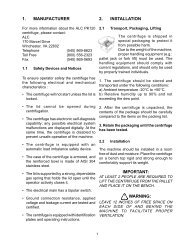ROTINA 35 ROTINA 35 R - DJB Labcare
ROTINA 35 ROTINA 35 R - DJB Labcare
ROTINA 35 ROTINA 35 R - DJB Labcare
You also want an ePaper? Increase the reach of your titles
YUMPU automatically turns print PDFs into web optimized ePapers that Google loves.
EN<br />
17 Recall hours of operation<br />
Recall hours of operation is only possible during rotor standstill.<br />
• Hold down the key for 8 seconds.<br />
After 8 seconds, SOUND / BELL appears in the display.<br />
• Press the key once again.<br />
The centrifuge’s hours of operation (CONTROL: ) are displayed.<br />
• Press the key or to exit the hours of operation recall.<br />
18 Cooling (only in centrifuges with cooling)<br />
The temperature set-point can be adjusted from -20°C to +40°C. The lowest obtainable temperature is dependent on<br />
the rotor (see Chapter "Anhang/Appendix, Rotoren und Zubehör/Rotors and accessories").<br />
18.1 Standby-cooling<br />
With rotor standstill and closed lid the centrifugal chamber is cooled to the pre-selected temperature. The<br />
temperature set-point is shown in the display.<br />
18.2 Pre-cooling the rotor<br />
For rapid pre-cooling of the unloaded rotor and the accessories, it is recommended that the centrifuge is run with the<br />
continuous running settings and a speed of ca. 20% of the maximum rotor speed.<br />
19 Centrifugation of materials with higher density<br />
The rotors are designed to centrifuge substances up to a maximum mean homogenous density of 1.2 kg/dm 3 when<br />
rotating at the stated speed.<br />
Denser substances must be centrifuged at lower speed.<br />
The permissible speed can be calculated using the following formula:<br />
Reduced speed (nred)<br />
=<br />
1.2<br />
Greater density<br />
x Rated speed<br />
e.g.: RPM 4000, density 1.6 kg/dm 3<br />
1.2<br />
nred = x 4000 = 3464 RPM<br />
1.6<br />
If in doubt you should obtain clarification from the manufacturer.<br />
20 Rotor Identification<br />
After every start of a centrifugation run the rotor utilised is identified.<br />
After the rotor has been changed, the drive switches off and the maximum speed and the rotor code are displayed<br />
briefly.<br />
Afterwards, OPEN OEFFNEN is displayed and further operation of the centrifuge is only possible after opening<br />
the lid once.<br />
If, following a rotor change, the maximum speed of the rotor is less than the set speed, the speed is limited to the<br />
maximum speed of the rotor.<br />
21 Emergency release<br />
The lid cannot be opened during power failure. An emergency release has to be executed by hand.<br />
For emergency release disconnect the centrifuge from the network.<br />
Open the lid only during rotor standstill.<br />
Please turn to the rear side of the cover sheet.<br />
• Insert the release pin (see scope of supply) horizontally into the hole (Fig. 1, A). Push the release pin in until,<br />
when the pin is pushed up, the handle can be swung up.<br />
• Open the lid.<br />
16/56