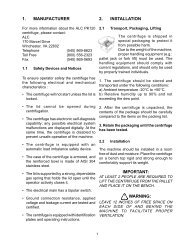ROTINA 35 ROTINA 35 R - DJB Labcare
ROTINA 35 ROTINA 35 R - DJB Labcare
ROTINA 35 ROTINA 35 R - DJB Labcare
You also want an ePaper? Increase the reach of your titles
YUMPU automatically turns print PDFs into web optimized ePapers that Google loves.
EN<br />
IMPULS<br />
PROG<br />
Short-term centrifugation.<br />
The centrifugation run is effected as long as the key is held down.<br />
Storing and recalling programmes.<br />
The subsequent programme is displayed by every further keystroke (1 - 2 - 3 - #).<br />
11.3 Adjustment possibilities<br />
t/min Adjustable from 1 - 99 min. in 1-min. intervals.<br />
t/sec Adjustable from 1 - 59 sec. in 1-sec. intervals.<br />
∞ Continuous run.<br />
RPM Revolutions per minute. A numerical value from 500 RPM up to the maximum speed of the rotor can be set.<br />
Maximum speed of the rotor, see Chapter "Anhang/Appendix, Rotoren und Zubehör/Rotors and<br />
accessories". Adjustable from 500 RPM to 10000 RPM in steps of 10 and from 10000 RPM up to the<br />
maximum speed in steps of 100.<br />
RAD/mm Centrifugation radius. Input in mm. For centrifugation radius see Chapter "Anhang/Appendix, Rotoren und<br />
Zubehör/Rotors and accessories". The input of the radius is only possible if the RCF display is selected<br />
(LED in the key RCF lights up).<br />
RCF Relative Centrifugal Acceleration. A numerical value can be set, which gives a speed between 500 RPM<br />
and the maximum speed of the rotor. Adjustable up to 100 in intervals of 1, and from 100 in intervals of 10.<br />
The RCF value is automatically rounded up or rounded down with regard to the RPM interval. The input of<br />
the RCF is only possible if the RCF display is selected (LED in the key RCF lights up).<br />
T/°C<br />
PROG<br />
Starting steps 1 - 9. Step 9 = shortest starting time, Step 1 = longest starting time.<br />
Brake steps 0 - 9. Step 9 = shortest run-down time, Step 1 = long run-down time,<br />
Step 0 = longest run-down time (brakeless run-down).<br />
Temperature Set Point (only in centrifuges with cooling). Adjustable from -20°C to +40°C, in 1°C intervals.<br />
The lowest obtainable temperature depends on the rotor (see Chapter "Anhang/Appendix, Rotoren und<br />
Zubehör/Rotors and accessories").<br />
Programme Number. 3 programmes can be stored (programme positions 1 - 2 - 3). The programme<br />
position # serves as temporary storage for altered adjustments.<br />
12 Entering centrifugation parameter<br />
If no key is pressed for 8 seconds long after the selection or during the input of parameters, the previous<br />
values will be shown in the display. The input of parameter then has to be executed again.<br />
• Select the RPM or RCF display with the key RCF . If the RCF display is selected, the LED in the key RCF .<br />
lights up.<br />
• Select the desired parameter with the key , and adjust with the keys .<br />
In order to adjust the symbol ∞ , the parameters t/min and t/sec must be set to zero with the key .<br />
• After input of all parameters, press the key START in order to store the adjustments on the programme position #<br />
. As confirmation, ∗∗∗ ok ∗∗∗ will be displayed for a short period.<br />
The data on the programme position # will be overwritten with every input of parameters and pressing of the<br />
key START .<br />
13 Programming<br />
13.1 Programme input/alteration<br />
• Select the RPM or RCF display with the key RCF . If the RCF display is selected, the LED in the key RCF .<br />
lights up.<br />
• Select the desired parameter with the key , and adjust with the keys .<br />
• Select the parameter PROG with the key , and set the desired programme position with the keys . The<br />
LED in the key PROG lights up.<br />
• Press the key PROG in order to store the adjustments to the desired programme position. As confirmation, ∗∗∗<br />
ok ∗∗∗ will be displayed for a short period.<br />
13.2 Programme recall<br />
• Select the desired programme position by pressing the key PROG .<br />
The centrifugation data of the selected programme position will be displayed.<br />
• The parameters can be checked by pressing the key .<br />
14/56