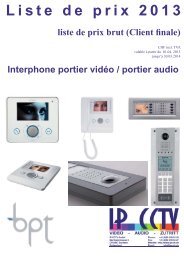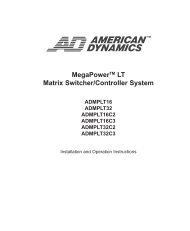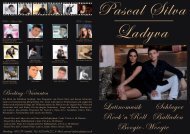computar - IP CCTV GmbH
computar - IP CCTV GmbH
computar - IP CCTV GmbH
Create successful ePaper yourself
Turn your PDF publications into a flip-book with our unique Google optimized e-Paper software.
CBC (EUROPE) Ltd<br />
7/8 Garrick Industrial Centre<br />
Irving Way<br />
London NW9 6AQ<br />
Tel: +44 (0) 181 732 3333<br />
Fax: +44 (0) 181 202 3387<br />
CBC (EUROPE) Ltd<br />
Paris Branch<br />
1 avenue des Marguerites<br />
Z.A. des Petits Carreaux<br />
94389 BONNEUIL SUR MARNE<br />
Cedex France<br />
Tel: +33 (1) 43 99 04 24<br />
Fax: +33 (1) 43 99 59 06<br />
CBC (EUROPE) Ltd<br />
Ufficio di Milano<br />
Via Carolina Romani, 1/11<br />
20091 Bresso (MI) Italy<br />
Tel: +39 2 665 03210<br />
Fax: +39 2 665 03204<br />
<strong>computar</strong><br />
GB<br />
instruction manual<br />
CS4.2PII & CS8.2PII Video Switcher<br />
F<br />
manuel d’installation<br />
Sélecteurs Vidéo CS4.2PII & CS8.2PII<br />
D<br />
Benutzerhandbuch<br />
Video-Umschalter CS4.2PII und CS8.2PII<br />
CBC (Deutchland) <strong>GmbH</strong><br />
Hansaallee 191,<br />
40549 Düsseldorf,<br />
Germany<br />
Tel: +49-211-530670<br />
Fax: +49-211-53067180<br />
manuale di installazione<br />
Commutatori Ciclici CS4.2PII & CS8.2PII<br />
I<br />
CBC (POLAND) Sp.z o.o.<br />
ul. G. Morcinka 5, paw 6<br />
01-496 Warszawa<br />
Poland<br />
TEL: +48 (0)22 638 4440<br />
FAX: +48 (0)22 638 4541<br />
PL<br />
Instrukcja obs∏ugi<br />
Paneli Prze∏àczania Video CS4.2PII i CS 8.2PII
2<br />
GB<br />
p3<br />
p6<br />
Installation Instructions for CS4.2PII & CS8.2PII Video Switcher<br />
Operating Instructions for the CS4.2PII & CS8.2PII Video Switcher<br />
F<br />
p8<br />
p10<br />
Instructions d’installation pour le sélecteur vidéo CS4.2PII et CS8.2PII<br />
Instructions de fonctionnement pour les sélecteurs vidéo<br />
CS4.2PII & CS8.2PII<br />
D<br />
p13<br />
p16<br />
Installationsanweisung für die Video-Umschalter<br />
CS4.2PII und CS8.2PII<br />
Bedienungsanleitung für die Video-Umschalter CS4.2PII und CS8.2PII<br />
I<br />
p19<br />
p22<br />
p24<br />
P27<br />
Istruzioni per l’installazione dei commutatori ciclici<br />
CS4.2PII & CS8.2PII<br />
Instruzioni operative per commutatori ciclici CS4.2PII & CS8.2PII<br />
PL<br />
Instrukcja instalacji Paneli Prze∏àczania Video CS4.2PII i CS 8.2PII<br />
Instrukcja instalacji dla Paneli prze∏àczania video “CS4.2PII" i<br />
“CS 8.2PII"
3<br />
Installation Instructions for CS4.2PII & CS 8.2PII Video Switcher<br />
1) IMPORTANT SAFETY INSTRUCTIONS<br />
Before commencing with the installation of this equipment read these instructions carefully<br />
and act on the information provided.<br />
Never attempt to gain access to the equipment without first disconnecting the mains supply<br />
to the unit. Consideration should be given as to the correct installation of the unit. The<br />
equipment has been designed for indoor use only and must not be installed in any situation<br />
where air flow around the unit is restricted, where there are strong heat sources (such as<br />
intense direct sunlight, radiators etc.) or in areas of extreme cold.<br />
Before siting the unit, ensure that the user can operate the equipment comfortably without<br />
causing repetitive strain. Each unit has been designed to minimise the amount of user<br />
fatigue that may be caused during normal operation.<br />
Never operate the equipment with damp or wet hands. Do not push any objects into<br />
openings .Do not use the equipment whilst drinking or allow the equipment to be used near<br />
to areas which may get wet. Spillages will invariably cause damage to the unit and may<br />
result in personal injury.<br />
Only use the power supply unit that was supplied with your switcher. Do not use this power<br />
supply for any other purpose. Failure to comply may result in damage or serious injury<br />
2) Unpacking<br />
Carefully unpack your video Switcher. Your package should contain the following items:-<br />
1 off Video Switcher (CS4.2PII or CS8.2PII)<br />
1 off 12v DC Power Supply Unit<br />
1 off RJ45 Terminal Box<br />
1 off RJ45 Interface Lead 1m long<br />
These Instructions<br />
If any item is missing or damaged DO NOT ATTEMPT TO USE THIS EQU<strong>IP</strong>MENT. Contact<br />
your supplier immediately. Retain the packing material.<br />
3) Product Description<br />
The CS 4.2PII and CS8.2PII are video switchers capable of switching upto 4 or 8 cameras<br />
to two fully independent monitor outputs.<br />
Spot selection of any camera to either monitor is possible and both monitors can be running<br />
different sequences of cameras simultaneously.<br />
Synchronization of camera sequence switching to a VCR head pulse is possible on the<br />
Monitor B output.<br />
They are designed to be desk-mounted and are 'Telemetry Ready' i.e. they can transmit<br />
coaxial telemetry data to functional cameras, only requiring the addition of CS TXP or CS<br />
TXPJ telemetry keypads.
4<br />
29<br />
The CS 4.2PII and CS8.2PII can both be controlled remotely using optional CS4S or CS8S<br />
slave selectors. This facility can also be used to minimise the amount of cabling brought<br />
onto the desktop, the slave only requiring a single twisted-pair cable to provide it with power<br />
and control.<br />
On-screen camera and monitor identification is provided on both monitor outputs.<br />
Automatic switching in response to external alarm events is achieved with the optional CS<br />
APCB alarm interface module.<br />
4) Installation of CS4.2PII & CS8.2PII Video Switchers<br />
Connect cameras, monitors and 12v power to the switcher as shown below:-<br />
Trzymajàc przycisk 'Skip', nale˝y nacisnàç przycisk wyboru kamery - spowoduje to<br />
w∏àczenie lub wy∏àcznie kamery z sekwencji.<br />
Je˝eli zapali si´ kontrolka nad przyciskiem wówczas kamera ta zosta∏a w∏àczona do<br />
sekwencji. Je˝eli kontrolka zgaÊnie oznacza to ˝e kamera zosta∏a wy∏àczona z sekwencji.<br />
Zwolnij przycisk 'Skip' aby powróciç do normalnej pracy.<br />
Prosz´ pami´taç ˝e sekwencja musi sk∏adaç si´ minimum z dwóch kamer aby dzia∏a∏a<br />
prawid∏owo. Je˝eli spróbujesz w∏àczyç sekwencj´ sk∏adajàcà si´ z mniej ni˝ dwóch kamer<br />
wówczas automatycznie zostanà w∏àczone do sekwencji kamery 1 do 4.<br />
Aby sterowaç innym monitorem<br />
Camera 1<br />
Camera 2<br />
NaciÊnij przycisk 'Mon'. Wtedy dowolna kamera lub wybrana sekwencja zostanie<br />
przeniesiona na drugi monitor. Aby powróciç do poprzedniego monitora nale˝y przycisnàç<br />
ponownie przycisk 'Mon'.<br />
Monitor A<br />
Monitor B<br />
Camera 3<br />
Uwaga: Je˝eli kontrolka nad przyciskiem jest wy∏àczona wówczas sterowany jest<br />
MONITOR A, natomiast gdy jest w∏àczona kontrolowany jest monitor B<br />
Camera 4<br />
Slave<br />
Selector<br />
Alarms<br />
2 4 6 8<br />
1 3 5 7 Mon A<br />
Mon B<br />
Telemetry<br />
Keypad<br />
Power<br />
DWELL<br />
12v DC<br />
Power<br />
Supply<br />
Ensure that the power supply lead is secured using a cable-tie through the slot provided to<br />
prevent accidental disconnection.<br />
5) VCR Head-Synchronized Sequence Switching<br />
Synchronization of camera sequencing to the VCR head switching pulse is possible from<br />
the monitor B output.<br />
The switching pulse should be negative-going and be either 12v or 5v in amplitude.<br />
Connection of the VCR to the CS 4.2P or CS8.2PII is as shown on the next page :-
28<br />
5<br />
W celu zmiany czasu kamery w sekwencji<br />
nale˝y odpowiednio ustawiç tarcz´<br />
umieszczonà z ty∏u jednostki.<br />
➚<br />
Camera 1<br />
Camera 2<br />
Camera 3<br />
Camera 4<br />
CS Premium Switcher<br />
Slave<br />
Selector<br />
2 4 6 8<br />
Mon B<br />
1 3 5 7 Mon A<br />
Aby wybraç kamer´<br />
naciÊnij przycisk<br />
wyboru kamery<br />
1<br />
➚<br />
CS8.2P<br />
Aby zatrzymaç sekwencj´<br />
PrzyciÊnij któryÊ z przycisków wyboru kamery. Niezale˝nie od tego, która kamera zostanie<br />
wybrana, na monitorze zostanie pokazany jej obraz i zgaÊnie kontrolka nad przyciskiem<br />
'Auto'.<br />
Aby zmieniç bie˝àce ustawienie czasu zatrzymania “Dwell-Time"<br />
Dokonaj regulacji przy pomocy potencjometru znajdujàcego si´ na tylnym panelu<br />
urzàdzenia. Przy najwy˝szym ustawieniu potencjometru, “dwell time" b´dzie wynosi∏ oko∏o<br />
60 sekund a przy najni˝szym - oko∏o 1 sekund´.<br />
Aby w∏àczyç lub wy∏àczyç kamer´ w sekwencji<br />
2<br />
3<br />
➚<br />
Aby zmieniç<br />
ustawienie sekwencji<br />
naciÊnij i przytrzymaj<br />
przycisk 'SK<strong>IP</strong>' a<br />
nast´pnie naciÊnij<br />
przyciski wyboru<br />
kamer<br />
4 5<br />
PrzyciÊnij i przytrzymaj przycisk 'Skip'. Zapalà si´ kontrolki nad przyciskami wyboru kamery<br />
dla tych kamer które sà aktualnie w∏àczone do sekwencji.<br />
6<br />
SK<strong>IP</strong> MON AUTO<br />
➚<br />
➚<br />
7<br />
Aby sterowaç<br />
innym monitorem<br />
naciÊnij przycisk<br />
'MON'<br />
8<br />
Aby rozpoczàç<br />
sekwencj´<br />
naciÊnij przycisk<br />
'AUTO'<br />
6) Specification<br />
Video Video<br />
Out In<br />
GND CLK<br />
Video Inputs and Outputs<br />
1v peak to peak 625 line CCIR/PAL standard composite video signal, impedance 75R, on<br />
BNC connectors.<br />
CS4.2P - 4 Video Inputs, 2 Outputs CS8.2P - 8 Video Inputs , 2 Outputs<br />
Sequence<br />
Adjustable from approximately 1 to 60 seconds using rear-panel potentiometer.<br />
Programmable skip of cameras in sequence with different skip patterns possible on the two<br />
monitor outputs.<br />
Video Bandwidth<br />
Greater than 8 MHz (-3dB).<br />
Cross-talk<br />
Less than -48dB between adjacent video inputs.<br />
Non-Volatile Memory<br />
All programmable settings retained indefinitely non-volatile memory on power loss.<br />
Remote Control Facility<br />
The CS 4.2PII and CS 8.2PII are both controllable remotely using optional CS 4S or CS8S<br />
Slave selectors. This offers remote control of all functions of one or both monitor outputs of<br />
the switcher (other than dwell-time setting).<br />
Power Consumption<br />
Less than 0.25A @ 12v DC ( both models)<br />
Weights<br />
CS4.2P 0.95Kg. CS8.2P 1.15Kg.<br />
Dimensions<br />
Height 47mm (including feet) Depth 204mm (excluding mating connectors)<br />
Width 180mm ( CS4.2P) 256mm ( CS8.2P ).<br />
BL<br />
CLK<br />
RJ45<br />
Breakout<br />
Box
Operating Instructions for CS4.2PII & CS 8.2PII Video Switcher<br />
Note that brief instructions for using the switcher can also be found on the underside of the<br />
unit.<br />
To Select a Camera to the Monitor:-<br />
Press the button above the number of the required camera. The light above the button will<br />
light to indicate which camera is currently selected for display on the monitor.<br />
To Display a Sequence of Cameras on the Monitor:-<br />
Press the 'Auto' button. The light above the 'Auto' button will come on to indicate that the<br />
sequence is running and the monitor will show a sequence of cameras.<br />
The time for which cameras are shown in a sequence (the dwell time) can be adjusted from<br />
approximately 1 second to 60 seconds. Follow the instructions below to change the current<br />
dwell time setting.<br />
Which cameras are displayed when the sequence is running can be altered. To include or<br />
exclude cameras in a sequence refer to the section below.<br />
To alter time each camera is shown in<br />
sequence, adjust thumbwheel pot on<br />
back of unit<br />
➚<br />
SzerokoÊç pasma video<br />
Ponad 8 MHz (-3dB).<br />
"Przes∏uchy" (zak∏ócenia interferencyjne)<br />
Poni˝ej -48dB pomi´dzy sàsiednimi wejÊciami video.<br />
Pami´ç sta∏a<br />
Wszystkie programowalne ustawienia zostajà zachowane w przypadku awarii zasilania.<br />
Sterowanie zdalne<br />
CS 4.2PII i CS 8.2PII mogà byç sterowane zdalnie przy pomocy selektorów podrz´dnych<br />
CS 4S lub CS8S typu Slave. Mo˝na w ten sposób uzyskaç zdalnà kontrol´ wszystkich<br />
funkcji jednego lub obydwu wyjÊç monitorów (za wyjàtkiem czasu zatrzymania “dwell-time").<br />
Pobór mocy<br />
Poni˝ej 0.25A @ 12v pr. st. (obydwa modele)<br />
Ci´˝ar<br />
CS4.2P 0.95Kg. CS8.2P 1.15Kg.<br />
Wymiary<br />
WysokoÊç 47mm (razem z podstawkà) G∏´bokoÊç 204mm (bez ∏àczników)<br />
SzerokoÊç 180mm ( CS4.2P) 256mm ( CS8.2P ).<br />
Instrukcje obs∏ugiwania dla paneli prze∏àczania video<br />
‘CS4.2PII’ i ‘CS 8.2PII’<br />
Uwaga: Skróconà instrukcj´ u˝ytkowania panelu prze∏àczania mo˝na tak˝e znaleêç na<br />
spodzie urzàdzenia.<br />
To select a<br />
camera press a<br />
camera select<br />
button<br />
1<br />
➚<br />
CS8.2P<br />
2<br />
3<br />
➚<br />
To alter sequence<br />
pattern press and<br />
hold ‘SK<strong>IP</strong>’ and<br />
then press camera<br />
select buttons<br />
4 5<br />
6<br />
6<br />
SK<strong>IP</strong> MON AUTO<br />
➚<br />
<strong>computar</strong>➚<br />
7<br />
To control other<br />
monitor press<br />
‘MON’ button<br />
8<br />
To start<br />
sequence press<br />
‘AUTO’ button<br />
Aby wybraç kamer´ dla monitora:-<br />
PrzyciÊnij przycisk znajdujàcy si´ nad numerem potrzebnej kamery. Zapali si´ kontrolka<br />
powy˝ej przycisku wskazujàca, z której kamery jest aktualnie wyÊwietlany obraz na<br />
monitorze.<br />
Aby wyÊwietliç na monitorze sekwencj´ kamer:-<br />
NaciÊnij przycisk 'Auto'. Zapali si´ kontrolka powy˝ej przycisku 'Auto' co oznacza ˝e<br />
uruchomiona zosta∏a sekwencja kamer i monitor b´dzie pokazywa∏ kolejno obrazy z kamer.<br />
Czas w którym b´dzie pokazywany obraz z ka˝dej kamery “dwell time" mo˝e byç<br />
regulowany od oko∏o 1 sekundy do 60 sekund. Pos∏u˝ si´ instrukcjami zawartymi poni˝ej<br />
aby zmieniç bie˝àce ustawienie czasu “dwell time".<br />
Mo˝na tak˝e zmieniaç kamery, z których b´dzie pokazywany obraz podczas sekwencji. W<br />
poni˝szej sekcji podano sposób w∏àczania lub wy∏àczania kamer z sekwencji<br />
27
26<br />
7<br />
Upewnij si´ ˝e pod∏àczenie zasilania zosta∏o zabezpieczone przy pomocy opaski<br />
zabezpieczajàcej przed przypadkowym od∏àczeniem.<br />
5) Prze∏àczanie sekwencyjne zsynchronizowane z g∏owicà VCR<br />
Z wyjÊcia monitora 'B' mo˝liwe jest wykonanie synchronizacji sekwencji ruchu kamery<br />
z impulsem g∏owicy magnetowidu VCR.<br />
Impuls prze∏àczania powinien byç w amplitudzie ujemnej z nap. 12V lub 5V.<br />
Pod∏àczenie VCR do CS 4.2P lub CS8.2PII nale˝y wykonaç tak jak to pokazano poni˝ej:-<br />
Kamera 1<br />
Kamera 2<br />
Kamera 3<br />
To Stop a Sequence<br />
Press any Camera Select button. Whichever camera is selected will appear on the monitor<br />
and the light above the ' Auto' button will go out.<br />
To Change the current Dwell-Time Setting<br />
Adjust the potentiometer on the rear panel of the unit. With the pot. at the highest setting,<br />
the dwell time will be approximately 60 seconds and at the lowest, approximately 1 second.<br />
To Include or Exclude Cameras in a Sequence<br />
Press and hold down the 'Skip' button. The lights above the camera select buttons of the<br />
cameras currently included in the sequence will illuminate.<br />
Whilst still holding the 'Skip' button, pressing a camera select button will include or exclude<br />
that camera in the sequence.<br />
If the light above the button comes ON then that camera is included in the sequence. If the<br />
light above the button goes OFF then that camera is excluded from the sequence.<br />
Release the 'Skip' button to return to normal operation.<br />
Kamera 4<br />
2 4 6 8<br />
1 3 5 7 Mon A<br />
Prze∏àcznik G∏ówny CS<br />
Mon B<br />
Selektor<br />
Podrz´dny<br />
Note that a sequence must have a minimum of two cameras selected to run correctly. If an<br />
attempt is made to have less than two cameras selected then cameras 1 to 4 will<br />
automatically be included in the sequence.<br />
To control the other monitor<br />
Press the 'Mon' button. Any camera or sequence selection will be done on the other monitor.<br />
To return to the previous monitor press 'Mon' again.<br />
Skrzynka<br />
RJ45<br />
BL<br />
CLK<br />
Note that when the light above the button is OFF then MONITOR A is being controlled and<br />
with the light ON then it is monitor B<br />
WyjÊcie<br />
video<br />
WejÊcie<br />
video<br />
GND CLK<br />
6) Dane techniczne<br />
WejÊcia i wyjÊcia video<br />
1V pik - do - piku, 625 linii CCIR/PAL., Impedancja 75R, na konektorach BNC.<br />
CS4.2P - 4 wejÊcia Video, 2 wyjÊcia CS8.2P - 8 wejÊç Video, 2 wyjÊcia<br />
Sekwencja<br />
Regulowana od oko∏o 1 do 60 sekund przy u˝yciu potencjometru na tylnym panelu.<br />
Programowalne omijanie kamer w sekwencji, przy mo˝liwych ró˝nych sposobach omijania<br />
na dwóch wyjÊciach monitora.
8<br />
25<br />
Instructions pour l’installation des sélecteurs vidéo<br />
CS4.2PII & CS 8.2P<br />
1) IMPORTANTES MESURES DE SECURITE<br />
Avant de commencer l’installation de cet équipement, lisez ces instructions attentivement et<br />
procédez selon les informations fournies.<br />
Ne jamais tenter d’accéder à l’équipement sans avoir au préalable déconnecté<br />
l’alimentation principale de l’unité. Une attention particulière doit être accordée quant à<br />
l’installation de l’unité. L’équipement a été uniquement conçu pour une utilisation hors cofret<br />
et ne doit en aucun cas être installé dans un lieu où la circulation de l’air autour de l’unité<br />
serait limitée, ou dans des endroits où il y a des sources de chaleur intense (telles que la<br />
forte lumière solaire directe, les radiateurs..etc) ou encore dans des lieux où règne un froid<br />
extrême.<br />
Avant l’installation de l’unité, veillez à ce que l’utilisateur puisse faire fonctionner<br />
l’équipement de manière confortable sans causer une fatigue due à un effort répété.<br />
Chaque unité a été conçue pour réduire au minimum la fatigue de l’utilisateur qui pourrait<br />
survenir pendant une utilisation normale.<br />
Ne jamais faire fonctionner l’équipement en ayant les mains humides ou mouillées. Ne<br />
jamais introduire d’objets à l’intérieur des ouvertures. Ne jamais utiliser l’équipement tout en<br />
buvant ou permettre l’utilisation de l’équipement à proximité d’endroits où il pourrait être<br />
mouillé. Les déversements causeront inévitablement des dommages à l’unité et peuvent<br />
provoquer des blessures.<br />
Utiliser uniquement le bloc alimentation qui a été fourni avec votre sélecteur. Ne pas<br />
destiner cette alimentation à une toute autre utilisation. Le non-respect de ces<br />
recommandations peut causer des dommages ou des blessures graves.<br />
2) Contenu de l’emballage<br />
Déballer votre sélecteur vidéo avec soin. Votre emballage devrait contenir les articles<br />
suivants:<br />
1 sélecteur vidéo (CS4.2PII ou CS8.2PII)<br />
1 bloc d’alimentation 12v cc<br />
1 bloc terminal RJ45<br />
1 câble interface RJ45 de 1m de long<br />
Ces instructions<br />
Si un des articles venait à manquer ou était endommagé, NE PAS TENTER D’UTILISER<br />
CET EQU<strong>IP</strong>EMENT. Prenez immédiatement contact avec votre fournisseur. Garder<br />
l’emballage d’origine.<br />
3) Opis produktu<br />
Przy u˝yciu panelu prze∏àczania video CS 4.2PII i CS8.2PII mo˝na prze∏àczaç 4 do 8 kamer<br />
do dwóch ca∏kowicie niezale˝nych wyjÊç monitorów.<br />
Wybór jakiejkolwiek kamery jest mo˝liwy dla obydwóch monitorów oraz obydwa monitory<br />
mogà pokazywaç jednoczeÊnie ró˝ne sekwencje kamer.<br />
Z wyjÊcia monitora 'B' mo˝liwe jest wykonanie synchronizacji sekwencji ruchu kamery z<br />
impulsem g∏owicy magnetowidu VCR.<br />
Panele te sà skonstruowane do montowania na stole i sà "telemetryczne gotowe" tj. mogà<br />
przesy∏aç dane kablem koncentrycznym do pracujàcych kamer; wymagajà jedynie dodania<br />
bloku klawiatury telemetrycznej typu CS TXP lub CS TXPJ.<br />
CS 4.2PII i CS8.2PII mogà byç sterowane zdalnie przy u˝yciu opcjonalnych selektorów<br />
podporzàdkowanych CS4S lub CS8S. Taka konfiguracja mo˝e byç tak˝e u˝yta w celu<br />
zmniejszenia iloÊci kabli na stole operatorskim. Selektor ten wymaga tylko jednego kabla<br />
wieloparowego do zapewnienia zasilania i sterowania.<br />
Identyfikacja kamery i monitora na ekranie jest mo˝liwa dla obydwu wyjÊç monitorów.<br />
Automatyczne prze∏àczanie w odpowiedzi na zewn´trzny alarm jest mo˝liwe do uzyskania<br />
z opcjonalnym modu∏em interfejsowym alarmu CS APCB.<br />
4) Instalacja paneli prze∏àczania video ‘CS4.2PII’ i ‘CS8.2PII’<br />
Pod∏àcz do panelu prze∏àczania kamery, monitor i zasilacz 12v tak jak to pokazano poni˝ej:-<br />
Kamera 1<br />
Kamera 2<br />
Monitor A<br />
Monitor B<br />
3) Description du produit<br />
Les sélecteurs vidéo CS 4. 2PII et CS8. 2PII ont la capacité de sélectionner jusqu’à 4 ou 8<br />
caméras reliées à 2 sorties moniteurs complètement indépendantes.<br />
La sélection locale de n’importe laquelle des caméras par l’un des deux moniteurs est<br />
possible et les deux moniteurs peuvent afficher simultanément différentes séquences des<br />
caméras.<br />
Kamera 3<br />
Kamera 4<br />
2 4 6 8<br />
1 3 5 7 Mon A<br />
Mon B<br />
Selektor<br />
Podrz´dny<br />
Alarmy<br />
Klawiatura<br />
Telemetryczna<br />
Led<br />
Zatrzymanie<br />
Zasilanie
24<br />
9<br />
Instrukcja instalacji dla Paneli prze∏àczania<br />
video “CS4.2PII" i “CS 8.2PII"<br />
1) WA˚NE INSTRUKCJE BEZPIECZE¡STWA<br />
Przed rozpocz´ciem instalacji urzàdzenia, prosz´ uwa˝nie przeczytaç poni˝sze instrukcje<br />
oraz stosowaç si´ do nich w czasie instalacji.<br />
Nigdy nie wolno manipulowaç przy urzàdzeniu bez uprzedniego od∏àczenia jego zasilania<br />
elektrycznego. Nale˝y zwróciç uwag´ na w∏aÊciwe zainstalowanie urzàdzenia.<br />
Wyposa˝enie to zosta∏o zaprojektowane wy∏àcznie do u˝ytku wewnàtrz pomieszczeƒ i nie<br />
mo˝e byç instalowane w miejscach gdzie ograniczony jest przep∏yw powietrza w pobli˝u<br />
êróde∏ ciep∏a (np. intensywne promienie s∏oneczne, grzejniki) lub w miejscach bardzo<br />
zimnych.<br />
Il est possible de synchroniser la sélection des séquences de caméra avec le signal d’une<br />
tête vidéo à la sortie du moniteur B.<br />
Ces sélecteurs sont conçus pour être montés sur pupitre et sont prêts à être utilisés avec<br />
un système de télémétrie c’est à dire qu’ils peuvent transmettre des données de télémétrie<br />
par câbles coaxiaux aux caméras sur tourelles en ajoutant des claviers de commandes de<br />
télémétrie CS TXP ou CS TXPJ.<br />
Les sélecteurs CS 4. 2PII et CS8. 2PII peuvent être tous deux contrôlés à distance en<br />
utilisant les sélecteurs asservis CS4S ou CS8S. Cette fonction peut être également utilisée<br />
pour réduire au minimum la longueur du câblage relié au pupitre, le sélecteur asservi ne<br />
nécessitant qu’un seul câble à paires torsadées pour l’alimentation électrique et pour<br />
l’acheminement des données de commande.<br />
Chaque sortie de moniteur peut assurer l’affichage à l’écran d’images en provenance de<br />
chaque caméra et l’identification des moniteurs.<br />
L’utilisation en option du module d’interface d’alarme CSAPCB permet la sélection<br />
automatique en réponse à une alarme extérieure.<br />
4) Installation des sélecteurs vidéo CS4.2PII & CS8.2PII<br />
Przed umieszczeniem urzàdzenia na swoim sta∏ym miejscu nale˝y upewniç si´, czy<br />
u˝ytkownik b´dzie móg∏ z tego miejsca wygodnie go obs∏ugiwaç bez ciàg∏ego wysilania<br />
mi´Êni. Ka˝de z tych urzàdzeƒ zosta∏o tak skonstruowane, aby zminimalizowaç zm´czenie<br />
u˝ytkownika w czasie normalnej obs∏ugi.<br />
Nie wolno nigdy obs∏ugiwaç urzàdzenia mokrymi lub wilgotnymi r´kami. Nie wolno wk∏adaç<br />
˝adnych przedmiotów w otwory urzàdzenia. Nie wolno dopuszczaç do kontaktu urzàdzenia<br />
z wodà; nie u˝ywaç go w czasie picia, ani te˝ nie dopuszczaç do tego, aby by∏o ono<br />
stosowane w pobli˝u miejsc, które mogà zostaç zamoczone lub wilgotne. Ka˝de rozlanie<br />
p∏ynu na urzàdzenie spowoduje jego uszkodzenie, a równie˝ mo˝e spowodowaç wypadek<br />
osób.<br />
Nale˝y u˝ywaç tylko dostarczony z urzàdzeniem zasilacz. Nie wolno u˝ywaç go do innych<br />
celów. Awaria zasilacza mo˝e spowodowaç uszkodzenie urzàdzenia lub wypadek osób.<br />
2) Rozpakowywanie<br />
Panel prze∏àczania video nale˝y rozpakowywaç b. ostro˝nie. W opakowaniu powinny<br />
znajdowaç si´ poni˝sze pozycje dostawy:-<br />
1 szt. - panel prze∏àczania video (CS4.2PII lub CS8.2PII)<br />
1 szt. - zasilacz 12v PR. ST.<br />
1 szt. - skrzynka zacisków RJ45<br />
1 przewód interfejsu RJ45 d∏. - 1m<br />
Niniejsza instrukcja<br />
Gdyby brakowa∏o którejÊ z tych pozycji lub sprz´t by∏ uszkodzony to NIE WOLNO<br />
ROZPOCZYNAå U˚YWANIA URZÑDZENIA; nale˝y skontaktowaç si´ natychmiast ze<br />
swoim dostawcà, a materia∏ opakowania zachowaç w aktualnym stanie..<br />
Camera 1<br />
Camera 2<br />
Camera 3<br />
Camera 4<br />
2 4 6 8<br />
1 3 5 7 Mon A<br />
Mon B<br />
Monitor A<br />
Slave<br />
Selector<br />
Telemetry<br />
Keypad<br />
Connecter les caméras, le moniteur et l’alimentation de 12v au sélecteur comme indiqué cidessous:<br />
Veiller à ce que le câble d’alimentation soit maintenu solidement en utilisant un attachecâbles<br />
par l’encoche prévue à cet effet afin d’éviter toute déconnexion accidentelle.<br />
5) Synchronisation avec un magnétoscope<br />
Il est possible de synchroniser le séquençage des caméras avec le signal de<br />
synchronisation des têtes vidéos du magnétoscope sur la sortie du moniteur B. Le signal de<br />
séquence doit être sur front descendant et avoir une amplitude de respectivement 12v ou<br />
de 5v et durer au minimum 20mS. La connexion du magnétoscope au sélecteur CS4.2P ou<br />
CS8.2PII se fait comme indiqué ci-dessous.<br />
Alarms<br />
Power<br />
Monitor B<br />
DWELL<br />
12v DC<br />
Power<br />
Supply
10<br />
23<br />
Camera 1<br />
Camera 2<br />
Per modificare l’intervallo di<br />
commutazione, agite sul potenziometro<br />
posto sul pannello posteriore<br />
➚<br />
Camera 3<br />
Camera 4<br />
Slave<br />
Selector<br />
2 4 6 8<br />
Mon B<br />
1 3 5 7 Mon A<br />
Video Video<br />
Out In<br />
GND CLK<br />
6) Spécification<br />
Entrées et sorties vidéo<br />
1 Vpp, 625 lignes, signal vidéo composite standard CCIR/PAL, impédance 75W,<br />
connecteurs BNC.<br />
CS4.2P- 4 entrées vidéo, 2 sorties CS8.2P- 8 entrées vidéo, 2 sorties<br />
Séquençage<br />
Réglable de 1 à 60 secondes en utilisant le potentiomètre à l’arrière de l’appareil.<br />
Il est possible de programmer la suppression de caméras de la séquence selon différents<br />
modes de suppression possible aux deux sorties du moniteur.<br />
Largeur de bande<br />
Plus de 8MHZ (-3dB)<br />
Interférence<br />
Moins de -48dB entre les entrées vidéo adjacentes.<br />
Mémoire permanente<br />
Tous les réglages programmables sont enregistrés sur une mémoire permanente en cas<br />
de coupure d’alimentation la programmation est conservée<br />
Contrôle à distance<br />
Les sélecteurs CS4.2PII et CS8.2PII sont tous les deux contrôlables à distance grâce à<br />
l’utilisation en option des sélecteurs asservis CS4S et CS8S, ce qui permet le contrôle à<br />
distance de toutes les fonctions de l’une ou des deux sorties moniteur du sélecteur (sauf<br />
le réglage des temps de cycle).<br />
Consommation<br />
Moins de 0,25A @ 12Vcc (pour les deux modèles)<br />
Poids<br />
CS4.2P 0,95Kg CS8.2P 1,15Kg<br />
Dimensions<br />
Hauteur : 47mm (les pieds inclus) Profondeur: 204mm (sans les connecteurs BNC).<br />
Largeur: 180mm (CS4.2P) 256mm (CS8.2P)<br />
BL<br />
CLK<br />
1<br />
➚<br />
CS8.2P<br />
Per selezionare<br />
una telecamera,<br />
premete il pulsante<br />
corrispondente<br />
2<br />
3<br />
➚<br />
Per modificare la<br />
sequenza tenete<br />
premuto ‘SK<strong>IP</strong>’ e<br />
selezionate le<br />
telecamere di<br />
interesse<br />
4 5<br />
6<br />
SK<strong>IP</strong> MON AUTO<br />
➚<br />
➚<br />
7<br />
Per controllare<br />
l’altro monitor<br />
premete il<br />
pulsante ‘MON’<br />
8<br />
Per fare iniziare<br />
la sequenza<br />
premete il<br />
pulsante ‘AUTO’
Istruzioni d’uso per commutatori video CS 4.2P II e CS 8.2P II<br />
NB: potete trovare un sommario delle funzioni operative sulla parte inferiore dell’unità.<br />
Per selezionare una telecamera su un monitor<br />
Premete il pulsante relativo alla telecamera di interesse. La spia corrispondente si<br />
accenderà<br />
Per visualizzare una sequenza<br />
Premete il pulsante "AUTO". La spia corrispondente si accenderà e sul monitor corrente<br />
verrà visualizzata la sequenza.<br />
L’intervallo di commutazione può essere regolato da 1 a 60 s circa.<br />
Per interrompere una sequenza attivata.<br />
Premete un qualsiasi pulsante relativo ad una telecamera. La telecamera selezionata<br />
apparirà a video e la spia relativa al pulsante "AUTO" si spegnerà.<br />
Per modificare l’intervallo di commutazione<br />
Regolate il potenziometro posto sul retro dell’unità. Il tempo di commutazione può essere<br />
impostato tra 1 e 60 s.<br />
Per includere o escludere telecamere dalla sequenza<br />
Tenete premuto il pulsante "SK<strong>IP</strong>". Vedrete accendersi le spie relative alle telecamere<br />
attualmente incluse nella sequenza.<br />
Tenendo premuto il pulsante "SK<strong>IP</strong>", premete il pulsante relativo alla telecamera che volete<br />
includere/escludere. Se la spia relativa è accesa, la telecamera è inserita in sequenza; se<br />
la spia non è accesa, la telecamera è esclusa dalla sequenza.<br />
Al termine della fase di programmazione rilasciate il pulsante "SK<strong>IP</strong>".<br />
NB: una sequenza deve contenere un minimo di due telecamere<br />
Per controllare l’altro monitor.<br />
Premete il pulsante "MON". Ora le selezioni di sequenza o telecamera singola verranno<br />
mostrate sull’altro monitor.<br />
Per tornare a controllare il monitor precedente, premete ancora il pulsante "MON".<br />
Notate che, quando la spia relativa al pulsante MON è spenta, state controllando il monitor<br />
A; quando la spia è accesa state controllando il monitor B.<br />
22<br />
Instructions pour l’utilisation des sélecteurs vidéo<br />
CS4.2PII & CS8.2<br />
Noter que vous pouvez également trouver des instructions succintes sur l’utilisation des<br />
sélecteurs sur le dessous de l’appareil.<br />
Pour la sélection d’une caméra par un moniteur<br />
Presser le bouton au dessus du numéro de la caméra concernée Le voyant au dessus du<br />
bouton va s’allumer pour indiquer laquelle des caméras est actuellement sélectionnée pour<br />
l’affichage sur le moniteur<br />
Pour l’affichage d’une séquence de caméras sur le moniteur<br />
Presser le bouton "Auto". Le voyant au-dessus du bouton "Auto" va s’allumer pour indiquer<br />
que la séquence est en train de se dérouler et le moniteur va afficher une séquence de<br />
caméras<br />
Le temps pendant lequel les caméras sont affichées lors d’une séquence (le temps de<br />
cycle) peut être réglé de 1 seconde à 60 secondes.<br />
Suivez les instructions ci-dessous pour modifier le<br />
temps de cycle du moment<br />
Il est possible de modifier le choix de la caméra sélectionnée pour l’affichage pendant le<br />
déroulement de la séquence<br />
Pour inclure ou exclure une caméra d’une séquence, veuillez vous référer à la section<br />
suivante.<br />
Pour arrêter une séquence<br />
Appuyer sur n’importe quel bouton de sélection de caméra. Quelle que soit la caméra<br />
sélectionnée, elle va apparaître sur le moniteur et le voyant au-dessus du bouton marqué<br />
"Auto" va s’éteindre.<br />
Pour modifier le temps de cycle du moment<br />
Régler le potentiomètre qui se trouve au dos de l’appareil. Avec le potentiomètre réglé au<br />
plus haut niveau, le temps de cycle va être d’environ 60 secondes, et au niveau le plus bas,<br />
il va être de 1 seconde.<br />
Pour inclure ou exclure des caméras d’une séquence<br />
Appuyer sur le bouton "skip". Les voyants au-dessus des boutons de sélection de caméra<br />
sur les caméras incluses dans la séquence vont s’allumer.<br />
Tout en maintenant le bouton "skip", le fait d’appuyer sur un bouton de sélection de caméra<br />
aura pour effet l’inclusion ou l’exclusion de cette caméra de la séquence. Si le voyant<br />
s’allume à ce moment, cela signifie que la caméra est incluse dans la séquence. Si le<br />
voyant s’éteint, la caméra est exclue de la séquence. Relâcher le bouton "skip" pour<br />
retourner au mode normal de fonctionnement.<br />
Noter qu’une séquence doit comporter un minimum de deux caméras sélectionnées afin de<br />
se dérouler correctement. Si une tentative est faite de sélectionner moins de deux caméras,<br />
les caméras 1 à 4 seront automatiquement incluses dans la séquence.<br />
11
12<br />
21<br />
Pour modifier le temps durant lequel<br />
chaque caméra est montrée, régler la<br />
molettesitué au-dessous de l’appareil<br />
➚<br />
Monitor B<br />
Telecamera 1<br />
Telecamera 2<br />
Telecamera 3<br />
Telecamera 4<br />
Commutatore<br />
‘Slave’<br />
2 4 6 8<br />
Mon B<br />
1 3 5 7 Mon A<br />
Pour sélectionner<br />
une, caméra appuyer<br />
sur le bouton de<br />
sélection de caméra<br />
1<br />
➚<br />
CS8.2P<br />
2<br />
3<br />
➚<br />
4 5<br />
Pour modifier une<br />
séquence appuyer<br />
sur ‘Skip’ et<br />
maintenir, puis<br />
appuyer sur les<br />
boutons de sélection<br />
des caméras.<br />
Pour contrôler un autre moniteur<br />
Appuyer sur le bouton "Mon". Toute sélection de caméra ou de séquence se fera<br />
automatiquement sur l’autre moniteur. Pour retourner au moniteur précédent, appuyer de<br />
nouveau sur "Mon".<br />
Noter que si le voyant au-dessus du bouton est éteint, cela signifie que le moniteur A est<br />
sous contrôle; s’il est allumé, c’est le moniteur B qui est sous contrôle.<br />
6<br />
SK<strong>IP</strong> MON AUTO<br />
➚<br />
➚<br />
7<br />
Pour contrôler un<br />
autre moniteur,<br />
appuyer sur ‘Mon’<br />
8<br />
Pour démarrer une<br />
séquence, appuyer<br />
sur le bouton ‘Auto’<br />
Uscita<br />
Video<br />
Ingresso<br />
Video<br />
6) Specifiche Tecniche<br />
GND CLK<br />
Ingressi e uscite video<br />
Standard CCIR/PAL, 625 linee, segnale video composito 1V pp, 75 W. Connettori BNC.<br />
CS 4.2P II: 4 ingressi, 2 uscite<br />
CS 8.2P II: 8 ingressi, 2 uscite<br />
Commutazione sequenziale<br />
Tempo di commutazione regolabile tra 1 e 60 s, tramite potenziometro sul pannello<br />
posteriore. Sequenze indipendenti per ogni monitor. Possibilità di non visualizzare<br />
telecamere selezionate.<br />
Ampiezza di banda<br />
Maggiore di 8 Mhz<br />
Cross Talk<br />
Minore di –48 dB tra segnali video adiacenti<br />
Memoria di setup<br />
Tutte le impostazioni sono mantenute in memoria in caso di mancanza di alimentazione.<br />
Controllo Remoto<br />
CS 4.2P II e CS 8.2P II sono controllabili in configurazione "master/slave" utilizzando i<br />
commutatori "slave" tipo CS 4S o CS 8S (opzionali).<br />
Consumo<br />
Minore di 250 mA @ 12 V cc (entrambi i modelli).<br />
Dimensioni (mm)<br />
CS 4.2P II: 47 (A) x 180 (L) x 204 (P)<br />
CS 8.2P II 47 (A) x 256 (L) x 204 (P)<br />
Peso<br />
CS 4.2P II: 0.95Kg.<br />
CS 8.2P II 1.15Kg.<br />
Nero<br />
Commutatore CS4.2PII o<br />
CS8.2PII<br />
Bianco
20<br />
13<br />
Queste apparecchiature sono progettate per essere utilizzate con appoggio a tavolo e sono<br />
in grado di trasmettere dati di telemetria sullo stesso cavo coassiale impiegato per il segnale<br />
video. Per una applicazione di questo tipo sarà necessario utilizzare una tastiera di<br />
telemetria tipo CS TXP o CS TXPJ (opzionali).<br />
I commutatori CS 4.2P II o CS 8.2P II possono essere controllati remotamente tramite l’uso<br />
di commutatori "slave" tipo CS 4S o CS 8S. Un commutatore "master" (CS 4.2P II o CS 8.2P<br />
II) sarà collegato ad un commutatore "slave" (CS 4S o CS 8S) tramite un cavo<br />
intrecciato/schermato.<br />
La commutazione automatica in caso di allarme è disponibile utilizzando l’interfaccia allarmi<br />
CS APCB (opzionale).<br />
4) Installazione dei commutatori video CS 4.2P II o CS 8.2P II<br />
A sistema spento, collegate telecamere, monitor e alimentatore 12V cc, come da figura:<br />
Telecamera 1<br />
Installationsanweisung für die Video-Umschalter<br />
CS 4.2PII und CS 8.2PII<br />
1) Wichtige Sicherheitshinweise<br />
Bevor Sie mit der Installation der Geräte beginnen, lesen Sie sorgfältig diese Hinweise und<br />
gehen Sie nach den im folgenden beschriebenen Schritten vor.<br />
Ziehen Sie stets den Netzstecker, bevor Sie die Geräte einrichten wollen.<br />
Achten Sie darauf, daß die Geräte unter den vorgeschriebenen Bedingungen installiert<br />
werden. Die Geräte sind ausschließlich für den Gebrauch in geschlossenen Räumen<br />
konzipiert und dürfen nicht an Standorten installiert werden, an denen die Luft nicht<br />
zirkulieren kann. Sie dürfen nicht dem Einfluß von starken Wärmequellen ausgesetzt sein,<br />
wie z.B. Heizkörpern oder direkter Sonnenbestrahlung. Halten Sie die Geräte ebenfalls fern<br />
von extremer Kälte.<br />
Achten Sie bei der Auswahl des Standortes auch darauf, daß der Bediener das Gerät<br />
bequem bedienen kann. Er darf bei der Bedienung keiner permanenten körperlichen<br />
Belastung ausgesetzt sein. Jedes Gerät wurde so konstruiert, daß die Belastungen für den<br />
Bediener unter normalen Arbeitsbedingungen minimal sind.<br />
Telecamera 2<br />
A1<br />
B2<br />
Bedienen Sie die Geräte niemals mit feuchten oder gar nassen Händen! Führen Sie keine<br />
spitzen Gegenstände in Gehäuseöffnungen oder Anschlußbuchsen ein.<br />
Telecamera 3<br />
Telecamera 4<br />
2 4 6 8<br />
1 3 5 7 Mon A<br />
Mon B<br />
Commutatore<br />
‘Slave’<br />
Tastiera per<br />
telemetria<br />
Alarmi<br />
Led<br />
Tempo di commutazione<br />
Alimentatore<br />
12V cc<br />
Benutzen Sie die Geräte nicht, während Sie Getränke zu sich nehmen oder in der Nähe von<br />
Bereichen, die naß werden können. Verschüttete Flüssigkeiten zerstören die Geräte<br />
irreparabel und können sogar Verletzungen verursachen.<br />
Benutzen Sie ausschließlich das mitgelieferte Netzteil! Verwenden Sie dieses Netzteil nicht<br />
für andere Zwecke! Wenn Sie diese Vorsichtsmaßnahme nicht beachten, kann es zur<br />
Zerstörung von Geräten oder zu schweren Verletzungen kommen.<br />
Assicuratevi che il cavo di alimentazione sia fissato correttamente, in modo da evitare<br />
disconnessioni accidentali.<br />
5) Sincronizzazione con VCR<br />
È possibile utilizzare l’uscita monitor B per registrare su VCR.<br />
L’impulso di sincronismo neve essere attivo basso (negativo), con ampiezza pari a 12 V o<br />
5 V e durata di almeno 20 ms.<br />
Collegate il VCR come da figura.<br />
2) Auspacken<br />
Packen Sie den Video-Umschalter vorsichtig aus. Im Karton finden Sie die folgenden<br />
Einzelteile:<br />
- 1 Video-Umschalter (CS 4.2PII oder CS 8.2PII)<br />
- 1 Netzteil 12 V DC<br />
- RJ45-Anschluß-Box<br />
- RJ45-Schnittstellenkabel (1 m lang)<br />
- Diese Anleitung<br />
Wenn etwas fehlt oder beschädigt ist, versuchen Sie nicht, das Gerät in Betrieb zu nehmen!<br />
Wenden Sie sich sofort an Ihren Lieferanten! Bewahren Sie das Verpackungsmaterial auf.<br />
3) Produktbeschreibung<br />
Die Video-Umschalter CS 4.2PII und CS 8.2PII sind in der Lage, bis zu 4 bzw. 8 Kameras<br />
auf zwei völlig unabhängige Monitorausgänge aufzuschalten.
14<br />
19<br />
Das Bild jeder Kamera kann auf die beiden Monitore aufgeschaltet werden und auf den<br />
beiden Monitoren können gleichzeitig zwei verschiedene Überwachungssequenzen<br />
angezeigt werden.<br />
Die Kameraumschaltung kann über den Synchronisationsimpuls eines Videorekorders am<br />
Monitorausgang B synchronisiert werden.<br />
Die Video-Umschalter wurden für die Tischmontage konzipiert und sind telemetriegeeignet,<br />
d.h. Sie können Telemetriedaten mittels Koaxialkabel zu funktionalen Kameras übertragen<br />
und benötigen dazu lediglich die Telemetrietastatur CS TXP oder CS TXPJ.<br />
Beide Video-Umschalter sind mittels Nebenumschalter CS 4S oder CS 8S steuerbar. Dies<br />
bietet den Vorteil, daß die Anzahl der Kabel am Arbeitsplatz minimiert wird, da die<br />
Nebenumschalter nur ein Twisted-pair-Kabel zur Stromversorgung und zur Steuerung<br />
benötigen.<br />
Beide Systeme unterstützen die On-screen-Identifizierung von Kamera und Monitor über<br />
eingeblendete Bildschirmtexte.<br />
Das optionale Alarmschnittstellenmodul CS APCB ermöglicht im Alarmfall das automatische<br />
Umschalten auf die alarmgebende Kamera.<br />
4) Installation der Video-Umschalter CS 4.2PII und CS 8.2PII<br />
Verbinden Sie Kameras, Monitore und das 12-V-Netzteil mit dem Umschalter, wie es in der<br />
Abbildung dargestellt ist.<br />
Stellen Sie sicher, daß das Netzteilkabel durch die Halteklammer gegen plötzliches<br />
Herausziehen gesichert ist.<br />
Telecamera 1<br />
Telecamera 2<br />
Telecamera 3<br />
Telecamera 4<br />
2 4 6 8<br />
1 3 5 7 Mon A<br />
Mon B<br />
Tastiera per<br />
telemetria<br />
5) Synchronisation der Kameraumschaltung mittels Videorekorderimpuls<br />
Die Kameraumschaltung kann über den Synchronisationsimpuls eines Videorekorders am<br />
Monitorausgang B synchronisiert werden.<br />
A1<br />
Commutatore<br />
‘Slave’<br />
Alarmi<br />
Led<br />
B2<br />
Tempo di commutazione<br />
Alimentatore<br />
12V cc<br />
Istruzioni di Installazione per commutatori video<br />
CS 4.2P II e CS 8.2P II<br />
1) Informazioni di sicurezza<br />
Prima di intraprendere l’installazione di questa apparecchiatura, Vi preghiamo di leggere<br />
attentamente le istruzioni allegate.<br />
Prima di dare inizio a qualsiasi attività accertatevi di avere sconnesso l’alimentazione<br />
dell’apparecchiatura. Non manipolate mai l’apparecchiatura con le mani bagnate.<br />
Questo materiale è stato realizzato esclusivamente per un uso indoor. Le apparecchiature<br />
non devono essere installate in postazioni dove manchi un corretto ricambio d’aria, vicino a<br />
sorgenti di calore (termosifoni, esposizione diretta alla luce solare,…) oppure in aree<br />
estremamente fredde.<br />
Fate attenzione a non rovesciare sostanze liquide sull’apparecchio. L’ingresso di liquido<br />
all’interno ne causerà il non funzionamento e potrà causare danni a cose e/o persone.<br />
Utilizzate esclusivamente l’alimentatore fornito in dotazione. L’uso di alimentatori di altro<br />
tipo può portare a danni a cose e/o persone.<br />
2) Apertura della confezione<br />
Aprite con attenzione l’imballo. Dovrete trovare i seguenti oggetti:<br />
Commutatore video CS 4.2P II o CS 8.2P II.<br />
Alimentatore 12 V cc.<br />
Scatola di derivazione RJ45.<br />
Cavo RJ 45 (1 m).<br />
Istruzioni di montaggio e uso (questo manuale).<br />
È consigliabile conservare il materiale di imballo per uso futuro. Se una o più parti sono<br />
danneggiate, NON UTILIZZATE LE APPARECCHIATURE e contattate immediatamente il<br />
fornitore.<br />
3) Descrizione del prodotto<br />
I commutatori video CS 4.2P II e CS 8.2P II consentono di visualizzare i segnali video di 4<br />
o 8 telecamere su due monitor totalmente indipendenti.<br />
Per ogni monitor, è possibile selezionare una telecamera singola oppure visualizzare una<br />
sequenza.<br />
Entrambe le uscite monitor sono dotate di titolazione per il riconoscimento della telecamera<br />
visualizzata e del monitor di utilizzo.<br />
È altresì possibile sincronizzare la commutazione delle telecamere per la registrazione<br />
diretta verso VCR. In questo caso occorre utilizzare l’uscita monitor B.
18<br />
15<br />
Sequenz hinzugefügt, wenn die Leuchte erlischt, wird die Kamera in der Sequenz<br />
übersprungen.<br />
Telecamera 1<br />
Wenn Sie die Taste Skip loslassen, kehren Sie zum normalen Betrieb zurück.<br />
Monitor B<br />
Telecamera 2<br />
Beachten Sie, daß eine Sequenz mindestens zwei Kameras enthalten muß, damit sie<br />
ordnungsgemäß funktioniert. Wenn Sie versuchen, eine Sequenz mit weniger als zwei<br />
Kameras einzustellen, werden automatisch die Kameras 1 bis 4 hinzugeschaltet.<br />
Den zweiten Monitor steuern<br />
Drücken Sie die Taste Mon, um die Kameras oder die Sequenzen des zweiten Monitors zu<br />
steuern. Drücken Sie die Taste Mon erneut, um zum ersten Monitor zurückzuschalten.<br />
Telecamera 3<br />
Telecamera 4<br />
Commutatore<br />
‘Slave’<br />
Mon B<br />
2 4 6 8<br />
1 3 5 7 Mon A<br />
Commutatore CS4.2PII o<br />
CS8.2PII<br />
Beachten Sie, daß die Leuchte oberhalb der Taste Mon anzeigt, welcher Monitor zur Zeit<br />
gesteuert werden kann. Wenn die Leuchte aus ist, können Sie Monitor A steuern, ist die<br />
Leuchte an, steuern Sie Monitor B.<br />
Nero<br />
Bianco<br />
Uscita Ingresso<br />
Video Video<br />
GND CLK<br />
Der Umschaltimpuls sollte negativ sein und eine Amplitude 12 V oder 5 V haben.<br />
Der Anschluß des Videorekorders an den Videoumschalter CS 4.2PII oder CS 8.2PII erfolgt<br />
wie im folgenden beschrieben:<br />
6) Technische Daten<br />
Video-Eingang und -Ausgang<br />
1 Vs-s, 625 Zeilen CCIR/PAL Standard-Videosignal, Impedanz 75 W, BNC-Anschlüsse<br />
CS 4.2P - 4 Videoeingänge, 2 Videoausgänge<br />
CS 8.2P - 8 Videoeingänge, 2 Videoausgänge<br />
Verweilzeit<br />
Einstellbar von ca. 1 ... 60 Sekunden über ein Drehpotentiometer an der Rückfront.<br />
Programmierbares Überspringen von einzelnen Kameras in der Sequenz.<br />
Videobandbreite<br />
Größer als 8 MHz (-3dB)<br />
Übersprechen<br />
Weniger als –48dB zwischen benachbarten Videoeingängen.<br />
Nichtflüchtiger Speicher<br />
Aller programmierbaren Einstellungen verbleiben bei Stromausfall für unbestimmte Zeit im<br />
nichtflüchtigen Speicher.
Möglichkeiten der Fernbedienung<br />
Die Videoumschalter CS 4.2PII und CS 8.2PII sind mittels optionaler Nebenumschalter CS<br />
4S oder CS 8S steuerbar. Dies ermöglicht eine Fernsteuerung aller Funktionen der beiden<br />
Monitorausgänge des Videoumschalters (ausgenommen die Verweilzeit).<br />
Stromverbrauch<br />
Weniger als 0,25 A an 12 V DC (beide Modelle)<br />
To alter time each camera is shown in sequence,<br />
adjust thumbwheel pot on back of unit<br />
➚<br />
Gewicht<br />
CS 4.2PII<br />
CS 8.2PII<br />
0,95 kg<br />
1,15 kg<br />
Abmessungen<br />
CS 4.2P (H x B x T) 47 mm x 180 mm x 204 mm (inklusive Gehäusefüße und ohne<br />
Anschlüsse)<br />
CS 8.2P (H x B x T) 47 mm x 256 mm x 204 mm (inklusive Gehäusefüße und ohne<br />
Anschlüsse)<br />
Bedienungsanleitung für die Video-Umschalter<br />
CS 4.2PII und CS 8.2PII<br />
Beachten Sie, daß auf der Unterseite des Gerätes eine Kurzanleitung zur Bedienung des<br />
Umschalters angebracht ist.<br />
Eine Kamera für die Monitordarstellung auswählen<br />
Drücken Sie die Kamerawahltaste oberhalb der gewünschten Kameranummer. Die Leuchte<br />
oberhalb der Taste leuchtet und zeigt damit an, welches Kamerabild momentan auf dem<br />
Monitor zu sehen ist.<br />
Eine Kamerasequenz auf dem Monitor darstellen<br />
Drücken Sie auf die Taste Auto. Die Leuchte oberhalb der Taste leuchtet und zeigt damit an,<br />
daß die Sequenz aktiviert ist und die Kamerasequenz auf dem Monitor erscheint.<br />
Sie können die Verweilzeit eines Kamerabildes innerhalb einer Sequenz zwischen 1 ... 60<br />
Sekunden einstellen. Befolgen Sie die Anweisungen weiter unten, wenn Sie die eingestellte<br />
Verweilzeit verändern wollen.<br />
Sie können bei laufender Sequenz bestimmen, welche Kamerabilder hinzugefügt und<br />
welche übersprungen werden sollen. Lesen Sie weiter unten im Text, wie Sie die<br />
Kamerabilder einer Sequenz austauschen können.<br />
Um die Verweilzeit jeder Kamera innerhalb einer Sequenz zu ändern, drehen Sie am<br />
Einstellrad des Potentiometers auf der Rückseite des Umschalters.<br />
1<br />
➚<br />
CS8.2P<br />
Um eine Kamera<br />
auszuwählen,<br />
drücken Sie die<br />
entsprechende<br />
Kamerawahltaste.<br />
2<br />
3<br />
➚<br />
4 5<br />
Eine Sequenz anhalten<br />
Drücken Sie eine beliebige Kamerawahltaste. Das entsprechende Kamerabild erscheint auf<br />
dem Monitor und die Leuchte über der Taste Auto erlischt.<br />
Die aktuelle Verweilzeit verändern<br />
Drehen Sie am Einstellrad des Potentiometers auf der Geräterückseite. In der maximalen<br />
Einstellung beträgt die Verweilzeit annähernd 60 Sekunden, in der minimalen Einstellung<br />
annähernd 1 Sekunde.<br />
Kameras in einer Sequenz hinzufügen und überspringen<br />
Drücken Sie die Taste Skip. Die Leuchten oberhalb der Kamerawahltasten zeigen die<br />
Kameras an, die momentan in der Sequenz sind.<br />
6<br />
SK<strong>IP</strong> MON AUTO<br />
➚<br />
Um das<br />
Sequenzmuster zu<br />
ändern, halten Sie<br />
die Taste Skip<br />
gedrückt und<br />
drücken Sie dann die<br />
Kamerawahltasten.<br />
➚<br />
7<br />
Um den zweiten<br />
Monitor zu<br />
steuern, drücken<br />
Sie die Taste<br />
Mon.<br />
8<br />
Um die Sequenz<br />
zu starten,<br />
drücken Sie die<br />
Taste Auto.<br />
Halten Sie die Taste Skip gedrückt und drücken Sie die Kamerawahltaste der Kamera, die<br />
Sie hinzufügen oder überspringen wollen.<br />
16<br />
Wenn die Leuchte oberhalb der Kamerawahltaste aufleuchtet, wurde die Kamera der<br />
17