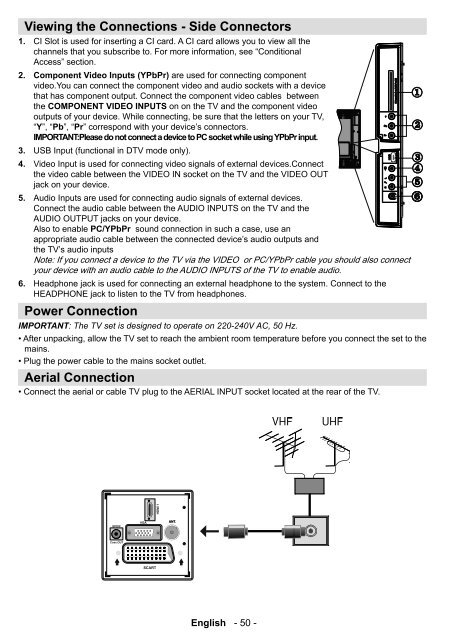Bedienungsanleitung - in der support-zone - HB Austria
Bedienungsanleitung - in der support-zone - HB Austria
Bedienungsanleitung - in der support-zone - HB Austria
You also want an ePaper? Increase the reach of your titles
YUMPU automatically turns print PDFs into web optimized ePapers that Google loves.
View<strong>in</strong>g the Connections - Side Connectors<br />
1. CI Slot is used for <strong>in</strong>sert<strong>in</strong>g a CI card. A CI card allows you to view all the<br />
channels that you subscribe to. For more <strong>in</strong>formation, see “Conditional<br />
Access” section.<br />
2. Component Video Inputs (YPbPr) are used for connect<strong>in</strong>g component<br />
video.You can connect the component video and audio sockets with a device<br />
that has component output. Connect the component video cables between<br />
the COMPONENT VIDEO INPUTS on on the TV and the component video<br />
outputs of your device. While connect<strong>in</strong>g, be sure that the letters on your TV,<br />
“ Y ”, “ Pb ”, “ Pr ” correspond with your device’s connectors.<br />
IMPORTANT:Please do not connect a device to PC socket while us<strong>in</strong>g YPbPr <strong>in</strong>put.<br />
3. USB Input (functional <strong>in</strong> DTV mode only).<br />
4. Video Input is used for connect<strong>in</strong>g video signals of external devices.Connect<br />
the video cable between the VIDEO IN socket on the TV and the VIDEO OUT<br />
jack on your device.<br />
5. Audio Inputs are used for connect<strong>in</strong>g audio signals of external devices.<br />
Connect the audio cable between the AUDIO INPUTS on the TV and the<br />
AUDIO OUTPUT jacks on your device.<br />
Also to enable PC/YPbPr sound connection <strong>in</strong> such a case, use an<br />
appropriate audio cable between the connected device’s audio outputs and<br />
the TV’s audio <strong>in</strong>puts<br />
Note: If you connect a device to the TV via the VIDEO or PC/YPbPr cable you should also connect<br />
your device with an audio cable to the AUDIO INPUTS of the TV to enable audio.<br />
6. Headphone jack is used for connect<strong>in</strong>g an external headphone to the system. Connect to the<br />
HEADPHONE jack to listen to the TV from headphones.<br />
Power Connection<br />
IMPORTANT : The TV set is designed to operate on 220-240V AC, 50 Hz.<br />
• After unpack<strong>in</strong>g, allow the TV set to reach the ambient room temperature before you connect the set to the<br />
ma<strong>in</strong>s.<br />
• Plug the power cable to the ma<strong>in</strong>s socket outlet.<br />
Aerial Connection<br />
• Connect the aerial or cable TV plug to the AERIAL INPUT socket located at the rear of the TV.<br />
<br />
<br />
<br />
<br />
<br />
English - 50 -<br />
02_MB45M_[GB]_3920UK_IDTV_NICKEL12_26743W_10070864_50178999.<strong>in</strong>dd 50 27.10.2010 15:39:26