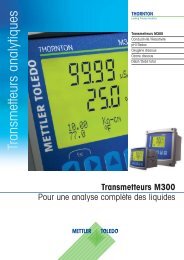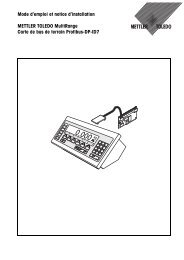Mode d'emploi Logiciel Calibry pour le calibrage de pipettes
Mode d'emploi Logiciel Calibry pour le calibrage de pipettes
Mode d'emploi Logiciel Calibry pour le calibrage de pipettes
Create successful ePaper yourself
Turn your PDF publications into a flip-book with our unique Google optimized e-Paper software.
Annexe<br />
87<br />
17.4.9 <strong>Calibry</strong> et balances AT/MT/UMT<br />
Dans ce chapitre, vous trouvez <strong>de</strong>s informations sur l’utilisation <strong>de</strong> <strong>Calibry</strong> avec <strong>le</strong>s balances AT, MT et UMT <strong>de</strong> METTLER TOLEDO. Ces<br />
balances disposent d’origine d’un "Data I/O Port". El<strong>le</strong> est raccordée selon <strong>le</strong> schéma suivant à la station <strong>de</strong> travail <strong>Calibry</strong>. Avant <strong>le</strong><br />
raccor<strong>de</strong>ment, assurez-vous qu’aussi bien l’ordinateur que la balance sont à l’arrêt.<br />
Raccor<strong>de</strong>ment<br />
Câb<strong>le</strong> Serial Data I/O<br />
(00210493)<br />
Paramétrages <strong>de</strong> la balance AT/MT/UMT<br />
Pour l’interface, rég<strong>le</strong>z <strong>le</strong>s va<strong>le</strong>urs suivantes: mo<strong>de</strong> <strong>de</strong> transmission <strong>de</strong> données: S.Stb, vitesse <strong>de</strong> transmission <strong>de</strong> données: 2400 bd,<br />
parité: –E–, protoco<strong>le</strong> <strong>de</strong> transmission: HS soft et caractère <strong>de</strong> fin <strong>de</strong> ligne: crLF.<br />
Sauf <strong>pour</strong> <strong>le</strong>s applications spécia<strong>le</strong>s, nous vous recommandons <strong>de</strong> désactiver dans <strong>Calibry</strong> la fonction <strong>pour</strong> la comman<strong>de</strong> <strong>de</strong>s portes<br />
<strong>de</strong> la balance (voir plus bas) et d’effectuer <strong>le</strong>s paramétrages correspondants sur la balance; sé<strong>le</strong>ctionnez DoorAuto si vous vou<strong>le</strong>z<br />
utiliser la fonction <strong>de</strong> porte automatique, sinon désactivez la fonction <strong>de</strong> porte automatique.<br />
Paramétrages dans <strong>Calibry</strong><br />
Insérez la balance AT, MT ou UMT comme nouvel<strong>le</strong> balance dans <strong>Calibry</strong> conformément<br />
à l’exemp<strong>le</strong> ci-contre (voir <strong>le</strong> chapitre 4.1).<br />
Les paramétrages marqués par un point rouge sont obligatoires. Vous pouvez adapter <strong>le</strong>s<br />
autres paramétrages selon vos données loca<strong>le</strong>s.<br />
Sauf <strong>pour</strong> <strong>le</strong>s applications automatisées spécia<strong>le</strong>s avec <strong>de</strong>s interval<strong>le</strong>s <strong>de</strong> temps définis<br />
avec précision, nous vous recommandons d’effectuer la comman<strong>de</strong> <strong>de</strong>s portes au niveau<br />
<strong>de</strong> la balance et <strong>de</strong> désactiver dans <strong>Calibry</strong> la comman<strong>de</strong> <strong>de</strong>s portes <strong>de</strong> la manière suivante:<br />
Dans <strong>le</strong> menu “Setup –> Parameter –> Calibration” (voir chapitre 15.1), mettez <strong>le</strong><br />
paramètre “Door management” sur “Disab<strong>le</strong>d”.<br />
Dans <strong>le</strong> menu “Setup –> Parameter –> Balance –> Other”, vous pouvez <strong>de</strong>man<strong>de</strong>r à<br />
<strong>Calibry</strong> qu’il vous rappel<strong>le</strong> <strong>le</strong>s réglages nécessaires <strong>de</strong> la balance.<br />
Remarques concernant l’utilisation<br />
Les va<strong>le</strong>urs <strong>de</strong> mesure sont transmises à la balance AT/MT/UMT à l’ai<strong>de</strong> <strong>de</strong> la touche “Impression” (touche avec <strong>le</strong> symbo<strong>le</strong> imprimante).<br />
Entre <strong>le</strong>s différentes opérations <strong>de</strong> pipetage, aucune mise à zéro manuel<strong>le</strong> <strong>de</strong> la balance n’est nécessaire.