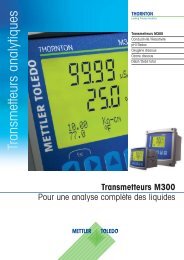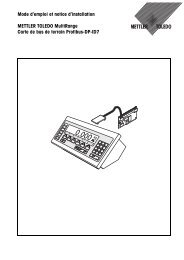Mode d'emploi Logiciel Calibry pour le calibrage de pipettes
Mode d'emploi Logiciel Calibry pour le calibrage de pipettes
Mode d'emploi Logiciel Calibry pour le calibrage de pipettes
You also want an ePaper? Increase the reach of your titles
YUMPU automatically turns print PDFs into web optimized ePapers that Google loves.
Annexe<br />
79<br />
17.4 Configurer correctement <strong>Calibry</strong> et <strong>le</strong>s balances<br />
Dans <strong>le</strong>s chapitres suivants, vous trouverez <strong>de</strong>s informations sur <strong>le</strong> fonctionnement <strong>de</strong> <strong>Calibry</strong> avec différents modè<strong>le</strong>s <strong>de</strong> balance<br />
<strong>de</strong> METTLER TOLEDO. Vous appren<strong>de</strong>z comment raccor<strong>de</strong>r plusieurs balances à <strong>Calibry</strong> et quels paramétrages sont nécessaires dans<br />
<strong>Calibry</strong> et au niveau <strong>de</strong>s différentes balances. <strong>Calibry</strong> fonctionne avec <strong>le</strong>s balances suivantes <strong>de</strong> METTLER TOLEDO:<br />
– Systèmes <strong>de</strong> <strong>calibrage</strong> <strong>de</strong> <strong>pipettes</strong> multicanaux MCP<br />
– Microbalance XP26PC <strong>pour</strong> <strong>le</strong> <strong>calibrage</strong> <strong>de</strong> <strong>pipettes</strong> monocanal<br />
– Balances <strong>de</strong> précision et d’analyse XP<br />
– Balances <strong>de</strong> précision et d’analyse XS<br />
– Balances SAG<br />
– Balances AG<br />
– Balances AX/MX/UMX<br />
– Balances AT/MT/UMT<br />
17.4.1 Raccor<strong>de</strong>ment <strong>de</strong> plusieurs balances à <strong>Calibry</strong><br />
Pour <strong>le</strong> raccor<strong>de</strong>ment <strong>de</strong> plusieurs balances à <strong>Calibry</strong>, vous avez besoin d’un hub USB. Raccor<strong>de</strong>z <strong>le</strong> hub à l’ordinateur sur <strong>le</strong>quel fonctionne<br />
Caliby. Pour chaque balance à raccor<strong>de</strong>r, vous avez besoin en plus d’un convertisseur RS232C/USB. Reliez <strong>le</strong> connecteur USB<br />
du convecteur avec <strong>le</strong> hub USB et <strong>le</strong> connecteur DB9 avec l’interface RS232C <strong>de</strong> la balance. Remarque: Ceci est aussi valab<strong>le</strong> <strong>pour</strong> <strong>le</strong>s<br />
balances qui ne disposent pas d’une interface RS232C. Dans ce cas, un autre accesssoire est nécessaire. Celui-ci relie l’interface <strong>de</strong><br />
la balance avec <strong>le</strong> connecteur DB9 du convertisseur USB (voir aussi <strong>le</strong>s <strong>de</strong>scriptions dans <strong>le</strong>s chapitres suivants). L’illustration suivante<br />
montre sous forme schématique <strong>le</strong> raccor<strong>de</strong>ment <strong>de</strong> plusieurs balances à <strong>Calibry</strong>.<br />
AT / MT / UMT<br />
MCP<br />
XP<br />
RS232C<br />
to USB<br />
RS232C<br />
to USB<br />
RS232C<br />
to USB<br />
AG<br />
XS<br />
RS232C<br />
to USB<br />
USB Hub<br />
RS232C<br />
to USB<br />
AX / MX / UMX<br />
RS232C<br />
to USB<br />
RS232C<br />
to USB<br />
SAG<br />
RS232C<br />
to USB<br />
XP26PC<br />
<strong>Calibry</strong> Workstation