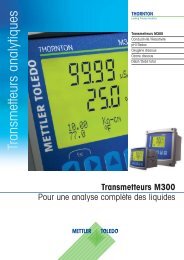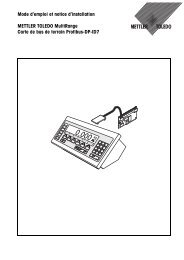Mode d'emploi Logiciel Calibry pour le calibrage de pipettes
Mode d'emploi Logiciel Calibry pour le calibrage de pipettes
Mode d'emploi Logiciel Calibry pour le calibrage de pipettes
You also want an ePaper? Increase the reach of your titles
YUMPU automatically turns print PDFs into web optimized ePapers that Google loves.
Configuration du programme (menu “Setup”)<br />
62<br />
Paramétrages <strong>pour</strong> l’utilisation <strong>de</strong> formu<strong>le</strong>s (“Formulas”)<br />
Dans ce groupe <strong>de</strong> paramétrages, vous définissez <strong>de</strong>s formu<strong>le</strong>s <strong>pour</strong> <strong>le</strong> calcul du facteur<br />
Z et <strong>de</strong> l’incertitu<strong>de</strong> <strong>de</strong> mesure. Attention: Il s’agit <strong>de</strong> paramétrages globaux et <strong>le</strong>s formu<strong>le</strong>s<br />
définies sont utilisées sur tous <strong>le</strong>s postes <strong>de</strong> travail <strong>Calibry</strong> qui accè<strong>de</strong>nt à cette<br />
base <strong>de</strong> données! Les modifications <strong>de</strong>s formu<strong>le</strong>s n’ont <strong>de</strong>s effets que sur <strong>le</strong>s <strong>calibrage</strong>s<br />
suivants.<br />
“Formula for z Factor”: Ici vous définissez comment <strong>le</strong> facteur Z est calculé. Peut être<br />
sé<strong>le</strong>ctionné <strong>le</strong> calcul selon “ISO 8655” (paramétrage d’origine) ou selon “ISO/TR 20461”.<br />
En outre, vous avez la possibilité <strong>de</strong> définir une propre formu<strong>le</strong> (“Custom”).<br />
Si vous choisissez “Custom”, vous pouvez démarrer l’éditeur <strong>de</strong> formu<strong>le</strong> <strong>pour</strong> <strong>le</strong> facteur<br />
Z via <strong>le</strong> bouton “Edit” et définir votre propre formu<strong>le</strong>. Vous trouverez <strong>de</strong>s indications sur<br />
l’utilisation <strong>de</strong> l’éditeur <strong>de</strong> formu<strong>le</strong>s dans <strong>le</strong> chapitre 17.<br />
“Formula for uncertainty of measurement”: Ici vous définissez comment est calculée<br />
l’incertitu<strong>de</strong> <strong>de</strong> mesure documentée dans <strong>le</strong>s comptes rendus. Peut être sé<strong>le</strong>ctionné <strong>le</strong><br />
calcul selon “ISO 8655” (paramétrage d’origine) ou la définition d’une propre formu<strong>le</strong><br />
(“Custom”).<br />
Si vous choisissez “Custom”, vous pouvez démarrer l’éditeur <strong>de</strong> formu<strong>le</strong> <strong>pour</strong> l’incertitu<strong>de</strong><br />
<strong>de</strong> mesure via <strong>le</strong> bouton “Edit” et définir votre propre formu<strong>le</strong>. Vous trouverez <strong>de</strong>s indications<br />
sur l’utilisation <strong>de</strong> l’éditeur <strong>de</strong> formu<strong>le</strong>s dans <strong>le</strong> chapitre 17.<br />
Paramétrages <strong>pour</strong> <strong>le</strong>s comptes rendus (“Report”)<br />
Dans ce groupe <strong>de</strong> paramétrages, vous définissez <strong>de</strong>s va<strong>le</strong>urs <strong>pour</strong> l’apparence <strong>de</strong>s<br />
comptes rendus. Vous observez immédiatement <strong>le</strong>s effets <strong>de</strong>s modifications, en appe<strong>le</strong>nt<br />
un compte rendu dans <strong>le</strong> menu “Report”. Remarque: Ces paramétrages concernent tous<br />
<strong>le</strong>s comptes rendus aussi ceux qui étaient déjà créés au moment <strong>de</strong>s modifications.<br />
“Font”: Choix <strong>de</strong> la police <strong>de</strong> caractères <strong>pour</strong> <strong>le</strong> compte rendu. Sont disponib<strong>le</strong>s toutes<br />
<strong>le</strong>s polices installées sous Windows (paramétrage d’origine “Arial Narrow”).<br />
“Tit<strong>le</strong> size”: Tail<strong>le</strong> <strong>de</strong> caractères du titre (plage <strong>de</strong> va<strong>le</strong>urs possib<strong>le</strong>s: 6 – 20 points, paramétrage<br />
d’origine: 16 points)<br />
“Subtit<strong>le</strong> size”: Tail<strong>le</strong> <strong>de</strong> caractères <strong>de</strong>s sous-titres (plage <strong>de</strong> va<strong>le</strong>urs possib<strong>le</strong>s: 6 – 20<br />
points, paramétrage d’origine: 10 points).<br />
“Text size”: Tail<strong>le</strong> <strong>de</strong> caractères du texte du compte rendu (plage <strong>de</strong> va<strong>le</strong>urs possib<strong>le</strong>s:<br />
6 – 16 points, paramétrage d’origine: 8 points).<br />
“Notice size”: Tail<strong>le</strong> <strong>de</strong> caractères du texte <strong>de</strong> remarque <strong>pour</strong> <strong>le</strong>s <strong>calibrage</strong>s (plage <strong>de</strong><br />
va<strong>le</strong>urs possib<strong>le</strong>s: 6 – 10 points, paramétrage d’origine: 8 points).<br />
“Position”: Paramétrages <strong>pour</strong> <strong>le</strong> positionnement d’éléments <strong>de</strong> compte rendu:<br />
“Top Tit<strong>le</strong>”: Écart du titre <strong>de</strong> compte rendu par rapport au bord supérieur du papier<br />
(paramétrage d’origine: 500 twips, plage <strong>de</strong> va<strong>le</strong>urs possib<strong>le</strong>s: 100 – 2500 twips,<br />
remarque: 1 cm = 567 twips). Veil<strong>le</strong>z à ce que cet écart soit inférieur à celui <strong>pour</strong><br />
<strong>le</strong> contenu du compte rendu (paramétrage “Top”, voir plus bas), afin que <strong>le</strong> titre<br />
soit placé au-<strong>de</strong>ssus du contenu du compte rendu. La va<strong>le</strong>ur <strong>de</strong>vrait être supérieure<br />
à la zone du bord non imprimab<strong>le</strong> <strong>de</strong> votre imprimante, sinon <strong>le</strong> titre n’est pas<br />
imprimé ou que partiel<strong>le</strong>ment.<br />
“Align Tit<strong>le</strong>”: Alignement du titre du compte rendu (centré, aligné à gauche ou à<br />
droite; paramétrage d’origine: centré).<br />
“Top”: Écart du contenu du compte rendu par rapport au bord supérieur du papier<br />
(paramétrage d’origine: 1000 twips, plage <strong>de</strong> va<strong>le</strong>urs possib<strong>le</strong>s: 200 – 2500 twips).<br />
Veil<strong>le</strong>z à ce que cet écart soit supérieur à celui <strong>pour</strong> <strong>le</strong> titre (paramétrage précé<strong>de</strong>nt)<br />
afin que <strong>le</strong> contenu du compte rendu soit placé en <strong>de</strong>ssous du titre.