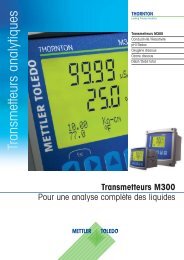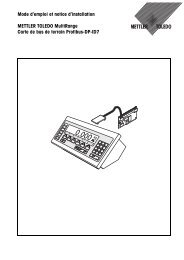Mode d'emploi Logiciel Calibry pour le calibrage de pipettes
Mode d'emploi Logiciel Calibry pour le calibrage de pipettes
Mode d'emploi Logiciel Calibry pour le calibrage de pipettes
You also want an ePaper? Increase the reach of your titles
YUMPU automatically turns print PDFs into web optimized ePapers that Google loves.
Configuration du programme (menu “Setup”)<br />
61<br />
“Use environmental tab<strong>le</strong> data”: Si vous sé<strong>le</strong>ctionnez “No” (paramétrage d’origine),<br />
<strong>le</strong>s va<strong>le</strong>urs <strong>pour</strong> la température, l’humidité <strong>de</strong> l’air et la pression atmosphérique<br />
peuvent être modifiées librement (à condition qu’el<strong>le</strong>s ne soient pas bloquées,<br />
voir plus haut). Avec <strong>le</strong> paramétrage “Yes”, la combinaison <strong>de</strong> la température avec<br />
la pression atmosphérique doit être sé<strong>le</strong>ctionnée dans <strong>le</strong> tab<strong>le</strong>au (<strong>le</strong> facteur Z<br />
correct en est calculé automatiquement), l’humidité <strong>de</strong> l’air préparamétrée ne<br />
peut pas être modifiée.<br />
“Enab<strong>le</strong> auto reading”: Si vous sé<strong>le</strong>ctionnez “Yes”, <strong>Calibry</strong> essaie <strong>de</strong> lire <strong>le</strong>s<br />
paramètres ambiants à partir d’une application externe correspondante. Dans<br />
ce cas, <strong>le</strong>s <strong>de</strong>ux paramètres suivants (“Remote name” et “Remote port”) doivent<br />
être spécifiés. Paramétrage d’origine: “No”. Vous trouverez <strong>de</strong>s indications supplémentaires<br />
<strong>pour</strong> la <strong>le</strong>cture <strong>de</strong>s paramètres ambiants d’une autre application<br />
dans <strong>le</strong> chapitre 17.<br />
“Auto reading remote name”: Nom <strong>de</strong> l’hôte ou adresse IP <strong>de</strong> l’ordinateur à<br />
partir duquel <strong>le</strong>s paramètres ambiants doivent être lus.<br />
“Auto reading remote port”: Numéro du port via <strong>le</strong>quel est établie la liaison avec<br />
l’ordinateur qui fournit <strong>le</strong>s paramètres ambiants.<br />
“Calibration unit type”: Sé<strong>le</strong>ction <strong>de</strong> l’unité voulue <strong>pour</strong> <strong>le</strong>s <strong>calibrage</strong>s (gramme ou<br />
litre), paramétrage d’origine: gramme.<br />
“Show calibration measuring unit”: Si vous sé<strong>le</strong>ctionnez “Yes” (paramétrage d’origine),<br />
<strong>le</strong>s va<strong>le</strong>urs <strong>de</strong> <strong>calibrage</strong> sont affichées avec l’unité, avec <strong>le</strong> paramétrage “No”, <strong>le</strong>s va<strong>le</strong>urs<br />
<strong>de</strong> mesure sont affichées sans unité.<br />
“Reference number compulsory”: Si vous sé<strong>le</strong>ctionnez “No” (paramétrage d’origine),<br />
l’entrée d’un numéro <strong>de</strong> référence lors du <strong>calibrage</strong> est facultatif. Si vous sé<strong>le</strong>ctionnez “Yes”,<br />
<strong>le</strong> numéro <strong>de</strong> référence doit être entré, sinon <strong>le</strong> <strong>calibrage</strong> ne peut pas être démarré.<br />
“Volume measurement or<strong>de</strong>r”: Si vous sé<strong>le</strong>ctionnez “Up” (paramétrage d’origine), <strong>le</strong> plus<br />
petit volume est affiché tout en haut dans la liste <strong>de</strong>s volumes <strong>de</strong> <strong>calibrage</strong>. Sé<strong>le</strong>ctionnez<br />
“Down”, <strong>le</strong> plus grand volume apparaît en première position.<br />
“Door management”: Ce paramétrage ne concerne que <strong>le</strong>s balances avec fonction<br />
<strong>de</strong> porte automatique (p. ex. certains modè<strong>le</strong>s Mett<strong>le</strong>r-To<strong>le</strong>do AX et XP).Sé<strong>le</strong>ctionnez<br />
“Disab<strong>le</strong>d” si votre balance ne dispose pas d’une fonction <strong>de</strong> porte automatique ou si <strong>le</strong>s<br />
portes doivent être commandées par la balance et non pas par <strong>Calibry</strong>. Le paramétrage<br />
“Manual” est prévu <strong>pour</strong> <strong>le</strong>s balances disposant d’une barrière photoé<strong>le</strong>ctrique intégrée<br />
(p. ex. XP26PC) qui comman<strong>de</strong> la fonction porte. Avec <strong>le</strong> paramétrage “Cyc<strong>le</strong> time”, <strong>Calibry</strong><br />
prend en charge la comman<strong>de</strong> <strong>de</strong>s portes <strong>de</strong> la balance selon <strong>le</strong> dérou<strong>le</strong>ment du travail.<br />
Vous trouverez <strong>de</strong>s indications sur <strong>le</strong> paramétrage <strong>pour</strong> différents instruments METTLER<br />
TOLEDO dans <strong>le</strong> chapitre 17.<br />
“Open door time”: Ce paramétrage n’est actif que si <strong>pour</strong> “Door Management”, vous avez<br />
sé<strong>le</strong>ctionné “Cyc<strong>le</strong> time” . La va<strong>le</strong>ur (en secon<strong>de</strong>s) définit combien <strong>de</strong> temps la porte <strong>de</strong><br />
la balance doit rester ouverte après <strong>le</strong> démarrage d’un <strong>calibrage</strong>. Sé<strong>le</strong>ctionnez une durée<br />
suffisante <strong>pour</strong> l’exécution du pipetage (paramétrage d’origine: 4 secon<strong>de</strong>s).<br />
“Time <strong>de</strong>lay for reading”: Ce paramétrage n’est actif que si <strong>pour</strong> “Door Management”,<br />
vous avez sé<strong>le</strong>ctionné “Cyc<strong>le</strong> time”. La va<strong>le</strong>ur (en secon<strong>de</strong>s) définit combien <strong>de</strong> temps la<br />
balance attend avant qu’el<strong>le</strong> n’accepte la va<strong>le</strong>ur <strong>de</strong> poids et ne la transmette à <strong>Calibry</strong>.<br />
La temporisation sé<strong>le</strong>ctionnée doit permettre au résultat <strong>de</strong> pesée d’atteindre la stabilité<br />
avant que la va<strong>le</strong>ur ne soit acceptée par <strong>Calibry</strong> (paramétrage d’origine: 7 secon<strong>de</strong>s).<br />
Attention: La durée se rapporte au début <strong>de</strong> l’opération <strong>de</strong> <strong>calibrage</strong>. La durée minima<strong>le</strong><br />
admissib<strong>le</strong> correspond par conséquent à la durée d’ouverture sé<strong>le</strong>ctionnée précé<strong>de</strong>mment<br />
<strong>pour</strong> <strong>le</strong>s portes.