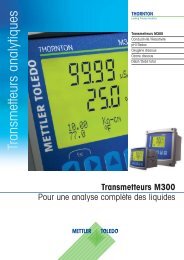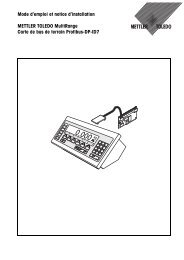Mode d'emploi Logiciel Calibry pour le calibrage de pipettes
Mode d'emploi Logiciel Calibry pour le calibrage de pipettes
Mode d'emploi Logiciel Calibry pour le calibrage de pipettes
You also want an ePaper? Increase the reach of your titles
YUMPU automatically turns print PDFs into web optimized ePapers that Google loves.
Sommaire<br />
<br />
9.4 Calibrage d’une pipette multicanaux avec inspection, contrô<strong>le</strong> d’état et remise en état .............................. 42<br />
9.5 Informations sur <strong>le</strong> <strong>calibrage</strong> <strong>de</strong> <strong>pipettes</strong> monocanal................................................................................................... 44<br />
10 Comptes rendus <strong>de</strong> <strong>calibrage</strong>......................................................................................................................... 45<br />
10.1 Contenu <strong>de</strong>s comptes rendus...................................................................................................................................... 46<br />
10.2 Options <strong>de</strong> compte rendu............................................................................................................................................ 48<br />
10.3 Effacer <strong>de</strong>s comptes rendus........................................................................................................................................ 49<br />
11 Historique <strong>de</strong>s <strong>pipettes</strong>.................................................................................................................................. 50<br />
12 Gestion <strong>de</strong>s utilisateurs................................................................................................................................. 52<br />
12.1 Définir un nouvel utilisateur......................................................................................................................................... 52<br />
12.2 Définir, éditer et effacer <strong>de</strong>s niveaux d’autorisation....................................................................................................... 53<br />
12.3 Modifier un utilisateur................................................................................................................................................. 54<br />
12.4 Effacer un utilisateur................................................................................................................................................... 54<br />
13 Piste d’audit................................................................................................................................................. 55<br />
14 <strong>Mo<strong>de</strong></strong> démonstration..................................................................................................................................... 57<br />
14.1 Démarrage du programme en mo<strong>de</strong> démonstration..................................................................................................... 57<br />
14.2 Travail<strong>le</strong>r en mo<strong>de</strong> démonstration................................................................................................................................ 58<br />
15 Configuration du programme (menu “Setup”)................................................................................................. 59<br />
15.1 Configuration généra<strong>le</strong> (“Parameter”)......................................................................................................................... 59<br />
15.2 Éditer la liste <strong>de</strong>s défauts <strong>de</strong> pipette (“Physical Inspection”)......................................................................................... 68<br />
15.3 Éditer la liste <strong>de</strong>s actions <strong>de</strong> remise en état (“Corrective Action”).................................................................................. 68<br />
15.4 Éditer la liste <strong>de</strong>s causes <strong>pour</strong> l’effacement <strong>de</strong> va<strong>le</strong>urs <strong>de</strong> mesure (“Undo”).................................................................. 69<br />
15.5 Définir <strong>le</strong> nombre <strong>de</strong> canaux <strong>de</strong> pipette sé<strong>le</strong>ctionnab<strong>le</strong>s (“Channels”).......................................................................... 69<br />
15.6 Paramétrages <strong>pour</strong> la surveillance planifiée <strong>de</strong> <strong>pipettes</strong> (“Schedu<strong>le</strong>”)........................................................................... 70<br />
15.7 Adapter l’apparence <strong>de</strong> <strong>Calibry</strong> (“View”)...................................................................................................................... 70<br />
15.8 Définir <strong>de</strong>s remarques (“Notice”)................................................................................................................................ 71<br />
16 Travail<strong>le</strong>r avec <strong>de</strong>s filtres............................................................................................................................... 72<br />
16.1 Définition <strong>de</strong> filtres...................................................................................................................................................... 72<br />
16.2 Utiliser un filtre........................................................................................................................................................... 74<br />
17 Annexe......................................................................................................................................................... 75<br />
17.1 Éviter <strong>le</strong> contrô<strong>le</strong> automatique <strong>de</strong> nouvel<strong>le</strong>s balances.................................................................................................. 75<br />
17.2 Lecture automatique <strong>de</strong> données ambiantes à partir d’une source externe................................................................... 76<br />
17.3 Utilisation <strong>de</strong> l’éditeur <strong>de</strong> formu<strong>le</strong>s.............................................................................................................................. 78<br />
17.4 Configurer correctement <strong>Calibry</strong> et <strong>le</strong>s balances.......................................................................................................... 79<br />
17.4.1 Raccor<strong>de</strong>ment <strong>de</strong> plusieurs balances à <strong>Calibry</strong>............................................................................................................ 79<br />
17.4.2 <strong>Calibry</strong> et appareil individuel MCP............................................................................................................................... 80<br />
17.4.3 <strong>Calibry</strong> et réseau d’appareils MCP............................................................................................................................... 81<br />
17.4.4 <strong>Calibry</strong> et appareil individuel MCP <strong>pour</strong> <strong>pipettes</strong> monocanal......................................................................................... 82<br />
17.4.5 <strong>Calibry</strong> et balances <strong>de</strong> précision XP............................................................................................................................. 83<br />
17.4.6 <strong>Calibry</strong> et balances d’analyse XP................................................................................................................................. 84<br />
17.4.7 <strong>Calibry</strong> et balances XS................................................................................................................................................ 85<br />
17.4.8 <strong>Calibry</strong> et balances AX/MX/UMX................................................................................................................................... 86<br />
17.4.9 <strong>Calibry</strong> et balances AT/MT/UMT.................................................................................................................................... 87<br />
17.4.10 <strong>Calibry</strong> et balances AG................................................................................................................................................ 88<br />
17.4.11 <strong>Calibry</strong> et balances SAG.............................................................................................................................................. 89<br />
17.4.12 <strong>Calibry</strong> et balances XP26PC........................................................................................................................................ 89