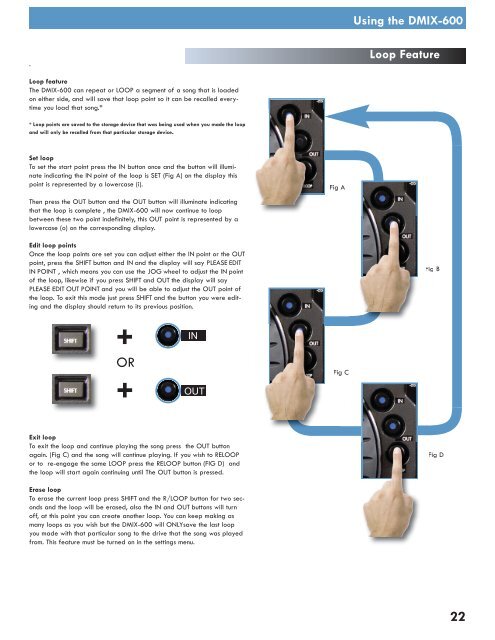Utilisation du dMIX-600 - UniqueSquared.com
Utilisation du dMIX-600 - UniqueSquared.com
Utilisation du dMIX-600 - UniqueSquared.com
You also want an ePaper? Increase the reach of your titles
YUMPU automatically turns print PDFs into web optimized ePapers that Google loves.
Using the DMIX-<strong>600</strong><br />
.<br />
Loop Feature<br />
Loop feature<br />
The DMIX-<strong>600</strong> can repeat or LOOP a segment of a song that is loaded<br />
on either side, and will save that loop point so it can be recalled everytime<br />
you load that song.*<br />
* Loop points are saved to the storage device that was being used when you made the loop<br />
and will only be recalled from that particular storage device.<br />
Set loop<br />
To set the start point press the IN button once and the button will illuminate<br />
indicating the IN point of the loop is SET (Fig A) on the display this<br />
point is represented by a lowercase (i).<br />
Fig A<br />
Then press the OUT button and the OUT button will illuminate indicating<br />
that the loop is <strong>com</strong>plete , the DMIX-<strong>600</strong> will now continue to loop<br />
between these two point indefinitely, this OUT point is represented by a<br />
lowercase (o) on the corresponding display.<br />
Edit loop points<br />
Once the loop points are set you can adjust either the IN point or the OUT<br />
point, press the SHIFT button and IN and the display will say PLEASE EDIT<br />
IN POINT , which means you can use the JOG wheel to adjust the IN point<br />
of the loop, likewise if you press SHIFT and OUT the display will say<br />
PLEASE EDIT OUT POINT and you will be able to adjust the OUT point of<br />
the loop. To exit this mode just press SHIFT and the button you were editing<br />
and the display should return to its previous position.<br />
Fig B<br />
+<br />
OR<br />
+<br />
IN<br />
OUT<br />
Fig C<br />
Exit loop<br />
To exit the loop and continue playing the song press the OUT button<br />
again. (Fig C) and the song will continue playing. If you wish to RELOOP<br />
or to re-engage the same LOOP press the RELOOP button (FIG D) and<br />
the loop will start again continuing until The OUT button is pressed.<br />
Fig D<br />
Erase loop<br />
To erase the current loop press SHIFT and the R/LOOP button for two seconds<br />
and the loop will be erased, also the IN and OUT buttons will turn<br />
off, at this point you can create another loop. You can keep making as<br />
many loops as you wish but the DMIX-<strong>600</strong> will ONLYsave the last loop<br />
you made with that particular song to the drive that the song was played<br />
from. This feature must be turned on in the settings menu.<br />
22