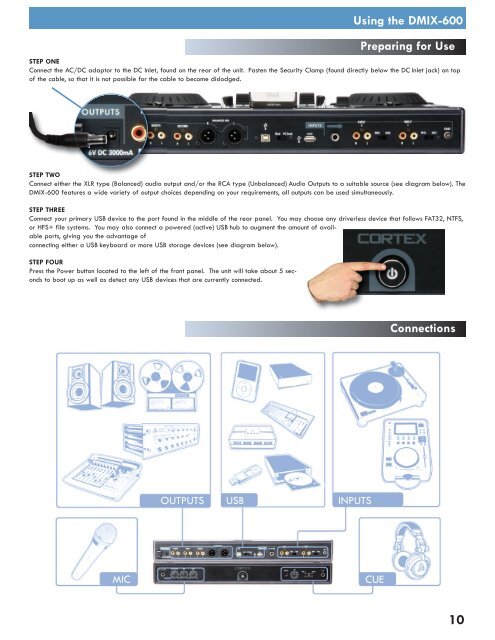Utilisation du dMIX-600 - UniqueSquared.com
Utilisation du dMIX-600 - UniqueSquared.com
Utilisation du dMIX-600 - UniqueSquared.com
You also want an ePaper? Increase the reach of your titles
YUMPU automatically turns print PDFs into web optimized ePapers that Google loves.
Using the DMIX-<strong>600</strong><br />
Preparing for Use<br />
STEP ONE<br />
Connect the AC/DC adaptor to the DC Inlet, found on the rear of the unit. Fasten the Security Clamp (found directly below the DC Inlet jack) on top<br />
of the cable, so that it is not possible for the cable to be<strong>com</strong>e dislodged.<br />
STEP TWO<br />
Connect either the XLR type (Balanced) audio output and/or the RCA type (Unbalanced) Audio Outputs to a suitable source (see diagram below). The<br />
DMIX-<strong>600</strong> features a wide variety of output choices depending on your requirements, all outputs can be used simultaneously.<br />
STEP THREE<br />
Connect your primary USB device to the port found in the middle of the rear panel. You may choose any driverless device that follows FAT32, NTFS,<br />
or HFS+ file systems. You may also connect a powered (active) USB hub to augment the amount of available<br />
ports, giving you the advantage of<br />
connecting either a USB keyboard or more USB storage devices (see diagram below).<br />
STEP FOUR<br />
Press the Power button located to the left of the front panel. The unit will take about 5 seconds<br />
to boot up as well as detect any USB devices that are currently connected.<br />
Connections<br />
OUTPUTS USB INPUTS<br />
MIC<br />
CUE<br />
10