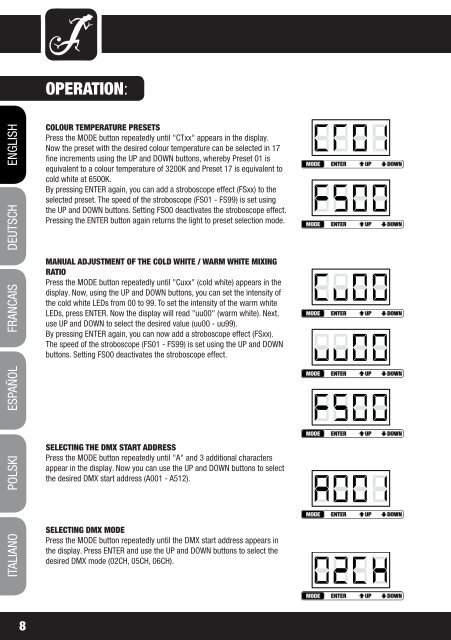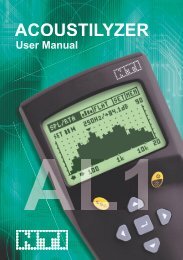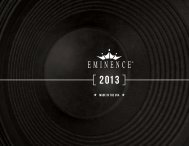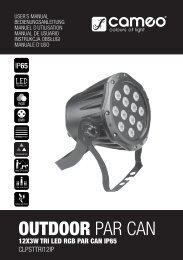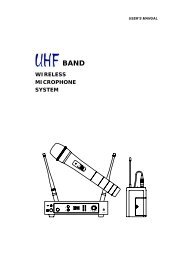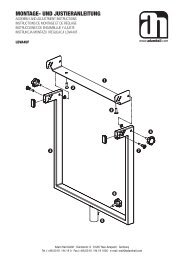Create successful ePaper yourself
Turn your PDF publications into a flip-book with our unique Google optimized e-Paper software.
OPERATION:<br />
ENGLISH<br />
DEUTSCH<br />
FRANCAIS<br />
FRANCAIS ITALIANO POLSKI<br />
FRANCAIS español<br />
COLOUR TEMPERATURE PRESETS<br />
Press the MODE button repeatedly until "CTxx" appears in the display.<br />
Now the preset with the desired colour temperature can be selected in 17<br />
fine increments using the UP and DOWN buttons, whereby Preset 01 is<br />
equivalent to a colour temperature of 3200K and Preset 17 is equivalent to<br />
cold white at 6500K.<br />
By pressing ENTER again, you can add a stroboscope effect (FSxx) to the<br />
selected preset. The speed of the stroboscope (FS01 - FS99) is set using<br />
the UP and DOWN buttons. Setting FS00 deactivates the stroboscope effect.<br />
Pressing the ENTER button again returns the light to preset selection mode.<br />
MANUAL ADJUSTMENT OF THE COLD WHITE / WARM WHITE MIXING<br />
RATIO<br />
Press the MODE button repeatedly until "Cuxx" (cold white) appears in the<br />
display. Now, using the UP and DOWN buttons, you can set the intensity of<br />
the cold white <strong>LED</strong>s from 00 to 99. To set the intensity of the warm white<br />
<strong>LED</strong>s, press ENTER. Now the display will read "uu00" (warm white). Next,<br />
use UP and DOWN to select the desired value (uu00 - uu99).<br />
By pressing ENTER again, you can now add a stroboscope effect (FSxx).<br />
The speed of the stroboscope (FS01 - FS99) is set using the UP and DOWN<br />
buttons. Setting FS00 deactivates the stroboscope effect.<br />
SELECTING THE DMX START ADDRESS<br />
Press the MODE button repeatedly until "A" and 3 additional characters<br />
appear in the display. Now you can use the UP and DOWN buttons to select<br />
the desired DMX start address (A001 - A512).<br />
SELECTING DMX MODE<br />
Press the MODE button repeatedly until the DMX start address appears in<br />
the display. Press ENTER and use the UP and DOWN buttons to select the<br />
desired DMX mode (02CH, 05CH, 06CH).<br />
8