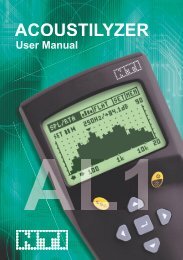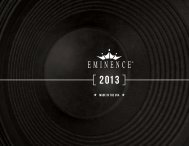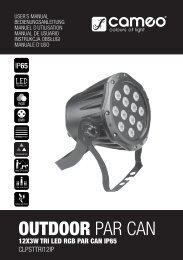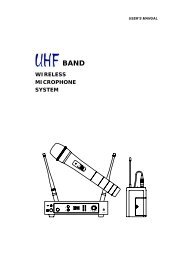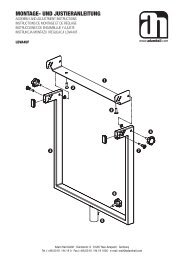Create successful ePaper yourself
Turn your PDF publications into a flip-book with our unique Google optimized e-Paper software.
OPERATION:<br />
ENGLISH<br />
DEUTSCH<br />
FRANCAIS<br />
FRANCAIS ITALIANO POLSKI<br />
FRANCAIS español<br />
INFRARED REMOTE CONTROL<br />
BL (BLACKOUT): If you press this button when the light is on, all of the<br />
<strong>LED</strong>s are blacked out. If the BL button is pressed again, the light returns to<br />
the previously selected operating mode.<br />
Brightness cold white (CW): The brightness of the cold white <strong>LED</strong>s can<br />
be adjusted in three levels using the three buttons 50%, 75%, and 100% in<br />
the top row of buttons.<br />
Fine adjustment is then carried out by pressing the + and - buttons.<br />
Brightness warm white (WW): The brightness of the warm white <strong>LED</strong>s<br />
can be adjusted in four levels using the four buttons 25%, 50%, 75%, and<br />
100% in the second row of buttons.<br />
Fine adjustment is then carried out by pressing the + and - buttons.<br />
D (DMX MODE): When this button is pressed, the <strong>LED</strong>s of the light go out.<br />
Now it can be controlled by a DMX controller.<br />
FL (FLASH): Pressing this button starts the stroboscope effect at a moderate<br />
speed. The flash speed is increased using the + button and decreased<br />
using the - button.<br />
SL (SLAVE): Pressing this button sets the light to slave mode. Connect the<br />
slave and master unit of the same type with a DMX cable (master unit DMX<br />
OUT - slave unit DMX IN). Now the slave unit follows the master unit.<br />
S (SET ADDR): To set the light to the DMX start address (001 - 512) via<br />
the IR remote control, first press the S button (the cold white <strong>LED</strong>s light up),<br />
then the first digit (0 - 9 buttons of the IR remote control) of the desired<br />
DMX start address (the warm white <strong>LED</strong>s light up), now the second digit<br />
(the cold white <strong>LED</strong>s light up), and then the third digit of the desired DMX<br />
start address (the input is confirmed by triple flashing of all <strong>LED</strong>s). Now the<br />
light can be operated via DMX with the start address that has just been set.<br />
BLACKOUT<br />
25%<br />
CW<br />
WW<br />
50% 75%<br />
DMX MODE FLASH SLAVE SET ADDR<br />
D<br />
50% 75% 100%<br />
FL<br />
SL<br />
1 2 3<br />
S<br />
4 5 6 0<br />
7 8 9<br />
100%<br />
10