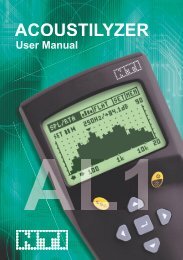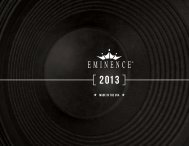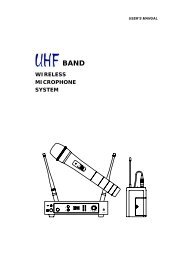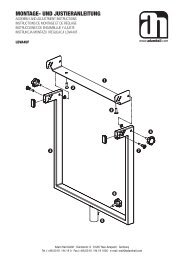outdoor PAR CAN
outdoor PAR CAN
outdoor PAR CAN
You also want an ePaper? Increase the reach of your titles
YUMPU automatically turns print PDFs into web optimized ePapers that Google loves.
OPERATION:<br />
ENGLISH<br />
AUTO MODE<br />
Press the MODE button repeatedly until "AUTO" appears in the display.<br />
In this operating mode, the light switches automatically between colour<br />
change and colour blending mode. The colour change and/or colour blending<br />
rate is determined by the settings of the respective mode.<br />
DEUTSCH<br />
SLAVE MODE<br />
Press the MODE button repeatedly until "SLAV" appears in the display.<br />
Connect the slave and master unit with a DMX cable (master unit DMX OUT<br />
- slave unit DMX IN). Now the slave unit follows the master unit.<br />
FRANCAIS<br />
SELECTING DMX MODE<br />
Press the MODE button repeatedly until one of the four modes appears<br />
in the display (2Ch, 3Ch1, 3Ch2, 6Ch). Press ENTER (1st character blinks)<br />
and then use the UP and DOWN buttons to select the desired DMX mode.<br />
Confirm with ENTER.<br />
FRANCAIS ITALIANO POLSKI<br />
FRANCAIS español<br />
SELECTING THE DMX START ADDRESS<br />
Press the MODE button repeatedly until "A" and 3 additional characters<br />
appear in the display. Press ENTER (characters 2, 3 + 4 blink) to use the UP<br />
and DOWN buttons to select the desired DMX start address (A001 - A512).<br />
Confirm with ENTER. Note: In order to be able to use the light in DMX mode,<br />
the DMX start address mode must be set.<br />
NOTE<br />
Unless one of the four buttons is pressed, the LED display switches off<br />
automatically after approx. 20 seconds As soon as one of the four buttons is<br />
pressed, the display switches on again.<br />
12