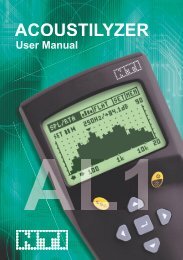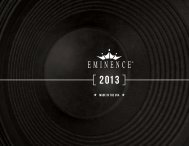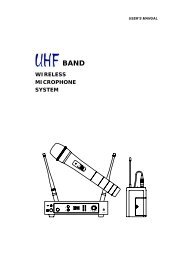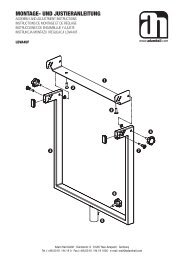outdoor PAR CAN
outdoor PAR CAN
outdoor PAR CAN
You also want an ePaper? Increase the reach of your titles
YUMPU automatically turns print PDFs into web optimized ePapers that Google loves.
OPERATION:<br />
COLOUR CHANGE<br />
Press the MODE button repeatedly until "Jxxx" appears in the display. Now<br />
the light is in colour change mode. Afterwards, press ENTER and then use<br />
the UP and DOWN buttons to select the colour change function (7 colours)<br />
"JU00" or stroboscope "JF00". To set the colour change rate 00 - 99 and<br />
the stroboscope rate (00 = stroboscope deactivated, 99 = maximum<br />
stroboscope rate), press ENTER again (characters 3 + 4 blink) and then use<br />
the UP and DOWN buttons to change the values.<br />
Press ENTER again to confirm.<br />
Note: Both functions can also be used simultaneously.<br />
7 COLOURS<br />
Rate 00 - 99<br />
STROBE<br />
Rate 00 - 99<br />
FRANCAIS ENGLISH DEUTSCH<br />
FRANCAIS FRANCAIS<br />
COLOUR BLENDING<br />
Press the MODE button repeatedly until "Fxxx" appears in the display. Now<br />
the light is in colour blend mode. Afterwards, press ENTER and then use<br />
the UP and DOWN buttons to select the function colour blending (7 colours)<br />
"FA00" or the stroboscope effect "FF00". To set the colour blending rate<br />
00 - 99 and the stroboscope rate (00 = stroboscope deactivated, 99 =<br />
maximum stroboscope rate), press ENTER again (characters 3 + 4 blink) and<br />
then use the UP and DOWN buttons to change the values.<br />
Press ENTER again to confirm.<br />
Note: Both functions can also be used simultaneously.<br />
ESPAÑOL<br />
POLSKI<br />
7 COLOURS<br />
Rate 00 - 99<br />
STROBE<br />
Rate 00 - 99<br />
ITALIANO<br />
11