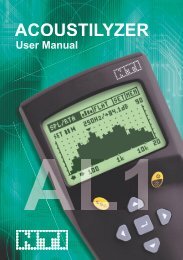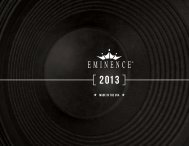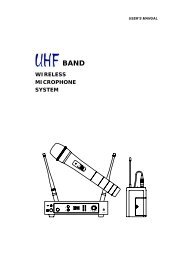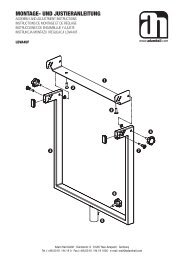outdoor PAR CAN
outdoor PAR CAN
outdoor PAR CAN
Create successful ePaper yourself
Turn your PDF publications into a flip-book with our unique Google optimized e-Paper software.
OPERATION:<br />
ENGLISH<br />
DEUTSCH<br />
STATIC COLOUR<br />
Press the MODE button repeatedly until "Cxxx" appears in the display. Press<br />
ENTER (2nd character blinks) and then use the UP and DOWN buttons to<br />
select the desired colour or the stroboscopic effect ("C1" = red, "C2"<br />
= green, "C3" = blue, “CF” = stroboscopic effect). Press ENTER again<br />
(characters 3 + 4 blink) in order to use the UP and DOWN buttons to set the<br />
brightness (00 - 99) of the selected colour or the stroboscope rate<br />
(00 = stroboscope effect deactivated, 99 = maximum stroboscope rate).<br />
Press ENTER to confirm.<br />
For example: If you set C1, C2, and C3 to "00", all LEDs in the light are off<br />
(blackout). If you set C1 to "99" and C2 and C3 to "00", then the light shines<br />
100% red.<br />
FRANCAIS<br />
RED<br />
Brightness 00 - 99<br />
GREEN<br />
Brightness 00 - 99<br />
FRANCAIS ITALIANO POLSKI<br />
FRANCAIS español<br />
BLUE<br />
Brightness 00 - 99<br />
STROBE<br />
Stroboscope speed 00 - 99<br />
10