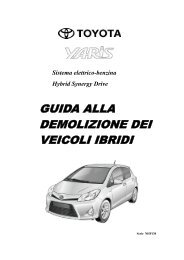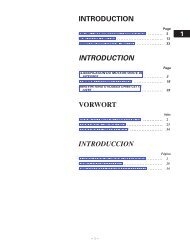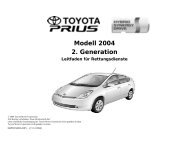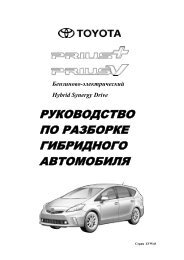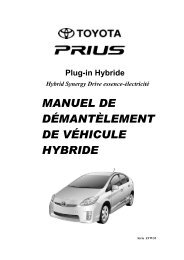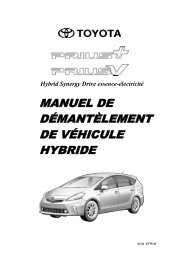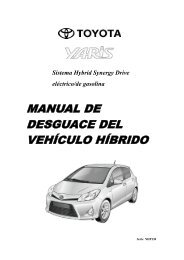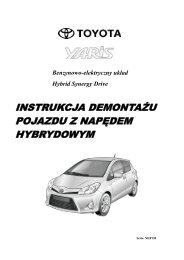You also want an ePaper? Increase the reach of your titles
YUMPU automatically turns print PDFs into web optimized ePapers that Google loves.
6.4. Making and playing MP3/WMA files ........................................................................ 31<br />
6.5. Listening to a CD, MP3/WMA .................................................................................. 33<br />
6.6. Skipping to the next track (file)/returning<br />
to the beginning of a track (file) ............................................................................... 34<br />
6.7. Fast forward/rewind ................................................................................................. 34<br />
6.8. Random track order ................................................................................................. 34<br />
6.9. Random file/folder order .......................................................................................... 35<br />
6.10. Repeat track ............................................................................................................. 35<br />
6.11. Repeat file/folder ...................................................................................................... 35<br />
6.12. Scan tracks ............................................................................................................... 36<br />
6.13. Scan files/folders....................................................................................................... 36<br />
6.14. Returning to the root directory ................................................................................. 36<br />
6.15. Selecting the display during play .............................................................................. 37<br />
6.16. Switching between CD-DA and MP3/WMA .............................................................. 37<br />
7. How to operate the USB music file player............................................................ 38<br />
7.1. About playable USB memory standards..................................................................... 38<br />
7.2. Listening to music files in USB memory .................................................................... 39<br />
7.3. Skipping to the next file/returning to the beginning of the file ................................. 40<br />
7.4. Fast forward/rewind ................................................................................................. 40<br />
7.5. Random file order (shuffle songs) ............................................................................. 40<br />
7.6. Repeat song ............................................................................................................. 41<br />
7.7. File search ................................................................................................................ 41<br />
8. How to operate with an iPod ® ............................................................................. 43<br />
8.1. Listening to iPod music files ..................................................................................... 43<br />
8.2. Going to the next file/returning to the beginning of a file ........................................ 43<br />
8.3. Fast forward/rewind ................................................................................................. 44<br />
8.4. Random file order (shuffle songs) ............................................................................. 44<br />
8.5. Repeat song ............................................................................................................. 44<br />
8.6. File search ................................................................................................................ 45<br />
9. How to operate the portable audio player........................................................... 47<br />
9.1. Switching the AUX mode on and off ........................................................................ 47<br />
9.2. When using AUX ...................................................................................................... 47<br />
10. Troubleshooting.................................................................................................... 48<br />
10.1. If one of these messages appears .............................................................................. 48<br />
10.2. Before asking for repairs ........................................................................................... 49<br />
11. Technical data....................................................................................................... 52<br />
<br />
<strong>TNS400</strong>