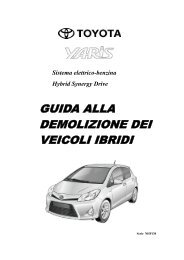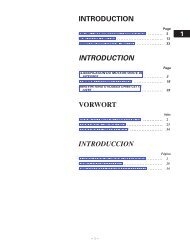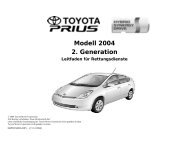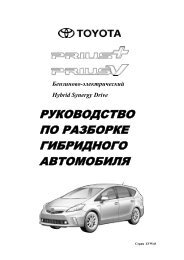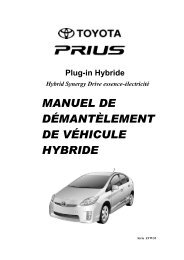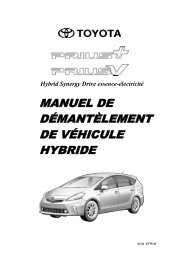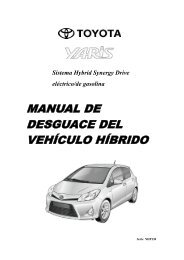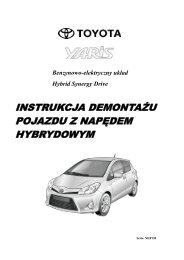Create successful ePaper yourself
Turn your PDF publications into a flip-book with our unique Google optimized e-Paper software.
N° 1 2 3 4 5 6<br />
Nome/Funzioni<br />
Manopola rotante [VOL]<br />
7 8 9 10 11 12<br />
1 13 2 14 3 15 4 16 5 17 6 18<br />
Pulsante [SELECT<br />
(Superiore/Inferiore)]<br />
1<br />
7<br />
2<br />
19 8<br />
3<br />
20 9<br />
4<br />
10 21<br />
5<br />
22 11<br />
6<br />
12 23 24<br />
7<br />
13<br />
8<br />
14 25<br />
9<br />
15<br />
10<br />
26 27 16<br />
11<br />
28 17<br />
12<br />
29 18 30<br />
13<br />
19<br />
14<br />
31 20<br />
15<br />
32 21<br />
16<br />
33 22<br />
17<br />
34 23<br />
18<br />
35 24 36<br />
19 2<br />
25<br />
20 3<br />
26<br />
21 4<br />
27<br />
22 5<br />
28<br />
23 6<br />
29<br />
24<br />
30<br />
25 8<br />
31<br />
26 9<br />
32<br />
10 27<br />
33 Pulsante 34 [FUNC/AF] 35 36<br />
11 28 12 29 30<br />
14 31 15 32 16 33 17 34 18 35 36<br />
20 21 22 23 24<br />
3<br />
26<br />
4<br />
27<br />
5<br />
28<br />
6<br />
29 30<br />
9<br />
32<br />
10<br />
33<br />
11<br />
34<br />
12<br />
35 36<br />
15 16 17 18<br />
21 4 22 5 23 6 24<br />
10 27 11 28 12 29 30<br />
Regola il volume. Nella modalità di scelta a<br />
rotazione, utilizzato per selezionare la voce<br />
desiderata.<br />
Seleziona la cartella nella modalità<br />
CD (MP3/WMA).<br />
[ Pulsante (OPEN/EJECT)] Premere brevemente: Espelle il disco o apre/<br />
chiude il pannello anteriore.<br />
Premere e tenere premuto: Inclina il pannello<br />
anteriore di un passo ogni volta che il pulsante<br />
viene premuto.<br />
Pulsante [TP/TEXT]<br />
Pulsante [SCREEN]<br />
16 33 17 34 18 35 1 36 2 3 4 5 6<br />
22 23<br />
1<br />
24 7<br />
2<br />
8<br />
3<br />
9<br />
4<br />
10<br />
5<br />
11<br />
6<br />
12<br />
Pulsante [Release]<br />
28 29 13 30 14 15 16 17 18<br />
7 8 9 10 11 12<br />
34 35<br />
13<br />
19 36<br />
14<br />
20 Pulsante 21 [Reset] 22 23<br />
15 16 17 18<br />
24<br />
19<br />
25<br />
20<br />
26<br />
21<br />
27<br />
22<br />
28<br />
23<br />
29<br />
24<br />
30<br />
25<br />
31<br />
26<br />
32<br />
27<br />
33<br />
28<br />
34<br />
29<br />
35<br />
30<br />
36<br />
31 32 33 34 35 36<br />
Premere brevemente: Commuta le voci nella<br />
modalità FUNZIONE ogni volta che il pulsante<br />
viene premuto.<br />
Premere e tenere premuto: Commuta le<br />
impostazioni AF e REG per RDS ogni volta che<br />
il pulsante viene premuto.<br />
Premere brevemente: Commuta le impostazioni<br />
TP e TA per RDS ogni volta che il pulsante viene<br />
premuto.<br />
Premere e tenere premuto: Commuta la<br />
schermata dei titoli del display secondario.<br />
Premere brevemente: Commuta il display<br />
del TomTom tra le funzioni di navigazione<br />
e le funzioni audio.<br />
Premere e tenere premuto: Spegne il display<br />
del TomTom.<br />
Stacca il lato destro del TomTom dal corpo<br />
dell’unità principale.<br />
Reimposta l’unità.<br />
Fessura del disco<br />
Attenzione: Non mettere mai un oggetto sul pannello anteriore o appoggiare le mani su di esso.<br />
<strong>TNS400</strong> 225