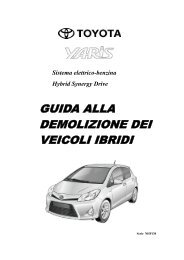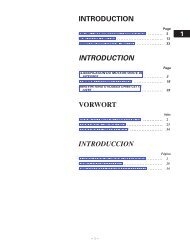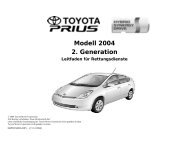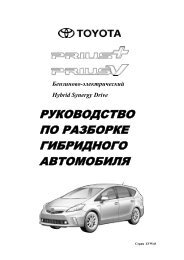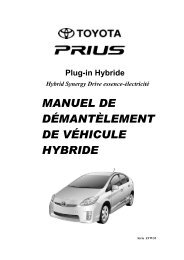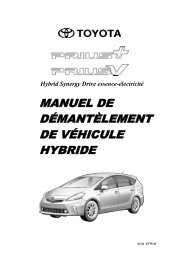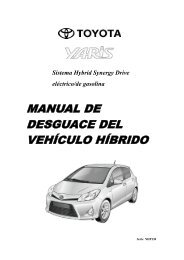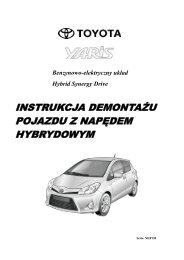- Page 1 and 2: TNS400 Owner’s manual Bedienungsa
- Page 3 and 4: © 2007 TOYOTA MOTOR CORPORATION Al
- Page 5 and 6: 6.4. Making and playing MP3/WMA fil
- Page 7 and 8: TNS400
- Page 9 and 10: 2. Safety precautions 2.1. Safety s
- Page 11 and 12: • Do not operate under abnormal c
- Page 13: 4. Names of controls and parts Fron
- Page 17 and 18: Mode Function [VOL] Rotary knob/Fun
- Page 19 and 20: 4.7. Switching between the audio an
- Page 21 and 22: 2. Remove the TomTom. Hold the TomT
- Page 23 and 24: 5. How to operate the tuner 5.1. Li
- Page 25 and 26: 3. Touch the preset switch where yo
- Page 27 and 28: 5.8. EON (Enhanced other network) I
- Page 29 and 30: • Do not use accessories (stabili
- Page 31 and 32: Media The media capable of playing
- Page 33 and 34: Converting CD music to MP3/WMA file
- Page 35 and 36: When a CD has been inserted Press t
- Page 37 and 38: 6.12. Scan tracks 1. Press the [FUN
- Page 39 and 40: 7. How to operate the USB music fil
- Page 41 and 42: Caution: • When using a USB exten
- Page 43 and 44: 3. Touch the name of the music file
- Page 45 and 46: 8.3. Fast forward/rewind Press the
- Page 47 and 48: You can search for a music file by
- Page 49 and 50: 10. Troubleshooting 10.1. If one of
- Page 51 and 52: If the following fail to solve the
- Page 53 and 54: 11. Technical data Power supply .2
- Page 55 and 56: 54 TNS400
- Page 57 and 58: 6.4. Erstellen und Wiedergabe von M
- Page 59 and 60: 58 TNS400
- Page 61 and 62: 2. Sicherheitshinweise 2.1. Sicherh
- Page 63 and 64: • Wenn alkalische Lösung von Tro
- Page 65 and 66:
4. Bezeichnung von Bedienungselemen
- Page 67 and 68:
4.1. Ein- und Ausschalten Beim Eins
- Page 69 and 70:
4.4. Wechseln der Modi der Audioste
- Page 71 and 72:
4.7. Wechseln zwischen Audio- und N
- Page 73 and 74:
2. TomTom abnehmen. Den TomTom an d
- Page 75 and 76:
5. Bedienung des Tuner 5.1. Tuner h
- Page 77 and 78:
3. Die Schaltfläche des Speicherpl
- Page 79 and 80:
5.8. EON (Enhanced other network) W
- Page 81 and 82:
• Verwenden Sie kein Zubehör (St
- Page 83 and 84:
Umgebungen mit hoher Temperatur/hoh
- Page 85 and 86:
Downloads von MP3/WMA-Musikwebsites
- Page 87 and 88:
Wenn eine CD eingelegt wurde Taste
- Page 89 and 90:
6.12. Titel anspielen 1. Taste [FUN
- Page 91 and 92:
7. Bedienung des USB-Musikdateiplay
- Page 93 and 94:
Vorsicht: • Bei Verwendung eines
- Page 95 and 96:
3. Den Namen der abzuspielenden Mus
- Page 97 and 98:
8.3. Schneller Vor-/Rücklauf Taste
- Page 99 and 100:
Sie können durch Eingabe von alpha
- Page 101 and 102:
10. Fehlerbehebung 10.1. Fehlermeld
- Page 103 and 104:
Wenn die folgenden Maßnahmen das P
- Page 105 and 106:
11. Technische Daten Stromversorgu
- Page 107 and 108:
106 TNS400
- Page 109 and 110:
6.4. Création et lectures de fichi
- Page 111 and 112:
110 TNS400
- Page 113 and 114:
2. Consignes de sécurité 2.1. Sym
- Page 115 and 116:
• En cas de contact entre la solu
- Page 117 and 118:
4. Nomenclature des commandes et de
- Page 119 and 120:
4.1. Mise sous et hors tension A la
- Page 121 and 122:
Mode Fonction Bouton rotatif [VOL]/
- Page 123 and 124:
Mode Nom de la Utilisation Mise com
- Page 125 and 126:
Remarque: La luminosité et l’aff
- Page 127 and 128:
A propos de la touche FUNC/AF La to
- Page 129 and 130:
5.4. Rappel d’une station présé
- Page 131 and 132:
5.6. Balayage des stations présél
- Page 133 and 134:
5.9. Réglage de la fonction PTY (t
- Page 135 and 136:
• N’utilisez pas d’accessoire
- Page 137 and 138:
Supports Les fichiers MP3/WMA peuve
- Page 139 and 140:
Téléchargement à partir de sites
- Page 141 and 142:
Si un CD a été inséré Appuyez s
- Page 143 and 144:
6.12. Balayage des plages 1. Appuye
- Page 145 and 146:
7. Utilisation du lecteur de fichie
- Page 147 and 148:
2. Appuyez sur la touche [SOURCE/PW
- Page 149 and 150:
2. Appuyez sur « Playlist », « A
- Page 151 and 152:
8.2. Accès au fichier suivant/reto
- Page 153 and 154:
3. Appuyez sur le nom du fichier mu
- Page 155 and 156:
10. Dépannage 10.1. Si un de ces m
- Page 157 and 158:
Si les solutions suivantes ne vous
- Page 159 and 160:
11. Caractéristiques techniques A
- Page 161 and 162:
160 TNS400
- Page 163 and 164:
6.3. Over MP3/WMA .................
- Page 165 and 166:
164 TNS400
- Page 167 and 168:
2. Veiligheidsvoorzorgen 2.1. Veili
- Page 169 and 170:
• Sluit batterijen niet kort, haa
- Page 171 and 172:
4. Namen van de bedieningselementen
- Page 173 and 174:
4.1. Het toestel in- en uitschakele
- Page 175 and 176:
4.4. Omschakelen tussen audio-inste
- Page 177 and 178:
Bediening Modus van de MP3/ knop Tu
- Page 179 and 180:
2. U kunt omschakelen tussen de rec
- Page 181 and 182:
4.13. Over de handenvrije microfoon
- Page 183 and 184:
3. Druk op de [ENTER]-knop. De opge
- Page 185 and 186:
5.6. Automatisch de voorkeuzezender
- Page 187 and 188:
5.9. PTY (programmatype) instellen
- Page 189 and 190:
• Gebruik geen accessoires zoals
- Page 191 and 192:
Media De geschikte media voor het a
- Page 193 and 194:
Downloaden van MP3/WMA-sites op het
- Page 195 and 196:
Er werd een cd geplaatst Druk op de
- Page 197 and 198:
6.12. Begin van nummers automatisch
- Page 199 and 200:
7. Hoe met de USB-stick-speler te w
- Page 201 and 202:
7.2. Luisteren naar muziekbestanden
- Page 203 and 204:
7.6. Nummer herhalen 1. Kies “Pre
- Page 205 and 206:
8. Hoe met een iPod ® te werken Ee
- Page 207 and 208:
8.5. Nummer herhalen 1. Kies “Pre
- Page 209 and 210:
9. Hoe de draagbare audiospeler te
- Page 211 and 212:
Berichten Oorzaak Correctieve actie
- Page 213 and 214:
Probleem Mogelijke reden Correctiev
- Page 215 and 216:
Regeling hoge tonen/middentonen/lag
- Page 217 and 218:
6.3. Informazioni su MP3/WMA ......
- Page 219 and 220:
218 TNS400
- Page 221 and 222:
2. Precauzioni antinfortunistiche 2
- Page 223 and 224:
• Se la soluzione alcalina proven
- Page 225 and 226:
4. Nomi dei comandi e dei particola
- Page 227 and 228:
4.1. Accensione e spegnimento Quand
- Page 229 and 230:
Per regolare il suono, girare la ma
- Page 231 and 232:
4.7. Commutazione tra lo schermo au
- Page 233 and 234:
Come scollegare il TomTom dall’un
- Page 235 and 236:
5. Come adoperare il sintonizzatore
- Page 237 and 238:
Memorizzazione manuale delle stazio
- Page 239 and 240:
Impostazione di TP (programma sul t
- Page 241 and 242:
6. Come adoperare il lettore di CD/
- Page 243 and 244:
6.3. Informazioni su MP3/WMA Attenz
- Page 245 and 246:
Attenzione: Se l’estensione di fi
- Page 247 and 248:
6.5. Ascolto di un CD, MP3/WMA Quan
- Page 249 and 250:
6.9. Ordine casuale di file/cartell
- Page 251 and 252:
6.15. Selezione della schermata dur
- Page 253 and 254:
Formato della memoria USB Il format
- Page 255 and 256:
7.3. Salto al file successivo/ritor
- Page 257 and 258:
3. Toccare il nome del file musical
- Page 259 and 260:
8.3. Avanzamento/ritorno rapido Pre
- Page 261 and 262:
È possibile cercare un file musica
- Page 263 and 264:
10. Diagnostica 10.1. Se viene visu
- Page 265 and 266:
Se quanto segue non risolve il prob
- Page 267 and 268:
11. Dati tecnici Alimentazione ele
- Page 269 and 270:
268 TNS400