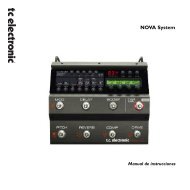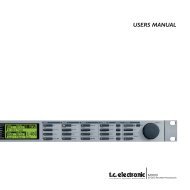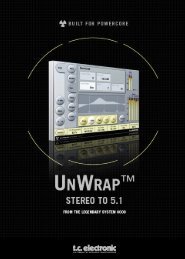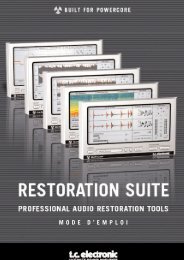P2 - TC Electronic
P2 - TC Electronic
P2 - TC Electronic
Create successful ePaper yourself
Turn your PDF publications into a flip-book with our unique Google optimized e-Paper software.
TABLE DES MATÈRES<br />
INTRODUCTION<br />
Consignes de sécurité importantes et<br />
certificat de conformité . . . . . . . . . . .a-b<br />
Table des matières . . . . . . . . . . . . . . .3<br />
Introduction . . . . . . . . . . . . . . . . . . . . .4<br />
Mise en oeuvre rapide . . . . . . . . . . . .5<br />
Face avant . . . . . . . . . . . . . . . . . . . . .6<br />
Face arrière . . . . . . . . . . . . . . . . . . . .8<br />
Synoptique . . . . . . . . . . . . . . . . . . . . .9<br />
Configurations types du <strong>P2</strong> . . . . . . . .10<br />
Utilisation de la face avant<br />
- Pour l’utilisateur quotidien . . . . . . . .11<br />
Installation du logiciel <strong>TC</strong> Icon . . . . .13<br />
UTILISATION ÉLÉMENTAIRE<br />
Logiciel <strong>TC</strong> Icon<br />
Introduction et utilisation élémentaire du<br />
logiciel <strong>TC</strong> Icon . . . . . . . . . . . . . . . .14<br />
Pour renommer les Presets . . . . . . . .15<br />
ALGORITHMES<br />
Page principale . . . . . . . . . . . . . . . . .24<br />
Page Loudness . . . . . . . . . . . . . . . . .26<br />
Page EQ . . . . . . . . . . . . . . . . . . . . .28<br />
Page 5-Band . . . . . . . . . . . . . . . . . . .31<br />
Limiteur . . . . . . . . . . . . . . . . . . . . . .32<br />
ANNEXES<br />
Menu Reset & chargement logiciel . .33<br />
Chargement des banques de Presets 34<br />
Notes . . . . . . . . . . . . . . . . . . . . . . . .34<br />
Assistance technique . . . . . . . . . . . .34<br />
Caractéristiques techniques . . . . . . .35<br />
Auto-test . . . . . . . . . . . . . . . . . . . . . .36<br />
Presets . . . . . . . . . . . . . . . . . . . . . . .37<br />
Structure des Presets et gestion :<br />
Recall/Store/Delete . . . . . . . . . . . . . .16<br />
Clonage du <strong>P2</strong> . . . . . . . . . . . . . . . . .18<br />
Page d’E/S système<br />
Préférences d’horloge . . . . . . . . . . . .19<br />
Niveaux analogiques . . . . . . . . . . . . .19<br />
Sortie numérique . . . . . . . . . . . . . . .19<br />
GPI . . . . . . . . . . . . . . . . . . . . . . . . . .19<br />
Page d’aceuil système/<br />
Configuration de la face avant<br />
Mode Wizard . . . . . . . . . . . . . . . . . .21<br />
Mode Lock . . . . . . . . . . . . . . . . . . . .21<br />
Activation du verrouillage . . . . . . . . .22<br />
Mode Bypass . . . . . . . . . . . . . . . . . .22<br />
Code de verrouillage . . . . . . . . . . . . .22<br />
Led jaune de seuil . . . . . . . . . . . . . . .22<br />
Page System Net<br />
Identifiant réseau . . . . . . . . . . . . . . .22<br />
Fonction ICON View . . . . . . . . . . . . .22<br />
Page Engine I/O<br />
Input & Clock . . . . . . . . . . . . . . . . . .23<br />
Niveaux . . . . . . . . . . . . . . . . . . . . . .23<br />
<strong>TC</strong> <strong>Electronic</strong>, Sindalsvej 34, DK-8240 Risskov – tcdk@tcelectronic.com Version française Rev 1.7 – SW – V 1.50<br />
Prod. No : 606106051<br />
3