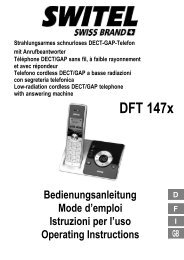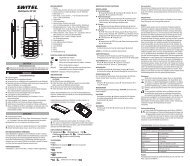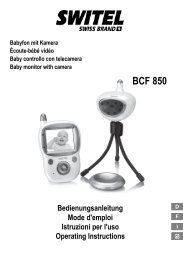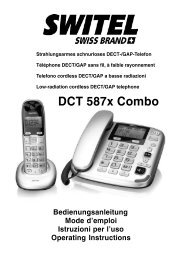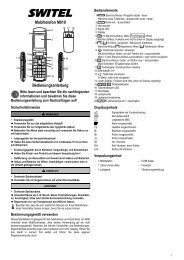DCC632x Combo - Switel.com
DCC632x Combo - Switel.com
DCC632x Combo - Switel.com
Create successful ePaper yourself
Turn your PDF publications into a flip-book with our unique Google optimized e-Paper software.
KombiSet aus schnurgebundenem Telefon und<br />
Schnurlostelefon mit XLTasten<br />
Kit téléphone filaire et téléphone sans fil avec grandes touches<br />
Combinazione di telefono a cavo e telefono cordless con tasti XL<br />
Combination set <strong>com</strong>prising cableconnected telephone and<br />
cordless telephone with XLkeys<br />
<strong>DCC632x</strong><br />
<strong>Combo</strong><br />
Bedienungsanleitung<br />
Mode d'emploi<br />
Istruzioni per l'uso<br />
Operating Instructions
2<br />
Bedienungsanleitung ................... 3<br />
Mode d'emploi ....................... 35<br />
Istruzioni per l'uso ..................... 67<br />
Operating Instructions .................. 99
1<br />
Inhaltsverzeichnis<br />
1 Allgemeine Hinweise ............................ 4<br />
2 Sicherheitshinweise ............................ 6<br />
3 Erste Schritte ................................. 8<br />
4 Benutzen des Telefons .......................... 14<br />
5 Benutzen des schnurlosen Mobilteils ................ 21<br />
6 Anmelden und Abmelden des Mobilteils .............. 27<br />
7 Anrufweiterleitung und interne Anrufe ................ 29<br />
8 Abkürzungen und technische Begriffe ................ 30<br />
9 Fehlerbehebung ............................... 31<br />
10 Pflege ...................................... 32<br />
11 Technische Daten .............................. 33<br />
12 Herstellergarantie .............................. 34<br />
13 Konformitätserklärung ........................... 34<br />
14 Stromverbrauch ............................... 34<br />
3
Allgemeine Hinweise<br />
1 Allgemeine Hinweise<br />
Vor der Erstbenutzung<br />
Danke, dass Sie sich für den Kauf dieses neuen schnurlosen Digitaltelefons entschieden haben.<br />
Bestimmungsgemäße Verwendung:<br />
Dieses Produkt dient dem Innenanschluss an eine analoge Telefonleitung.<br />
Die Ausführung dieses Produkts entspricht den Richtlinien der digitalen, verbesserten schnurlosen<br />
Telekommunikation (DECT). Der Einsatz der DECT-Technologie stellt einen<br />
Hochsicherheitsabhörschutz und ein hochwertiges digitales Übertragungsverfahren sicher. Die<br />
Entwicklung dieses Telefons ist auf eine breite Anwendungspalette ausgelegt. So kann es<br />
beispielsweise in einem Telefonnetz mit 5 Mobilteilen eingesetzt werden.<br />
Die Übertragung der Anruferkennung ist eine Leistung des Diensteanbieter. Nach dem Abonnieren<br />
der Anruferkennung zeigt dieses Telefon die Anruferkennung des eingehenden Anrufs an.<br />
Wichtig<br />
Zur Nutzung der „Caller ID“-Funktion (Anruferkennung wird angezeigt) muss dieser Dienst für Ihre<br />
Telefonleitung aktiviert sein. In der Regel ist zur Aktivierung dieser Funktion ein separates Abonnieren<br />
des Dienstes erforderlich. Wenn für Ihre Telefonleitung keine Anruferkennung-Funktion möglich ist,<br />
kann die Rufnummer der eingehenden Telefonanrufe NICHT auf dem Display Ihres Telefons<br />
angezeigt werden.<br />
Achtung: Dieses Produkt darf nur mit Akkus betrieben werden. Der Einsatz von nicht<br />
wiederaufladbaren Batterien kann beim Einlegen in die Basisstation zu Beschädigungen des<br />
Geräts führen, die von der Gewährleistung AUSGESCHLOSSEN sind.<br />
Für den Anschluss an ein öffentliches analoges Telefonnetz.<br />
Die in diesem Benutzerhandbuch beschriebenen Funktionen werden unter Änderungsvorbehalt<br />
veröffentlicht.<br />
Dieses Benutzerhandbuch enthält alle Informationen, die zur Installation, Einrichtung und Bedienung<br />
des Geräts erforderlich sind. Es enthält außerdem wichtige Sicherheitshinweise und<br />
Problemlösungen. Benutzerhandbuch in der Nähe des Geräts aufbewahren. Benutzerhandbuch an<br />
einem sicheren Ort aufbewahren und bei Bedarf anderen Benutzern zugänglich machen.<br />
1.1 Das Produkt: <strong>DCC632x</strong><br />
Dieses Produkt wurde nach den Standards der einheitlichen digitalen Telekommunikation (DECT)<br />
hergestellt. Die DECT-Technologie zeichnet sich durch eine hochwertige digitale Übertragung und<br />
einen Hochsicherheitsabhörschutz aus. Dieses Telefon wurde für einen breiten Anwendungsbereich<br />
entwickelt, z. B. für ein Netzwerk von Basisstationen und schnurlosen Mobilteilen, die zusammen eine<br />
komplette Telefonanlage bilden: Es können bis zu 5 schnurlose Mobilteile mit einer Basisstation<br />
betrieben werden; ein schnurloses Mobilteil kann für bis zu 4 Basisstationen benutzt werden. Es kann<br />
zwischen der Basisstation und einem Mobilteil oder zwischen zwei Mobilteilen intern telefoniert<br />
werden. Anruferkennung und SMS-Service Ihres Netzanbieters können auf diesem Telefon genutzt<br />
werden, wenn diese Funktionen für Ihren Anschluss verfügbar sind. Wenn Sie diese Dienste<br />
verwenden, wird die Rufnummer des Anrufers auf dem Display des Telefons angezeigt.<br />
Wichtig: Damit die „Anruferkennung“ verwendet werden kann, muss diese Funktion<br />
zunächst für Ihre Telefonleitung aktiviert werden. Kontaktieren Sie Ihre Telefongesellschaft,<br />
um Näheres über die Aktivierung dieser Funktion zu erfahren. Falls diese Funktion nicht<br />
angeboten wird, erscheint die Rufnummer des Anrufers NICHT auf dem Display des<br />
Telefons.<br />
4
1.2 Signalwörter und Symbole<br />
Symbol Signalwort Bedeutung<br />
Allgemeine Hinweise<br />
Warnung Warnung vor schweren Verletzungen oder Todesgefahren, falls<br />
die gegebenen Informationen nicht befolgt werden.<br />
Vorsicht Warnung vor leichten Verletzungsgefahren, falls die gegebenen<br />
Informationen nicht befolgt werden.<br />
Keine Vorsicht Risiko, Material zu beschädigen oder Umwelt zu belasten.<br />
Wichtig Enthält wichtige Informationen über die Gerätefunktion.<br />
Information, Allgemeine Informationen oder besondere Hinweise.<br />
Hinweise<br />
1.3 Bestimmungsgemäße Verwendung<br />
Mit diesem Gerät können Telefonanrufe über eine Festnetzleitung eines Telefonnetzes getätigt<br />
werden. Die Grundvoraussetzung für einen ordnungsgemäßen Gebrauch des Telefons ist eine<br />
fachkundige Installation, bei der alle im Benutzerhandbuch gegebenen Informationen zu beachten<br />
sind. Jeder abweichende Verwendungszweck wird als nicht ordnungsgemäß erachtet und ist<br />
untersagt. Veränderungen oder andere in diesem Benutzerhandbuch nicht beschriebene Maßnahmen<br />
sind nicht ordnungsgemäß und sind verboten. Wir haften für keinerlei Schäden, die durch<br />
unsachgemäßen Gebrauch entstehen.<br />
1.4 Verpackungsinhalt<br />
Der Verpackungsinhalt ist auf Vollständigkeit und Unversehrtheit zu überprüfen. Bei fehlenden oder<br />
beschädigten Komponenten ist der zuständige Fachhändler zu kontaktieren. Die Verpackung ist für<br />
eine Rücksendung oder Reparatursendung des Telefons aufzubewahren.<br />
1 Basisstation mit Telefonhörer und Anschlusskabel<br />
1 Netzadapter für Basisstation<br />
1 Telefonkabel für Basisstation<br />
1 Ladestation inkl. Netzadapter<br />
1 Schnurloses Mobilteil einschl. 2 Akkus (AAA, 1,2 V/450 mAh, NiMH) und eine Akkufachabdeckung<br />
1 Benutzerhandbuch<br />
Warnung: Für Kinder besteht Erstickungsgefahr! Verpackungsfolie unzugänglich für Kinder<br />
aufbewahren.<br />
Wichtig: Verpackungsmaterial dieses Produkts umweltverträglich entsorgen.<br />
5
Sicherheitshinweise<br />
2 Sicherheitshinweise<br />
Bei der Benutzung elektrischer Geräte sind stets die folgenden grundsätzlichen Sicherheitshinweise<br />
zu berücksichtigen. Die folgenden Sicherheitshinweise zur ordnungsgemäßen Verwendung des<br />
Geräts sind genau zu beachten. Es ist sich mit allen Funktionen des Geräts vertraut zu machen.<br />
Benutzerhandbuch an einem sicheren Ort in der Nähe des Geräts aufbewahren und bei Bedarf<br />
anderen Benutzern zugänglich machen. Bei Weiterverkauf des Geräts an Dritte das<br />
Benutzerhandbuch beilegen.<br />
Stromschlagrisiken:<br />
Warnung: Verletzungs- oder Todesgefahr durch Stromschlag! Bei Gefahr ist das Gerät<br />
unverzüglich von der 230 V-Netzversorgung zu nehmen.<br />
Gerät nicht bei Beschädigung des Netzadapters, eines Kabels oder des Geräts selbst benutzen.<br />
Beschädigung des Geräts durch Fallenlassen vermeiden.<br />
Die im Gerät anliegende Spannung ist lebensgefährlich. Nie das Gehäuse des Geräts öffnen<br />
bzw. Gegenstände in die Belüftungsschlitze einführen.<br />
Vermeiden, dass Flüssigkeiten in das Gerät gelangen. In diesem Fall Stecker des Netzadapters<br />
aus der Netzsteckdose und den Telefonkabelstecker aus der Wandbuchse ziehen.<br />
Auch bei Funktionsstörungen und vor dem Reinigen des Geräts Stecker des Netzadapters aus<br />
der Netzsteckdose und Telefonkabelstecker aus der Wandbuchse ziehen.<br />
Beschädigungen der Ladestation und der Steckeranschlüsse mit scharfen oder metallischen<br />
Gegenständen vermeiden.<br />
Keine Veränderungen oder Reparaturen am Gerät vornehmen. Gerät oder Kabel ausschließlich<br />
durch einen qualifizierten Fach- bzw. Wartungsbetrieb reparieren. Nicht ordnungsgemäß<br />
ausgeführte Reparaturen können für den Benutzer erhebliche Risiken darstellen.<br />
Kinder unterschätzen häufig die Gefahren, die bei der Handhabung elektrischer Geräte<br />
entstehen. Kinder von elektrischen Geräten fernhalten.<br />
Kinder nicht mit elektrischen Geräten oder Gerätekomponenten spielen lassen.<br />
Achtung: Gerät kann beschädigt werden. Bei Gefahr ist das Gerät unverzüglich von der<br />
230 V-Netzversorgung zu nehmen.<br />
Der Einsatz des Geräts in Feuchträumen (z. B. Badezimmern) oder sehr staubigen Bereichen ist<br />
zu vermeiden.<br />
An das Stromnetz angeschlossene elektrische Geräte können bei Gewitter beschädigt werden.<br />
Daher ist das Gerät bei einem Gewitter stets vom Netz zu nehmen.<br />
Stecker des Netzadapters komplett aus der Netzsteckdose ziehen, um das Gerät vollständig vom<br />
Stromnetz zu trennen. Nur am Stecker und nicht am Kabel ziehen.<br />
Kabel regelmäßig auf Beschädigungen überprüfen, heiße Oberflächen und andere<br />
Gefahrenstellen meiden. Kabel stets vollständig abwickeln und so verlegen, dass sie weder<br />
Stolperfallen bilden noch eingeklemmt werden.<br />
Brandrisiko:<br />
Warnung: Verletzungs- oder Todesgefahr durch Feuer! Gerät keiner übermäßigen Hitze<br />
aussetzen und bei Gefahr unverzüglich von der 230 V-Netzversorgung nehmen.<br />
Die im Inneren des Geräts erzeugte Hitze kann eine Störung oder ein Brand im Gerät verursachen.<br />
Dieses Gerät daher keinen extremen Temperaturen aussetzen:<br />
Direktes Sonnenlicht und Hitze vermeiden<br />
Belüftungsöffnungen des Geräts nicht abdecken<br />
6
Explosionsgefahr!<br />
Sicherheitshinweise<br />
Warnung: Verletzungsgefahr durch Explosion! Besondere Achtsamkeit ist bei Kindern<br />
geboten!<br />
Einwegbatterien bzw. Akkus niemals in ein Feuer werfen!<br />
Geräte nicht in einer explosionsgefährdeten Umgebung benutzen!<br />
Explosionsgefahr!<br />
Warnung: Verletzungsgefahr durch Vergiftung! Besondere Achtsamkeit ist bei Kindern<br />
geboten!<br />
Akkus für Kinder unzugänglich aufbewahren.<br />
Erstickungsgefahr!<br />
<br />
<br />
Warnung: Verletzungsgefahr durch Erstickung! Besondere Achtsamkeit ist bei Kindern<br />
geboten!<br />
Verpackungsfolien unzugänglich für Kinder aufbewahren.<br />
Bei der Verwendung von Verlängerungskabeln, mögliche Risiken für Kinder<br />
(Strangulierungsgefahr) berücksichtigen.<br />
Störungen:<br />
Warnung: Verletzungsgefahr durch Gerätestörungen! Bei der Handhabung medizinischer<br />
Geräte ist bei Kindern besondere Achtsamkeit geboten!<br />
Elektromagnetische Strahlungen, die von Ihrem Gerät erzeugt werden, können die<br />
Funktionsfähigkeit elektrisch betriebener medizinischer Geräte beeinträchtigen. Daher ist<br />
sicherzustellen, dass das Gerät in einem ausreichenden Abstand von elektrisch betriebenen<br />
medizinischen Geräten installiert und betrieben wird. Gleiches gilt für implantierte medizinische<br />
Geräte, wie Herzschrittmacher.<br />
Da das schnurlose Mobilteil gegebenenfalls unangenehme Störgeräusche in Hörgeräten<br />
verursachen kann, ist es in ausreichendem Abstand von diesen Hörgeräten aufzubewahren.<br />
Mögliche Schäden:<br />
<br />
<br />
<br />
Achtung: Gerät kann beschädigt werden. Informationen in diesem Benutzerhandbuch<br />
beachten.<br />
Nur die mitgelieferten Netzadapter verwenden. Um eine Beschädigung der Akkus zu vermeiden,<br />
dürfen keine Netzadapter von Drittlieferanten verwendet werden.<br />
Die Steckdose für den Anschluss des Netzadapters muss sich in der Nähe des Geräts befinden<br />
und leicht zugänglich sein.<br />
Nur die mitgelieferten Akkus verwenden. Bei Akkuwechsel nur Akkus des gleichen Typs<br />
verwenden! Sicherstellen, dass die Akkus ordnungsgemäß eingesetzt sind (Informationen sind<br />
dem Akkufach des Geräts zu entnehmen). Niemals normale Einwegbatterien verwenden!<br />
Wichtig: Bei einem Stromausfall können Anrufe nur an der Basisstation vorgenommen<br />
werden.<br />
2.1 Hinweise für einen strahlungsarmen Betrieb<br />
Dieses schnurlose Telefon ermöglicht (gemäß dem DECT-Standard) einen strahlungsarmen Betrieb<br />
(ECO-Modus). Während eines Anrufs verringert das Mobilteil, abhängig von der Entfernung zur<br />
Basisstation, die Abstrahlleistung. Wenn kein Anruf getätigt wird, verringert das Mobilteil die Abstrahlleistung<br />
auf ein Minimum. Dies bedeutet nicht, dass normale DECT-Strahlung gesundheitsgefährdend<br />
ist. Eher verhindert ein strahlungsarmer Betrieb eine unnötige Strahlungsexposition. Die Basisstation<br />
reduziert keine Abstrahlleistung! Basisstation an einem Standort platzieren, an dem nicht sehr viel Zeit<br />
verbracht wird, zum Beispiel im Flur. Ein ungeeigneter Standort für die Basisstation sind<br />
Kinderzimmer, Schlafzimmer oder Wohnzimmer.<br />
7
Erste Schritte<br />
3 Erste Schritte<br />
3.1 Verwenden dieses Benutzerhandbuchs<br />
In diesem Benutzerhandbuch kommt bei der Erläuterung von Anweisungen die folgende<br />
Verfahrensweise zum Einsatz:<br />
Text ….. MOBILTEIL<br />
Zu betätigende Taste<br />
Auf dem Display angezeigter Text<br />
3.2 Installieren der Basisstation<br />
Basisstation wie folgt installieren:<br />
1 Netzadapter zuerst an der Basisstation anschließen und erst dann in eine Netzsteckdose stecken.<br />
2 Den Telefonstecker am Kabels in die wandmontierte Telefonsteckdose und den Stecker am<br />
anderen Ende in die passende Buchse an der Rückseite der Basisstation einführen.<br />
3 Der Anschluss der Telefonleitung und des Netzkabels erfolgt wie in Abbildung 3A dargestellt.<br />
A<br />
- 3A Basisstation -<br />
A. Telefonsteckdose<br />
B. Netzadapter mit Kabel<br />
C. Telefonkabel<br />
8
3.3 Ladestation des Mobilteils<br />
1 Stecker des Netzadapters in die Steckdose einführen.<br />
Erste Schritte<br />
- 3B Ladestation -<br />
A. Netzadapter mit Kabel<br />
3.4 Mobilteil<br />
Achtung: Verletzungsgefahr durch Explosion! Nur die mitgelieferten Akkus oder Akkus des<br />
gleichen Typs verwenden. Niemals normale Einwegbatterien verwenden! Das schnurlose<br />
Mobilteil kann sonst beschädigt werden.<br />
1 Akkufach öffnen, wie in Abbildung 3C dargestellt.<br />
2 Einsetzen der Akkus. Sicherstellen, dass die Polung korrekt ist (+ und -).<br />
3 Akkufach schließen.<br />
4 Mobilteil in die Ladestation legen. Die Ladezeit des Mobilteils beträgt 16 Stunden. Die<br />
Ladezustand-LED leuchtet.<br />
- 3C Rückseite des Mobilteils-<br />
A. Abdeckung<br />
B. Akkus<br />
3.5 Wandmontage<br />
Sie können die Basisstation mit 2 Schrauben (Schraubenabstand 100 mm) an der Wand befestigen.<br />
Um den Hörer an der Basisstation aufzuhängen, muss der Einsatz um 180° gedreht werden, wie<br />
nachfolgend dargestellt.<br />
- 3D Einsatz -<br />
9
Erste Schritte<br />
3.6 Anzeige des Akkuladezustands<br />
Das Mobilteil funktioniert bei einem niedrigen Akkuladezustand nicht mehr ordnungsgemäß. Auch<br />
wenn die Akkus vollständig entladen sind, zeigt die Akkuladeanzeige an, wenn das Mobilteil nur für<br />
eine kurze Dauer auf die Basisstation gelegt wird, dass die Akkus vollständig geladen sind. Da dies<br />
jedoch nicht zutreffend ist, verschlechtert sich die Akkuleistung sehr schnell. Mobilteil für eine Dauer<br />
von 16 Stunden in der Ladestation lassen, bis die Akkus vollständig aufgeladen sind.<br />
Aufgeladene Akkus<br />
Das Mobilteil wird einen Warnton abgeben, wenn die Akkus<br />
Leere Akkus<br />
während eines Anrufs fast leer sind. Mobilteil in die Ladestation<br />
legen, um die Akkus aufzuladen.<br />
3.7 Tasten/Display<br />
Schnurloses Mobilteil<br />
1. Wahlwiederholungstaste/<br />
Nach-Oben-Taste<br />
2. Telefonbuchtaste<br />
3. Stummschalt-/Löschtaste<br />
4. Auflegetaste<br />
5. Alphanummerische Tasten<br />
6. Tastensperre-Taste<br />
7. Pause-Taste<br />
8. Klingelton ein/aus<br />
9. Anruferliste-/Nach-Unten-Taste<br />
10. Verbindungs-/Freisprech-Taste<br />
11. INT/ESC-Taste<br />
12. Menü/OK/Flash-Taste<br />
13. Display<br />
14. Rote LED, blinkt bei Anruf<br />
Basisstation<br />
15. ESC-Taste<br />
16. Menü-/OK-Taste<br />
17. Nach-Links-Taste<br />
18. Wahlwiederholungstaste/<br />
Nach-Oben-Taste<br />
19. Pfeil-Rechts-Taste<br />
20. Display<br />
21. Telefonbuchtaste<br />
22. Anruferliste/Flash-Taste<br />
23. Nach-Unten-Taste<br />
24. Kurzwahltasten (M1 - M2 - M3)<br />
25. Freisprechtaste<br />
26. Alphanummerische Tasten<br />
27. Rote LED an Basisstation,<br />
blinkt bei Anruf<br />
28. Paging-/Anrufumleitungs-/<br />
Interne Anruftaste<br />
29. Stummschalt-/Löschtaste<br />
30. Lautstärkeregelung<br />
10
31. Lautsprecher<br />
32. Hörerhalterung für Wandmontage<br />
33. Haltevorrichtung: zum kurzzeitigen<br />
Ablegen des Hörers während eines<br />
Anrufs, bei Wandmontage<br />
Ladestation<br />
34. LED: Aufladevorgang des Mobilteils.<br />
Erste Schritte<br />
3.8 Display des Mobilteils<br />
MOBILTEIL X<br />
X = Mobilteilnummer<br />
Weitere Rufnummern oder nach<br />
links durch das Menü blättern<br />
Telefonbucheinträge finden oder<br />
erstellen<br />
Klingelton aus<br />
Tastensperre ein<br />
Weitere Rufnummern oder nach<br />
rechts durch das Menü blättern<br />
Anzeige des Akkuladezustands<br />
Freisprechbetrieb aktiviert<br />
Neue Sprachnachricht<br />
Anruf getätigt<br />
Mikrofon stummgeschaltet<br />
Neue Rufnummern in derAnrufliste<br />
Interner Anruf<br />
Das Antennensymbol zeigt die<br />
Stärke des Empfangssignals. Das<br />
Antennensymbol blinkt, wenn das<br />
Mobilteil außerhalb der Reichweite<br />
ist.<br />
11
Erste Schritte<br />
3.9. Display der Basisstation<br />
Weitere Rufnummern oder nach links<br />
durch das Menü blättern<br />
Klingelton aus<br />
Weitere Rufnummern oder nach rechts<br />
durch das Menü blättern<br />
Neue Sprachnachricht<br />
CLIP Neue Rufnummern in der Anrufliste 04 Positionsnummer in der Anruferliste<br />
Telefonbucheinträge finden oder<br />
Freisprechbetrieb aktiviert<br />
erstellen<br />
Anruf getätigt<br />
Mikrofon stummgeschaltet<br />
Interner Anruf<br />
Uhrzeit und<br />
Datum<br />
3.10 Navigieren durch das Menü<br />
Die Menüstruktur des <strong>DCC632x</strong> ist äußerst benutzerfreundlich. Jedes Menü enthält eine Reihe von<br />
Optionen. Eine Menü-Zusammenfassung für das Mobilteil und für die Basisstation ist nachfolgend<br />
aufgeführt.<br />
1 Hauptmenü mit Menü/OK-Taste öffnen.<br />
Mobilteil<br />
2 Auf die gewünschte Menüoption blättern.<br />
3 Mit der Menü/OK-Taste mehr Optionen aufrufen bzw. die angezeigte<br />
Einstellung bestätigen.<br />
4 Mit der ESC-Taste zur vorherigen Menüebene wechseln.<br />
TELEFONBUCH<br />
MOBILTEIL<br />
MT ANMELDEN<br />
MT ABMELDEN<br />
RUFTON<br />
MOBILT NAME<br />
TASTENTON<br />
BASIS AUSW<br />
RESET<br />
SPRACHE<br />
12
Basisstation<br />
Erste Schritte<br />
TELEFONBUCH<br />
RUFTON<br />
TASTENTON<br />
SPRACHE<br />
BASIS<br />
UHR<br />
MT ABMELDEN<br />
RUCKSET<br />
EXTERN<br />
INTERN<br />
LAUTSTARKE<br />
ANRUF TYP<br />
FLASH<br />
PIN NUMMER<br />
DATUM/UHR<br />
FORMAT<br />
3.11 Verwenden der alphanummerischen Tasten<br />
Text kann mit den alphanummerischen Tasten eingegeben werden. Um einen Buchstaben<br />
auszuwählen, die entsprechende alphanummerische Taste betätigen. Mit der nummerischen Taste 5<br />
wird der Buchstabe „j“ im Display angezeigt. Durch wiederholte Betätigung der Taste können andere<br />
Buchstaben ausgewählt werden. Mit einmaliger Betätigung der Taste 2 wird der Buchstabe „a“<br />
ausgewählt. Um die Buchstaben „a“ und „b“ nacheinander einzugeben, muss zuerst die Taste 2<br />
einmal betätigt werden, um den Buchstaben „a“ auszuwählen. Nach ca. 2 Sekunden bewegt sich der<br />
Cursor auf die nächste Zeichenstelle. Um den Buchstaben „b“ auszuwählen, muss die Taste 2<br />
zweimal hintereinander betätigt werden. Mit der Löschtaste werden falsch eingegebene Buchstaben<br />
gelöscht. Dabei wird der Buchstabe gelöscht, der sich vor dem Cursor befindet. Mit der Nach-<br />
Links-/Rechts-Taste wird der Cursor bewegt.<br />
Tabelle der verfügbaren Zeichen<br />
1 Leerschritt + -/1<br />
2 2A B C 2<br />
3 D E F 3<br />
4 G H I 4<br />
5 J K L 5<br />
6 M N O 6<br />
7 P Q R S 7<br />
8 T U V 8<br />
9 W X Y Z 9<br />
0 _ 0<br />
13
Benutzen des Telefons<br />
4 Benutzen des Telefons<br />
Information: Dieser Abschnitt beschreibt nur die Funktion der Basisstation! Informationen<br />
zur Benutzung des Mobilteils befinden sich in Abschnitt „5 Benutzen des schnurlosen<br />
Mobilteils“.<br />
4.1 Einstellen der Display-Sprache<br />
1 Menü/OK-Taste betätigen.<br />
2 „SPRACHE“ auswählen und bestätigen.<br />
3 Sprache auswählen.<br />
4 Mit OK bestätigen.<br />
4.2 Einstellen von Datum und Uhrzeit<br />
4.3 Einstellen des Zeitformats<br />
4.4 Ausgehende Anrufe<br />
Telefonieren<br />
Information: Wenn die Anruferkennung (CLIP) für die Telefonleitung aktiviert ist und der<br />
Anbieter Datum und Uhrzeit übermittelt, stellt sich die Uhr automatisch, wenn ein Anruf<br />
eingeht. Nach Einstellung der Zeit werden die Einstellungen von allen Mobilteilen, die für die<br />
Basisstation registriert sind, übernommen.<br />
1 Menü/OK-Taste betätigen.<br />
2 „UHR“ auswählen und bestätigen.<br />
3 „DATUM/UHR“ auswählen und bestätigen.<br />
4 Jahr eingeben und bestätigen.<br />
5 Monat eingeben und bestätigen.<br />
6 Tag eingeben und bestätigen.<br />
7 Stunden eingeben und bestätigen.<br />
8 Minuten eingeben.<br />
9 Mit OK bestätigen.<br />
Wichtig: Datum- und Uhrzeiteinstellungen werden gelöscht, wenn die Basisstation nicht mit<br />
Strom versorgt wird.<br />
1 Menü/OK-Taste betätigen.<br />
2 „UHR“ auswählen und bestätigen.<br />
3 „FORMAT“ auswählen und bestätigen.<br />
4 Zeitformat auswählen als „24-STUNDEN“ oder „12-STUNDEN“ und<br />
bestätigen.<br />
1 Hörer abheben oder die Freisprechtaste betätigen.<br />
14<br />
2 Rufnummer eingeben.
Benutzen des Telefons<br />
3 Hörer auflegen oder erneut die Freisprechtaste betätigen, um den<br />
Anruf zu beenden.<br />
ODER<br />
1 Rufnummer eingeben.<br />
2 Hörer abheben oder die Freisprechtaste betätigen.<br />
3 Hörer auflegen oder erneut die Freisprechtaste betätigen, um den<br />
Anruf zu beenden.<br />
Wahlwiederholung der zuletzt angerufenen Rufnummer<br />
1 Hörer abheben oder die Freisprechtaste betätigen.<br />
2 Wahlwiederholungstaste betätigen. Die zuletzt eingegebene<br />
Rufnummer wird automatisch angerufen.<br />
Wahlwiederholung einer der 3 zuletzt angerufenen Rufnummern<br />
Eine Rufnummer im Telefonbuch anrufen:<br />
1 Wahlwiederholungstaste betätigen.<br />
2 Eine der 3 zuletzt angerufenen Rufnummern auswählen.<br />
3 Hörer abheben oder die Freisprechtaste betätigen.<br />
1 Telefonbuchtaste betätigen.<br />
2 Zum gewünschten Namen blättern oder die Anfangsbuchstaben des<br />
Namens eingeben.<br />
3 Menü/OK-Taste betätigen, um die Rufnummer anzuzeigen.<br />
4 Hörer abheben oder die Freisprechtaste betätigen. Die<br />
Telefonnummer wird automatisch angewählt.<br />
4.5 Aktivieren/Deaktivieren des Freisprechbetriebs<br />
Diese Funktion ermöglicht es, einen Anruf anzunehmen, ohne den Hörer abzuheben, oder zu<br />
sprechen, wenn der Hörer bereits abgehoben worden ist.<br />
1 Freisprechtaste betätigen, um die Funktion zu aktivieren.<br />
2 Freisprechtaste erneut betätigen, um den Anruf zurück zum Hörer zu<br />
schalten.<br />
4.6 Stummschalten<br />
Das Mikrofon kann während eines Telefonats stummgeschaltet werden, sodass die Person am<br />
anderen Ende der Leitung nicht hört, was gerade gesprochen wird.<br />
1 Stummschalttaste betätigen. Das Mikrofon ist stummgeschaltet.<br />
2 Stummschalttaste erneut betätigen, um das Mikrofon wieder<br />
anzuschalten.<br />
15
Benutzen des Telefons<br />
4.7 Einstellen der Sprecher- und Hörerlautstärke<br />
4.8 Aktivieren und Deaktivieren der Tastentöne<br />
1 Lautstärketaste während eines Telefonats betätigen.<br />
2 Die Lautstärke ist in 5 Stufen einstellbar.<br />
1 Menü/OK-Taste betätigen.<br />
2 „TASTENTON“ auswählen und bestätigen.<br />
3 „EIN“ oder „AUS“ auswählen und bestätigen.<br />
4.9 Telefonbuch<br />
Im Telefonbuch können 50 Rufnnummern und Namen gespeichert werden. Namen können bis zu<br />
16 Buchstaben und Rufnummern bis zu 24 Zeichen lang sein.<br />
Einen neuen Namen und eine neue Rufnummer hinzufügen<br />
Eingeben von Name und Rufnummer<br />
Löschen von Einträgen im Telefonbuch<br />
1 Telefonbuchtaste betätigen.<br />
2 Mit OK bestätigen.<br />
3 „NEUER“ auswählen und bestätigen.<br />
4 Namen eingeben und bestätigen.<br />
5 Rufnummer eingeben und bestätigen.<br />
6 Er ertönt ein Bestätigungssignal.<br />
1 Telefonbuchtaste betätigen.<br />
2 Namen mit der Nach-Oben/Nach-Unten-Taste auswählen.<br />
ODER<br />
Anfangsbuchstaben des Namens eingeben.<br />
3 Mit OK bestätigen.<br />
4 „BEARB“ auswählen und bestätigen.<br />
5 Löschtaste betätigen, um Buchstaben zu löschen.<br />
6 Namen eingeben und bestätigen.<br />
7 Rufnummer eingeben und bestätigen.<br />
8 Es ertönt ein Bestätigungssignal.<br />
16<br />
1 Telefonbuchtaste betätigen.<br />
2 Namen mit der Nach-Oben/Nach-Unten-Taste auswählen.<br />
ODER<br />
Anfangsbuchstaben des Namens eingeben.<br />
3 Mit OK bestätigen.<br />
4 „LOESCHEN“ oder „ALLE LOESCH“ auswählen und bestätigen.
Benutzen des Telefons<br />
5 Mit OK bestätigen oder die ESC-Taste betätigen, um zurückzugehen.<br />
4.10 Kurzwahltasten<br />
In der Basisstation können 3 Rufnummern unter den Kurzwahltasten M1, M2 und M3 (jeweils mit bis<br />
zu 24 Zeichen ) gespeichert werden.<br />
Belegen der Kurzwahltasten (M1 - M2 - M3)<br />
1 Eine der Kurzwahltasten betätigen.<br />
2 Mit OK bestätigen.<br />
3 „NEUER“ auswählen und bestätigen.<br />
4 Namen eingeben und bestätigen.<br />
5 Rufnummer eingeben und bestätigen.<br />
Es ertönt ein Bestätigungssignal.<br />
Information: An der gewünschten Stelle die Pause-Taste „P“ für eine Dauer von<br />
2 Sekunden gedrückt halten, um eine 3-Sekunden-Pause zu speichern. Belegte<br />
Kurzwahltasten können auf dieselbe Art wie das Telefonbuch (siehe Beschreibung oben)<br />
bearbeitet oder gelöscht werden. Nicht belegte Kurzwahltasten werden als „LEER“<br />
angezeigt.<br />
Benutzen der Kurzwahltasten<br />
1 Hörer abheben oder die Freisprechtaste betätigen.<br />
2 Kurzwahltasten betätigen. Die Telefonnummer wird automatisch<br />
angewählt.<br />
3 Hörer auflegen oder erneut die Freisprechtaste betätigen, um den<br />
Anruf zu beenden.<br />
4.11 Einstellen des internen/externen Klingeltons<br />
Es sind 9 verschiedene Klingeltöne verfügbar (1-9).<br />
1 Menü/OK-Taste betätigen.<br />
4.12 Einstellen der Klingeltonlautstärke<br />
2 „RUFTON“ auswählen und bestätigen.<br />
3 „INTERN“ für interne Anrufe auswählen.<br />
ODER<br />
4 „EXTERN“ für eingehende externe Anrufe auswählen.<br />
5 Einen Klingelton (1-9) auswählen und bestätigen.<br />
1 Menü/OK-Taste betätigen.<br />
2 „RUFTON“ auswählen und bestätigen.<br />
3 „LAUTSTARKE“ auswählen und bestätigen.<br />
4 Gewünschte Lautstärke auswählen (Aus, 1-5) und bestätigen.<br />
17
Benutzen des Telefons<br />
4.13 Einstellen des Wählmodus<br />
Es gibt 2 Wählmodi für die Telefonverbindung:<br />
Mehrfrequenzwahlverfahren (MFV)/Tonwahl (am häufigsten)<br />
Impulswahlverfahren (IWV) ist nur notwendig, wenn dieses Gerät mit einer älteren<br />
Telefonanalage betrieben wird.<br />
1 Menü/OK-Taste betätigen.<br />
2 „BASIS“ auswählen und bestätigen.<br />
3 „ANRUF TYP“ auswählen und bestätigen.<br />
4 „TON“ oder „IMPULS“ auswählen und bestätigen.<br />
4.14 Einstellen der System-PIN<br />
Einige Funktionen sind nur mit Eingabe des PIN-Codes für die Basisstation zugänglich. Der PIN-Code<br />
ist 4 Zeichen lang. Die Werkseinstellung des PIN-Codes lautet 0000. Ändern des PIN-Codes und<br />
Eingeben des eigenen PIN:<br />
1 Menü/OK-Taste betätigen.<br />
2 „BASIS“ auswählen und bestätigen.<br />
3 „PIN NUMMER“ auswählen und bestätigen.<br />
4 „ALTE-“ auswählen und mit OK bestätigen.<br />
5 „NEUE-“ eingeben und bestätigen.<br />
4.15 Zurücksetzen der Basisstation<br />
Alle Einstellungen der Basisstation können zurückgesetzt und alle Einträge im Telefonbuch sowie<br />
Anrufer-, Favoriten- und Wahlwiederholungslisten gelöscht werden. Um auf Werkseinstellungen<br />
zurückzusetzen:<br />
1 Menü/OK-Taste betätigen.<br />
2 „RUCKSET“ auswählen und bestätigen.<br />
3 Mit OK bestätigen.<br />
18<br />
4 PIN-Code (0000) eingeben und bestätigen.<br />
Werkseinstellungen:<br />
Externer Klingelton 8<br />
Interner Klingelton 1<br />
Klingeltonlautstärke 4<br />
Tastentöne EIN<br />
Hörerlautstärke 4<br />
Freisprecher-Lautstärke 4<br />
Datums- und Uhrzeitformat 24<br />
Wichtig: Alle gespeicherten Daten (Wahlwiederholung, Telefonbuch, Anruferliste,<br />
Kurzwahltasten) werden gelöscht.<br />
4.16 Anruferliste<br />
Eingehende Anrufe werden in einer Anruferliste (max.30 Rufnummern) auf der Basisstation und dem<br />
Mobilteil gespeichert. Die Anzahl entgangener Anrufe wird mit „X VERPASST“ (X = Anzahl<br />
entgangener Anrufe) und dem blinkenden CLIP-Symbol angezeigt. Kurz die Anruferlistentaste<br />
betätigen, um den letzten Anruf anzuzeigen.
Benutzen des Telefons<br />
Wichtig: Die Anruferkennung (CLIP) funktioniert nur, wenn diese Funktion für die<br />
Telefonleitung aktiviert ist. Telefongesellschaft kontaktieren, um weitere Informationen zu<br />
erhalten.<br />
Rufnummer und Name des letzten Anrufers werden auf dem Display angezeigt. Falls die Rufnummer<br />
länger als 12 Zeichen ist, können mit der Taste die fehlenden Zahlen angezeigt werden. Falls die<br />
Anruferliste leer ist, wird das Wort „LEER“ auf dem Display angezeigt. Datum und Uhrzeit der<br />
eingehenden Anrufe werden oberhalb der Rufnummer angezeigt.<br />
1 Mit den Nach-Oben/Nach-Unten-Tasten durch die Liste blättern.<br />
Die Positionsnummer des Anrufs in der Anruferliste erscheint neben<br />
dem CLIP-Symbol.<br />
2 Nach-Links- oder Nach-Rechts-Taste betätigen, um Namen oder<br />
Nummer anzuzeigen.<br />
Information: Das Telefon kehrt in den Bereitschaftsmodus zurück, wenn nicht innerhalb von<br />
15 Sekunden die Nach-Oben- oder die Nach-Unten-Taste betätigt wird. Wenn ein Anruf<br />
eingeht, wird die Rufnummer nach dem letzten Klingeln für weitere 5-8 Sekunden auf dem<br />
Display angezeigt.<br />
Anrufen einer Rufnummer in der Anruferliste<br />
1 Anruferliste-Taste betätigen.<br />
2 Mit Nach-Oben/Nach-Unten-Tasten durch die Liste blättern.<br />
3 Hörer abnehmen oder erneut die Freisprechtaste betätigen, um<br />
anzurufen.<br />
Speichern einer Rufnummer im Telefonbuch oder unter den Kurzwahltasten M1-M3<br />
1 Anruferliste-Taste betätigen.<br />
Löschen eines oder aller Einträge in der Anruferliste<br />
2 Mit den Nach-Oben/Nach-Unten-Tasten durch die Liste blättern und<br />
bestätigen.<br />
3 „PB SPEICHERN“ oder „MX SPEICHERN“ (MX = M1-M3) und<br />
bestätigen.<br />
4 Namen kann eingeben oder bearbeitet und anschließend bestätigt<br />
werden.<br />
5 Rufnummer eingeben oder bearbeiten und anschließend bestätigen.<br />
1 Anruferliste-Taste betätigen.<br />
2 Mit den Nach-Oben/Nach-Unten-Tasten durch die Liste durch die<br />
Liste blättern und bestätigen.<br />
3 „LOESCHEN“ oder „ALLE LOESCH“ auswählen und zweimal<br />
bestätigen.<br />
Wichtig: Es werden nur alte Anrufe gelöscht. Neue Anrufe, die noch nicht gesehen wurden<br />
oder noch unbeantwortet sind, werden nicht gelöscht.<br />
19
Benutzen des Telefons<br />
4.17 Tätigen eines internen Anrufs auf einem Mobilteil und Weiterleiten eines Anrufs auf<br />
ein schnurloses Mobilteil<br />
Anrufe können von der Basisstation auf ein Mobilteil weitergeleitet werden; es kann zeitgleich mit dem<br />
externen Teilnehmer und einem zweiten Teilnehmer auf dem schnurlosen Mobilteil gesprochen<br />
werden (Telefonkonferenz).<br />
1 INT-Taste für eine Dauer von 3 Sekunden gedrückt halten, bis ein<br />
Signalton ertönt, anschließend Taste loslassen. „INTERN“ erscheint<br />
auf dem Display.<br />
2 Nummer des Mobilteils eingeben. Sobald eine Verbindung zum<br />
Mobilteil hergestellt wurde, kann intern gesprochen werden.<br />
3 Hörer auflegen, um den Anruf zum schnurlosen Mobilteil<br />
weiterzuleiten.<br />
ODER<br />
4 INT-Taste für eine Dauer von 3 Sekunden gedrückt halten, um eine<br />
Telefonkonferenz einzuleiten.<br />
4.18 Auffinden des Mobilteils (Ruffunktion)<br />
Diese Funktion dient zum Auffinden des Mobilteils.<br />
1 Ruftaste an der Basisstation betätigen.<br />
Das Mobilteil wird 30 Sekunden lang klingeln und die rote LED auf dem<br />
Mobilteil blinken.<br />
2 Das Klingeln kann mit jeder Taste des Mobilteils beendet werden.<br />
4.19 R-Taste (Flash-Taste)<br />
Mit der Flash-Taste an der Basisstation können auf der externen Leitung besondere Funktionen<br />
benutzt werden, wie z. B. „Anklopfen“ (wenn diese Funktion vom Telefonanbieter angeboten wird)<br />
oder Anrufweiterleitung bei einer Telefonanlage. Mit der Flash-Taste (R-Taste) wird der Anruf kurz<br />
unterbrochen. Die Flash-Zeit kann auf 100 ms oder 300 ms eingestellt werden. Wenn systembedingt<br />
erforderlich, kann eine längere Flash-Zeit eingestellt werden.<br />
1 Menü/OK-Taste betätigen.<br />
2 „BASIS“ auswählen und bestätigen.<br />
3 „FLASH“ auswählen und bestätigen.<br />
4 „LANGE“ oder „KURZ“ auswählen und bestätigen.<br />
20
Benutzen des schnurlosen Mobilteils<br />
5 Benutzen des schnurlosen Mobilteils<br />
Information: Dieser Abschnitt beschreibt nur die Funktion des schnurlosen Mobilteils!<br />
Informationen über die Benutzung der Basisstation befinden sich in Abschnitt „4 Benutzen<br />
des Telefons“.<br />
5.1 Ändern der Sprache<br />
1 Menü/OK-Taste betätigen.<br />
5.2 Ausgehende Anrufe<br />
Telefonieren<br />
2 „MOBILTEIL“ auswählen und bestätigen.<br />
3 „SPRACHE“ auswählen und bestätigen.<br />
4 Gewünschte Sprache auswählen und bestätigen.<br />
5 Mit der ESC-Taste zum Bereitschaftsmodus zurückkehren.<br />
1 Verbindungstaste betätigen.<br />
Wahlvorbereitung<br />
2 Rufnummer eingeben.<br />
3 Mit der Auflegetaste den Anruf beenden.<br />
1 Telefonnummer eingeben<br />
Mit der Stummschalttaste können falsch eingegebene Rufnummern<br />
korrigiert werden.<br />
Wenn für eine Dauer von 10 Sekunden keine Taste betätigt wird,<br />
erlischt die Nummer und das Mobilteil kehrt in den Bereitschaftsmodus<br />
zurück.<br />
2 Verbindungstaste betätigen.<br />
Die Telefonnummer wird automatisch angewählt.<br />
3 Mit der Auflegetaste den Anruf beenden.<br />
Wahlwiederholung der zuletzt angerufenen Rufnummer<br />
1 Verbindungstaste betätigen.<br />
2 Wahlwiederholungstaste betätigen.<br />
Die zuletzt eingegebene Rufnummer wird automatisch angerufen.<br />
3 Mit der Auflegetaste den Anruf beenden.<br />
Wahlwiederholung einer der 3 zuletzt angerufenen Rufnummern<br />
1 Wahlwiederholungstaste betätigen.<br />
Die zuletzt angerufene Rufnummer erscheint auf dem Display.<br />
Wenn eine der 3 zuletzt gewählten Rufnummern erneut gewählt<br />
werden soll, Wahlwiederholungstaste solange drücken, bis die<br />
gewünschte Rufnummer auf dem Display erscheint.<br />
2 Verbindungstaste betätigen.<br />
Die Telefonnummer wird automatisch angewählt.<br />
21
Benutzen des schnurlosen Mobilteils<br />
3 Mit der Auflegetaste den Anruf beenden.<br />
5.3 Eingehende Anrufe<br />
Wenn ein eingehender Anruf empfangen wird, klingeln das Mobilteil und die Basisstation und die LED<br />
der „Optischen Anrufsignalisierung“ blinkt auf dem Mobilteil und der Basisstation.<br />
1 Verbindungstaste betätigen, um den Anruf anzunehmen.<br />
2 Mit der Auflegetaste den Anruf beenden.<br />
5.4 Aktivieren/Deaktivieren des Freisprechbetriebs<br />
Mit dieser Funktion kann ein Anruf angenommen werden oder ein Gespräch geführt werden, ohne das<br />
Mobilteil halten zu müssen.<br />
Während des Gesprächs:<br />
1 Freisprechtaste betätigen, um die Funktion zu aktivieren.<br />
2 Freisprechtaste erneut betätigen, um den Anruf zurück zum Mobilteil<br />
zu schalten.<br />
Wichtig: Die Akkus entladen sich schneller, wenn der Freisprechbetrieb für längere Zeit<br />
eingeschaltet ist!<br />
5.5 Stummschalten<br />
Das Mikrofon kann während eines Telefonats stummgeschaltet werden, sodass die Person am<br />
anderen Ende der Leitung nicht hört, was gerade gesprochen wird.<br />
1 Stummschalttaste betätigen.<br />
Das Mikrofon ist stummgeschaltet und „MIKROFON AUS“ wird<br />
angezeigt.<br />
2 Stummschalttaste erneut betätigen, um das Mikrofon wieder<br />
anzuschalten.<br />
5.6 Einstellen der Hörer/Freispecherlautstärke<br />
Während eines Anrufs:<br />
5.7 R-Taste (Flash-Taste)<br />
R<br />
1 Navigationstaste betätigen.<br />
Die Lautstärke ist in 5 Stufen (1-5) einstellbar.<br />
5.8 Einstellen des Klingeltons und der Klingeltonlautstärke<br />
Klingelton des Mobilteils für interne und externe Anrufe<br />
1 Menü/OK-Taste betätigen.<br />
Die Flash-Taste auf der Basisstation dient der Nutzung besonderer<br />
Funktionen, wie z. B. „Anklopfen“ (wenn vom Telefonanbieter<br />
angeboten) oder Anrufweiterleitung bei einer Telefonanlage. Mit der<br />
Flash-Taste (R-Taste) wird der Anruf kurz unterbrochen. Die Flash-Zeit<br />
kann auf 100 ms oder 300 ms eingestellt werden. Um die Flash-Zeit zu<br />
ändern, siehe „4.19 R-Taste (Flash-Taste)“.<br />
2 „MOBILTEIL“ auswählen und bestätigen.<br />
3 „RUFTON“ auswählen und bestätigen.<br />
4 „INTERN“ oder „EXTERN“ auswählen und bestätigen.<br />
22
Klingeltonlautstärke des Mobilteils<br />
Benutzen des schnurlosen Mobilteils<br />
5 Klingelton (1-9) auswählen und bestätigen.<br />
1 Menü/OK-Taste betätigen.<br />
2 „MOBILTEIL“ auswählen und bestätigen.<br />
3 „RUFTON“ auswählen und bestätigen.<br />
4 „LAUTSTARKE“ auswählen und bestätigen.<br />
5 Gewünschte Lautstärke auswählen (Aus, 1-5) und bestätigen.<br />
Wichtig: Die Klingeltonlautstärke jedes einzelnen Mobilteils kann mit der EIN/AUS-Taste<br />
des Klingeltons im Bereitschaftsmodus ein- oder ausgeschaltet werden.<br />
5.9 Tastensperre<br />
Bei aktivierter Tastensperre hat das Betätigen von Tasten im Bereitschaftsmodus keine Auswirkungen<br />
(mit Ausnahme der Tastensperre-Taste).<br />
1 Tastensperre-Taste betätigen und gedrückt halten.<br />
Das Symbol erscheint auf dem Display.<br />
2 Zum Deaktivieren Tastesperre-Taste erneut betätigen.<br />
Wenn die Tastensperre aktiviert ist, können durch Betätigen der<br />
Verbindungstaste trotzdem eingehende Anrufe angenommen werden.<br />
Die Tastatur funktioniert während des Anrufs ganz normal. Nach<br />
Beendigung des Anrufs wird die Tastensperre wieder aktiviert.<br />
5.10 Name des Mobilteils<br />
Der im Display angezeigte Name kann geändert werden (max. 12 Zeichen), sofern kein Anruf geführt<br />
wird.<br />
1 Menü/OK-Taste betätigen.<br />
2 „MOBILTEIL“ auswählen und bestätigen.<br />
3 „MOBILT NAME“ auswählen und bestätigen.<br />
4 Den alten Namen mithilfe der Stummschalttaste löschen und neuen<br />
Namen eingeben.<br />
5 Mit OK bestätigen.<br />
5.11 Aktivieren/Deaktivieren der Tastentöne<br />
6 ESC-Taste betätigen, um zum Bereitschaftsmodus zurückzukehren.<br />
1 Menü/OK-Taste betätigen.<br />
2 „MOBILTEIL“ auswählen und bestätigen.<br />
3 „TASTENTON“ auswählen und bestätigen.<br />
4 „EIN“ oder „AUS“ auswählen und bestätigen.<br />
5 Mit OK bestätigen.<br />
6 ESC-Taste betätigen, um zum Bereitschaftsmodus zurückzukehren.<br />
23
Benutzen des schnurlosen Mobilteils<br />
5.12 Telefonbuch<br />
Es können 50 Einträge im Telefonbuch gespeichert werden. Namen können bis zu 16 Zeichen und<br />
Rufnummern bis zu 24 Zeichen lang sein.<br />
Hinzufügen eines neuen Telefonbucheintrags<br />
1 Telefonbuchtaste betätigen.<br />
2 Mit OK zweimal bestätigen.<br />
3 Namen eingeben und bestätigen.<br />
Benutzen der Kurzwahltasten<br />
4 Gewünschte Rufnummer eingeben und bestätigen.<br />
Es ertönt ein Bestätigungssignal.<br />
Bearbeiten eines Telefonbucheintrags<br />
Löschen von Einträgen im Telefonbuch<br />
1 Telefonbuchtaste betätigen.<br />
2 Zum gewünschten Namen blättern oder die Anfangsbuchstaben des<br />
Namens eingeben.<br />
3 Telefonbuchtaste betätigen, um die Telefonnummer anzuzeigen.<br />
4 Verbindungstaste betätigen. Die Telefonnummer wird automatisch<br />
angewählt.<br />
5 Mit der Auflegetaste den Anruf beenden.<br />
1 Telefonbuchtaste betätigen.<br />
2 Zum gewünschten Namen blättern oder die Anfangsbuchstaben des<br />
Namens eingeben.<br />
3 Telefonbuchtaste betätigen, um die Telefonnummer anzuzeigen.<br />
4 Menü/OK-Taste betätigen.<br />
5 „BEARB“ auswählen und bestätigen.<br />
6 Namen eingeben und bestätigen.<br />
7 Rufnummer eingeben oder bearbeiten und anschließend bestätigen.<br />
1 Telefonbuchtaste betätigen.<br />
2 Zum gewünschten Namen blättern oder die Anfangsbuchstaben des<br />
Namens eingeben.<br />
3 Telefonbuchtaste betätigen, um die Telefonnummer anzuzeigen.<br />
4 Menü/OK-Taste betätigen.<br />
24
Benutzen des schnurlosen Mobilteils<br />
5 „LOESCHEN“ auswählen, um den aktuellen Telefonbucheintrag zu<br />
löschen und anschließend bestätigen.<br />
ODER<br />
6 „ALLE LOESCH“ auswählen, um alle Telefonbucheinträge zu<br />
löschen und anschließend bestätigen.<br />
7 Erneut bestätigen oder die ESC-Taste betätigen, um den Vorgang zu<br />
überspringen.<br />
5.13 Anruferkennung (CLIP)<br />
Das <strong>DCC632x</strong> zeigt die Rufnummer eingehender Anrufe an. Diese Funktion kann nur genutzt werden,<br />
wenn die Anruferkennung bei der Telefongesellschaft aktiviert ist. Telefongesellschaft kontaktieren,<br />
um weitere Informationen zu erhalten. Wird ein Anruf empfangen, wird die Rufnummer in einer<br />
Anruferliste gespeichert. In dieser Liste können bis zu 30 Rufnummern gespeichert werden (jede<br />
Rufnummer kann bis zu 23 Zeichen enthalten).<br />
Neue Anrufe<br />
Öffnen der Anrufliste<br />
Bei Rufnummern mit einer Länge von mehr als 12 Zeichen kann zur<br />
Anzeige der restlichen Zeichen im Display nach rechts geblättert<br />
werden.<br />
Bei Anzeige eines neuen Anrufs in der Anruferliste blinkt das<br />
CLIP-Symbol im Display.<br />
1 Anruferliste-Taste betätigen.<br />
Der zuletzt empfangene Anruf wird angezeigt. Falls die Anruferliste leer<br />
ist, wird das Wort „LEER“ auf dem Display angezeigt.<br />
Anrufen einer Rufnummer in der Anruferliste<br />
Löschen einer Rufnummer aus der Anruferliste<br />
2 Telefonbuchtaste betätigen, um die Rufnummer zu überspringen.<br />
3 Telefonbuchtaste betätigen, um Datum und Uhrzeit zu überspringen.<br />
4 Navigationstaste betätigen, um durch die Liste zu blättern.<br />
5 Mit der ESC-Taste Anruferliste verlassen.<br />
1 Anruferliste-Taste betätigen.<br />
2 Durch die Anruferliste blättern, bis die gewünschte Rufnummer<br />
angezeigt wird.<br />
3 Verbindungstaste betätigen, um Anruf zu tätigen. Die Telefonnummer<br />
wird automatisch angewählt.<br />
4 Mit der Auflegetaste den Anruf beenden.<br />
1 Anruferliste-Taste betätigen.<br />
2 Durch die Anruferliste blättern, bis die gewünschte Rufnummer<br />
angezeigt wird.<br />
3 Menü/OK-Taste betätigen.<br />
25
Benutzen des schnurlosen Mobilteils<br />
4 „LOESCHEN“ auswählen, um den aktuellen Eintrag zu löschen und<br />
anschließend bestätigen.<br />
ODER<br />
5 „ALLE LOESCH“ auswählen, um alle Einträge in der Anrufliste zu<br />
löschen und anschließend bestätigen.<br />
6 Bestätigen oder mit ESC-Taste zurückkehren.<br />
Speichern einer Rufnummer als Kurzwahl in der Anruferliste<br />
1 Anruferliste-Taste betätigen.<br />
2 Durch die Anruferliste blättern, bis die gewünschte Rufnummer<br />
angezeigt wird.<br />
3 Menü/OK-Taste betätigen.<br />
4 „PB SPEICHERN“ auswählen und bestätigen.<br />
5 Namen bearbeiten oder hinzufügen und anschließend bestätigen.<br />
6 Rufnummer eingeben und bestätigen.<br />
5.14 Zurücksetzen des Mobilteils auf Werkseinstellungen<br />
Mit dieser Funktion werden alle Änderungen rückgängig gemacht und die Werkseinstellungen<br />
wiederhergestellt (Klingeltonlautstärke, Klingelton usw.). Anruferliste, Wahlwiederholungsliste und<br />
Telefonbuch werden ebenfalls gelöscht!<br />
1 Menü/OK-Taste betätigen.<br />
Werkseinstellungen:<br />
Name des Mobilteils<br />
2 „MOBILTEIL“ auswählen und bestätigen.<br />
3 „RESET“ auswählen und bestätigen.<br />
4 PIN-Code der Basisstation eingeben (Werkseinstellung 0000).<br />
5 Gerät kehrt zurück in den Bereitschaftsmodus.<br />
SWITEL<br />
Hörerlautstärke Stufe 3<br />
Tonlautstärke Stufe 3<br />
Externer Klingelton Klingelton 8<br />
Interner Klingelton Klingelton 1<br />
Tastentöne<br />
Ein<br />
5.15 Sprachnachricht-Display<br />
Dieses Display wird nur angezeigt, wenn der Sprachnachricht-Service und telefonische<br />
Anrufbeantworter eingerichtet sind und die Telefongesellschaft diese Informationen mit der<br />
Anruferkennung übermittelt! Wenn eine neue Nachricht in der Sprachnachrichtbox empfangen wird,<br />
wird das Symbol auf dem Display angezeigt. Das Symbol erlischt nach Abruf der Nachricht.<br />
26
Anmelden und Abmelden des Mobilteils<br />
6 Anmelden und Abmelden des Mobilteils<br />
6.1 Anmelden eines Mobilteils bei der <strong>DCC632x</strong>-Basisstation<br />
Auf einer Basisstation können 5 Mobilteile angemeldet werden. Jedes Mobilteil ist bei Lieferung<br />
bereits an der Basisstation angemeldet. Das Mobilteil muss nur angemeldet werden, wenn:<br />
das Mobilteil kürzlich von dieser Basisstation abgemeldet wurde (z. B. zur Reinitialisierung)<br />
ein anderes Mobilteil an der Basisstation angemeldet werden soll<br />
Die folgende Beschreibung findet nur auf Mobilteile und Basisstationen des <strong>DCC632x</strong> Anwendung.<br />
1 Ruftaste an der Basisstation für eine Dauer von 10 Sekunden<br />
gedrückt halten.<br />
„Anmelden“ wird nun auf dem Display der Basisstation angezeigt.<br />
D. h., dass sich die Basisstation im Anmeldemodus befindet. Nun kann<br />
das Mobilteil wie folgt angemeldet werden:<br />
2 Menü/OK-Taste auf dem Mobilteil betätigen.<br />
3 „MT ANMELDEN“ auswählen und bestätigen.<br />
4 Nummer der Basisstation (1-4) eingeben, auf die das Mobilteil<br />
angemeldet werden soll.<br />
5 Das Gerät sucht die Basisstation. Bei erfolgreicher Suche muss der<br />
(4-stellige) PIN-Code eingegeben werden.<br />
6 PIN-Code der Basisstation eingeben (Werkseinstellung 0000). Bei<br />
Eingabe des falschen PIN-Codes sucht das Mobilteil weiter nach der<br />
Basisstation.<br />
Nach Anmeldung des Mobilteils werden Name und Rufnummer auf<br />
dem Display angezeigt.<br />
Information: Um den PIN-Code der Basisstation zu ändern, siehe „4.14 Einstellen der<br />
System-PIN“.<br />
6.2 Abmelden eines Mobilteils von der <strong>DCC632x</strong>-Basisstation<br />
Ein Mobilteil kann von der Basisstation abgemeldet werden, damit ein anderes Mobilteil angemeldet<br />
werden kann.<br />
1 Menü/OK-Taste betätigen.<br />
2 „MT ABMELDEN“ auswählen und bestätigen.<br />
3 PIN-Code der Basisstation eingeben (Werkseinstellung 0000).<br />
4 Interne Nummer des Mobilteils (1-5) eingeben, das abgemeldet<br />
werden soll, und bestätigen.<br />
Nachdem das Mobilteil erfolgreich abgemeldet worden ist, wechselt es<br />
zurück in den Bereitschaftsmodus. Ansonsten muss die Nummer des<br />
Mobilteils erneut eingegeben werden.<br />
6.3 Abmelden eines Mobilteils von der <strong>DCC632x</strong>-Basisstation über das Mobilteil<br />
1 Menü/OK-Taste betätigen.<br />
2 „MT ABMELDEN“ auswählen und bestätigen.<br />
3 PIN-Code der Basisstation eingeben (Werkseinstellung 0000).<br />
27
Anmelden und Abmelden des Mobilteils<br />
4 Interne Nummer des Mobilteils (1-5) eingeben, das abgemeldet<br />
werden soll, und bestätigen.<br />
Nachdem das Mobilteil erfolgreich abgemeldet worden ist, wechselt es<br />
zurück in den Bereitschaftsmodus. Ansonsten muss die Nummer des<br />
Mobilteils erneut eingegeben werden.<br />
Wichtig: Mobilteile können nur abgemeldet werden, wenn sie nicht in Gebrauch sind.<br />
6.4 Auswählen einer Basisstation<br />
Wenn das Mobilteil bei mehreren Basisstationen (max.4) angemeldet ist, muss eine dieser<br />
Basisstationen ausgewählt werden, da ein Mobilteil zur gleichen Zeit nur mit einer Basisstation<br />
kommunizieren kann. Es gibt zwei Möglichkeiten:<br />
Automatisches Auswählen<br />
Falls im Mobilteil die Einstellung „Automatisches Auswählen“ aktiviert ist, sucht das Mobilteil<br />
automatisch nach der am nähesten gelegenen Basisstation im Bereitschaftsmodus.<br />
1 Menü/OK-Taste betätigen.<br />
2 „MOBILTEIL“ auswählen und bestätigen.<br />
3 „BASIS AUSW“ auswählen und bestätigen.<br />
4 „AUTOMATISCH“ auswählen und bestätigen.<br />
Information: Falls im Mobilteil die Einstellung „Automatisches Auswählen“ aktiviert ist und<br />
sich das Mobilteil zu weit von der Basisstation entfernt befindet, sucht das Mobilteil nur nach<br />
der stärksten Basisstation im Bereitschaftsmodus (jedoch nicht während eines Anrufs).<br />
Manuelles Auswählen<br />
Falls im Mobilteil die Einstellung „Manuelles Auswählen“ aktiviert ist, sucht das Mobilteil nur nach der<br />
festgelegten Basisstation.<br />
1 Menü/OK-Taste betätigen.<br />
2 „MOBILTEIL“ auswählen und bestätigen.<br />
3 „BASIS AUSW“ auswählen und bestätigen.<br />
4 „MANUELL“ auswählen und bestätigen.<br />
5 Basisstation auswählen und bestätigen.<br />
Wichtig: Das Mobilteil muss bei der Basisstation angemeldet sein, damit diese miteinander<br />
kommunizieren können.<br />
28
Anrufweiterleitung und interne Anrufe<br />
7 Anrufweiterleitung und interne Anrufe<br />
7.1 Anrufweiterleitung und Telefonkonferenz während eines externen Anrufs<br />
INT<br />
INT<br />
INT<br />
7.2 Interner Anruf (Haustelefon-Funktion)<br />
1 Während eines externen Anrufs INT-Taste betätigen und die<br />
Nummer des Mobilteils (1-5, "0" für die Basisstation) auswählen.<br />
Das andere Mobilteil klingelt.<br />
Wenn die Verbindung zum anderen Mobilteil hergestellt wurde, kann<br />
intern gesprochen werden. Nach Beendigung des internen Gesprächs<br />
wird der Anruf zum anderen Mobilteil weitergeleitet.<br />
2 INT-Taste für eine Dauer von 3 Sekunden gedrückt halten. Nun kann<br />
mit dem zweiten Mobilteil und dem externen Anrufer zur selben Zeit<br />
telefoniert werden (Telefonkonferenz).<br />
3 INT-Taste erneut betätigen, um zurück zum externen Anrufer zu<br />
schalten.<br />
4 Mit der Auflegetaste den Anruf beenden.<br />
Information: Ein Anruf kann zwischen der Basisstation und einem schnurlosen Mobilteil<br />
weitergeleitet werden. Die Basisstation hat die interne Nummer „0“.<br />
INT<br />
1 Im Bereitschaftsmodus INT-Taste betätigen und die Nummer des<br />
Mobilteils (1-5, "0" für die Basisstation) auswählen.<br />
Das angerufene Gerät (Mobilteil oder Basisstation) klingelt.<br />
2 Verbindungstaste betätigen oder den Hörer von der Basisstation<br />
abheben.<br />
Nun kann intern telefoniert werden.<br />
29
Abkürzungen und technische Begriffe<br />
8 Abkürzungen und technische Begriffe<br />
CLIP<br />
DECT<br />
ECO-Modus<br />
Flash-Taste<br />
GAP<br />
INT<br />
Impulswahl<br />
LCD<br />
LED<br />
DTMF<br />
PIN<br />
Flash-Taste<br />
(R-Taste)<br />
Bereitschaftsmodus<br />
Twin<br />
Übertragung der Rufnummern („Calling Line Identification Presentation“),<br />
Anzeige der Rufnummer des Anrufers auf dem Display des angerufenen<br />
Teilnehmers<br />
Digitale, verbesserte schnurlose Telekommunikation (Digital Enhanced<br />
Cordless Tele<strong>com</strong>munication), europäischer Telekommunikationsstandard für<br />
digitale schnurlose Telefone<br />
Sparmodus, strahlungsarmer Betrieb bei DECT-Telefonen<br />
Bewirkt eine kurzzeitige Leitungsunterbrechung, die zur Aktivierung von<br />
Funktionen, wie z. B. der Umschaltung oder Anrufweiterleitung benutzt wird. Am<br />
PBXs wird die Flash- oder R-Taste für die interne Rückruffunktion benutzt.<br />
„Generic Access Profile“ ist ein Standard für das Zusammenwirken von<br />
Mobilteilen und Basisstationen, mit dem die schnurlose Kommunikaton geregelt<br />
wird.<br />
Interner Teilnehmer, weitere Mobilteile oder Nebenstellen innerhalb einer PBX<br />
(TK-Anlage)<br />
Veraltetes analoges Wahlverfahren („Klacker“-Geräusche beim Wählen)<br />
Flüssigkristallanzeige<br />
Leuchtdioden<br />
Tonwahlverfahren, modernes, digitales Wahlverfahren<br />
Persönliche Idenfikationsnummer<br />
Rückfragetaste (siehe Flash-Taste)<br />
Ruhezustand eines Geräts ohne vollständiges Abschalten<br />
Bezeichnung für eine Geräteeinheit mit zwei identischen Geräten, z. B. zwei<br />
Mobilteilen<br />
30
9 Fehlerbehebung<br />
Fehlerbehebung<br />
Probleme Mögliche Ursache Lösung<br />
Keine Anzeige. Batterien sind nicht geladen. Überprüfen, ob beide Batterien<br />
ordnungsgemäß eingesetzt<br />
sind.<br />
Akkus aufladen.<br />
Kein Ton.<br />
Das Telefonkabel ist nicht<br />
ordnungsgemäß<br />
angeschlossen.<br />
Kabelanschluss überprüfen.<br />
Der Anrufer ist zu leise.<br />
Die Klingeltonlautstärke des<br />
Mobilteils ist zu niedrig.<br />
Eine Rufnummer kann nicht<br />
gewählt werden.<br />
Das Antennensymbol blinkt.<br />
Die Basisstation oder das<br />
Mobilteil klingelt nicht.<br />
Ein Anruf kann nicht an eine<br />
Nebenstellen weitergeleitet<br />
werden.<br />
Das Telefon reagiert beim<br />
Betätigen von Tasten nicht.<br />
„LTG BELEGT“<br />
Die Leitung ist von einem<br />
anderen Mobilteil belegt.<br />
Der Wählmodus ist nicht<br />
korrekt eingestellt.<br />
Das Mobilteil ist außerhalb der<br />
Reichweite.<br />
Keine Stromversorgung der<br />
Basisstation.<br />
Das Mobilteil ist nicht an der<br />
Basisstation angemeldet.<br />
Die Klingeltonlautstärke ist<br />
ausgeschaltet oder zu niedrig<br />
eingestellt.<br />
Die Flash-Zeit ist zu kurz.<br />
Betriebsfehler<br />
Die Leitung ist von einem<br />
anderen Mobilteil belegt.<br />
Warten bis das andere<br />
Mobilteil aufgelegt wurde.<br />
Lautstärke während des Anrufs<br />
mit der Lautstärketaste<br />
anpassen.<br />
Klingeltonlautstärke anpassen.<br />
Siehe „4.13 Einstellen des<br />
Wählmodus“, um den richtigen<br />
Wählmodus einzustellen.<br />
Mobilteil in die Reichweite der<br />
Basisstation bringen.<br />
Netzadapter und Kabel<br />
überprüfen.<br />
Mobilteil an der Basisstation<br />
anmelden.<br />
Klingeltonlautstärke anpassen.<br />
Für das Gerät eine längere<br />
Flash-Zeit einstellen.<br />
Batterien herausnehmen und<br />
erneut einsetzen.<br />
Warten bis das andere<br />
Mobilteil aufgelegt wurde.<br />
Keine Veränderungen oder Reparaturen am Gerät vornehmen. Nicht ordnungsgemäß ausgeführte<br />
Reparaturen können für den Benutzer erhebliche Risiken darstellen.<br />
Bei technischen Problemen können Sie sich an unsere Service-Hotline unter Tel.0900 00 1675<br />
innerhalb der Schweiz (Kosten Swiss<strong>com</strong> bei Drucklegung: CHF 2,60/min) wenden. Bei<br />
Garantieansprüchen wenden Sie sich an Ihren Fachhändler. Die Garantiezeit beträgt 2 Jahre.<br />
31
Pflege<br />
10 Pflege<br />
10.1 Wartung<br />
Das Gerät benötigt keine Wartung. Von Zeit zu Zeit ist der Allgemeinzustand der Akkus zu überprüfen<br />
und durch neue Akkus des gleichen Typs zu ersetzen, wenn sich die Telefonleistung verschlechtert<br />
oder die Akkus auslaufen.<br />
Warnung: Gefahr durch Verätzungen!<br />
Zum Ausbauen ausgelaufener Akkus Schutzhandschuhe tragen.<br />
Bei Flüssigkeitseintritt sind unverzüglich die Akkus des Geräts herauszunehmen und das Gerät ist<br />
vom Stromnetz (Basisstation) zu trennen und vorsichtig zu trocknen. Der Betrieb des Geräts ist nach<br />
2-3 Tagen zu überprüfen.<br />
10.2 Reinigen<br />
Warnung: Stromschlagrisiko bei Berührung von stromleitenden Komponenten. Vermeiden,<br />
dass Flüssigkeiten in das Gerät gelangen. In diesem Fall Netzstecker des Geräts aus der<br />
Netzsteckdose und den Telefonkabelstecker aus der Wandbuchse ziehen und Akkus<br />
herausnehmen. Gleichermaßen bei Beschädigungen von Gerät, Kabel oder Netzadapter<br />
vorgehen, direkten Flüssigkeitskontakt vermeiden und Gerät unverzüglich vom Stromnetz<br />
trennen.<br />
Telefon mit einem mit lauwarmen Wasser befeuchteten Tuch oder einem antistatischen Tuch reinigen.<br />
Verwenden Sie keine Reinigungs- oder Lösungsmittel.<br />
10.3 Außerbetriebnahme, Lagerung<br />
Um das Gerät vorübergehend außer Betrieb zu nehmen, Telefonkabel aus der Wandsteckdose und<br />
Telefonstecker von der Basisstation nehmen. Netzadapter der Basisstation und des Mobilteils vom<br />
Stromnetz (230 V) trennen.<br />
Akkus aus den Mobilteilen herausnehmen. Sollte das Telefon für eine längere Zeit außer Betrieb sein,<br />
Akkus bei Wiederinbetriebnahme durch neue Akkus des gleichen Typs austauschen. Geräte und<br />
Akkus an einem trockenen nicht zu warmen Ort lagern.<br />
10.4 Entsorgung<br />
Wollen Sie Ihr Gerät entsorgen, bringen Sie es zur Sammelstelle Ihres kommunalen<br />
Entsorgungsträgers (z. B. Wertstoffhof). Nach dem Elektro- und Elektronikgerätegesetz sind<br />
Besitzer von Altgeräten gesetzlich verpflichtet, alte Elektro- und Elektronikgeräte einer<br />
getrennten Abfallerfassung zuzuführen. Das nebenstehende Symbol zeigt an, dass das<br />
Gerät nicht über den normalen Hausmüll entsorgt werden darf!<br />
Gefährdung von Gesundheit und Umwelt durch Akkus und Batterien!<br />
Akkus und Akkupacks nie öffnen, beschädigen, verschlucken oder in die Umwelt<br />
gelangen lassen. Sie enthalte toxische und umweltgefährdende Schwermetalle. Sie<br />
sind gesetzlich verpflichtet, Akkus und Akkupacks beim Fachhandel sowie bei<br />
zuständigen Sammelstellen, die entsprechende Behälter bereitstellen, sicher zu<br />
entsorgen. Die Entsorgung ist unentgeltlich. Die Symbole bedeuten, dass Sie Akkus<br />
auf keinen Fall in den Hausmüll werfen dürfen und sie über Sammelstellen der<br />
Entsorgung zugeführt werden müssen.<br />
Verpackungsmaterialien entsorgen Sie entsprechend den lokalen Vorschriften.<br />
32
11 Technische Daten<br />
Technische<br />
Standard<br />
Frequenzbereich<br />
Emissionen<br />
Reichweite<br />
Mobilteil-Akkus:<br />
DECT (Digital Enhanced Cordless<br />
Tele<strong>com</strong>munications)<br />
GAP (Generic Access Profile )<br />
1.880 MHz bis 1.900 MHz<br />
10 mW (durchschnittliche Leistung pro Kanal)<br />
Bis 300 m im Freien - bis 50 m in Gebäuden<br />
NiMh-Akkus, 2 x 1,2 V, 450 mAh Typ AAA<br />
Stromversorgung der Basisstation<br />
Eingang: 100~240 V AC / 50-60 Hz<br />
Ausgang: 6 V DC / 500 mA<br />
Stromversorgung der Ladestation:<br />
Eingang: 100~240 V AC / 50-60 Hz<br />
Ausgang: 7 V DC / 420 mA<br />
Bereitschaftszeit des Mobilteils<br />
100 Stunden<br />
Gesprächszeit des Mobilteils<br />
10 Stunden<br />
Ladezeit:<br />
16 Stunden<br />
Zulässige Betriebstemperaturen +5 °C bis + 45 °C<br />
Zulässige relative Luftfeuchtigkeit 25 % bis 85 %<br />
Wahlverfahren<br />
Impuls- und Mehrfrequenzwahlverfahren<br />
(DTMF)<br />
Flash-Zeit<br />
100 bzw.300 ms<br />
Rufnummerspeicher des Mobilteils<br />
50 Telefonbucheinträge bis 24 Zeichen und<br />
16 Buchstaben.<br />
Rufnummerspeicher der Basisstation<br />
Rufnummerspeicherung unter 3 Direkt-<br />
Kurzwahltasten (M1-M3) mit bis zu 24 Zeichen.<br />
50 Telefonbucheinträge bis zu 24 Zeichen und<br />
16 Buchstaben.<br />
Abmessungen von Basisstation/<br />
Ladestation/<br />
Mobilteil<br />
Gewicht von Basisstation<br />
Ladestation/<br />
Mobilteil<br />
Max. Stromverbrauch<br />
200 mm x 71 mm x 183 mm/<br />
104 mm x 100 mm x 59 mm/<br />
182 mm x 284 mm x 58 mm<br />
763 g mit Netzadapter/<br />
185 g mit Netzadapter/<br />
147 g mit Akkus<br />
Basisstation mit Empfänger: 2,0 W<br />
Ladestation mit Mobilteil: 1,3 W<br />
33
Herstellergarantie<br />
12 Herstellergarantie<br />
SWITEL-Geräte werden nach den modernsten Produktionsverfahren hergestellt und geprüft. Ausgesuchte<br />
Materialien und hoch entwickelte Technologien sorgen für einwandfreie Funktion und lange<br />
Lebensdauer. Ein Garantiefall liegt nicht vor, wenn die Ursache einer Fehlfunktion des Geräts bei dem<br />
Telefonnetzbetreiber oder einer eventuell zwischengeschalteten Nebenstellenanlage liegt. Die Garantie<br />
gilt nicht für die in den Produkten verwendeten Akkus oder Akkupacks. Die Garantiezeit beträgt<br />
24 Monate ab Kaufdatum.<br />
Alle innerhalb der Garantiezeit auftretenden Mängel werden kostenfrei behoben, sofern sie auf<br />
Material- oder Herstellungsfehler zurückzuführen sind. Der Garantieanspruch erlischt bei Eingriffen<br />
durch den Käufer oder durch Dritte. Schäden, die durch unsachgemäße Behandlung oder Bedienung,<br />
natürliche Abnutzung, falsches Aufstellen oder Aufbewahren, unsachgemäßen Anschluss oder<br />
Installation sowie durch höhere Gewalt oder sonstige äußere Einflüsse entstehen, fallen nicht unter<br />
die Garantieleistung. Wir behalten uns vor, bei Reklamationen die defekten Teile auszubessern, zu<br />
ersetzen oder das Gerät auszutauschen. Ausgetauschte Teile oder ausgetauschte Geräte gehen in<br />
unser Eigentum über. Schadensersatzansprüche gelten nur bei Vorsatz oder grober Fahrlässigkeit<br />
seitens des Herstellers.<br />
Sollte Ihr Gerät dennoch einen Defekt innerhalb der Garantiezeit aufweisen, wenden Sie sich bitte<br />
unter Vorlage Ihrer Kaufquittung ausschließlich an das Geschäft, in dem Sie Ihr SWITEL- Gerät<br />
gekauft haben. Alle Gewährleistungsansprüche nach diesen Bestimmungen sind ausschließlich<br />
gegenüber Ihrem Fachhändler geltend zu machen. Nach Ablauf von zwei Jahren nach Kauf und<br />
Übergabe unserer Produkte können Gewährleistungsrechte nicht mehr geltend gemacht werden.<br />
13 Konformitätserklärung<br />
Dieses Gerät erfüllt die Anforderungen der EU-Richtlinie 1999/5/EC über Funkanlagen<br />
und Telekommunikationsendeinrichtungen und die gegenseitige Anerkennung ihrer<br />
Konformität. Die Konformität mit der oben genannten Richtlinie wird durch das auf dem<br />
Gerät befindliche CE-Zeichen bestätigt. Der vollständige Text der Konformitätserklärung<br />
ist im Downloadbereich unserer Internetseite www.switel.<strong>com</strong> verfügbar.<br />
14 Stromverbrauch<br />
Die Basisstation ist mit einem energieeffizienten Schaltnetzteil ausgestattet (Eingang<br />
100~240 V AC , Ausgang 6 V DC , 500 mA). Die Leistungsaufnahme ohne Last beträgt ca.<br />
0,06 W. Der durchschnittliche Wirkungsgrad liegt bei ca. 71%. Der Stromverbrauch der<br />
Basisstation beträgt:<br />
- in Betrieb (Bereitschaft/Telefonieren): ca. 0,52 W, ca.0,68 W<br />
Die dem Telefonset beiliegende Ladestation ist mit einem energieeffizienten Schaltnetzteil<br />
ausgestattet (Eingang 100~240 V AC , Ausgang 7 V DC , 420 mA). Die Leistungsaufnahme<br />
ohne Last beträgt ca. 0,06 W. Der durchschnittliche Wirkungsgrad liegt bei ca. 72,1 %. Der<br />
Stromverbrauch der Ladestation beträgt:<br />
- ohne Mobilteil: ca. 0,06 W<br />
- wenn das Mobilteil aufgeladen wird: ca. 0,65 W<br />
34
2<br />
Table des matières<br />
1 Informations générales .......................... 36<br />
2 Informations relatives à la sécurité .................. 38<br />
3 Premières étapes .............................. 40<br />
4 Fonctionnement du téléphone ..................... 46<br />
5 Comment utiliser le <strong>com</strong>biné sans fil ................. 53<br />
6 Enregistrer et supprimer un <strong>com</strong>biné ................. 59<br />
7 Transfert d'appel et appels internes .................. 61<br />
8 Abréviations et termes techniques .................. 62<br />
9 Remédier aux problèmes ......................... 63<br />
10 Consignes générales concernant l'appareil ............ 64<br />
11 Données techniques ............................ 65<br />
12 Garantie ..................................... 66<br />
13 Déclaration de conformité ........................ 66<br />
14 Consommation électrique ........................ 66<br />
35
Informations générales<br />
1 Informations générales<br />
Avant la première utilisation<br />
Nous vous remercions d'avoir acheté ce nouveau téléphone numérique avec base filaire et <strong>com</strong>biné<br />
sans fil.<br />
Usage prévu :<br />
Cet appareil est prévu pour être raccordé en intérieur à une ligne téléphonique analogique.<br />
Cet appareil est fabriqué en conformité avec la norme DECT (Digital Enhanced Cordless<br />
Tele<strong>com</strong>munications) (norme de téléphonie numérique sans fil optimisée). La technologie DECT se<br />
caractérise par une protection haute sécurité contre les interceptions et une qualité de transmission<br />
numérique supérieure. Ce téléphone a été conçu pour une vaste gamme d'applications. Il peut être<br />
utilisé par exemple à l'intérieur d'un réseau de 5 <strong>com</strong>binés.<br />
L'identification de l'appelant est un service de votre opérateur. Après vous y être abonné, votre<br />
téléphone affichera le numéro de l'appelant sur l'écran.<br />
Important<br />
Afin de pouvoir utiliser la fonction «Identification de l'appelant» (affichage de son numéro), ce service<br />
doit être activé sur votre ligne téléphonique. Normalement vous avez besoin de souscrire à un<br />
abonnement distinct auprès de votre opérateur pour activer cette fonction. Si vous ne disposez pas de<br />
celle-ci, les numéros entrants ne seront PAS affichés sur l'écran de votre téléphone.<br />
Attention : Cet appareil fonctionne seulement avec des piles rechargeables. Si vous insérez<br />
des piles non rechargeables dans le <strong>com</strong>biné et placez celui-ci sur la base, il en sera<br />
endommagé et vous ne serez PAS couvert par la garantie.<br />
Se connecter au réseau téléphonique analogique public.<br />
Les caractéristiques décrites dans ce manuel sont publiées sous réserve de modifications.<br />
Le manuel d'utilisation contient toutes les informations dont vous avez besoin pour installer,<br />
programmer et faire fonctionner votre appareil. Il contient également des informations et des<br />
remarques importantes relatives à votre sécurité qui vous aideront en cas de problèmes. Conservez<br />
toujours le manuel près de votre téléphone. Gardez-le à un endroit sûr et transmettez-le à un autre<br />
utilisateur si nécessaire.<br />
1.1 Le produit : <strong>DCC632x</strong><br />
Ce produit a été fabriqué en conformité avec la norme DECT (norme de téléphonie numérique sans fil<br />
optimisée). La technologie DECT se caractérise par une protection haute sécurité contre les<br />
interceptions et une qualité de transmission numérique supérieure. Ce téléphone est prévu pour<br />
différentes applications, par exemple pour fonctionner à l'intérieur d'un réseau de bases et de<br />
<strong>com</strong>binés sans fil qui en font un PBX (auto<strong>com</strong>mutateur téléphonique privé) : 5 <strong>com</strong>binés sans fils<br />
max. peuvent être raccordés à une base et un <strong>com</strong>biné sans fil peut être raccordé jusqu'à 4 bases.<br />
Vous pouvez passer des appels internes entre la base et le <strong>com</strong>biné ou entre deux <strong>com</strong>binés. Si<br />
disponibles sur votre ligne, l'identification de l'appelant et les services SMS de votre opérateur sont<br />
possibles sur ce téléphone. Si vous bénéficiez de ces services, le numéro de l'appelant s'affichera sur<br />
l'écran .<br />
Important : Afin de pouvoir utiliser la fonction «Identification de l'appelant», celle-ci doit<br />
d'abord être activée pour votre ligne téléphonique. Contactez votre opérateur pour recevoir<br />
de plus amples informations sur l'activation de cette fonction. Si cette fonction n'est pas<br />
activée, les numéros d'appels entrants ne seront PAS affichés sur l'écran.<br />
36
1.2 Termes et symboles de signalisation<br />
Symbole<br />
Terme de<br />
signalisation<br />
Avertissement<br />
Attention<br />
Signification<br />
Informations générales<br />
Situation éventuellement dangereuse entraînant des blessures<br />
corporelles graves ou la mort si vous ne respectez pas cette<br />
information.<br />
Situation éventuellement dangereuse entraînant des blessures<br />
corporelles légères si vous ne respectez pas cette information.<br />
Aucun Attention Risque de dommages matériels ou environnementaux<br />
Important Procure des informations importantes sur la fonction.<br />
Info, conseil<br />
Informations générales ou conseils particuliers.<br />
1.3 Utilisation prévue<br />
Ce produit est prévu pour passer des <strong>com</strong>munications téléphoniques via une ligne fixe à l'intérieur<br />
d'un réseau téléphonique. Les conditions préalables pour une utilisation correcte de votre téléphone<br />
sont une installation professionelle qui tiendra <strong>com</strong>pte des informations contenues dans ce manuel.<br />
Toute autre utilisation est estimée irrégulière et est interdite. Toute modification ou transformation<br />
arbitraire de la part de l'utilisateur non décrite dans ce guide est irrégulière et interdite. Nous ne nous<br />
portons pas garants d'un quelconque dommage pouvant en résulter.<br />
1.4 Contenu du coffret<br />
Vérifiez l'intégralité du contenu du coffret et l'état des éléments Contactez immédiatement votre<br />
revendeur si des éléments manquent ou sont défectueux. Conservez l'emballage si vous devez<br />
retourner le téléphone ou l'envoyer pour réparation.<br />
1 Base avec écouteur et câble de raccordement téléphonique<br />
1 Adaptateur secteur pour la base<br />
1 Câble téléphonique pour la base<br />
1 Chargeur avec adaptateur secteur<br />
1 <strong>com</strong>biné sans fil, y <strong>com</strong>pris 2 piles rechargeables (AAA, 1.2 V / 450 mAh, NiMH)<br />
et un cache-piles<br />
1 Manuel d'utilisation<br />
Avertissement : Risque d'étouffement pour les enfants ! Placez les plastiques d'emballage<br />
hors de leur portée.<br />
Important : Soyez éco-responsable lorsque vous déirez vous débarrasser de votre matériel<br />
d'emballage !<br />
37
Informations relatives à la sécurité<br />
2 Informations relatives à la sécurité<br />
Tenez <strong>com</strong>pte des informations de base suivantes sur la sécurité lorsque vous utilisez des appareils<br />
électriques. Lisez attentivement les informations sur la sécurité ainsi que les renseignements<br />
concernant l'utilisation correcte du téléphone. Familiarisez-vous avec toutes les fonctions de l'appareil.<br />
Gardez le manuel d'utilisation près de celui-ci et transmettez-le à un autre utilisateur si nécessaire.<br />
N'omettez pas de joindre le manuel si vous remettez votre téléphone à une tierce personne.<br />
Risques électriques :<br />
<br />
<br />
<br />
<br />
<br />
<br />
<br />
<br />
Avertissement : Risque de blessures ou de mort à cause du courant électrique ! En cas de<br />
danger, débranchez immédiatement l'appareil du secteur 230 V.<br />
N'utilisez pas l'appareil si l'adaptateur secteur, le câble ou l'appareil lui-même sont endommagés.<br />
Évitez de le faire tomber, cela pourrait l'endommager.<br />
Des tensions dangereuses peuvent circuler à l'intérieur de l'appareil. N'ouvrez jamais le boîtier ou<br />
n'insérez jamais d'objet dans la fente d'aération.<br />
Empêchez que des liquides ne pénètrent dans l'appareil. Si cela se produisait, débranchez<br />
l'adaptateur secteur de la prise d'alimentation et la fiche du câble téléphonique de la prise murale.<br />
Débranchez également l'adaptateur secteur de la prise d'alimentation et la fiche du câble<br />
téléphonique de la prise murale si des problèmes surgissent pendant que vous vous servez du<br />
téléphone et avant de le nettoyer.<br />
Ne touchez pas le chargeur et ne branchez pas les fiches avec des objets pointus ou en métal.<br />
Ne modifiez pas ni ne réparez l'appareil vous-même. Celui-ci ou le câble ne doit être réparé que<br />
par un spécialiste du centre de maintenance. Des réparations effectuées incorrectement peuvent<br />
engendrer des risques importants pour l'utilisateur.<br />
Les enfants sous-estiment fréquemment les dangers issus de la manipulation d' appareils<br />
électriques. Ne les laissez jamais sans surveillance près de ces derniers.<br />
Ne les autorisez jamais à jouer avec les appareils ou leurs éléments.<br />
Attention : Éventuels dommages matériels de l'appareil. En cas de danger, débranchez<br />
immédiatement l'appareil de l'alimentation secteur 230 V.<br />
N'utilisez pas l'appareil dans des lieux humides (p. ex. salle de bain) ou très poussiéreux.<br />
Les appareils raccordés au secteur peuvent être endommagés pendant un orage. Dans un tel<br />
cas, débranchez-les.<br />
Retirez <strong>com</strong>plètement l'adaptateur secteur de la prise afin de débrancher <strong>com</strong>plètement l'appareil<br />
de l'alimentation en courant. Faites-le toujours en tirant avec la fiche et jamais avec le câble.<br />
Contrôlez régulièrement le bon état des câbles, protégez-les contre des surfaces chaudes ou<br />
autres dangers, déroulez-les <strong>com</strong>plètement, posez-les de telle sorte que personne ne puisse<br />
trébucher à cause d'eux et ne les «étranglez» pas.<br />
Risques d'incendie :<br />
Avertissement : Risque de blessures ou de mort par suite d'incendie ! N'exposez pas<br />
l'appareil à une chaleur excessive et débranchez-le immédiatement de l'alimentation secteur<br />
230 V en cas de danger.<br />
La chaleur générée dans l'appareil peut causer un dérangement ou l'appareil peut prendre feu. C'est<br />
pourquoi vous ne devez pas l'exposer à des températures extrêmes :<br />
Évitez un ensoleillement direct et la chaleur<br />
Ne recouvrez pas la fente d'aération de l'appareil<br />
38
Risque d'explosion :<br />
Informations relatives à la sécurité<br />
Avertissement : Risque de blessures dû à une explosion ! Soyez particulièrement prudent<br />
avec les enfants !<br />
Ne jetez jamais des piles primaires ou rechargeables dans le feu.<br />
Ne vous servez pas de l'appareil dans un environnement explosif.<br />
Risque d'empoisonnement :<br />
Avertissement : Risque de blessures dû à un empoisonnement ! Soyez particulièrement<br />
prudent avec les enfants !<br />
Placez les piles primaires et rechargeables hors de portée des enfants.<br />
Risque d'asphyxie :<br />
<br />
<br />
Avertissement : Risque de blessures dû à une asphyxie ! Soyez particulièrement prudent<br />
avec les enfants !<br />
Placez les plastiques d'emballage hors de leur portée.<br />
Tenez <strong>com</strong>pte des risques éventuels pour les enfants (étranglement) si vous utilisez des câbles<br />
de raccordement.<br />
Défauts :<br />
Avertissement : Risque éventuel de blessure dû à des défauts de l'appareil ! Soyez<br />
particulièrement prudent en ce qui concerne les appareils médicaux !<br />
Leur fonction peut être affectée par la radiation électromagnétique de votre appareil. C'est<br />
pourquoi vous devez vous assurer que celui-ci est placé et utilisé suffisamment loin d'appareils<br />
médicaux électriques. Il en va de même pour les appareils médicaux implantés tels que<br />
stimulateurs cardiaques.<br />
Le <strong>com</strong>biné sans fil peut causer un bourdonnement désagréable dans les aides auditives, vous<br />
devez donc le tenir suffisamment éloigné de celles-ci.<br />
Dommages éventuels :<br />
Attention : Éventuels dommages de l'appareil ! Veuillez lire l' information contenue dans ce<br />
manuel.<br />
Utilisez uniquement les adaptateurs secteur vendus avec. N'utilisez pas d'adaptateurs d'autres<br />
fabricants, les piles rechargeables pourraient en être endommagées.<br />
La prise de raccordement de l'adaptateur doit être à proximité de l'appareil et facilement<br />
accessible.<br />
Utilisez uniquement les piles rechargeables vendues avec. Quand vous devez les remplacer,<br />
utilisez des piles du même type. Faites attention que la polarité soit correcte (vous trouverez des<br />
informations dans le cache-piles). N'utilisez jamais des piles primaires ordinaires !<br />
Important : En cas de panne de courant, il est seulement possible de téléphoner avec la<br />
base.<br />
2.1 Remarques sur le fonctionnement à faible rayonnement<br />
Le rayonnement de ce téléphone sans fil (agréé à la norme DECT) est considérablement réduit (mode<br />
ÉCO). Pendant une <strong>com</strong>munication, le rayonnement est réduit en fonction de l’éloignement du<br />
<strong>com</strong>biné par rapport à la base. Si vous ne téléphonez pas, le <strong>com</strong>biné réduit le rayonnement radio à<br />
un minimum. Ceci ne signifie pas que le rayonnement normal d'un DECT est nuisible à la santé. Plus<br />
exactement, le fonctionnement à faible rayonnement évite toute exposition à un rayonnement inutile.<br />
La base ne réduit pas le rayonnement radio ! Installez la base à un endroit où vous ne séjournez pas<br />
longtemps, par exemple dans l'entrée. Évitez de l'installer dans votre chambre ou dans celle des<br />
enfants ou encore dans le salon.<br />
39
Premières étapes<br />
3 Premières étapes<br />
3.1 Comment utiliser votre manuel de l'utilisateur<br />
La méthode suivante est utilisée dans ce manuel pour clarifier les instructions :<br />
Texte ….. COMBINE<br />
Appuyer sur la touche<br />
Texte qui s'affiche sur l'écran<br />
3.2 Installer la base<br />
Raccorder la base <strong>com</strong>me suit :<br />
5 Raccordez l'adaptateur secteur premièrement à la base puis à la prise.<br />
6 Raccordez l'une des extrémités du câble téléphonique à la prise téléphonique murale et l'autre à<br />
la prise située à l'arrière de la base.<br />
7 Veuillez raccorder votre téléphone et les câbles <strong>com</strong>me représenté à la figure 3A.<br />
A<br />
- 3A Base -<br />
A. Prise téléphonique murale<br />
B. Adaptateur secteur avec<br />
câble<br />
C. Câble téléphonique<br />
40
3.3 Chargeur du <strong>com</strong>biné<br />
1 Brancher l'adaptateur secteur dans la prise d'alimentation.<br />
Premières étapes<br />
- 3B Chargeur -<br />
A. Adaptateur secteur avec câble<br />
3.4 Combiné<br />
Avertissement : Risque de blessures dû à une explosion ! Utilisez uniquement les piles<br />
rechargeables vendues avec ou des piles d'un type similaire. N'utilisez pas des piles<br />
primaires ordinaires ! Le <strong>com</strong>biné sans fil pourrait en être endommagé.<br />
1 Ouvrez le <strong>com</strong>partiment <strong>com</strong>me représenté à la figure 3C.<br />
2 Insérez les piles. Faites attention que la polorité soit correcte (+ et -).<br />
3 Fermez le <strong>com</strong>partiment.<br />
4 Placez le <strong>com</strong>biné dans son chargeur et chargez-le pendant 16 heures sans interruption pour<br />
charger entièrement ses piles. La LED de charge est allumée<br />
- 3C Dos du <strong>com</strong>biné -<br />
A. Cache<br />
B. Piles rechargeables<br />
3.5 Montage mural<br />
Vous pouvez fixer la base au mur en utilisant 2 vis séparées de 100 mm. Pour accrocher l'écouteur<br />
sur la base, tourner le support de 180° <strong>com</strong>me représenté.<br />
- 3D Support<br />
-<br />
41
Premières étapes<br />
3.6 Affichage de l'état des piles<br />
Le <strong>com</strong>biné ne marchera plus si les piles sont vides. Si vous placez brièvement le <strong>com</strong>biné sur le<br />
chargeur alors que les piles sont <strong>com</strong>plètement vides l'indicateur de charge des piles affichera<br />
qu'elles sont pleines. Toutefois elles ne le sont pas et leur performance va se dégrader rapidement.<br />
Vous devez placer le <strong>com</strong>biné sur le chargeur pendant 16 heures pour charger <strong>com</strong>plètement les<br />
piles.<br />
Piles chargées<br />
Pendant une <strong>com</strong>munication, le <strong>com</strong>biné émet un son d'avertissement<br />
Piles vides lorsque les piles sont presque vides. Placez-le sur son chargeur pour<br />
recharger les piles.<br />
3.7 Touches/Écran<br />
Combiné sans fil<br />
1. Rappel du dernier numéro/ Défiler vers le haut<br />
2. Répertoire<br />
3. Muet / Effacement<br />
4. Raccrocher<br />
5. Touches alphanumériques<br />
6. Verrouillage du clavier<br />
7. Pause<br />
8. Sonnerie activée/désactivée<br />
9. Journal des appels / Défiler vers le bas<br />
10. Répondre à un appel / Mode mains-libres / Touche d'appel<br />
11. INT / Échappement<br />
12. Menu / OK / Flash<br />
13. Écran<br />
14. LED rouge, clignote pendant une <strong>com</strong>munication<br />
Base<br />
15. Échappement<br />
16. Menu / OK<br />
17. Défiler vers la gauche<br />
18. Rappel du dernier numéro /<br />
Défiler vers le haut<br />
19. Défiler vers la droite<br />
20. Écran<br />
21. Répertoire<br />
22. Journal des appels / Flash<br />
23. Défiler vers le bas<br />
24. Sélection abrégée (M1 - M2 - M3)<br />
25. Mode mains-libres<br />
26. Touches alphanumériques<br />
27. LED rouge sur la base,<br />
clignote pendant une <strong>com</strong>munication<br />
28. Paging / Transfert d'appel /<br />
Appel interne<br />
29. Muet / Effacement<br />
30. Réglage du volume<br />
31. Haut-parleur<br />
42
32. Support de l'écouteur pour montage mural<br />
33. Ergot : pour poser un court instant<br />
l'écouteur pendant une<br />
<strong>com</strong>munication dans le cas d'un<br />
montage mural<br />
Chargeur<br />
34. LED : charge du <strong>com</strong>biné en cours.<br />
Premières étapes<br />
3.8 Écran du <strong>com</strong>biné<br />
COMBINE X<br />
X = Numéro du <strong>com</strong>biné<br />
Autres numéros ou défiler vers la<br />
gauche dans le menu<br />
Trouver ou créer un contact dans le<br />
répertoire<br />
Sonnerie désactivée<br />
Verrouillage du clavier activé<br />
Autres numéros ou défiler vers la<br />
droite dans le menu<br />
Affichage de l'état des piles<br />
Mode mains-libres activé<br />
Nouveau message vocal<br />
Appel<br />
Microphone mis en muet<br />
Nouveaux numéros dans le journal<br />
des appels<br />
Appel interne<br />
L'antenne indique la puissance du<br />
signal de réception. Celle-ci<br />
clignote quand le <strong>com</strong>biné est hors<br />
de portée.<br />
43
Premières étapes<br />
3.9 Écran de la base<br />
CLIP<br />
Autres numéros ou défiler vers la<br />
gauche dans le menu<br />
Sonnerie désactivée<br />
Nouveaux numéros dans le journal des<br />
appels<br />
Trouver ou ajouter un contact dans le<br />
répertoire<br />
Appel<br />
Appel interne<br />
Autres numéros ou défiler vers la droite<br />
dans le menu<br />
Nouveau message vocal<br />
04 Numéro du contact dans le journal des<br />
appels<br />
Mode mains-libres activé<br />
Microphone mis en muet<br />
Date et heure<br />
3.10 Naviguer dans le menu<br />
Le <strong>DCC632x</strong> est doté d'un système de menu très facile d'utilisation. Chaque menu consiste en une<br />
série d'options. Vous trouverez ci-dessous un résumé des menus du <strong>com</strong>biné et de la base.<br />
1 Appuyez sur la touche Menu / OK pour ouvrir le menu principal.<br />
Combiné<br />
2 Défilez jusqu'à l'option requise.<br />
3 Appuyez sur la touche Menu / OK pour ouvrir plus d'options ou pour<br />
valider la programmation affichée.<br />
4 Appuyez sur la touche Échappement pour retourner au niveau de<br />
menu précédent.<br />
REPERTOIRE<br />
COMBINE<br />
ENREG COMB<br />
SUPPR COMB<br />
SONNERIE<br />
NOM COMBINE<br />
BIP TOUCHE<br />
CHOIX BASE<br />
RAZ<br />
LANGUE<br />
44
Base<br />
Premières étapes<br />
REPERTOIRE<br />
SONNERIE<br />
BIP TOUCHE<br />
LANGUE<br />
BASE<br />
HEURE<br />
SUPPR CB<br />
RAZ<br />
EXTERNE<br />
INTERNE<br />
VOLUME<br />
MODE COMPOS<br />
RAPPEL<br />
PIN SYSTEME<br />
JOUR/HEURE<br />
FORMAT<br />
3.11 Utilisation des touches alphanumériques<br />
Vous pouvez utiliser les touches alphanumériques pour saisir un texte. Appuyez sur la touche<br />
adéquate pour sélectionner une lettre. Par exemple, si vous appuyez sur la touche 5, la lettre «j»<br />
s'affiche à l'écran. Appuyez plusieurs fois sur la touche pour sélectionner les autres lettres. Appuyez<br />
une fois sur la touche 2 pour sélectionner la lettre «a». Si vous voulez entrer les lettres «a» et «b»<br />
l'une après l'autre, appuyez d'abord sur la touche 2 pour sélectionner la lettre «a». Attendez 2<br />
secondes jusqu'à ce que le curseur passe à la prochaine position. Appuyez maintenant deux fois sur<br />
la touche 2 pour sélectionner la lettre «b». Vous pouvez utiliser la touche d'effacement pour effacer<br />
les lettres que vous avez entrées incorrectement. La lettre placée devant le curseur est effacée.<br />
Utilisez la touche gauche/droite pour déplacer le curseur.<br />
Tableau des caractères<br />
1 Espace+ - / 1<br />
2 A B C 2<br />
3 D E F 3<br />
4 G H I 4<br />
5 J K L 5<br />
6 M N O 6<br />
7 P Q R S 7<br />
8 T U V 8<br />
9 W X Y Z 9<br />
0 _ 0<br />
45
Fonctionnement du téléphone<br />
4 Fonctionnement du téléphone<br />
Info : cette section décrit seulement les fonctions de la base ! Vous trouverez des<br />
informations sur la manière d'utiliser votre <strong>com</strong>biné à la section «5 Comment utiliser le<br />
<strong>com</strong>biné sans fil».<br />
4.1 Programmer la langue de l'écran<br />
1 Appuyez sur la touche Menu / OK.<br />
2 Selectionnez «LANGUE» et validez.<br />
3 Sélectionnez maintenant la langue.<br />
4 Appuyez sur OK pour confirmer.<br />
4.2 Programmer la date et l'heure<br />
Info : Si l'identification de l'appelant (CLIP) est activée sur votre ligne téléphonique et que<br />
l'opérateur transmette la date et l'heure, l' horloge est automatiquement affichée quand vous<br />
recevez un appel. Si vous avez programme l'heure, elle sera adoptée par tous les <strong>com</strong>binés<br />
enregistrés sur la base.<br />
1 Appuyez sur la touche Menu / OK.<br />
2 Selectionnez «HEURE» et validez.<br />
3 Selectionnez «JOUR/HEURE» et validez.<br />
4 Entrez l'année et validez.<br />
5 Entrez le mois et validez.<br />
6 Entrez le jour et validez.<br />
7 Entrez les heures et validez.<br />
8 Entrez les minutes.<br />
9 Appuyez sur OK pour valider.<br />
Important : La date et l'heure seront perdues dans le cas d'une panne de courant de la base.<br />
4.3 Programmer le format de l'heure<br />
4.4 Appels sortants<br />
Passer une <strong>com</strong>munication<br />
1 Appuyez sur la touche Menu / OK.<br />
2 Selectionnez «HEURE» et validez.<br />
3 Selectionnez «FORMAT» et validez.<br />
4 Selectionnez le format «24 HEURES» ou «12 HEURES» et validez.<br />
1 Décrochez l'écouteur ou appuyez sur la touche mode mains-libres.<br />
2 Entrez le numéro de téléphone.<br />
46
Fonctionnement du téléphone<br />
3 Raccrochez l'écouteur ou appuyez à nouveau sur la touche mode<br />
mains-libres pour terminer la <strong>com</strong>munication.<br />
OU<br />
1 Entrez le numéro de téléphone.<br />
2 Décrochez l'écouteur ou appuyez sur la touche mode mains-libres.<br />
3 Raccrochez l'écouteur ou appuyez à nouveau sur la touche mode<br />
mains-libres pour terminer la <strong>com</strong>munication.<br />
Re<strong>com</strong>poser le dernier numéro appelé<br />
1 Décrochez l'écouteur ou appuyez sur la touche mode mains-libres.<br />
2 Appuyez sur la touche de rappel BIS. Le dernier numéro appelé est<br />
automatiquement <strong>com</strong>posé.<br />
Re<strong>com</strong>poser l'un des 3 numéros derniers numéros appelés<br />
Appeler un numéro depuis le répertoire<br />
1 Appuyez sur la touche de rappel BIS.<br />
2 Sélectionner l'un des 3 derniers numéros <strong>com</strong>posés.<br />
3 Décrochez l'écouteur ou appuyez sur la touche mode mains-libres.<br />
1 Appuyez sur la touche répertoire<br />
2 Défilez jusqu'àu contact requis ou entrez l'initiale du nom.<br />
3 Appuyez sur la touche Menu / OK pour faire afficher le numéro de<br />
téléphone.<br />
4 Décrochez l'écouteur ou appuyez sur la touche mode mains-libres.<br />
Le numéro est automatiquement <strong>com</strong>posé.<br />
4.5 Activer/Désactiver le mode mains-libres<br />
Vous pouvez utiliser cette fonction pour répondre à un appel sans besoin d'avoir à décrocher<br />
l'écouteur ou si celui-ci a déjà été décroché.<br />
1 Appuyez sur la touche mode mains-libres pour activer la fonction.<br />
2 Appuyez à nouveau sur la touche mode mains-libres pour basculer la<br />
<strong>com</strong>munication sur l'écouteur.<br />
4.6 Mode Muet<br />
Le microphone peut être mis en mode muet pendant une <strong>com</strong>munication de telle sorte que vous<br />
puissiez parler sans que quiconque puisse entendre ce que dit votre correspondant.<br />
1 Appuyez sur la touche Muet. Le microphone est mis en mode Muet.<br />
2 Appuyez à nouveau sur la touche Muet pour réactiver le microphone.<br />
47
Fonctionnement du téléphone<br />
4.7 Régler le volume du haut-parleur et de l'écouteur<br />
4.8 Activer et désactiver le bip du clavier<br />
1 Appuyer sur la touche Volume pendant une <strong>com</strong>munication.<br />
2 Vous pouvez régler le volume sur les niveaux 1 à 5.<br />
1 Appuyez sur la touche Menu / OK.<br />
2 Selectionnez «BIP TOUCHE» et validez.<br />
3 Sélectionnez «MARCHE» ou «ARRET» et validez.<br />
4.9 Répertoire<br />
Vous pouvez enregistrer 50 numéros et noms dans le répertoire. Les noms peuvent contenir jusqu'à<br />
16 caractères et les numéros jusqu'à 24 chiffres.<br />
Ajouter un nouveau nom et un nouveau numéro<br />
Éditer le nom et le numéro de téléphone<br />
1 Appuyez sur la touche répertoire<br />
2 Appuyez sur OK.<br />
3 Selectionnez «AJOUTE» et validez.<br />
4 Entrez le nom et validez.<br />
5 Entrez le numéro de téléphone et validez.<br />
6 Vous entendez alors un bip de validation.<br />
1 Appuyez sur la touche répertoire<br />
2 Sélectionnez le nom en vous servant des touches «Défiler vers le<br />
haut et le bas».<br />
OU<br />
Entrez les initiales du nom.<br />
3 Appuyez sur OK.<br />
4 Selectionnez «MODIFIE» et validez.<br />
5 Appuyez sur la touche d'effacement pour effacer les lettres.<br />
6 Entrez le nom et validez.<br />
Effacer un contact ou tous les contacts du répertoire<br />
7 Entrez le numéro de téléphone et validez.<br />
8 Vous entendez alors un bip de validation.<br />
48<br />
1 Appuyez sur la touche répertoire<br />
2 Sélectionnez le nom en vous servant des touches «Défiler vers le<br />
haut et le bas».<br />
OU<br />
Entrez les initiales du nom.<br />
3 Appuyez sur OK.
Fonctionnement du téléphone<br />
4 Sélectionnez «EFFACE» ou «EFFACE TOUT» et validez.<br />
5 Appuyez sur la touche OK ou sur Échappement pour retourner au<br />
niveau de menu précédent.<br />
4.10 Touches de sélection abrégée<br />
Vous pouvez enregistrer 3 numéros à sélection abrégée M1, M2 et M3 (chacun de 24 chiffres<br />
maximum) dans la base.<br />
Enregistrer des numéros <strong>com</strong>posés avec les touches de sélection abrégée (M1 - M2 - M3)<br />
1 Appuyez sur l'une des touches de sélection abrégée.<br />
2 Appuyez sur OK.<br />
3 Selectionnez «AJOUTE» et validez.<br />
4 Entrez le nom et validez.<br />
5 Entrez le numéro de téléphone et validez.<br />
Vous entendez alors un bip de validation.<br />
Info : Pour enregistrer une pause dans le numéro, appuyez sur la touche de pause «P»<br />
pendant 2 secondes à l'endroit ou vous voulez l'insertion d'une pause de 3 secondes. Vous<br />
pouvez éditer ou effacer les numéros à sélection abrégée de la même façon que pour le<br />
répertoire , voir ci-dessus. Les touches de sélection abrégée non attribuées sont affichées<br />
<strong>com</strong>me étant «VIDE».<br />
Composer un numéro à sélection abrégée<br />
1 Décrochez l'écouteur ou appuyez sur la touche mode mains-libres.<br />
2 Appuyez sur la touche de sélection abrégée. Le numéro est<br />
automatiquement <strong>com</strong>posé.<br />
3 Raccrochez l'écouteur ou appuyez à nouveau sur la touche mode<br />
mains-libres pour terminer la <strong>com</strong>munication.<br />
4.11 Programmer la mélodie de la sonnerie interne / externe<br />
Vous pouvez choisir parmi 9 mélodies prédéfinies (1 à 9).<br />
1 Appuyez sur la touche Menu / OK.<br />
2 Selectionnez «SONNERIE» et validez.<br />
3 Selectionnez «INTERNE» pour des appels internes.<br />
OU<br />
4 Selectionnez «EXTERNE» pour des appels externes entrants.<br />
5 Sélectionnez maintenant une mélodie (1 à 9) et validez.<br />
4.12 Régler le volume sonore de la mélodie de la sonnerie<br />
1 Appuyez sur la touche Menu / OK.<br />
2 Selectionnez «SONNERIE» et validez.<br />
3 Selectionnez «VOLUME» et validez.<br />
4 Selectionnez le volume requis (désactivé, 1 à 5) et validez.<br />
49
Fonctionnement du téléphone<br />
4.13 Programmer le mode de numérotation<br />
Il existe deux modes de numérotation :<br />
DTMF / numérotation par tonalité ( la plus courante)<br />
Numérotation par impulsions (nécessaire uniquement si cet appareil fonctionne sur un PBX plus<br />
ancien !)<br />
1 Appuyez sur la touche Menu / OK.<br />
2 Selectionnez «BASE» et validez.<br />
3 Selectionnez «MODE COMPOS» et validez.<br />
4 Selectionnez «TONALITES» ou «IMPULSIONS» et validez.<br />
4.14 Programmer le code PIN<br />
Certaines fonctions sont seulement disponibles si vous connaissez le code PIN de la base. Le code<br />
PIN a 4 chiffres. Le code PIN par défaut est "0000". Procéder <strong>com</strong>me suit pour le modifier et<br />
programmer votre propre code :<br />
1 Appuyez sur la touche Menu / OK.<br />
2 Selectionnez «BASE» et validez.<br />
3 Selectionnez «PIN SYSTEME» et validez.<br />
4 Entrez le «ACTUEL-» et appuyez sur OK.<br />
5 Entrez le «NOUVEAU-» et validez.<br />
4.15 Réinitialiser la base<br />
Vous pouvez réinitialiser toutes les programmations/réglages effectués sur la base et effacer toutes<br />
les entrées du répertoire, du journal des appels, de la liste VIP et de celle des derniers numéros. Pour<br />
restaurer les réglages par défaut :<br />
1 Appuyez sur la touche Menu / OK.<br />
2 Selectionnez «RAZ» et validez.<br />
3 Appuyez sur OK pour valider.<br />
50<br />
4 Entrez le code PIN (0000) et validez.<br />
Les réglages par défaut sont :<br />
Mélodie de la sonnerie externe 8<br />
Mélodie de la sonnerie interne 1<br />
Volume de la mélodie de la sonnerie 4<br />
Bip clavier activé<br />
Volume de l'écouteur 4<br />
Volume du mode mains-libres 4<br />
Format date et heure 24<br />
Important : Toutes les données enregistrées (rappel du dernier numéro, répertoire, journal<br />
des appels, numéros abrégés) seront effacées<br />
4.16 Journal des appels<br />
Les appels entrants sont enregistrés dans un journal des appels (max. 30 numéros) sur la base et les<br />
<strong>com</strong>binés. Le nombre des appels manqués est affiché avec «X PERDU» (X = nombre des appels<br />
manqués) et l'icône clignotant CLIP. Appuyez brièvement sur la touche journal des appels pour faire<br />
afficher le dernier appel.
Fonctionnement du téléphone<br />
Important : La fonction «Identification de l'appelant» (CLIP) est seulement disponible si elle<br />
est activée pour votre ligne. Contactez votre opérateur pour recevoir de plus amples<br />
informations sur cette fonction.<br />
Le numéro de téléphone et le nom du dernier appelant s'affiche à l'écran. Si ce numéro contient plus<br />
de 12 chiffres, vous pouvez voir le restant des chiffres en appuyant sur la touche. Si le journal des<br />
appels est vide, le mot «VIDE» s'affiche. La date et l'heure de l'appel entrant sont affichés en haut à<br />
droite pour chaque appel.<br />
1 Appuyez sur les touches de défilement vers le haut et le bas pour<br />
naviguer dans le journal.<br />
Le numéro de la position de l'appel dans le journal des appels s'affiche<br />
à côté de l'icône de CLIP.<br />
2 Appuyez sur les touches de défilement gauche et droite pour faire<br />
afficher le nom ou le numéro.<br />
Info : Le téléphone bascule sur le mode veille si vous n'appuyez pas sur l'une des deux<br />
touches pendant 15 secondes. Lorsque vous recevez un appel, le numéro de l'appelant<br />
s'affiche pendant encore 5 à 8 secondes après la dernière sonnerie.<br />
Composer un numéro depuis le journal des appels<br />
1 Appuyez sur la touche du journal des appels.<br />
2 Appuyez sur les touches de défilement vers le haut et le bas pour<br />
naviguer dans le journal.<br />
3 Décrochez l'écouteur ou appuyez à nouveau sur la touche mode<br />
mains-libres pour appeler votre correspondant.<br />
Enregistrer un numéro dans le répertoire ou <strong>com</strong>me numéro à sélection abrégée avec les<br />
touches M1 à M3<br />
1 Appuyez sur la touche du journal des appels.<br />
2 Appuyez sur les touches de défilement vers le haut et le bas pour<br />
naviguer dans le journal et validez.<br />
3 Sélectionnez «ENREG REPERT» ou «ENREG MX» (MX = M1 to<br />
M3) et validez.<br />
4 Vous pouvez maintenant entrer ou éditer le nom et valider.<br />
5 Entrez ou éditez le numéro de téléphone et validez.<br />
Effacer un contact ou tous les contacts du journal des appels<br />
1 Appuyez sur la touche du journal des appels.<br />
2 Appuyez sur les touches de défilement vers le haut et le bas pour<br />
naviguer dans le journal et validez.<br />
3 Sélectionnez «EFFACE» ou «EFFACE TOUT» et validez.<br />
Important : Seuls les anciens appels sont effacés. Les nouveaux appels qui n'ont pas encore<br />
été consultés ou auxquels vous n'avez pas encore répondu sont conservés.<br />
51
Fonctionnement du téléphone<br />
4.17 Passer un appel interne sur un <strong>com</strong>biné et le transmettre au <strong>com</strong>biné sans fil<br />
Vous pouvez en même temps transmettre un appel de la base au <strong>com</strong>biné ou parler au correspondant<br />
externe et à un second correspondant sur le <strong>com</strong>biné sans (conférence téléphonique).<br />
1 Appuyez sur la touche INT et maintenez-la enfoncée pendant 3<br />
secondes jusqu'à ce que vous entendiez un signal audio puis<br />
relâchez-la. «INTERNE» s'affiche.<br />
2 Entrez le numéro du <strong>com</strong>biné. Une fois que la <strong>com</strong>munication a été<br />
établie avec le <strong>com</strong>biné, vous pouvez téléphoner en interne.<br />
3 Raccrocher l'écouteurpour transférer la <strong>com</strong>munication vers le<br />
<strong>com</strong>biné.<br />
OU<br />
4 Appuyez sur la touche INT et maintenez-la enfoncée pendant 3<br />
secondes pour lancer une conférence<br />
4.18 Trouver le <strong>com</strong>biné (fonction paging)<br />
Vous pouvez utiliser cette fonction pour retrouver votre <strong>com</strong>biné.<br />
1 Appuyez sur la touche paging qui se trouve sur la base.<br />
Le <strong>com</strong>biné va sonne 30 secondes et la LED rouge qui se trouve sur le<br />
<strong>com</strong>biné va clignoter.<br />
2 Appuyez sur une touche quelconque pour arrêter la sonnerie.<br />
4.19 La touche R (Flash)<br />
Appuyez sur la touche Flash qui se trouve sur la base pour utiliser les services spéciaux de votre ligne<br />
externe tels que «Mise en attente» (à condition que votre opérateur offre ce service) ou pour<br />
transmettre un appel si vous utilisez un PBX. La touche Flash R interrompt brièvement votre<br />
<strong>com</strong>munication. Vous pouvez régler ce temps d'interruption sur 100 ms ou 300 ms. Cependant si votre<br />
système requiert un temps de flash plus long, vous pouvez le modifier.<br />
1 Appuyez sur la touche Menu / OK.<br />
2 Selectionnez «BASE» et validez.<br />
3 Selectionnez «RAPPEL» et validez.<br />
4 Sélectionnez maintenant «LONG» ou «COURT» et validez.<br />
52
Comment utiliser le <strong>com</strong>biné sans fil<br />
5 Comment utiliser le <strong>com</strong>biné sans fil<br />
Info : Cette section décrit seulement les fonctions du <strong>com</strong>biné sans fil ! Vous trouverez des<br />
informations sur la manière d'utiliser votre base à la section «4 Fonctionnement du<br />
téléphone».<br />
5.1 Changer de langue<br />
1 Appuyez sur la touche Menu / OK.<br />
5.2 Appels sortants<br />
Passer une <strong>com</strong>munication<br />
2 Selectionnez «COMBINE» et validez.<br />
3 Selectionnez «LANGUE» et validez.<br />
4 Selectionnez la langue requise et validez.<br />
5 Appuyez sur la touche Échappement pour retourner au mode veille.<br />
1 Appuyez sur la touche d'appel.<br />
Préparer la <strong>com</strong>munication<br />
2 Entrez le numéro de téléphone.<br />
3 Appuyez sur la touche Raccrocher pour terminer la <strong>com</strong>munication.<br />
Re<strong>com</strong>poser le dernier numéro appelé<br />
1 Entrez le numéro de téléphone.<br />
Vous pouvez corriger un numéro incorrect en utilisant la touche mode<br />
Muet.<br />
Si vous n'appuyez pas sur une touche quelconque pendant 10<br />
secondes, le numéro disparaît et le <strong>com</strong>biné retourne en mode veille.<br />
2 Appuyez sur la touche d'appel.<br />
Le numéro est automatiquement <strong>com</strong>posé.<br />
3 Appuyez sur la touche Raccrocher pour terminer la <strong>com</strong>munication.<br />
1 Appuyez sur la touche d'appel.<br />
Re<strong>com</strong>poser l'un des 3 numéros derniers numéros appelés<br />
2 Appuyez sur la touche Rappel du dernier numéro.<br />
Le dernier numéro appelé est automatiquement <strong>com</strong>posé.<br />
3 Appuyez sur la touche Raccrocher pour terminer la <strong>com</strong>munication.<br />
1 Appuyez sur la touche Rappel du dernier numéro. Le dernier numéro<br />
appelé s'affiche.<br />
Si vous voulez re<strong>com</strong>poser l'un des 3 numéros, maintenez enfoncée la<br />
touche Rappel du dernier numéro jusqu'à ce que le numéro que vous<br />
voulez re<strong>com</strong>poser s'affiche.<br />
2 Appuyez sur la touche d'appel.<br />
Le numéro est automatiquement <strong>com</strong>posé.<br />
53
Comment utiliser le <strong>com</strong>biné sans fil<br />
3 Appuyez sur la touche Raccrocher pour terminer la <strong>com</strong>munication.<br />
5.3 Appels entrants<br />
Lorsque vous recevez un appel, le <strong>com</strong>biné et la base sonnent et la LED de «signal visuel d'appel»<br />
clignote sur ce <strong>com</strong>biné et cette base.<br />
1 Appuyez sur la touche «Prise d'appel» pour répondre.<br />
2 Appuyez sur la touche Raccrocher pour terminer la <strong>com</strong>munication.<br />
5.4 Activer/Désactiver le mode mains-libres<br />
Vous pouvez utiliser cette fonction pour répondre à un appel sans avoir besoin de tenir le ou si l'appel<br />
a déjà été dirigé vers le <strong>com</strong>biné.<br />
Pendant la <strong>com</strong>munication :<br />
1 Appuyez sur la touche mode mains-libres pour activer la fonction.<br />
2 Appuyez à nouveau sur la touche mode mains-libres pour refaire<br />
basculer la <strong>com</strong>munication sur le <strong>com</strong>biné.<br />
Important : les piles se déchargent plus rapidement si vous utilisez le mode mains-libres<br />
pendant longtemps !<br />
5.5 Mute (mode Muet)<br />
Vous pouvez couper le microphone du <strong>com</strong>biné pour parler à un tiers sans que votre correspondant<br />
puisse entendre votre conversation.<br />
1 Appuyez sur la touche Muet.<br />
Le microphone est mis en mode Muet et «MUET ENCL» s' affiche.<br />
5.6 Régler le volume de l'écouteur/mode mains-libres<br />
Pendant la <strong>com</strong>munication :<br />
5.7 La touche R (Flash)<br />
R<br />
2 Appuyez à nouveau sur la touche Muet pour réactiver le microphone.<br />
1 Appuyez sur les touches de défilement vers le haut et le bas. Vous<br />
pouvez régler le volume sur les niveaux 1 à 5.<br />
Appuyez sur la touche Flash qui se trouve sur la base pour utiliser les<br />
services spéciaux de votre ligne externe tels que «Mise en attente» (à<br />
condition que votre opérateur offre ce service) ou pour transmettre un<br />
appel si vous utilisez un PBX. La touche Flash R interrompt brièvement<br />
votre <strong>com</strong>munication. Vous pouvez régler ce temps d'interruption sur<br />
100 ms ou 300 ms. Pour régler un temps de flash différent, voir la<br />
section «4.19 La touche R (Flash)».<br />
5.8 Sélectionner la mélodie de la sonnerie et régler son volume sonore<br />
Mélodie de la sonnerie du <strong>com</strong>biné pour des appels internes/externes<br />
1 Appuyez sur la touche Menu / OK.<br />
2 Sélectionnez «COMBINE» et validez.<br />
3 Sélectionnez «SONNERIE» et validez.<br />
4 Sélectionnez «INTERNE» ou «EXTERNE» et validez.<br />
5 Sélectionnez maintenant une mélodie (1 à 9) et validez.<br />
54
Volume de la mélodie de la sonnerie du <strong>com</strong>biné<br />
Comment utiliser le <strong>com</strong>biné sans fil<br />
1 Appuyez sur la touche Menu / OK.<br />
2 Sélectionnez «COMBINE» et validez.<br />
3 Sélectionnez «SONNERIE» et validez.<br />
4 Selectionnez «VOLUME» et validez.<br />
5 Selectionnez le volume requis (désactivé, 1 à 5) et validez.<br />
Important : Vous pouvez activer ou désactiver le volume de la mélodie de n'importe quel<br />
<strong>com</strong>biné simplement en maintenant appuyée la touche de mélodie activée/désactivée en<br />
mode veille<br />
5.9. Verrouillage des touches<br />
Lorsque le verrouillage des touches est activé, appuyer en mode veille sur une touche quelconque<br />
n'aura aucun effet (à l'exception de la touche de verrouillage des touches).<br />
1 Appuyez sur la touche de verrouillage des touches et maintenez-la<br />
appuyée.<br />
L'icône s'affiche à l'écran.<br />
2 Appuyez à nouveau sur la touche de verrouillage des touches pour<br />
désactiver le verrouillage.<br />
Lorsque le verrouillage des touches est activé, vous pouvez continuer<br />
de répondre à des appels entrants en appuyant sur la touche de prise<br />
d'appel. Le clavier fonctionne <strong>com</strong>me d'habitude pendant la<br />
<strong>com</strong>munication. Le verrouillage du clavier est à nouveau activé après<br />
la <strong>com</strong>munication.<br />
5.10 Nom du <strong>com</strong>biné<br />
Vous pouvez changer le nom qui s'affiche à l'écran (max. 12 caractères) si une <strong>com</strong>munication n'est<br />
pas passée.<br />
1 Appuyez sur la touche Menu / OK.<br />
5.11 Activer/Désactiver le bip du clavier<br />
2 Sélectionnez «COMBINE» et validez.<br />
3 Sélectionnez «NOM COMBINE» et validez.<br />
4 Effacez le nom précédent en utilisant la touche mode Muet et<br />
entrez-en un nouveau.<br />
5 Appuyez sur OK pour valider.<br />
6 Appuyez sur la touche Échappement pour retourner en mode veille.<br />
1 Appuyez sur la touche Menu / OK.<br />
2 Sélectionnez «COMBINE» et validez.<br />
3 Selectionnez «BIP TOUCHE» et validez.<br />
4 Sélectionnez maintenant «MARCHE» ou«ARRET» et validez.<br />
55
Comment utiliser le <strong>com</strong>biné sans fil<br />
5 Appuyez pour valider.<br />
6 Appuyez sur la touche Échappement pour retourner en mode veille.<br />
5.12 Répertoire<br />
Vous pouvez enregistrer 50 contacts dans le répertoire Les noms peuvent contenir jusqu'à 16<br />
caractères et les numéros jusqu'à 24 chiffres.<br />
Ajouter un contact dans le répertoire<br />
1 Appuyez sur la touche répertoire<br />
2 Appuyez deux fois sur la touche Menu / OK.<br />
3 Entrez le nom et validez.<br />
4 Entrez le numéro de téléphone et validez.<br />
Vous entendez alors un bip de validation.<br />
Composer un numéro à sélection abrégée<br />
Éditer un contact dans le répertoire<br />
1 Appuyez sur la touche répertoire<br />
2 Défilez jusqu'àu contact requis ou entrez l'initiale du nom.<br />
3 Appuyez sur la touche Répertoire pour faire afficher le numéro de<br />
téléphone.<br />
4 Puis appuyez sur la touche d'appel. Le numéro est automatiquement<br />
<strong>com</strong>posé.<br />
5 Appuyez sur la touche Raccrocher pour terminer la <strong>com</strong>munication.<br />
1 Appuyez sur la touche répertoire<br />
2 Défilez jusqu'àu contact requis ou entrez l'initiale du nom.<br />
3 Appuyez sur la touche Répertoire pour faire afficher le numéro de<br />
téléphone.<br />
4 Appuyez sur la touche Menu / OK.<br />
5 Selectionnez «MODIFIE» et validez.<br />
6 Entrez le nom et validez.<br />
Effacer un contact ou tous les contacts du répertoire<br />
7 Entrez ou éditez le numéro de téléphone et validez.<br />
1 Appuyez sur la touche répertoire<br />
2 Défilez jusqu'àu contact requis ou entrez l'initiale du nom.<br />
3 Appuyez sur la touche Répertoire pour faire afficher le numéro de<br />
téléphone.<br />
56
Comment utiliser le <strong>com</strong>biné sans fil<br />
4 Appuyez sur la touche Menu / OK.<br />
5 Sélectionnez «EFFACE» pour effacer le contact actuel et confirmez.<br />
OU<br />
6 Sélectionnez «EFFACE TOUT» pour effacer tous les contacts et<br />
confirmez.<br />
7 Validez à nouveau ou appuyez sur la touche Échappement pour<br />
sauter.<br />
5.13 Identification de l'appelant (CLIP)<br />
Le <strong>DCC632x</strong> affiche le numéro de téléphone d'appels entrants. Vous ne pouvez utiliser cette fonction<br />
que si vous bénéficiez de ce service auprès de votre opérateur. Veuillez le contacter pour obtenir de<br />
plus amples informations. Lorsque vous recevez un appel, le numéro est enregistré dans un journal<br />
des appels. Celui-ci peut contenir jusqu'à 30 numéros (à 23 chiffres chacun).<br />
Nouveaux appels<br />
Ouvrir le journal des appels<br />
Si le numéro contient plus de 12 chiffres, vous pouvez défilez vers la<br />
droite dans l'écran pour voir les autres chiffres.<br />
Si un nouvel appel est enregistré dans le journal des apels, l'icône<br />
CLIP clignote sur l'écran.<br />
1 Appuyez sur la touche du journal des appels.<br />
Le dernier appel reçu s'affiche. Si le journal est vide, le mot «VIDE»<br />
s'affiche.<br />
2 Appuyez sur la touche répertoire pour sauter le numéro.<br />
3 Appuyez sur la touche répertoire pour sauter la date et l'heure.<br />
4 Appuyez sur les touches de défilement vers le haut et le bas pour<br />
naviguer dans le journal.<br />
5 Appuyez sur la touche Échappement pour quitter le journal des<br />
appels.<br />
Composer un numéro depuis le journal des appels<br />
1 Appuyez sur la touche du journal des appels.<br />
2 Naviguez dans le journal jusqu'à ce que s'affiche le numéro de<br />
téléphone de votre choix.<br />
3 Appuyez sur la touche d'appel pour <strong>com</strong>mencer la <strong>com</strong>munication.<br />
Le numéro est automatiquement <strong>com</strong>posé.<br />
4 Appuyez sur la touche Raccrocher pour terminer la <strong>com</strong>munication.<br />
57
Comment utiliser le <strong>com</strong>biné sans fil<br />
Effacer un numéro du journal des appels<br />
1 Appuyez sur la touche du journal des appels.<br />
2 Naviguez dans le journal jusqu'à ce que s'affiche le numéro de<br />
téléphone de votre choix.<br />
3 Appuyez sur la touche Menu / OK.<br />
4 Sélectionnez «EFFACE» pour effacer le contact actuel et validez.<br />
OU<br />
5 Sélectionnez «EFFACE TOUT» pour effacer tous les contacts et<br />
validez.<br />
6 Appuyez sur OK pour valider ou sur la touche Échappement pour<br />
retourner au menu précédent.<br />
Enregistrer un numéro dans le journal des appels <strong>com</strong>me numéro à sélection abrégée<br />
1 Appuyez sur la touche du journal des appels.<br />
2 Naviguez dans le journal jusqu'à ce que s'affiche le numéro de<br />
téléphone de votre choix.<br />
3 Appuyez sur la touche Menu / OK.<br />
4 Sélectionnez «MEMO NUMERO» et validez.<br />
5 Éditez ou ajoutez un nom et validez.<br />
6 Éditez le numéro de téléphone et validez.<br />
5.14 Remettre le <strong>com</strong>biné aux réglages en usine<br />
Cette action efface toutes les modifications et restaure tous les réglages par défaut (volume de la<br />
mélodie de la sonnerie , mélodie de la sonnerie, etc.). Le journal des appels, la liste de rappel du<br />
dernier numéro et le répertoire sont également effacés !<br />
1 Appuyez sur la touche Menu / OK.<br />
Les réglages par défaut sont les suivants :<br />
Nom du <strong>com</strong>biné<br />
2 Sélectionnez «COMBINE» et validez.<br />
3 Sélectionnez «RAZ» et validez.<br />
4 Entrez le code PIN de la base (par défaut 0000).<br />
5 L'appareil retourne en mode veille.<br />
SWITEL<br />
Volume de l'écouteur Niveau 3<br />
Volume de la mélodie de la sonnerie Niveau 3<br />
Mélodie de la sonnerie externe Mélodie de la sonnerie 8<br />
Mélodie de la sonnerie interne Mélodie de la sonnerie 1<br />
Bip du clavier<br />
Activé<br />
58
Enregistrer et supprimer un <strong>com</strong>biné<br />
5.15 Écran de la messagerie vocale<br />
Cet écran fonctionne uniquement si vous avez activé la messagerie vocale ou le service de message<br />
téléphonique et si votre opérateur transmet cette information avec l'identification de l'appelant !<br />
Lorsque vous recevez un nouveau message dans votre messagerie vocale, l'icône s'affiche à<br />
l'écran. L'icône disparaît dès que vous avez écouté votre message.<br />
6 Enregistrer et supprimer un <strong>com</strong>biné<br />
6.1 Enregistrer un <strong>com</strong>biné sur la base du <strong>DCC632x</strong><br />
Vous pouvez enregistrer jusqu'à 5 <strong>com</strong>binés sur une base. Chaque <strong>com</strong>biné est déjà enregistré sur la<br />
base à sa livraison. Vous devez uniquement enregistrer le <strong>com</strong>biné si :<br />
celui-ci a été auparavant supprimé de sa base (p. ex. pour réinitialisation)<br />
vous voulez enregistrer un <strong>com</strong>biné différent sur la base.<br />
La description suivante s'applique uniquement aux <strong>com</strong>binés et bases <strong>DCC632x</strong>.<br />
1 Appuyez sur la touche paging qui se trouve sur la base pendant 10<br />
secondes. «Annoncer» s'affiche sur l'écran de la base. Cela signifie<br />
que celle-ci est en mode enregistrement. Vous pouvez maintenant<br />
enregistrer le <strong>com</strong>biné <strong>com</strong>me suit :<br />
2 Appuyez sur la touche Menu / OK qui se trouve sur le <strong>com</strong>biné.<br />
3 Sélectionnez «ENREG COMB» et validez.<br />
4 Entrez le numéro de la base (1 à 4) sur laquelle vous voulez<br />
enregistrer le <strong>com</strong>biné.<br />
5 L'appareil va rechercher la base. Quand il l'a trouvée, on vous<br />
demande d'entrer le code PIN à 4 chiffres.<br />
6 Entrez le code PIN de la base (par défaut 0000). Si le code PIN code<br />
est incorrect, le <strong>com</strong>biné va re<strong>com</strong>mencer à rechercher la base.<br />
Lorsque le <strong>com</strong>biné a été enregistré, son nom et son numéro s'affiche.<br />
Info : Pour modifier le code de la base, voir «4.14 Programmer le code PIN».<br />
6.2 Supprimer un <strong>com</strong>biné de la base du <strong>DCC632x</strong><br />
Vous pouvez supprimer un <strong>com</strong>biné d'une base pour en enregistrer un autre.<br />
1 Appuyez sur la touche Menu / OK.<br />
2 Sélectionnez «SUPPR CB» et validez.<br />
3 Entrez le code PIN de la base (par défaut 0000).<br />
4 Entrez le numéro interne du <strong>com</strong>biné que vous voulez supprimer (1 à<br />
5) et validez.<br />
Lorsque la suppression du <strong>com</strong>biné a réussi, il retourne en mode veille.<br />
Sinon on vous demande d'entrer à nouveau le numéro du <strong>com</strong>biné.<br />
6.3 Supprimer un <strong>com</strong>biné de la base du <strong>DCC632x</strong> via le <strong>com</strong>biné<br />
1 Appuyez sur la touche Menu / OK.<br />
2 Sélectionnez «SUPPR COMB» et validez.<br />
3 Entrez le code PIN de la base (par défaut 0000).<br />
59
Enregistrer et supprimer un <strong>com</strong>biné<br />
4 Entrez le numéro interne du <strong>com</strong>biné que vous voulez supprimer (1 à<br />
5) et validez.<br />
Lorsque la suppression du <strong>com</strong>biné a réussi, il retourne en mode veille.<br />
Sinon on vous demande d'entrer à nouveau le numéro du <strong>com</strong>biné.<br />
Important : vous ne pouvez supprimer des <strong>com</strong>binés que si vous ne les utilisez pas.<br />
6.4 Sélectionner une base<br />
Si votre <strong>com</strong>biné est enregistré sur plus d'une base (max. 4), vous devez sélectionner l'une de ces<br />
bases puisque le <strong>com</strong>biné <strong>com</strong>munique seulement avec une base à la fois. Vous disposez de deux<br />
options :<br />
Sélection automatique<br />
Si vous réglez le <strong>com</strong>biné sur «Auto», celui-ci recherchera automatiquement la base la plus proche en<br />
mode veille.<br />
1 Appuyez sur la touche Menu / OK.<br />
2 Sélectionnez «COMBINE» et validez.<br />
3 Sélectionnez «CHOIX BASE» et validez.<br />
4 Sélectionnez «AUTO» et validez.<br />
Info : Si vous autorisez la base à être sélectionnée automatiquement et que le <strong>com</strong>biné est<br />
hors de portée de ladite base, celui-ci recherchera uniquement la base la plus puissante en<br />
mode veille (pas pendant une <strong>com</strong>munication).<br />
Sélection manuelle<br />
Si vous réglez le <strong>com</strong>biné sur «Manuel», celui-ci recherchera seulement la base la plus proche que<br />
vous avez programmée.<br />
1 Appuyez sur la touche Menu / OK.<br />
2 Sélectionnez «COMBINE» et validez.<br />
3 Sélectionnez «CHOIX BASE» et validez.<br />
4 Sélectionnez «MANUEL» et validez.<br />
5 Sélectionnez la base et validez.<br />
Important : Pour que la base et le <strong>com</strong>biné puissent <strong>com</strong>muniquer, ce dernier doit être<br />
enregistré sur celle-ci.<br />
60
Transfert d'appel et appels internes<br />
7 Transfert d'appel et appels internes<br />
7.1 Transfert d'appel et conférences pendant une <strong>com</strong>munication externe<br />
INT<br />
1 Pendant une <strong>com</strong>munication externe, appuyez sur la touche INT et<br />
ensuite sur le numéro du <strong>com</strong>biné (1 à 5, sélectionnez «0» pour la<br />
base).<br />
L'autre <strong>com</strong>biné va sonner.<br />
Si la <strong>com</strong>munication avait été établie avec l'autre <strong>com</strong>biné, vous<br />
pouvez téléphoner en interne. Si vous raccrochez, l'appel externe sera<br />
transféré vers l'autre <strong>com</strong>biné.<br />
INT 2 Appuyez sur la touche INT et maintenez-la appuyée pendant 3<br />
secondes. Maintenant vous pouvez <strong>com</strong>muniquer avec le deuxième<br />
<strong>com</strong>biné et l'appel externe en même temps (conférence téléphonique).<br />
INT<br />
3 Appuyez à nouveau sur la touche INT pour retourner à l'appel<br />
externe.<br />
7.2 Communication interne (fonction téléphoner en interne)<br />
4 Appuyez sur la touche Raccrocher pour terminer la <strong>com</strong>munication.<br />
Info : Vous pouvez passer une <strong>com</strong>munication entre la base et le <strong>com</strong>biné sans fil. La base<br />
a le numéro interne «0».<br />
INT<br />
1 En mode veille, appuyez sur la touche INT et ensuite sur le numéro<br />
du <strong>com</strong>biné (1 à 5, sélectionnez «0» pour la base).<br />
Le <strong>com</strong>biné ou la base que vous avez appelé(e) va maintenant sonner.<br />
2 Appuyez sur la touche d'appel ou décrochez l'écouteur de la base.<br />
Vous pouvez maintenant téléphoner en interne.<br />
61
Abréviations et termes techniques<br />
8 Abréviations et termes techniques<br />
CLIP<br />
DECT<br />
Mode ECO<br />
Touche Flash<br />
GAP<br />
INT<br />
Mode par<br />
impulsions<br />
LCD<br />
LED<br />
DTMF<br />
Calling Line Identification Presentation (affichage du numéro de l'appelant).<br />
Digital Enhanced Cordless Tele<strong>com</strong>munication; Norme européenne de<br />
téléphonie numérique sans fil optimisée.<br />
Mode économique ; Le téléphone DECT offre une faible consommation<br />
d’énergie et une réduction des émissions.<br />
Produit une brève interruption de la ligne utilisée pour activer des fonctions<br />
telles que basculement ou transfert d'appel. Sur les PBXs, la touche flash ou R<br />
est utilisée pour rappeler en interne.<br />
Generic Access Profile ; interface sans-fil normalisée entre la base et le<br />
<strong>com</strong>biné pour faciliter l'établissement de la <strong>com</strong>munication.<br />
Abonné interne. Autre <strong>com</strong>biné ou installations PABX à l'intérieur d'un PBX.<br />
Mode de numération analogique obsolète («bruits de cliquetis» émis pendant la<br />
<strong>com</strong>position du numéro).<br />
Écran à cristaux liquides<br />
Diode électroluminescente<br />
Dual Tone Multiple Frequency; moderne, mode de <strong>com</strong>position du numéro<br />
numérique.<br />
Personal Identification Number ; numéro d'identification personnelle.<br />
PIN<br />
Touche R Touche Rappel (voir touche Flash )<br />
Mode veille<br />
Twin<br />
État «mort» d'un appareil sans être <strong>com</strong>plètement éteint.<br />
Désignation d'un appareil ayant deux unités identiques, p. ex. deux <strong>com</strong>binés.<br />
62
9 Remédier aux problèmes<br />
Remédier aux problèmes<br />
Problème Cause possible : Solution<br />
Pas d'écran Les piles ne sont pas chargées Vérifiez que les deux piles ont<br />
été insérées correctement<br />
Recharger les piles<br />
Pas de son<br />
Le câble téléphonique n'est<br />
pas raccordé correctement.<br />
Vérifier le raccordement.<br />
La voix de l'appelant est trop<br />
faible.<br />
Le volume de la mélodie de la<br />
sonnerie est trop faible.<br />
Il n'est pas possible de<br />
<strong>com</strong>poser un numéro.<br />
La ligne est occupée par un<br />
<strong>com</strong>biné différent<br />
Le mode de numérotation est<br />
programmé incorrectement.<br />
Attendre que l'autre <strong>com</strong>biné<br />
soit raccroché<br />
Régler le volume pendant la<br />
<strong>com</strong>munication en utilisant la<br />
touche de volume<br />
Régler le volume<br />
Voir «4.13 Programmer le<br />
mode de numérotation» pour<br />
programmer le mode de<br />
numérotation correct<br />
L'icône de l'antenne clignote Le <strong>com</strong>biné est hors de portée. Déplacer le <strong>com</strong>biné à<br />
l'intérieur de la portée de la<br />
base.<br />
La base n'a pas de courant. Contrôler l'adaptateur secteur<br />
et le câble.<br />
La base ou le <strong>com</strong>biné ne<br />
sonne pas<br />
Un appel ne peut être transféré<br />
vers un téléphone.<br />
Le téléphone ne répond pas<br />
quand vous appuyez sur les<br />
touches<br />
«REPOND ON»<br />
Le <strong>com</strong>biné n'est pas<br />
enregistré sur la base<br />
Le volume de la mélodie de la<br />
sonnerie est désactivée ou<br />
faible<br />
Le temps de flash est trop court<br />
Erreur de fonctionnement<br />
La ligne est occupée par un<br />
<strong>com</strong>biné différent<br />
Enregistrer le <strong>com</strong>biné sur la<br />
base<br />
Régler le volume de la mélodie<br />
Programmer un temps de flash<br />
plus long sur l' appareil<br />
Retirer les piles et les réinsérer<br />
Attendre que l'autre <strong>com</strong>biné<br />
soit raccroché<br />
Ne modifiez pas ni ne réparez l'appareil vous-même. Des réparations effectuées incorrectement<br />
peuvent engendrer des risques importants pour l'utilisateur.<br />
En cas de problèmes techniques, vous pouvez contacter notre ligne directe, Tél. 0900 00 1675 en<br />
Suisse (frais Swiss<strong>com</strong> au moment de l'impression de ce manuel : CHF 2.60/min). En cas de<br />
réclamations répondant aux termes de la garantie, veuillez contacter notre service après-vente. La<br />
période de garantie est de 2 ans.<br />
63
Consignes générales concernant l'appareil<br />
10 Consignes générales concernant l'appareil<br />
10.1 Maintenance<br />
L'appareil est sans entretien. Vérifier de temps en temps l'état despiles et remplacez-les par des<br />
nouvelles du même type si leur performance diminue ou si elles <strong>com</strong>mencent à fuir.<br />
Avertissement : Risque de brûlures dû à des substances chimiques !<br />
Porter des gants de protection pour retirer les piles.<br />
Si l'appareil entre en contact avec du liquide, retirer immédiatement les piles, le débrancher de<br />
l'alimentation électrique (base) et l'essuyer avec précaution. Contrôler son fonctionnement au bout de<br />
2 à 3 jours.<br />
10.2 Nettoyage<br />
Avertissement : Risque de choc électrique ou de court-circuit provenant du contact avec<br />
des conducteurs d'électricité. Empêchez que des liquides ne pénètrent dans l'appareil. Si<br />
cela se produisait débrancher l'adaptateur secteur de la prise d'alimentation et la fiche du<br />
câble téléphonique de la prise murale puis retirer les piles. Faire de même si l'appareil, le<br />
câble ou l'adaptateur secteur sont endommagés : éviter un contact direct avec des liquides<br />
et débrancher immédiatement l'appareil du secteur 230 V.<br />
Nettoyer le téléphone avec un chiffon humide que vous aurez auparavant trempé dans de l'eau tiède<br />
ou avec un chiffon antistatique. Ne jamais utiliser de produit de nettoyage ou d'abrasifs.<br />
10.3 Mise hors service, entreposage<br />
Pour mettre l'appareil temporairement hors service, débrancher le câble du téléphone de la prise<br />
murale et de celle du téléphone sur la base. Débrancher les adaptateurs secteur de la base et du<br />
<strong>com</strong>biné des prises 230 V.<br />
Retirer les piles du <strong>com</strong>biné. Si le téléphone est mis hors service pendant une période prolongée,<br />
remplacer les piles par des nouvelles du même type au moment de sa remise en service. Entreposer<br />
les appareils et les piles à un endroit sec et pas trop chaud.<br />
10.4 Traitement des appareils<br />
Si vous ne voulez plus vous servir de votre appareil, veuillez l’apporter au centre de<br />
collecte de l’organisme d’élimination des déchets de votre <strong>com</strong>mune (par ex. centre de<br />
recyclage). D’après la loi relative aux appareils électriques et électroniques, les<br />
propriétaires d’appareils usagés sont tenus d’apporter tous les appareils électriques et<br />
électroniques hors de service dans un collecteur séparé. L’icône ci−contre signifie que<br />
vous ne devez en aucun cas jeter votre appareil dans les ordures ménagères !<br />
Risque pour l’homme et l’environnement dû aux piles !<br />
Ne jamais ouvrir, endommager, avaler les piles ou ne jamais faire pénétrer leur<br />
contenu dans l’environnement. Elles peuvent contenir des métaux lourds toxiques<br />
nuisibles pour celui−ci. Vous êtes tenus par la loi d’éliminer vos piles et piles<br />
rechargeables auprès d’un revendeur de piles ainsi qu’auprès de centres de collecte<br />
responsables de leur élimination qui mettent des conteneurs adéquats à disposition.<br />
L’élimination des piles est gratuite. L’icône ci-contre signifie que vous ne devez en<br />
aucun cas jeter les piles dans les ordures ménagères, mais que vous devez les<br />
éliminer auprès de centres de collecte !<br />
Éliminer les matériaux d'emballage conformément au règlement local.<br />
64
11 Données techniques<br />
Données techniques<br />
Standard<br />
DECT (Digital Enhanced Cordless<br />
Tele<strong>com</strong>munications) (norme de téléphonie<br />
numérique sans-fil optimisée)<br />
GAP ( Generic Access Profile ) (facilité de<br />
l'établissement de la <strong>com</strong>munication)<br />
Bande de fréquences<br />
1,880 MHz à 1,900 MHz<br />
Émissions<br />
10 mW (puissance de sortie moyenne par<br />
bande)<br />
Portée<br />
Jusqu'à 300 m en terrain dégagé- jusqu'à 50 m<br />
en intérieur<br />
Piles du <strong>com</strong>biné :<br />
2 x 1.2 V, 450mAh AAA type piles rechargeables<br />
NiMh<br />
Alimentation électrique de la base<br />
Entrée : 100~240 V CA / 50-60 Hz<br />
Sortie : 6 V CC / 500 mA<br />
Alimentation électrique du chargeur<br />
Entrée : 230 V AC / 50 Hz<br />
Sortie : 7 V DC / 420 mA<br />
Autonomie du <strong>com</strong>biné en veille :<br />
100 heures<br />
Autonomie du <strong>com</strong>biné en <strong>com</strong>munication : 10 heures<br />
Temps de charge :<br />
16 heures<br />
Températures ambiantes autorisées +5 °C à + 45 °C<br />
Humidité atmosphérique relative autorisée 25 à 85 %<br />
Mode de numérotation<br />
Numérotation par impulsions et tonalité (DTMF)<br />
Temps de flash :<br />
100 ou 300 ms<br />
Mémoire des numéros du <strong>com</strong>biné<br />
50 contacts de 1 à 24 chiffres et 16 caractères.<br />
Mémoire des numéros de la base 3 numéros à sélection abrégée (M1 à M3) de 1<br />
à 24 chiffres.<br />
50 contacts dans le répertoire de 1 à 24 chiffres<br />
et 16 caractères.<br />
Dimensions base /<br />
Chargeur/<br />
Combiné<br />
Poids base /<br />
Chargeur/<br />
Combiné<br />
Puissance absorbée maximum<br />
200 mm x 71 mm x 183 mm /<br />
104 mm x 100 mm x 59 mm /<br />
182 mm x 284 mm x 58 mm<br />
763 g avec adaptateur secteur /<br />
185 g avec adaptateur secteur /<br />
147 g avec piles<br />
Base avec écouteur : 2.0 W<br />
Chargeur avec <strong>com</strong>biné : 1.3 W<br />
65
Garantie<br />
12 Garantie<br />
Les appareilsSWITEL sont fabriqués selon des procédés et contrôles de pointe. Des matériels<br />
sélectionnés et des technologies très développées garantissent un fonctionnement irréprochable et<br />
une longue durée de vie. La garantie ne s’applique pas si la cause d’une erreur de fonctionnement de<br />
l’appareil repose sur l’opérateur de réseau de téléphonie mobile/fournisseur ou sur tout autre système<br />
de raccordement privé interposé. La garantie ne s'applique pas aux piles ou packs de piles utilisés<br />
dans les produits. La durée de la garantie est de 24 mois à partir de la date d’achat.<br />
Pendant la durée de la garantie, tous les défauts dus à des vices de matériel ou de fabrication seront<br />
éliminés gratuitement. Le droit à la garantie expire en cas d’intervention de l’acheteur ou de tiers. Les<br />
dommages provenant d’un maniement ou d’une manipulation incorrect(e), d’une usure naturelle,<br />
d’une mauvaise mise en place ou d’une mauvaise conservation, d’un raccordement ou d’une<br />
installation incorrects ainsi que d’un cas de force majeure ou autres influences extérieures sont exclus<br />
de la garantie. Nous nous réservons le droit, en cas de réclamations, de réparer ou de remplacer les<br />
<strong>com</strong>posants défectueux ou d’échanger l’appareil. Les <strong>com</strong>posants remplacés ou les appareils<br />
échangés deviennent notre propriété. Les demandes de dommages et intérêts sont exclues tant<br />
qu’elles ne reposent pas sur l’intention ou une négligence grossière du fabricant.<br />
Si toutefois votre portable présentait un défaut pendant la période de garantie, veuillez vous adresser<br />
exclusivement au revendeur auprès duquel vous avez acheté votre appareil SWITEL, en n’oubliant<br />
pas de vous munir de votre bon d’achat. Vous pouvez faire valoir vos droits à la garantie selon ces<br />
dispositions exclusivement auprès de votre revendeur. Deux ans après l’achat et la remise de nos<br />
produits, il n’est plus possible de faire valoir les droits à la garantie.<br />
13 Déclaration de conformité<br />
Cet appareil répond aux exigences des directives de l’union européenne (UE) :<br />
1999/5/CE Directive sur les installations de radio et de télé<strong>com</strong>munication et la<br />
reconnaissance réciproque de leur conformité. La conformité à la directive nommée<br />
ci−dessus est confirmée par la marque CE apposée sur l’appareil Pour obtenir la<br />
déclaration de conformité intégrale, veuillez vous servir du téléchargement gratuit de<br />
notre site Internet www.switel.<strong>com</strong>.<br />
14 Consommation électrique<br />
La base du téléphone est équipée d'une alimentation à découpage à efficacité énergétique<br />
élevée (entrée 100~240 V CA , sortie 6 V CC , 500 mA). La puissance nulle est d’env. 0.06 W.<br />
L’efficacité moyenne est d’env. 71%. La puissance absorbée de la base est :<br />
- en fonctionnement (veille/<strong>com</strong>munication) : env. 0.52 W, env. 0.68 W<br />
La station d'accueil fournie avec le kit téléphone est équipée d'une alimentation à découpage<br />
à efficacité énergétique élevée (entrée 100~240 V CA , sortie 7 V CC , 420 mA). La<br />
puissance nulle est d’env. 0.06 W. L’efficacité moyenne est d’env. 72.1%.La puissance absorbée<br />
de la station d'accueil est :<br />
- sans <strong>com</strong>biné : env. 0.06 W,<br />
- pendant la charge du <strong>com</strong>biné : env. 0.65 W<br />
66
3<br />
Contenuto<br />
1 In generale ................................... 68<br />
2 Indicazioni di sicurezza .......................... 70<br />
3 Primi passi ................................... 72<br />
4 Uso del telefono ............................... 78<br />
5 Uso dell’unità portatile cordless .................... 85<br />
6 Registrazione e deregistrazione del portatile ........... 91<br />
7 Inoltro di chiamata e chiamate interne ................ 93<br />
8 Sigle e dati tecnici .............................. 94<br />
9 In caso di guasti ............................... 95<br />
10 Assistenza ................................... 96<br />
11 Dati tecnici ................................... 97<br />
12 Garanzia .................................... 98<br />
13 Dichiarazione di conformità ....................... 98<br />
14 Consumo elettrico .............................. 98<br />
67
In generale<br />
1 In generale<br />
Prima della messa in funzione<br />
Grazie per aver acquistato questo nuovo telefono digitale senza fili.<br />
Scopo d’impiego:<br />
Il prodotto è concepito per il collegamento ad una linea telefonica analogica in ambienti interni.<br />
Il prodotto è conforme allo standard DECT = Digital Enhanced Cordless Tele<strong>com</strong>munications. La<br />
tecnologia DECT consente una ricezione esente da interferenze e una trasmissione digitale d’alta<br />
qualità. Il telefono è stato progettato per un ampio numero di applicazioni. Il telefono è utilizzabile, per<br />
esempio, all’interno di una rete con 5 unità portatili.<br />
La visualizzazione dell’ID del chiamante è un servizio a cura del provider di rete. Una volta attivato<br />
l’inoltro dell’ID del chiamante, il telefono visualizza il numero telefonico del chiamante.<br />
Importante<br />
L’uso della funzione 'ID chiamante' (visualizzazione del chiamante) presuppone l’abilitazione della<br />
propria linea telefonica a questo servizio. L’attivazione della funzione richiede, in linea generale,<br />
un’abilitazione separata da parte della vostra società telefonica. Con funzione di inoltro ID del<br />
chiamante disattivata, in caso di chiamate in arrivo i numeri telefonici NON sono visualizzati sul<br />
display del vostro dispositivo.<br />
Attenzione: Il prodotto funziona solo con batterie ricaricabili. In caso di inserimento di pile<br />
non ricaricabili nell’unità portatile e posizionamento della stessa nella base, i possibili danni<br />
causati all’unità portatile NON sono coperti da garanzia.<br />
Connessione alla rete telefonica pubblica analogica.<br />
Con riserva di modifiche alle caratteristiche descritte in questo manuale.<br />
Il manuale d’uso riporta tutte le informazioni necessarie all’installazione, l’impostazione ed il<br />
funzionamento del vostro dispositivo. Il manuale contiene in più informazioni e note importanti in<br />
termini di sicurezza ed offre aiuto in caso di problemi. Tenere sempre il manuale d’uso nelle vicinanze<br />
del dispositivo. Conservare questo manuale d’uso in un luogo sicuro e consegnarlo al nuovo<br />
utilizzatore in caso di ulteriore cessione.<br />
1.1 Il prodotto: <strong>DCC632x</strong><br />
Questo prodotto è stato realizzato in osservanza dello standard digitale per telefoni cordless (DECT).<br />
La tecnologia DECT assicura un alto livello di sicurezza contro possibili interferenze e provvede ad<br />
una trasmissione digitale d’alta qualità. Il presente telefono è destinato a varie applicazioni, per<br />
esempio all’uso in un sistema telefonico PBX di stazioni base e unità portatili cordless: fino a 5 unità<br />
cordless utilizzabili su una sola stazione base e una unità cordless registrabile su fino a 4 stazioni<br />
base. Chiamate interne sono possibili tra la stazione base e l’unità portatile, oppure tra due unità<br />
portatili. Se offerti dal vostro provider di servizi telefonici, il presente telefono è abilitato alle funzioni di<br />
trasmissione dell’ID del chiamante e a servizi SMS. Utilizzando questi servizi, il numero telefonico del<br />
chiamante è visualizzato sul display del telefono.<br />
Importante: L’uso della funzione 'ID chiamante’ presuppone l’abilitazione della propria linea<br />
telefonica a questo servizio. Vi preghiamo di consultare il vostro provider di rete telefonica<br />
per informazioni sull’attivazione di questa funzione. Con funzione di inoltro dell’ID del<br />
chiamante disattivata, in caso di chiamate in arrivo i numeri telefonici NON sono visualizzati<br />
sul display del vostro dispositivo.<br />
68
1.2 Parole chiave e simboli<br />
Simbolo Parola chiave Significato<br />
Nessun<br />
simbolo<br />
Avvertenza<br />
Attenzione<br />
Attenzione<br />
In generale<br />
Segnala il subentro di possibili lesioni gravi o di pericolo di vita<br />
in caso di inosservanza delle informazioni indicate.<br />
Segnala il subentro di possibili lesioni lievi in caso di<br />
inosservanza delle informazioni indicate.<br />
Segnala il subentro di possibili danni materiali o ambientali.<br />
Importante Richiama l’attenzione su importanti informazioni sul<br />
funzionamento del dispositivo.<br />
Nota, Fornisce informazioni in generale o particolari suggerimenti.<br />
suggerimento<br />
1.3 Scopo d’impiego<br />
Il prodotto è previsto per lo svolgimento di telefonate da rete fissa all’interno di una rete telefonica.<br />
L’uso conforme del telefono è subordinato alla sua corretta installazione rispetto a quanto specificato<br />
nel presente manuale d’uso. Qualsiasi altro impiego è ritenuto improprio e non è pertanto ammesso.<br />
Ogni modifica o conversione del dispositivo da parte dell’utilizzatore non descritta in questo manuale<br />
d’uso a <strong>com</strong>e non conforme e non è pertanto ammessa. Si declina qualsiasi responsabilità per<br />
qualsivoglia danno da ciò risultante.<br />
1.4 Contenuto della confezione<br />
Assicurarsi che il contenuto della confezione sia <strong>com</strong>pleto e non presenti danni. In caso di parti<br />
mancanti o difettose, mettersi subito in contatto con il proprio rivenditore. Conservare la confezione in<br />
caso di restituzione o invio del telefono per una possibile riparazione.<br />
1 stazione base con ricevitore e cavo di connessione<br />
1 adattatore di alimentazione per la stazione base<br />
1 cavo telefonico per la stazione base<br />
1 stazione di carica <strong>com</strong>pleta di apposito adattatore di alimentazione<br />
1 unità portatile senza fili <strong>com</strong>pleta di 2 batterie ricaricabili (AAA, 1,2 V / 450 mAh, NiMH)<br />
e coperchio del vano batterie<br />
1 manuale d’uso<br />
Avvertenza: Pericolo di soffocamento per bambini! Tenere lontano le pellicole d’imballo<br />
dalla portata dei bambini.<br />
Importante: Smaltire il materiale d’imballo in modo eco<strong>com</strong>patibile e a rispetto<br />
dell’ambiente!<br />
69
Indicazioni di sicurezza<br />
2 Indicazioni di sicurezza<br />
Le seguenti indicazioni di sicurezza vanno sempre osservate quando si tratta di adoperare dispositivi<br />
elettrici. Leggere con cura le seguenti indicazioni di sicurezza e i dettagli sul corretto uso del<br />
dispositivo. È necessario che l’utilizzatore acquisisca familiarità con le funzioni del dispositivo.<br />
Conservare questo manuale d’uso in un luogo sicuro e consegnarlo al nuovo utilizzatore in caso di<br />
ulteriore cessione. Non passare il telefono a terzi se non dotato di manuale d’uso.<br />
Rischi elettrici:<br />
<br />
<br />
<br />
<br />
<br />
<br />
<br />
<br />
Avvertenza: Pericolo di lesioni o di vita dovuto a corrente elettrica! In caso di pericolo,<br />
scollegare immediatamente il dispositivo dalla rete elettrica principale a 230 V.<br />
Non utilizzare il dispositivo con connettore di rete danneggiato visto altrimenti il rischio di danni a<br />
cavo o dispositivo. Evitare di fare cadere il dispositivo a terra visto altrimenti il rischio di un<br />
danneggiamento.<br />
La tensione elettrica all’interno del dispositivo è tale da raggiungere livelli pericolosi. Non aprire<br />
mai l’involucro o non introdurre mai oggetti estranei attraverso le fessure di ventilazione.<br />
Evitare la penetrazione di liquidi dentro il dispositivo. Se necessario, scollegare il connettore di<br />
rete dalla presa elettrica e il cavo telefonico dalla presa a muro.<br />
Anche in presenza di anomalie durante l’utilizzo del dispositivo e prima di procedere alla rispettiva<br />
pulizia, scollegare il connettore di rete e il cavo telefonico dalla presa a muro.<br />
Non toccare il caricatore e i connettori con oggetti appuntiti o metallici.<br />
Non sottoporre il dispositivo a modifiche o riparazioni. La riparazione di dispositivo o cavo va<br />
affidata unicamente ad un tecnico specializzato del centro di assistenza. Riparazioni eseguite non<br />
correttamente possono costituire un rischio per l’utilizzatore.<br />
Spesso i bambini sottovalutano i pericoli legati all’utilizzo di dispositivi elettrici. Non lasciare mai<br />
bambini in prossimità di dispositivi elettrici senza la dovuta sorveglianza.<br />
Non lasciare giocare bambini con il dispositivo o sue parti.<br />
Attenzione: Pericolo di possibili danni al dispositivo. In caso di pericolo , scollegare<br />
immediatamente il dispositivo dalla rete elettrica principale a 230 V.<br />
Non utilizzare il dispositivo in ambienti umidi (ad es. in bagno) o molto polverosi.<br />
In caso di temporale, i dispositivi collegati alla rete elettrica principale possono subire dei danni.<br />
Scollegare pertanto sempre il dispositivo in caso di temporale.<br />
Estrarre il connettore di rete dalla presa in modo da scollegare il dispositivo dall’alimentazione<br />
elettrica. Tirare sempre dalla spina, mai dal cavo.<br />
Controllare regolarmente i cavi alla presenza di danni, proteggerli dal contatto con superfici calde<br />
o da altri pericoli, srotolarli <strong>com</strong>pletamente e posarli in modo da evitare che possano essere<br />
inciampati o incastrati.<br />
Rischio di incendio:<br />
Avvertenza: Pericolo di lesioni o di vita dovuto a fuoco! In caso di pericolo, non esporre il<br />
dispositivo a caldo eccessivo e scollegare immediatamente il dispositivo dalla rete elettrica<br />
principale a 230 V.<br />
Il calore generato dal dispositivo può causare danni o un incendio al suo interno. Non esporre<br />
pertanto il dispositivo a temperature estreme:<br />
Evitare un’esposizione a calore e ai raggi solari diretti.<br />
Non coprire le fessure di ventilazione sul dispositivo.<br />
70
Rischio di esplosione:<br />
Indicazioni di sicurezza<br />
Avvertenza: Pericolo di lesioni dovuto a esplosioni! Prestare particolare attenzione in<br />
presenza di bambini!<br />
Non gettare mai pile o batterie ricaricabili nel fuoco.<br />
Non utilizzare il dispositivo in un ambiente a rischio di esplosioni!<br />
Rischio di avvelenamento:<br />
Avvertenza: Pericolo di lesioni dovuto ad avvelenamento! Prestare particolare attenzione<br />
in presenza di bambini!<br />
Tenere lontano pile e batterie ricaricabili dalla portata dei bambini.<br />
Rischio di soffocamento:<br />
Guasti:<br />
<br />
<br />
Avvertenza: Pericolo di lesioni dovuto a soffocamento! Prestare particolare attenzione in<br />
presenza di bambini!<br />
Tenere lontano le pellicole d’imballo dalla portata dei bambini.<br />
L’uso di prolunghe di cavo rappresenta un possibile rischio per i bambini (pericolo di<br />
strangolamento).<br />
Avvertenza: Possibile pericolo di lesioni dovuto a guasti del dispositivo! Adoperare<br />
particolare attenzione in presenza di apparecchiature mediche.<br />
Il funzionamento di apparecchiature mediche può subire interferenze per via delle radiazioni<br />
elettromagnetiche emanate dal vostro dispositivo. Assicurarsi pertanto che il dispositivo sia<br />
installato e messo in funzione a sufficiente distanza da eventuali apparecchiature mediche. Lo<br />
stesso vale per apparecchiature mediche impiantate <strong>com</strong>e nel caso di pacemaker.<br />
Il portatile senza fili può causare un ronzio indesiderato in apparecchi acustici; tenere pertanto<br />
lontano il portatile da eventuali apparecchi acustici.<br />
Rischio di un possibile danneggiamento:<br />
<br />
<br />
<br />
Attenzione: Pericolo di possibili danni al dispositivo! Leggere le informazioni di cui nel<br />
presente manuale d’uso.<br />
Utilizzare solo gli adattatori di alimentazione forniti in dotazione. Non utilizzare adattatori differenti<br />
visto il pericolo di danni alle batterie ricaricabili.<br />
La presa per il collegamento del connettore di rete deve trovarsi nelle immediate prossimità ed<br />
essere facilmente accessibile.<br />
Utilizzare solo le batterie ricaricabili fornite in dotazione. Dovendo sostituire le batterie, utilizzare<br />
batterie ricaricabili dello stesso tipo. Assicurarsi che le batterie sono inserite con la giusta polarità<br />
(il vano batterie del dispositivo riporta rispettive indicazioni). Non utilizzare pile convenzionali!<br />
Importante: In caso di una caduta di corrente, la conduzione di telefonate è possibile solo<br />
utilizzando la stazione base.<br />
2.1 Note sull’esercizio a basse radiazioni<br />
Il presente telefono cordless (<strong>com</strong>patibile con lo standard DECT) facilita l’esercizio a basse radiazioni<br />
(modalità ECO). Con chiamata in corso, il portatile riduce la tensione di uscita radio a seconda della<br />
distanza dalla stazione base. Se non si svolgono chiamate, il portatile riduce le emissioni radio ad un<br />
minimo. Ciò non significa che le normali radiazioni DECT costituiscono un rischio per la salute. Un<br />
esercizio a bassa tensione di uscita radio consente piuttosto di evitare un’esposizione alle radiazioni<br />
superflua e prolungata. La stazione base non riduce invece la tensione di uscita radio! Installare la<br />
stazione base in un punto facilmente accessibile, ad esempio in corridoio. Evitare di installare il<br />
dispositivo nella stanza dei bambini o in soggiorno.<br />
71
Primi passi<br />
3 Primi passi<br />
3.1 Uso del manuale d’uso<br />
Nel presente manuale, le istruzioni d’uso sono strutturate <strong>com</strong>e segue:<br />
Testo ….. PORTATILE<br />
Tasto da premere<br />
Testo visualizzato sul display del telefono<br />
3.2 Installazione della stazione base<br />
Procedere all’installazione della stazione base <strong>com</strong>e segue:<br />
1 Collegare prima l’adattatore di alimentazione alla stazione base, quindi alla presa.<br />
2 Collegare un’estremità del cavo telefonico alla presa telefonica a parete, l’altra estremità va<br />
introdotta nell’innesto presente sul retro della stazione base.<br />
3 Il cavo telefonico e il cavo di alimentazione vanno collegati secondo quanto illustrato in figura 3A.<br />
A<br />
- 3A Stazione base -<br />
A. Presa telefonica a parete<br />
B. Adattatore di alimentazione<br />
con cavo<br />
C. Cavo telefonico<br />
72
3.3 Caricatore dell’unità portatile<br />
1 Introdurre l’adattatore di alimentazione in una presa elettrica.<br />
Primi passi<br />
- 3B Caricatore -<br />
A. Adattatore di alimentazione con cavo<br />
3.4 Unità portatile<br />
Avvertenza: Pericolo di lesioni dovuto al rischio di esplosioni! Utilizzare solo le batterie ricaricabili<br />
fornite in dotazioni o batterie dello stesso tipo. Non utilizzare pile convenzionali!<br />
Altrimenti l’unità portatile potrebbe subire danni.<br />
1 Aprire il vano batterie secondo quanto illustrato in figura 3C.<br />
2 Inserire le batterie ricaricabili. Assicurarsi della corretta polarità (+ e -).<br />
3 Chiudere il vano batterie.<br />
4 Posizionare l’unità portatile nel caricatore e caricare le batterie per 16 ore. Il LED di carica è<br />
acceso.<br />
- 3C Retro dell’unità portatile -<br />
A. Vano<br />
B. Batterie ricaricabili<br />
3.5 Montaggio a parete<br />
La stazione base può essere montata a parete utilizzando 2 viti distanti 100 mm l’una dall’altra. Per<br />
agganciare il ricevitore alla stazione base, il rispettivo supporto va girato di 180° secondo quanto<br />
visualizzato.<br />
- Supporto in<br />
3D -<br />
73
74<br />
Primi passi<br />
3.6 Indicazione dello stato delle batterie<br />
L’unità portatile non funziona con batterie scariche. Con batterie <strong>com</strong>pletamente scariche,<br />
posizionando brevemente l’unità portatile sulla stazione base si otterrà l’indicazione secondo cui le<br />
batterie risultano cariche, mentre invece non lo sono e la capacità delle batterie si ridurrà<br />
rapidamente. Lasciare in questo caso l’unità portatile nel caricatore per 16 ore, finché le batterie<br />
risultano <strong>com</strong>pletamente cariche.<br />
Batterie cariche<br />
Con chiamata in corso, l’unità portatile emette un segnale acustico non<br />
Batterie scariche appena le batterie sono pressoché scariche. Posizionare l’unità portatile<br />
nel caricatore in modo da ricaricare le batterie.<br />
3.7 Tasti/Display<br />
Unità portatile cordless<br />
1. Ripeti selezione / Naviga in alto<br />
2. Rubrica<br />
3. Silenziamento / Cancella<br />
4. Riaggancia<br />
5. Tasti alfanumerici<br />
6. Blocco dei tasti<br />
7. Pausa<br />
8. Suoneria ON/OFF<br />
9. Lista chiamate / Naviga in basso<br />
10. Accetta chiamata / Vivavoce / Tasto chiamata<br />
11. INT / ESC<br />
12. Menu / OK / Flash<br />
13. Display<br />
14. LED rosso, lampeggia con chiamata in arrivo<br />
Stazione base<br />
15. ESC<br />
16. Menu / OK<br />
17. Sinistra<br />
18. Ripeti selezione / Naviga in alto<br />
19. Destra<br />
20. Display<br />
21. Rubrica<br />
22. Lista chiamate / Flash<br />
23. Naviga in basso<br />
24. Selezione diretta (M1 - M2 - M3)<br />
25. Vivavoce<br />
26. Tasti alfanumerici<br />
27. LED rosso sulla stazione base,<br />
lampeggia con chiamata in corso<br />
28. Paging / Deviazione di chiamata /<br />
Chiamata interna<br />
29. Silenziamento / Cancella<br />
30. Regolazione volume<br />
31. Altoparlante<br />
32. Supporto del ricevitore per montaggio a parete
33. Nottolino: per fissare il ricevitore<br />
brevemente durante una chiamata<br />
con telefono montato a parete<br />
Caricatore<br />
34. LED: caricamento dell’unità portatile in corso<br />
Primi passi<br />
3.8 Display dell’unità portatile<br />
PORTATILE X<br />
X = numero del portatile<br />
Ulteriori cifre o scorrere a sinistra<br />
nel menu<br />
Individuare o creare voci della<br />
rubrica<br />
Suoneria OFF<br />
Blocco dei tasti attivato<br />
Chiamata in corso<br />
Ulteriori cifre o scorrere a destra<br />
nel menu<br />
Indicazione dello stato di carica<br />
delle batterie<br />
Modalità vivavoce attivata<br />
Nuovo messaggio nella casella<br />
vocale<br />
Microfono in silenziamento<br />
Nuovi numeri nella lista chiamate<br />
Chiamate interne<br />
L’antenna segnala l’intensità del<br />
segnale di ricezione. L’antenna<br />
lampeggia con unità portatile fuori<br />
portata.<br />
75
Primi passi<br />
3.9 Display della stazione base<br />
Ulteriori cifre o scorrere a sinistra nel<br />
menu<br />
Suoneria OFF<br />
Ulteriori cifre o scorrere a destra nel<br />
menu<br />
Nuovo messaggio nella casella vocale<br />
CLIP Nuovi numeri nella lista chiamate 04 Numero progressivo nella lista<br />
chiamate<br />
Individuare o creare voci nella rubrica<br />
Modalità vivavoce attivata<br />
Chiamata in corso<br />
Chiamate interne<br />
Microfono in silenziamento<br />
Ora e data<br />
3.10 Navigazione nel menu<br />
Il <strong>DCC632x</strong> è dotato di una struttura di menu di facile uso. Ogni menu include una serie di opzioni.<br />
Una vista generale dei menu di unità portatile e stazione base è riportata qui di seguito.<br />
1 Premere il tasto Menu/OK per accedere al menu principale.<br />
Unità portatile<br />
2 Scorrere fino alla voce richiesta.<br />
3 Premere il tasto Menu/OK per aprire ulteriori opzioni o confermare le<br />
impostazioni visualizzate.<br />
4 Premere il tasto ESC per tornare indietro alla voce di menu<br />
precedente.<br />
RUBRICA<br />
PORTATILE<br />
REGISTRA<br />
DE-REGISTRA<br />
SUONERIA<br />
NOME PORT<br />
TONI TASTI<br />
SELEZ BASE<br />
RIPRISTINA<br />
LINGUA<br />
76
Stazione base<br />
Primi passi<br />
RUBRICA<br />
SUONERIA<br />
TONI TASTI<br />
LINGUA<br />
BASE<br />
ORE<br />
RIMUOVI PT<br />
RESET<br />
ESTERNA<br />
INTERNA<br />
VOLUME<br />
MODO SELEZ<br />
TASATO R<br />
PIN<br />
DATA/ORE<br />
FORMATO<br />
3.11 Uso dei tasti alfanumerici<br />
I tasti alfanumerici consentono l’immissione di testo. Premere il tasto alfanumerico corrispondente alla<br />
lettera richiesta. Per esempio, premendo il tasto numerico 5 sul display viene visualizzata innanzitutto<br />
la lettera ”j”. Premendo il tasto ripetutamente, è possibile selezionare le altre lettere. Premere il tasto<br />
2 per ottenere la lettera ”a”. Se si desiderano immettere le lettere ”a” e ”b” una dopo l’altra, premere<br />
prima il tasto 2 per selezionare la lettera ”a”. Attendere quindi 2 secondi finché il cursore si sarà<br />
spostato alla posizione successiva. Premere ora il tasto 2 due volte per selezionare ”b”. Il tasto Cancella<br />
consente di cancellare lettere immesse per errore o non correttamente. La lettera che precede il<br />
cursore è cancellata.Con i tasti per scorrere a sinistra/a destra è possibile spostare il cursore.<br />
Caratteri<br />
1 Spazio + - / 1<br />
2 A B C 2<br />
3 D E F 3<br />
4 G H I 4<br />
5 J K L 5<br />
6 M N O 6<br />
7 P Q R S 7<br />
8 T U V 8<br />
9 W X Y Z 9<br />
0 _ 0<br />
77
Uso del telefono<br />
4 Uso del telefono<br />
Nota: La sezione descrive soltanto le funzioni della stazione base! Informazioni sull’uso<br />
dell’unità portatile sono riportate nella sezione „5 Uso dell’unità portatile cordless”.<br />
4.1 Impostazione della lingua di display<br />
4.2 Impostazione di data e ora<br />
1 Premere il tasto Menu / OK.<br />
2 Selezionare ”LINGUA” e confermare.<br />
3 Ora selezionare la lingua.<br />
4 Premere OK per confermare.<br />
Nota: Con funzione di inoltro dell’ID chiamante (CLIP) attivata per la vostra linea telefonica<br />
e trasmissione di data e ora da parte del provider, l’ora è impostata automaticamente con<br />
chiamate in arrivo.Una volta impostata l’ora, questa è assunta per tutte le unità portatili<br />
registrate sulla stazione base.<br />
1 Premere il tasto Menu / OK.<br />
2 Selezionare ”ORE” e confermare.<br />
3 Selezionare ”DATA/ORE” e confermare.<br />
4 Immettere l’anno e confermare.<br />
5 Immettere il mese e confermare.<br />
6 Immettere il giorno e confermare.<br />
7 Immettere le ore e confermare.<br />
8 Immettere i minuti.<br />
9 Premere OK per confermare.<br />
Importante: Le impostazioni di data e ora sono cancellate in caso di interruzione<br />
dell’alimentazione elettrica presso la stazione base.<br />
4.3 Impostazione del formato ore<br />
4.4 Chiamate in uscita<br />
Compiere una chiamata<br />
1 Premere il tasto Menu / OK.<br />
2 Selezionare ”ORE” e confermare.<br />
3 Selezionare ”FORMATO” e confermare.<br />
4 Selezionare il formato ore ”24 ORE” oppure ”12 ORE” e<br />
confermare.<br />
1 Sollevare il ricevitore o premere il tasto vivavoce.<br />
2 Immettere il numero telefonico.<br />
78
Uso del telefono<br />
3 Riagganciare il ricevitore o premere di nuovo il tasto vivavoce per<br />
concludere la chiamata.<br />
OPPURE<br />
1 Immettere il numero telefonico.<br />
2 Sollevare il ricevitore o premere il tasto vivavoce.<br />
3 Riagganciare il ricevitore o premere di nuovo il tasto vivavoce per<br />
concludere la chiamata.<br />
Ripetizione dell’ultimo numero telefonico chiamato<br />
1 Sollevare il ricevitore o premere il tasto vivavoce.<br />
2 Premere il tasto di ripetizione chiamata. L’ultimo numero telefonico<br />
<strong>com</strong>posto è selezionato automaticamente.<br />
Ripetizione di uno degli ultimi 3 numeri telefonici chiamati<br />
Selezione di un numero dalla rubrica<br />
1 Premere il tasto di ripetizione di chiamata.<br />
2 Selezionare uno degli ultimi 3 numeri telefonici chiamati.<br />
3 Sollevare il ricevitore o premere il tasto vivavoce.<br />
1 Premere il tasto rubrica telefonica.<br />
2 Scorrere fino al nome desiderato oppure immettere la lettera iniziale<br />
del nome richiesto.<br />
3 Premere il tasto Menu / OK per visualizzare il numero telefonico.<br />
4 Sollevare il ricevitore o premere il tasto vivavoce. Il numero telefonico<br />
è <strong>com</strong>posto automaticamente.<br />
4.5 Attivazione/Disattivazione della modalità vivavoce<br />
La funzione consente di rispondere a chiamate senza bisogno di sollevare il ricevitore o con ricevitore<br />
già sollevato.<br />
1 Premere il tasto vivavoce per attivare la funzione.<br />
2 Premere di nuovo il tasto vivavoce per passare la chiamata al<br />
ricevitore.<br />
4.6 Silenziamento<br />
Il microfono può essere disattivato nel corso di una chiamata senza che la persona dall’altra parte<br />
della linea se ne accorga.<br />
1 Premere il tasto silenziamento. Il microfono è disattivato.<br />
2 Premere di nuovo il tasto silenziamento per riattivare il microfono.<br />
79
Uso del telefono<br />
4.7 Impostazione del volume di altoparlante e ricevitore<br />
4.8 Attivazione/Disattivazione del tono dei tasti<br />
1 Premere con chiamata in corso il tasto volume.<br />
2 Il volume è regolabile da 1 a 5 livelli.<br />
1 Premere il tasto Menu / OK.<br />
2 Selezionare ”TONI TASTI” e confermare.<br />
3 Selezionare ”ACCESO” oppure ”SPENTO” e confermare.<br />
4.9 Rubrica telefonica<br />
La rubrica telefonica offre spazio per 50 numeri telefonici e nomi. I nomi possono arrivare a fino a 16<br />
caratteri di lunghezza, i numeri possono essere <strong>com</strong>posti da fino a 24 cifre.<br />
Aggiunta di nome e numero nuovi<br />
Modifica di nome e numero telefonico<br />
1 Premere il tasto rubrica.<br />
2 Premere OK.<br />
3 Selezionare ”NUOVO” e confermare.<br />
4 Immettere il nome e confermare.<br />
5 Immettere il numero telefonico e confermare.<br />
6 Il dispositivo emette un tono di conferma.<br />
1 Premere il tasto rubrica.<br />
2 Selezionare il nome attraverso i tasti di navigazione in alto e in<br />
basso.<br />
OPPURE<br />
Immettere la lettera iniziale del nome richiesto.<br />
3 Premere OK.<br />
Cancellazione di una o tutte le voci della rubrica<br />
4 Selezionare ”MODIFICA” e confermare.<br />
5 Premere il tasto cancella per cancellare le lettere.<br />
6 Immettere il nome e confermare.<br />
7 Immettere il numero telefonico e confermare.<br />
8 Il dispositivo emette un tono di conferma.<br />
80<br />
1 Premere il tasto rubrica.<br />
2 Selezionare il nome attraverso i tasti di navigazione in alto e in<br />
basso.<br />
OPPURE<br />
Immettere la lettera iniziale del nome richiesto.<br />
3 Premere OK.
Uso del telefono<br />
4 Selezionare ”CANCELLA” oppure ”CANC TUTTI” e confermare.<br />
5 Premere OK per confermare o il tasto ESC per tornare indietro.<br />
4.10 Tasti di selezione diretta<br />
Il dispositivo prevede la memorizzazione di 3 numeri di selezione diretta M1, M2 e M3 (ognuno lungo<br />
fino a 24 cifre) sulla stazione base.<br />
Memorizzazione di numeri di selezione diretta (M1 - M2 - M3)<br />
1 Premere uno dei tasti di selezione diretta previsti.<br />
2 Premere OK.<br />
3 Selezionare ”NUOVO” e confermare.<br />
4 Immettere il nome e confermare.<br />
5 Immettere il numero telefonico e confermare.<br />
Il dispositivo emette un tono di conferma.<br />
Nota: Per memorizzare una pausa nel numero telefonico, premere il tasto pausa 'P' per 2<br />
secondi nella posizione in cui si intende inserire una pausa della durata di 3 secondi. Numeri<br />
di selezione diretta possono essere modificati o cancellati secondo le stesse modalità già<br />
descritte in alto per la rubrica telefonica. I tasti di selezione rapida non assegnati sono<br />
visualizzati <strong>com</strong>e ”VUOTO”.<br />
Selezione di un numero di selezione diretta<br />
1 Sollevare il ricevitore o premere il tasto vivavoce.<br />
2 Premere il tasto di selezione diretta richiesto. Il telefono <strong>com</strong>pie<br />
automaticamente la selezione del numero.<br />
3 Riagganciare il ricevitore o premere di nuovo il tasto vivavoce per<br />
concludere la chiamata.<br />
4.11 Impostazione della suoneria interna/esterna<br />
È possibile scegliere tra 9 suonerie differenti (1 - 9).<br />
1 Premere il tasto Menu / OK.<br />
4.12 Impostazione del volume della suoneria<br />
2 Selezionare ”SUONERIA” e confermare.<br />
3 Selezionare ”INTERNA” per chiamate interne.<br />
OPPURE<br />
4 Selezionare ”ESTERNA” per chiamate esterne in arrivo.<br />
5 Selezionare ora la suoneria richiesta (1 - 9) e confermare.<br />
1 Premere il tasto Menu / OK.<br />
2 Selezionare ”SUONERIA” e confermare.<br />
3 Selezionare ”VOLUME” e confermare.<br />
4 Selezionare il volume richiesto (Off, 1-5) e confermare.<br />
81
Uso del telefono<br />
4.13 Impostazione della modalità di selezione<br />
È possibile scegliere tra due modalità di selezione per instaurare una connessione telefonica:<br />
DTMF / selezione a toni (più diffusa)<br />
Selezione a impulsi (necessaria solo se si adopera il dispositivo su un sistema telefonico PBX di<br />
vecchia data!)<br />
1 Premere il tasto Menu / OK.<br />
2 Selezionare ”BASE” e confermare.<br />
3 Selezionare ”MODO SELEZ” e confermare.<br />
4 Selezionare ”MULTIFREQ” oppure ”DECADICA” e confermare.<br />
4.14 Impostazione del PIN di sistema<br />
Alcune funzioni sono accessibili solo in seguito all’immissione del codice PIN valido per la stazione<br />
base. Il codice PIN è <strong>com</strong>posto da 4 caratteri. Il codice PIN iniziale corrisponde a ”0000”. Per<br />
modificare il codice PIN o impostare un codice PIN personale, procedere <strong>com</strong>e segue:<br />
1 Premere il tasto Menu / OK.<br />
2 Selezionare ”BASE” e confermare.<br />
3 Selezionare ”PIN” e confermare.<br />
4 Immettere il ”VECCHIO-” e premere OK.<br />
5 Immettere il ”NUOVA-” e confermare.<br />
4.15 Reset della stazione base<br />
Il dispositivo prevede il reset di tutte le impostazioni della stazione base e la cancellazione di tutte le<br />
voci presenti nella rubrica, nelle liste chiamate, nella lista VIP e nella lista di ripetizione di chiamata.<br />
Per ripristinare la configurazione iniziale:<br />
1 Premere il tasto Menu / OK.<br />
2 Selezionare ”RESET” e confermare.<br />
3 Premere OK per confermare.<br />
82<br />
4 Immettere il codice PIN (0000) e confermare.<br />
La configurazione iniziale prevede:<br />
Suoneria per chiamate esterne 8<br />
Suoneria per chiamate interne 1<br />
Volume della suoneria 4<br />
Tono dei tasti ON<br />
Volume del ricevitore 4<br />
Volume del vivavoce 4<br />
Formato di data e ora 24<br />
Nota: Tutti i dati memorizzati (lista di ripetizione di chiamata, rubrica telefonica, lista<br />
chiamate, numeri di selezione rapida) sono cancellati.<br />
4.16 Lista chiamate<br />
Chiamate in arrivo sono salvate in una lista chiamate (max. 30 numeri) su stazione base e unità<br />
portatili. Il numero di chiamate perse è visualizzato con ”X PERDITO” (X = numero di chiamate perse)<br />
e il simbolo CLIP lampeggiante. Premere brevemente il tasto lista chiamate per ottenere la<br />
visualizzazione dell’ultima chiamata.
Uso del telefono<br />
Importante: La funzione 'ID chiamante’ (CLIP) presuppone l’abilitazione della propria linea<br />
telefonica a questo servizio. Vi preghiamo di consultare il vostro provider di rete telefonica<br />
per ulteriori informazioni.<br />
Il display visualizza numero telefonico e nome dell’ultimo chiamante. Con numero telefonico più lungo<br />
di 12 cifre, le rimanenti cifre sono visualizzate premendo il tasto. Con lista chiamate vuota, sul display<br />
<strong>com</strong>pare l’indicazione ”VUOTO” . Data e ora di ciascuna chiamata in arrivo sono visualizzati in alto a<br />
destra sul telefono .<br />
1 Premere i tasti di navigazione in alto e in basso per scorrere nella<br />
lista.<br />
Il numero di posizione della chiamata all’interno della lista chiamate è<br />
visualizzato accanto al simbolo CLIP .<br />
2 Premere il tasto sinistra e destra per visualizzare il nome o numero.<br />
Nota: Il telefono passa nuovamente in modalità di stand-by se il tasto di navigazione in alto<br />
o in basso non è premuto entro 15 secondi. Con chiamata in arrivo, il numero del chiamante<br />
è visualizzato sul display per altri 5-8 secondi dall’ultimo squillo.<br />
Selezione di un numero dalla lista chiamate<br />
1 Premere il tasto della lista chiamate.<br />
2 Premere i tasti di navigazione in alto e in basso per scorrere nella<br />
lista.<br />
3 Sollevare il ricevitore o premere di nuovo il tasto vivavoce per<br />
<strong>com</strong>piere la chiamata.<br />
Memorizzazione di un numero nella rubrica o <strong>com</strong>e numero di selezione rapida M1-M3<br />
1 Premere il tasto della lista chiamate.<br />
Cancellazione di una o tutte le voci della lista chiamate<br />
2 Premere i tasti di navigazione in alto e in basso per scorrere nella<br />
lista e confermare.<br />
3 Selezionare ”SALVA” oppure ”SALVA IN MX” (MX = M1 - M3) e<br />
confermare.<br />
4 Immettere o modificare il nome, quindi confermare.<br />
5 Immettere o modificare il numero telefonico, quindi confermare.<br />
1 Premere il tasto della lista chiamate.<br />
2 Premere i tasti di navigazione in alto e in basso per scorrere nella<br />
lista e confermare.<br />
3 Selezionare ”DELETE ENTRY” oppure ”CANC TUTTI” e<br />
confermare due volte.<br />
Importante: Il dispositivo cancella solo le chiamate di vecchia data. Nuove chiamate non ancora<br />
viste o rimaste senza risposta non sono cancellate.<br />
83
Uso del telefono<br />
4.17 Chiamata interna di un’unità portatile e inoltro della chiamata ad un’unità portatile<br />
È possibile inoltrare una chiamata dalla stazione base all’unità portatile oppure condurre una<br />
conversazione contemporaneamente con un interlocutore esterno e un secondo interlocutore<br />
sull’unità portatile cordless (chiamata in conferenza).<br />
1 Tenere premuto il tasto INT per 3 secondi fino ad avvertire un<br />
segnale audio, quindi rilasciare il tasto. ”INTERNO” appare sul<br />
display.<br />
2 Immettere il numero dell’unità portatile. Una volta instaurata la<br />
chiamata attraverso l’unità portatile, è possibile svolgere una<br />
conversazione interna.<br />
3 Agganciare il ricevitore per trasferire la chiamata sull’unità portatile<br />
cordless.<br />
OPPURE<br />
4 Tenere premuto il tasto INT per 3 secondi fino a instaurare una<br />
chiamata in conferenza.<br />
4.18 Recupero del portatile (paging)<br />
La funzione consente di localizzare l’unità portatile.<br />
1 Premere il tasto paging sulla stazione base.L’unità portatile squilla<br />
per 30 secondi e il LED rosso sull’unità portatile lampeggia.<br />
2 Premere quindi un qualsiasi tasto sull’unità portatile per interrompere<br />
lo squillo.<br />
4.19 Tasto R (flash)<br />
Premendo il tasto flash sulla stazione base si accede ai servizi speciali esterni alla linea telefonica<br />
<strong>com</strong>e ”avviso di chiamata” (a condizione che il vostro provider di rete telefonica offra questo servizio) o<br />
inoltro di chiamata utilizzando un sistema telefonico PBX. Il tasto flash R interrompe brevemente la<br />
chiamata. Il tempo flash può variare da 100 ms a 300 ms. Ad ogni modo, se il vostro sistema<br />
richiedesse un tempo di flash superiore, l’impostazione può essere modificata conformemente.<br />
1 Premere il tasto Menu / OK.<br />
2 Selezionare ”BASE” e confermare.<br />
3 Selezionare ”TASATO R” e confermare.<br />
4 Selezionare quindi ”LUNGO” oppure ”CORTO” e confermare.<br />
84
5 Uso dell’unità portatile cordless<br />
Uso dell’unità portatile cordless<br />
Nota: La sezione descrive unicamente le funzioni dell’unità portatile cordless! Informazioni<br />
sull’uso della stazione base sono riportate nella sezione „4 Uso del telefono”.<br />
5.1 Impostazione della lingua<br />
1 Premere il tasto Menu / OK.<br />
2 Selezionare ”PORTATILE” e confermare.<br />
3 Selezionare ”LINGUA” e confermare.<br />
4 Selezionare la lingua richiesta e confermare.<br />
5.2 Chiamate in uscita<br />
Compiere una chiamata<br />
5 Premere il tasto ESC per tornare alla modalità di stand-by.<br />
1 Premere il tasto chiamata<br />
2 Immettere il numero telefonico.<br />
Preparare una chiamata<br />
3 Premere il tasto di riaggancio per concludere la telefonata.<br />
1 Immettere il numero di chiamata.<br />
Ripetizione dell’ultimo numero telefonico chiamato<br />
Per correggere l’immissione di un numero errato, utilizzare il tasto<br />
silenziamento.<br />
Se non si preme alcun tasto per 10 secondi, il numero s<strong>com</strong>pare e<br />
l’unità portatile passa di nuovo alla modalità di stand-by.<br />
2 Premere il tasto chiamata.<br />
Il numero telefonico è <strong>com</strong>posto automaticamente.<br />
3 Premere il tasto di riaggancio per concludere la telefonata.<br />
1 Premere il tasto chiamata<br />
Ripetizione di uno degli ultimi 3 numeri telefonici chiamati<br />
2 Premere il tasto di ripetizione di chiamata.<br />
L’ultimo numero telefonico <strong>com</strong>posto è selezionato automaticamente.<br />
3 Premere il tasto di riaggancio per concludere la telefonata.<br />
1 Premere il tasto di ripetizione di chiamata.<br />
L’ultimo numero chiamato appare sul display.<br />
Volendo richiamare uno degli ultimi 3 numeri telefonici, tenere premuto<br />
il tasto di riselezione finché il numero richiesto appare sul display.<br />
2 Premere il tasto chiamata.<br />
Il numero telefonico è <strong>com</strong>posto automaticamente.<br />
3 Premere il tasto di riaggancio per concludere la telefonata.<br />
85
86<br />
Uso dell’unità portatile cordless<br />
5.3 Chiamate in arrivo<br />
Con chiamata in arrivo, unità portatile e stazione base squillano e il LED di ”segnalazione ottica di<br />
chiamata” lampeggia sia sull’unità portatile sia sulla stazione base.<br />
1 Premere il tasto di accettazione di chiamata per rispondere alla<br />
telefonata.<br />
2 Premere il tasto di riaggancio per concludere la telefonata.<br />
5.4 Attivazione/Disattivazione del vivavoce<br />
La funzione consente di rispondere alle chiamate senza bisogno di tenere in mano l’unità portatile o di<br />
proseguire una telefonata già in corso sul portatile.<br />
Durante la chiamata:<br />
1 Premere il tasto vivavoce per attivare la funzione.<br />
2 Premere di nuovo il tasto vivavoce per trasferire la chiamata all’unità<br />
portatile.<br />
Importante: Le batterie di scaricano più rapidamente se si utilizza la modalità vivavoce per<br />
un periodo prolungato!<br />
5.5 Silenziamento<br />
Il microfono può essere disattivato nel corso di una chiamata senza che la persona dall’altra parte<br />
della linea se ne accorga.<br />
5.6 Impostazione del volume di ricevitore/vivavoce<br />
Durante una chiamata:<br />
5.7 Tasto R (flash)<br />
R<br />
1 Premere il tasto silenziamento.<br />
Il microfono è disattivato e ”MUTE” appare sul display.<br />
2 Premere di nuovo il tasto silenziamento per riattivare il microfono.<br />
1 Premere i tasti di navigazione in alto e in basso.<br />
Il volume è regolabile da 1 a 5 livelli.<br />
5.8 Selezione di una suoneria e impostazione del volume<br />
Suoneria dell’unità portatile per chiamate interne/esterne<br />
1 Premere il tasto Menu / OK.<br />
Premendo il tasto flash sulla stazione base si accede ai servizi speciali<br />
esterni alla linea telefonica <strong>com</strong>e ”avviso di chiamata” (a condizione<br />
che il vostro provider di rete telefonica offra questo servizio) o inoltro di<br />
chiamata utilizzando un sistema telefonico PBX. Il tasto flash R<br />
interrompe brevemente la chiamata in corso. Il tempo flash può variare<br />
da 100 ms a 300 ms. Per impostare un tempo flash diverso, vedi „4.19<br />
Tasto R (flash)”.<br />
2 Selezionare ”PORTATILE” e confermare.<br />
3 Selezionare ”SUONERIA” e confermare.<br />
4 Selezionare ”INTERNA” oppure ”ESTERNA” e confermare.<br />
5 Selezionare ora la suoneria richiesta (1 - 9) e confermare.
Volume della suoneria dell’unità portatile<br />
1 Premere il tasto Menu / OK.<br />
Uso dell’unità portatile cordless<br />
2 Selezionare ”PORTATILE” e confermare.<br />
3 Selezionare ”SUONERIA” e confermare.<br />
4 Selezionare ”VOLUME” e confermare.<br />
5 Selezionare il livello di volume richiesto (Off, 1-5) e confermare.<br />
Importante: Il volume della suoneria si lascia attivare (ON) o disattivare (OFF)<br />
individualmente per ciascuna unità portatile tenendo semplicemente premuto il tasto ON/<br />
OFF in modalità di stand-by.<br />
5.9 Blocco dei tasti<br />
Con blocco attivato, la pressione di un qualsiasi tasto in modalità di stand-by non determina alcun<br />
effetto (tranne il tasto di blocco dei tasti).<br />
1 Premere e tenere premuto il tasto di blocco dei tasti.<br />
Il simbolo è visualizzato sul display.<br />
2 Premere di nuovo il tasto di blocco dei tasti per disattivare il blocco.<br />
Con blocco dei tasti attivato, il dispositivo consente di rispondere a<br />
chiamate in arrivo premendo il tasto di accettazione di chiamata. La<br />
tastiera funziona normalmente con chiamata in corso. Il blocco dei tasti<br />
è invece riattivato appena conclusa la telefonata.<br />
5.10 Nome dell’unità portatile<br />
Il nome dell’unità portatile visualizzato sul display (max. 12 caratteri) è modificabile purché non vi<br />
siano telefonate in corso.<br />
1 Premere il tasto Menu / OK.<br />
2 Selezionare ”PORTATILE” e confermare.<br />
3 Selezionare ”NOME PORT” e confermare.<br />
4 Cancellare il nome precedente utilizzando il tasto silenziamento e<br />
immettere un nuovo nome.<br />
5 Premere per confermare.<br />
5.11 Attivazione/Disattivazione del tono dei tasti<br />
6 Premere il tasto ESC per tornare alla modalità di stand-by.<br />
1 Premere il tasto Menu / OK.<br />
2 Selezionare ”PORTATILE” e confermare.<br />
3 Selezionare ”TONI TASTI” e confermare.<br />
4 Selezionare ora”ACCESO” oppure ”SPENTO”.<br />
5 Premere per confermare.<br />
6 Premere il tasto ESC per tornare alla modalità di stand-by.<br />
87
Uso dell’unità portatile cordless<br />
5.12 Rubrica telefonica<br />
La rubrica offre spazio per 50 voci. I nomi da immettere possono essere lunghi fino a 16 caratteri, i<br />
numeri telefonici possono occupare fino a 24 cifre.<br />
Aggiunta di una voce nella rubrica<br />
1 Premere il tasto rubrica.<br />
2 Premere il tasto OK due volte.<br />
3 Immettere il nome e confermare.<br />
4 Immettere il numero telefonico richiesto e confermare.<br />
Il dispositivo emette un tono di conferma.<br />
Selezione di un numero di selezione diretta<br />
Modifica di una voce nella rubrica<br />
1 Premere il tasto rubrica.<br />
2 Scorrere fino al nome desiderato oppure immettere la lettera iniziale<br />
del nome richiesto.<br />
3 Premere il tasto rubrica per visualizzare il numero telefonico.<br />
4 Premere ora il tasto chiamata. Il numero telefonico è <strong>com</strong>posto<br />
automaticamente.<br />
5 Premere il tasto di riaggancio per concludere la telefonata.<br />
1 Premere il tasto rubrica.<br />
2 Scorrere fino al nome desiderato oppure immettere la lettera iniziale<br />
del nome richiesto.<br />
3 Premere il tasto rubrica per visualizzare il numero telefonico.<br />
4 Premere il tasto Menu / OK.<br />
Cancellazione di una o tutte le voci della rubrica<br />
5 Selezionare ”MODIFICA” e confermare.<br />
6 Immettere il nome e confermare.<br />
7 Immettere o modificare il numero telefonico e confermare.<br />
1 Premere il tasto rubrica.<br />
2 Scorrere fino al nome desiderato oppure immettere la lettera iniziale<br />
del nome richiesto.<br />
3 Premere il tasto rubrica per visualizzare il numero telefonico.<br />
4 Premere il tasto Menu / OK.<br />
88
Uso dell’unità portatile cordless<br />
5 Selezionare ”CANCELLA” per cancellare l’attuale voce della rubrica<br />
telefonica e confermare.<br />
OPPURE<br />
6 Selezionare ”CANC TUTTI” per cancellare tutte le voci della rubrica<br />
telefonica e confermare.<br />
7 Confermare di nuovo oppure premere il tasto ESC per uscire.<br />
5.13 ID chiamante (CLIP)<br />
Il telefono <strong>DCC632x</strong> visualizza il numero di chiamate in arrivo. La funzione è utilizzabile solo in caso di<br />
precedente attivazione del servizio presso il vostro provider di rete telefonica. Si prega di contattare il<br />
proprio provider per ottenere maggiori informazioni. Una volta ricevuta una chiamata, il rispettivo<br />
numero telefonico è memorizzato in una lista chiamate. Questa lista accoglie fino a 30 numeri<br />
(ciascun numero lungo fino a 23 cifre).<br />
Nuove chiamate<br />
Visione della lista chiamate<br />
Se il numero telefonico è formato da più di 12 cifre, scorrere a destra<br />
sul display per ottenere la visualizzazione delle altre cifre.<br />
In presenza di una nuova chiamata nella lista chiamate, il simbolo<br />
CLIP lampeggia sul display.<br />
1 Premere il tasto relativo alla lista chiamate.<br />
L’ultima chiamata ricevuta è visualizzata. Con lista chiamate vuota, sul<br />
display <strong>com</strong>pare l’indicazione ”VUOTO” .<br />
Selezione di un numero dalla lista chiamate<br />
2 Premere il tasto rubrica per saltare il numero.<br />
3 Premere il tasto rubrica per saltare data e ora.<br />
4 Premere i tasti di navigazione in alto e in basso per scorrere nella<br />
lista.<br />
5 Premere il tasto ESC per uscire dalla lista chiamate.<br />
1 Premere il tasto della lista chiamate.<br />
2 Scorrere la lista chiamate fino a raggiungere il numero telefonico<br />
richiesto.<br />
3 Premere il tasto chiamata per avviare la telefonata. Il numero<br />
telefonico è <strong>com</strong>posto automaticamente.<br />
4 Premere il tasto di riaggancio per concludere la telefonata.<br />
89
Uso dell’unità portatile cordless<br />
Cancellazione di un numero dalla lista chiamate<br />
1 Premere il tasto della lista chiamate.<br />
2 Scorrere la lista chiamate fino a raggiungere il numero telefonico<br />
richiesto.<br />
3 Premere il tasto Menu / OK.<br />
4 Selezionare ”CANCELLA” per cancellare il numero telefonico<br />
attuale e confermare.<br />
OPPURE<br />
5 Selezionare ”CANC TUTTI” per cancellare tutte le voci della lista<br />
chiamate e confermare.<br />
6 Premere per confermare o premere il tasto ESC per tornare indietro.<br />
Memorizzazione di un numero dalla lista chiamate <strong>com</strong>e numero di selezione rapida<br />
1 Premere il tasto della lista chiamate.<br />
2 Scorrere la lista chiamate fino a raggiungere il numero telefonico<br />
richiesto.<br />
3 Premere il tasto Menu / OK.<br />
4 Selezionare ”SALVA A RUB” e confermare.<br />
5 Modificare o aggiungere un nome, quindi confermare.<br />
6 Modificare il numero telefonico e confermare.<br />
5.14 Ripristino della configurazione iniziale sul portatile<br />
La funzione cancella tutte le modifiche e ripristina la configurazione iniziale (volume della suoneria,<br />
melodia della suoneria ecc.). Anche la lista chiamate, la lista di riselezione e la rubrica sono cancellati!<br />
1 Premere il tasto Menu / OK.<br />
La configurazione iniziale prevede:<br />
Nome dell’unità portatile<br />
2 Selezionare ”PORTATILE” e confermare.<br />
3 Selezionare ”RIPRISTINA” e confermare.<br />
4 Immettere il codice PIN della stazione base (configurazione iniziale<br />
0000).<br />
5 Il dispositivo passa alla modalità di stand-by.<br />
SWITEL<br />
Volume del ricevitore Livello 3<br />
Volume della suoneria Livello 3<br />
Suoneria per chiamate esterne Suoneria 8<br />
Suoneria per chiamate interne Suoneria 1<br />
Tono dei tasti<br />
On<br />
90
Registrazione e deregistrazione del portatile<br />
5.15 Visualizzazione della casella vocale<br />
Il display funziona solo con casella vocale o servizio di segreteria telefonica attivato e purché il vostro<br />
provider di rete telefonica trasmetta questa informazione assieme all’inoltro dell’ID chiamante! Quando<br />
si riceve un nuovo messaggio nella casella vocale, il simbolo è visualizzato sul display. Il simbolo<br />
s<strong>com</strong>pare non appena si è ascoltato il messaggio.<br />
6 Registrazione e deregistrazione del portatile<br />
6.1 Registrazione dell’unità portatile alla stazione base <strong>DCC632x</strong><br />
È possibile registrare fino a 5 unità portatili presso una sola stazione base. Ogni portatile risulta già<br />
registrato alla stazione base al momento della consegna. La registrazione dell’unità portatile si rende<br />
necessaria solo se:<br />
il portatile è stato precedentemente deregistrato dalla rispettiva stazione base (ad es. in caso di<br />
nuova inizializzazione).<br />
si intende registrare un portatile diverso alla stazione base.<br />
Quanto descritto qui di seguito vale solo per unità portatili e stazioni base di tipo <strong>DCC632x</strong>.<br />
1 Tenere premuto il tasto di paging sulla stazione base per 10 secondi.<br />
Sul display della stazione base <strong>com</strong>pare ”Registr”. Ciò indica che la<br />
stazione base è in modalità di registrazione. Il portatile può quindi<br />
essere registrato <strong>com</strong>e segue:<br />
2 Premere il tasto Menu/OK sull’unità portatile.<br />
3 Selezionare ”REGISTRA” e confermare.<br />
4 Immettere il numero della stazione base (1-4) presso la quale si<br />
intende registrare il portatile.<br />
5 Il dispositivo individua la stazione base. Una volta identificata, il<br />
dispositivo richiede l’immissione del codice PIN (quattro cifre).<br />
6 Immettere il codice PIN sulla stazione base (configurazione iniziale<br />
0000). Con codice PIN errato, il portatile riprende la ricerca della<br />
stazione base.<br />
Una volta registrato il portatile, il nome e il rispettivo numero sono<br />
visualizzati sul display.<br />
Nota: Per cambiare il codice PIN della stazione base, si veda la sezione „4.14 Impostazione<br />
del PIN di sistema”.<br />
6.2 Deregistrazione di un portatile dalla stazione base <strong>DCC632x</strong><br />
È possibile deregistrare un’unità portatile da una stazione base in modo da <strong>com</strong>piere la registrazione<br />
di un portatile differente.<br />
1 Premere il tasto Menu / OK.<br />
2 Selezionare ”RIMUOVI PT” e confermare.<br />
3 Immettere il codice PIN della stazione base (configurazione iniziale<br />
0000).<br />
4 Immettere il numero interno del portatile che si intende deregistrare<br />
(1-5) e confermare.<br />
Una volta deregistrato il portatile con esito positivo, il dispositivo passa<br />
in modalità di stand-by. Altrimenti viene richiesta l’immissione del<br />
numero dell’unità portatile.<br />
91
Registrazione e deregistrazione del portatile<br />
6.3 Deregistrazione di un portatile dalla stazione base <strong>DCC632x</strong> attraverso il portatile<br />
1 Premere il tasto Menu / OK.<br />
2 Selezionare ”DE-REGISTRA” e confermare.<br />
3 Immettere il codice PIN della stazione base (configurazione iniziale<br />
0000).<br />
4 Immettere il numero interno del portatile che si intende deregistrare<br />
(1-5) e confermare.<br />
Una volta deregistrato il portatile con esito positivo, il dispositivo passa<br />
in modalità di stand-by. Altrimenti viene richiesta l’immissione del<br />
numero dell’unità portatile.<br />
Importante: La deregistrazione di unità portatili è possibile solo con dispositivi disinseriti.<br />
6.4 Selezione di una stazione base<br />
In presenza di portatile registrato presso più di una stazione base (max. 4), è necessario selezionare<br />
una determinata stazione base poiché il portatile è in grado di <strong>com</strong>unicare con una sola stazione base<br />
per volta. È possibile scegliere tra due opzioni:<br />
Selezione automatica<br />
Con impostazione ‘Selezione automatica’ attivata presso l’unità portatile, il portatile cerca<br />
automaticamente la stazione base in stand-by più vicina.<br />
1 Premere il tasto Menu / OK.<br />
2 Selezionare ”PORTATILE” e confermare.<br />
3 Selezionare ”SELEZ BASE” e confermare.<br />
4 Selezionare ”AUTO” e confermare.<br />
Nota: Se si opta per la selezione automatica della stazione base e il portatile esce dalla portata<br />
della stazione base attuale, il portatile individua unicamente la stazione base in modalità<br />
di stand-by con segnale più forte (non con chiamata in corso).<br />
Selezione manuale<br />
Con impostazione ‘Selezione manuale’ attivata presso l’unità portatile, il portatile cerca solo la<br />
stazione base precedentemente impostata.<br />
1 Premere il tasto Menu / OK.<br />
2 Selezionare ”PORTATILE” e confermare.<br />
3 Selezionare ”SELEZ BASE” e confermare.<br />
4 Selezionare ”MANUALE” e confermare.<br />
5 Selezionare la stazione base e confermare.<br />
Importante: Affinché base e portatile siano in grado di <strong>com</strong>unicare, l’unità portatile deve<br />
risultare registrata a questa base.<br />
92
Inoltro di chiamata e chiamate interne<br />
7 Inoltro di chiamata e chiamate interne<br />
7.1 Inoltro di chiamata e chiamata in conferenza con chiamata esterna in corso<br />
INT<br />
INT<br />
INT<br />
7.2 Chiamata interna (chiamata domestica)<br />
1 Con chiamata esterna in corso, premere il tasto INT e quindi il<br />
numero relativo al portatile (1-5, selezionare ”0” per la stazione base).<br />
L’altro portatile squilla.<br />
Se la chiamata è stata effettuata con l’altro portatile, è possibile<br />
svolgere una conversazione interna. Una volta riagganciato, la<br />
chiamata esterna è inoltrata all’altro portatile.<br />
2 Tenere premuto il tasto INT per 3 secondi. Ora è possibile parlare<br />
con gli interlocutori del secondo portatile e della chiamata esterna<br />
contemporaneamente (chiamata in conferenza).<br />
3 Premere il tasto INT di nuovo per passare alla chiamata esterna.<br />
4 Premere il tasto di riaggancio per concludere la telefonata.<br />
Nota: È possibile svolgere una chiamata tra stazione base e unità portatile cordless. Alla<br />
stazione base risulta assegnato il numero interno ”0”.<br />
INT<br />
1 In modalità di stand-by, premere il tasto INT seguito dal numero del<br />
portatile (1-5, selezionare ”0” per la stazione base).<br />
L’unità portatile o la stazione base chiamata squilla.<br />
2 Premere il tasto di chiamata o sollevare il ricevitore sulla stazione<br />
base.È possibile svolgere una chiamata interna.<br />
93
Sigle e dati tecnici<br />
8 Sigle e dati tecnici<br />
CLIP<br />
DECT<br />
Modalità<br />
ECO<br />
Tasto flash<br />
GAP<br />
INT<br />
Selezione a<br />
impulsi<br />
LCD<br />
LED<br />
DTMF<br />
PIN<br />
Tasto R<br />
Stand-by<br />
Twin<br />
Calling Line Identification Presentation; indica il numero telefonico del<br />
chiamante sul display dell’interlocutore chiamato.<br />
Digital Enhanced Cordless Tele<strong>com</strong>munication; standard di tele<strong>com</strong>unicazione<br />
europeo per telefoni cordless digitali.<br />
Modalità a risparmio energetico; in modalità DECT, il telefono consente<br />
l’esercizio a basse radiazioni.<br />
Provvede ad una breve interruzione della linea in modo da attivare determinate<br />
funzioni <strong>com</strong>e <strong>com</strong>mutazione o inoltro di chiamata. Con sistemi telefonici PBX, il<br />
tasto flash o R consente di svolgere chiamate interne.<br />
Generic Access Profile; interfaccia tra la stazione base e il portatile per facilitare<br />
la connessione senza fili.<br />
Chiamante interno. Altro portatile o estensione all’interno di un sistema<br />
telefonico PBX.<br />
Modalità di selezione analogica non più in uso (produce specifici rumori di<br />
selezione).<br />
Display a cristalli liquidi<br />
Diodo luminoso<br />
Dual Tone Multiple Frequency; modalità di selezione digitale moderna.<br />
Numero di identificazione personale<br />
Tasto di richiamata (vedi tasto flash)<br />
Modalità di un dispositivo in cui risulta pronto all’esercizio senza essere<br />
<strong>com</strong>pletamente spento.<br />
Indica un dispositivo con due periferiche identiche, ad es. due unità portatili.<br />
94
9 In caso di guasti<br />
In caso di guasti<br />
Problema Possibile causa Rimedio<br />
Nessuna indicazione sul<br />
display<br />
Le batterie non sono cariche Assicurarsi che entrambe le<br />
batterie siano inserite<br />
correttamente<br />
Caricare le batterie<br />
Nessun suono<br />
Il cavo telefonico non è<br />
allacciato correttamente<br />
La linea risulta occupata da<br />
un’altra unità portatile<br />
Il chiamante è troppo silenzioso<br />
Lo squillo del portatile è troppo<br />
basso<br />
Un numero non è selezionabile<br />
La modalità di selezione è<br />
impostata correttamente<br />
Verificare il collegamento del<br />
cavo<br />
Attendere finché l’atro portatile<br />
riaggancia<br />
Impostare il volume durante la<br />
chiamata utilizzando il tasto<br />
relativo al volume<br />
Impostare il volume della<br />
suoneria<br />
Vedi la sezione „4.13<br />
Impostazione della modalità di<br />
selezione” per impostare la<br />
modalità di selezione corretta<br />
Il simbolo antenna lampeggia Il portatile è fuori portata Passare con l’unità portatile<br />
nell’ambito di portata della<br />
stazione base<br />
La stazione base o l’unità<br />
portatile non squilla<br />
Una chiamata non può essere<br />
inoltrata internamente<br />
Il telefono non risponde<br />
premendo i rispettivi tasti<br />
”LINEA IN USO”<br />
La stazione base non è<br />
alimentata<br />
Il portatile non risulta registrato<br />
alla stazione base<br />
Il volume della suoneria è<br />
disattivato oppure è troppo<br />
basso<br />
Il tempo flash è troppo corto<br />
Errore funzionale<br />
La linea risulta occupata da<br />
un’altra unità portatile<br />
Controllare il connettore di rete<br />
e il cavo<br />
Registrare l’unità portatile alla<br />
stazione base<br />
Impostare il volume della<br />
suoneria<br />
Prevedere per il dispositivo<br />
l’impostazione di un tempo<br />
flash più lungo<br />
Rimuovere le batterie, quindi<br />
reinserirle<br />
Attendere finché l’atro portatile<br />
riaggancia<br />
Non sottoporre il dispositivo a modifiche o riparazioni. Riparazioni eseguite in modo improprio o non<br />
correttamente rappresentano un rischio per l’utilizzatore.<br />
In caso di problemi tecnici è possibile rivolgersi alla nostra linea di assistenza chiamando al numero<br />
tel. 0900 00 1675 valido per la Svizzera (spese da rete Swiss<strong>com</strong> alla data di stampa: CHF 2.60/min).<br />
In caso di reclami entro il periodo di garanzia <strong>com</strong>merciale, rivolgersi al rivenditore autorizzato. Il<br />
periodo di garanzia <strong>com</strong>merciale ricopre 2 anni.<br />
95
Assistenza<br />
10 Assistenza<br />
10.1 Manutenzione<br />
Il dispositivo è esente da manutenzione. Controllare di tanto in tanto le condizioni delle batterie e<br />
sostituirle con nuove batterie dello stesso tipo in caso di una riduzione delle prestazioni o se si<br />
riscontrano perdite di acido.<br />
Avvertenza: Pericolo di ustioni chimiche!<br />
Indossare guanti di protezione per eliminare batterie <strong>com</strong>pletamente scariche.<br />
In caso di contatto del dispositivo con liquidi, togliere immediatamente le batterie e scollegare il<br />
dispositivo dall’alimentazione elettrica (stazione base), asciugare quindi con cura i <strong>com</strong>ponenti<br />
bagnati. Verificarne il funzionamento dopo 2-3 giorni.<br />
10.2 Pulizia<br />
Avvertenza: Pericolo di scossa elettrica o corto circuito dovuto al contatto con <strong>com</strong>ponenti<br />
che conducono corrente. Evitare la penetrazione di liquidi dentro il dispositivo. Se<br />
necessario, scollegare il connettore di rete dalla presa elettrica e il cavo telefonico dalla presa<br />
a muro ed estrarre quindi le batterie. Seguire la stessa procedura in caso di dispositivo, cavo<br />
o connettore di rete danneggiati: evitare il contatto diretto con liquidi e scollegare<br />
immediatamente il dispositivo dall’alimentazione a 230 V.<br />
Pulire il telefono con un panno umido bagnato in acqua tiepida o con un panno antistatico. Non usare<br />
detergenti o abrasivi.<br />
10.3 Messa fuori servizio, stoccaggio<br />
Per mettere fuori servizio temporaneamente il dispositivo, scollegare il cavo telefonico dalla presa a<br />
parete e dal punto di innesto del cavo sulla stazione base. Scollegare i connettori di rete di stazione<br />
base e unità portatile dalle rispettive prese elettriche a 230 V.<br />
Rimuovere le batterie dalle unità portatili. In caso di messa fuori servizio del telefono per un periodo<br />
prolungato, sostituire le batterie ricaricabili con nuove batterie dello stesso tipo una volta che si rimette<br />
in funzione il telefono. Conservare il dispositivo e le batterie ricaricabili in luogo asciutto e non troppo<br />
caldo.<br />
10.4 Smaltimento<br />
Lo smaltimento del dispositivo va eseguito consegnandolo ad un apposito centro di raccolta<br />
istituito dalla vostra amministrazione <strong>com</strong>unale (ad es. centro per la raccolta differenziata).<br />
Conformemente alle norme sullo smaltimento di apparecchiature elettriche ed elettroniche, i<br />
proprietari di apparecchi esauriti sono per legge tenuti allo smaltimento di dispositivi<br />
elettrici ed elettronici esausti all'interno di un raccoglitore per rifiuti separato. Il simbolo<br />
qui a fianco indica che non è assolutamente consentito smaltire il dispositivo assieme ai<br />
normali rifiuti domestici!<br />
Accumulatori e batterie possono causare danni alla salute e all’ambiente!<br />
Non aprire, danneggiare, ingerire o disperdere nell’ambiente batterie e pile. Queste<br />
possono contenere metalli pesanti nocivi e dannosi per l’ambiente. Per legge<br />
sussiste l’obbligo allo smaltimento corretto di batterie ricaricabili e pile utilizzando gli<br />
appositi contenitori di raccolta in uso presso i rivenditori di batterie o i centri di<br />
raccolta rifiuti. Lo smaltimento è gratuito. I simboli indicano che non è assolutamente<br />
consentito gettare batterie ricaricabili e pile nei rifiuti domestici, consegnandoli ai fini<br />
dello smaltimento nei rispettivi punti di raccolta.<br />
Confezioni ed imballaggi vanno smaltiti secondo quanto indicato dalle norme in vigore a livello<br />
locale.<br />
96
11 Dati tecnici<br />
Dati tecnici<br />
Standard<br />
Campo di frequenza<br />
Emissioni<br />
DECT (Digital Enhanced Cordless<br />
Tele<strong>com</strong>munications)<br />
GAP ( Generic Access Profile )<br />
1,880 MHz - 1,900 MHz<br />
10 mW (media per canale)<br />
Portata<br />
Fino a 300 m all’aperto - fino a 50 m all’interno<br />
di edifici<br />
Batterie del portatile<br />
2 batterie ricaricabili NiMh da 1,2 V, 450mAh<br />
AAA<br />
Alimentazione della stazione base<br />
Input: 100~240 V AC / 50-60 Hz<br />
Output: 6 V DC / 500 mA<br />
Alimentazione del caricatore<br />
Input: 230 V AC / 50 Hz<br />
Output: 7 V DC / 420 mA<br />
Autonomia del portatile<br />
100 ore<br />
Durata di conversazione del portatile<br />
10 ore<br />
Durata di ricarica<br />
16 ore<br />
Temperature d’esercizio consentite +5 °C - + 45 °C<br />
Umidità relativa consentita 25% - 85 %<br />
Modalità di selezione<br />
Selezione a impulsi e a toni (DTMF)<br />
Tempo flash<br />
100 ms oppure 300 ms<br />
Spazio memoria per numeri sul portatile 50 voci di rubrica con fino a 24 cifre e 16 lettere<br />
Spazio memoria per numeri sulla stazione base 3 numeri di selezione rapida (M1-M3) con fino a<br />
24 cifre.<br />
50 voci di rubrica con fino a 24 cifre e 16 lettere.<br />
Dimensioni di stazione base / caricatore / unità<br />
portatile<br />
Peso di stazione base / caricatore / unità<br />
portatile<br />
Max. consumo energetico<br />
200 mm x 71 mm x 183 mm /<br />
104 mm x 100 mm x 59 mm /<br />
182 mm x 284 mm x 58 mm<br />
763 g con adattatore di alimentazione /<br />
185 g con adattatore di alimentazione /<br />
147 g con batterie<br />
Stazione base con ricevitore: 2,0 W<br />
Caricatore con portatile: 1,3 W<br />
97
Garanzia<br />
12 Garanzia<br />
I dispositivi SWITEL sono costruiti e collaudati in osservanza dei processi di produzione più moderni.<br />
L’impiego di materiali selezionati e tecnologie altamente sviluppate sono garanti di una perfetta<br />
funzionalità e lunga durata in vita. La garanzia non è valida in caso di un malfunzionamento<br />
dell’apparecchio dovuto ad interferenze nella rete telefonica del provider o gestore o in qualsiasi<br />
sistema privato interposto. La garanzia non si estende a batterie, batterie ricaricabili o pile utilizzate<br />
all’interno degli apparecchi. Il periodo di garanzia ricopre 24 mesi a partire dalla data di acquisto.<br />
Entro il periodo di garanzia si procederà all’eliminazione gratuita di tutti i guasti dovuti a difetti di<br />
materiale o produzione. Il diritto di garanzia cessa in caso di interventi da parte dell’acquirente o di<br />
terzi. Danni derivanti da un impiego o esercizio improprio, da naturale usura, da errato montaggio o<br />
errata conservazione, da collegamento o installazione impropri, da forza maggiore o altri influssi<br />
esterni sono esclusi dalla garanzia. In qualità di produttore ci riserviamo il diritto, in caso di reclami, di<br />
riparare o sostituire le parti difettose o di rimpiazzare il dispositivo. Parti sostituite o apparecchi<br />
rimpiazzati passano di nostra proprietà. Sono esclusi diritti di risarcimento per danni qualora non siano<br />
dovuti a dolo o colpa grave del produttore.<br />
In caso di difetti del dispositivo durante il periodo di garanzia, rivolgetevi esclusivamente al negozio di<br />
rivendita dell’apparecchio SWITEL assieme al relativo scontrino di acquisto. In base a quanto previsto<br />
dai termini di garanzia, tutte le rivendicazioni di garanzia andranno presentate unicamente nei<br />
confronti del rivenditore autorizzato. Decorso il termine di due anni dalla data di acquisto e consegna<br />
dei nostri prodotti non sarà più possibile fare valere alcun diritto di garanzia.<br />
13 Dichiarazione di conformità<br />
L’apparecchio risponde a quanto disposto dalla Direttiva europea 1999/5/CE: Direttiva<br />
concernente le apparecchiature radio, le apparecchiature terminali di tele<strong>com</strong>unicazioni e<br />
il reciproco riconoscimento della loro conformità. La conformità della direttiva sopra<br />
indicata è confermata dal marchio CE applicato sul dispositivo. Per la dichiarazione di<br />
conformità <strong>com</strong>pleta si prega di usufruire del download gratuito dal nostro sito web<br />
www.switel.<strong>com</strong>.<br />
14 Consumo elettrico<br />
La stazione base del telefono è dotata di alimentatore (input 100~240 V AC , output 6 V DC ,<br />
500 mA) particolarmente efficiente in termini di consumo energetico. La potenza a vuoto<br />
corrisponde a ca. 0,06 W. L’efficienza media è di ca. 71%. L’assorbimento di corrente della<br />
stazione base corrisponde a:<br />
- in fase di esercizio (stand-by/conversazione): ca. 0,52 W, ca. 0,68 W<br />
La(e) stazione(i) di carica fornita(e) con il set telefonico è/sono dotata(e) di alimentatore (input<br />
100~240 V AC , output 7 V DC , 420 mA) particolarmente efficiente in termini di consumo<br />
energetico. La potenza a vuoto corrisponde a ca. 0,06 W. L’efficienza media è di ca. 72,1%.<br />
L’assorbimento di corrente della stazione di carica corrisponde a:<br />
- senza unità portatile: ca. 0,06 W<br />
- con unità portatile in fase di ricarica: ca. 0,65 W<br />
98
4<br />
Contents<br />
1 General information ............................. 100<br />
2 Safety notes .................................. 102<br />
3 First steps ................................... 104<br />
4 Operating the telephone .......................... 110<br />
5 Using the cordless handset ....................... 117<br />
6 Registering and de-registering a handset .............. 123<br />
7 Call forwarding and internal calls ................... 125<br />
8 Abbreviations and technical terms .................. 126<br />
9 Troubleshooting ............................... 127<br />
10 Servicing .................................... 128<br />
11 Technical data ................................ 129<br />
12 Warranty .................................... 130<br />
13 Declaration of Conformity ......................... 130<br />
14 Electrical consumption ........................... 130<br />
99
General information<br />
1 General information<br />
Before Initial use<br />
Thank you for purchasing this new digital cordless telephone.<br />
Intended Purpose:<br />
This product is intend to be connected indoor to an analogue telephone line.<br />
This product is made in accordance with the Digital Enhanced Cordless Tele<strong>com</strong>munications (DECT).<br />
DECT technology is characterized by high-security protection against interceptions as well as highquality<br />
digital transmission. This telephone was designed for a wide range of applications. For<br />
example, this telephone can be used within a network of 5 handsets.<br />
Caller ID is a network provider service. After subscribing to Caller ID, this phone will display the<br />
caller's phone number.<br />
Important<br />
To use `Caller ID' (display caller), this service has to be activated on your phone line. Normally you<br />
need a separate subscription from your telephone <strong>com</strong>pany to activate this function. If you don't have<br />
the Caller ID function on your phone line, the in<strong>com</strong>ing telephone numbers will NOT be shown on the<br />
display of your telephone.<br />
Caution: This product works with rechargeable batteries only. If you put nonrechargeable<br />
batteries in the handset and place it on the base, the handset will be damaged and this in NOT<br />
covered under the warranty conditions.<br />
To be connected to the public analogue telephone network.<br />
The features described in this manual are published with reservation to modifications.<br />
This User Guide contains all the information you need to install, set up and operate your device. It also<br />
contains information and important notes for your safety and help in the event of problems. Always<br />
keep the User Guide near the device. Keep this User Guide in a safe place and pass it on to another<br />
user if necessary.<br />
1.1 The product: <strong>DCC632x</strong><br />
This product has been manufactured in accordance with the uniform digital standard for cordless<br />
telephones (DECT). DECT technology features a high level of security against interception as well as<br />
highquality digital transmission. This telephone is intended for various applications, for example on a<br />
network of base stations and cordless handsets that make up a <strong>com</strong>plete PBX: up to 5 cordless<br />
handsets can be operated on one base station and one cordless handset can be operated on up to 4<br />
base stations. Internal calls can be made between the base station and handset or between two<br />
handsets. If available on your line, caller ID and SMS services from your telephone service provider<br />
are possible on this telephone. If you use these services, the caller's telephone number is shown in<br />
the telephone display.<br />
Important: To use "Caller ID", this feature must first be enabled for your telephone line.<br />
Contact your telephone line provider for information about activating this feature. If this<br />
feature is not enabled, the numbers from which in<strong>com</strong>ing calls originate will NOT be shown<br />
in the telephone display.<br />
100
1.2 Signal words and symbols<br />
Symbol Signal word Meaning<br />
General information<br />
Warning Warning of risk of potential serious injury or death if you fail to<br />
<strong>com</strong>ply with this information.<br />
Caution Warning of risk of potential minor injury if you fail to <strong>com</strong>ply with<br />
this information.<br />
None Caution Risk of material or environmental damage.<br />
Important This provides important information about the function.<br />
Info, tip<br />
General information or particular tips.<br />
1.3 Intended use<br />
This product is intended for making telephone calls via a fixed line within a telephone network. The<br />
pre-requisite for proper use of the phone is professional installation taking account of the information<br />
in this User Guide. Any other use is deemed improper and is not permitted. Any modifications or<br />
conversions by the user that are not described in this User Guide, are deemed improper and are not<br />
permitted. We accept no liability for any damage that may arise from these.<br />
1.4 Contents of box<br />
Check that the contents of the box are <strong>com</strong>plete and undamaged. Contact your dealer immediately if<br />
parts are missing or defective. Keep the packaging in case you need to return the telephone or send it<br />
for repair.<br />
1 Base station with receiver and connecting cable<br />
1 Mains adapter for base station<br />
1 Telephone cable for base station<br />
1 Charging station incl. mains adapter<br />
1 Cordless handset incl. 2 rechargeable batteries (AAA, 1.2 V / 450 mAh, NiMH)<br />
and a battery <strong>com</strong>partment cover<br />
1 User Guide<br />
Warning: Risk of suffocation for children! Keep packaging films out of the reach of children.<br />
Important: Dispose of packaging material in an environmentally responsible way!<br />
101
Safety notes<br />
2 Safety notes<br />
The following basic safety notes must always be taken into account when using electrical devices.<br />
Carefully read the following safety notes and details on the correct use of the device. Familiarise<br />
yourself with all the functions of the device. Keep this User Guide in a safe place near the device and<br />
pass it on to another user if necessary. Do not pass the telephone on to third parties without the User<br />
Guide.<br />
Electrical risks:<br />
<br />
<br />
<br />
<br />
<br />
<br />
<br />
<br />
<br />
<br />
<br />
<br />
Fire risks:<br />
Warning: Risk of injury or death due to electrical current! In the event of danger, disconnect<br />
the device from the 230 V mains immediately.<br />
Do not use the device if the mains adapter, cable or device are damaged. Take care not to drop<br />
the device as it could be damaged.<br />
The voltage within the device is at hazardous levels. Never open the casing or insert object<br />
through the ventilation slot.<br />
Prevent liquids penetrating the device. If this should occur, unplug the mains adapter from the<br />
power socket and the telephone cable connector from the wall socket.<br />
Also unplug the mains adapter from the power socket and the telephone cable connector from the<br />
wall socket if faults occur during operation and before cleaning the device.<br />
Do not touch the charger and plug connectors with sharp or metal objects.<br />
Do not modify or repair the device. The device or cable should only be repaired by a specialist in<br />
the service centre. Repairs that are not carried out properly can cause significant risks to the user.<br />
Children frequently underestimate the dangers of handling electrical devices. Never allow children<br />
near electrical devices unsupervised.<br />
Do not allow children to play with the devices or their parts.<br />
Caution: Possible damage to the device. In the event of danger, disconnect the device from<br />
the 230 V mains immediately.<br />
Do not use the device in humid areas (e.g. bathroom) or very dusty areas.<br />
Devices connected to the mains may be damaged during thunderstorms. Therefore always<br />
unplug the device in a thunderstorm.<br />
The mains adapter must be <strong>com</strong>pletely removed from the socket to disconnect the device fully<br />
from the power supply. Always pull the plug and never the cable.<br />
Check cables regularly for damage, protect them against hot surfaces and other hazards, unwind<br />
them fully, lay them so that nobody can trip over them and do not constrict them.<br />
Warning: Risk of injury or death due to fire! Do not expose the device to excessive heat and<br />
disconnect it from the 230 V mains supply immediately in the event of danger.<br />
The heat generated inside the device may cause a fault or a fire in the device. Therefore do not<br />
expose this device to extreme temperatures:<br />
Avoid direct sunlight and heat<br />
Do not cover the ventilation slot on the device<br />
102
Risk of explosion:<br />
Safety notes<br />
Warning: Risk of injury due to explosion! Exercise particular caution in respect of children!<br />
Never throw disposable or rechargeable batteries into fire.<br />
Do not operate the device in an environment with a risk of explosions!<br />
Risk of poisoning:<br />
Warning: Risk of injury due to poisoning! Exercise particular caution in respect of children!<br />
Keep disposable and rechargeable batteries out of the reach of children.<br />
Risk of suffocation:<br />
<br />
<br />
Faults:<br />
Warning: Risk of injury due to suffocation! Exercise particular caution in respect of children!<br />
Keep packaging films out of the reach of children.<br />
Consider possible risks to children (risk of strangulation) if you use extension cables.<br />
Warning: Possible risk of injury due to faults in the device! Exercise particular caution in<br />
respect of medical equipment.<br />
The function of medical electrical devices may be affected by electromagnetic radiation from your<br />
device. Therefore make sure that the device is installed and operated sufficiently far away from<br />
medical electrical devices. The same applies to implanted medical devices such as pacemakers.<br />
The cordless handset may cause an unpleasant buzz in hearing aids so keep it sufficiently far<br />
away from hearing aids.<br />
Possible damage:<br />
<br />
<br />
<br />
Caution: Possible damage to the device! Read the information in this User Guide.<br />
Only use the supplied main adapters. Do not use any third-party adapters as the rechargeable<br />
batteries could be damaged.<br />
The socket for connecting the mains adapter must be near the device and easily accessible.<br />
Only use the supplied rechargeable batteries. When they need to be replaced, use rechargeable<br />
batteries of the same type. Make sure the batteries are inserted the right way round (information<br />
can be found in the battery <strong>com</strong>partment on the device). Never use ordinary disposable batteries!<br />
Important: In the event of a power failure, it is only possible to make calls using the base<br />
station.<br />
2.1 Notes on low-radiation operation<br />
This cordless telephone (<strong>com</strong>pliant with the DECT standard) facilitates low-radiation operation (ECO<br />
mode). During a call, the handset reduces the radio output depending on the distance from the base<br />
station. When no call is being conducted, the handset reduces the radio output to a minimum. This<br />
does not mean that normal DECT radiation is harmful to health. Rather, low-radiation operation avoids<br />
any unnecessary radiation exposure. The base does not reduce radio output! Set up the base station<br />
in a location where you do not spend much time, for example in the hallway. Avoid setting it up in your<br />
or your children's bedrooms or the lounge.<br />
103
First steps<br />
3 First steps<br />
3.1 How to use this User Guide<br />
The following method is used in this User Guide to clarify instructions:<br />
Text ….. HANDSET<br />
Key to be pressed<br />
Text that appears on the telephone display<br />
3.2 Installing the base station<br />
Install the base station as follows:<br />
1 Connect the mains adapter to the base station first and then to a socket.<br />
2 Connect one end of the telephone cable to the telephone socket on the wall and the other to the<br />
connector on the back of the base station.<br />
3 The telephone and power cables should be connected as shown in figure 3A.<br />
A<br />
- 3A Base station -<br />
A. Telephone wall socket<br />
B. Mains adapter with cable<br />
C. Telephone cable<br />
104
3.3 Handset charger<br />
1 Plug the mains adapter into a power socket.<br />
First steps<br />
- 3B Charger -<br />
A. Mains adapter with cable<br />
3.4 Handset<br />
Caution: Risk of injury due to explosion! Only use the supplied rechargeable batteries or<br />
batteries of a similar type. Do not use ordinary disposable batteries! Otherwise the cordless<br />
handset may be damaged.<br />
1 Open the battery <strong>com</strong>partment as shown in figure 3C.<br />
2 Insert the rechargeable batteries. Make sure the polarity is correct (+ and -).<br />
3 Close the battery <strong>com</strong>partment.<br />
4 Place the handset in the charger and charge it for 16 hours. The charging LED is illuminated<br />
- 3C Back of the handset -<br />
A. Cover<br />
B. Rechargeable batteries<br />
3.5 Wall mounting<br />
You can fix the base station to the wall using 2 screws, 100 mm apart. To hang the receiver on the<br />
base station, the insert must be turned 180° as shown.<br />
- 3D Insert -<br />
105
106<br />
First steps<br />
3.6 Battery status display<br />
The handset will stop working when the batteries are flat. If the batteries are <strong>com</strong>pletely flat and you<br />
place the handset on the handset charger for just a short time, the battery charge indicator will show<br />
that they are full. However they are not and the battery performance will deteriorate rapidly. You must<br />
leave the handset on the charger for 16 hours to charge batteries fully.<br />
Charged batteries<br />
The handset will emit a warning tone when the batteries are nearly flat<br />
Flat batteries during a call. Place the handset on the handset charger to recharge the<br />
batteries.<br />
3.7 Keys/Display<br />
Cordless handset<br />
1. Redial / Up<br />
2. Phone book<br />
3. Mute / Delete<br />
4. Hang up<br />
5. Alphanumeric keys<br />
6. Key lock<br />
7. Pause<br />
8. Ringer ON/OFF<br />
9. Calls list / Down<br />
10. Answer call / Hands free / Call button<br />
11. INT / Escape<br />
12. Menu / OK / Flash<br />
13. Display<br />
14. Red LED, flashes during a call<br />
Base station<br />
15. Escape<br />
16. Menu / OK<br />
17. Left<br />
18. Redial / Up<br />
19. Right<br />
20. Display<br />
21. Phone book<br />
22. Calls list / Flash<br />
23. Down<br />
24. Abbreviated dialling (M1 - M2 - M3)<br />
25. Hands free<br />
26. Alphanumeric keys<br />
27. Red LED on the base station, flashes during a call<br />
28. Paging / Call diversion / Internal call<br />
29. Mute / Delete<br />
30. Volume control<br />
31. Loudspeaker<br />
32. Receiver holder for wall mounting<br />
33. Lug: for putting down the receiver<br />
briefly during a call when the phone<br />
is wallmounted
Charger<br />
34. LED: Handset charging in progress.<br />
First steps<br />
3.8 Handset display<br />
HANDSET X<br />
X = handset number<br />
Other numbers or scroll left through<br />
the menu<br />
Find or create phone book entries<br />
Other numbers or scroll right<br />
through the menu<br />
Battery status display<br />
Ringer off<br />
Key lock on<br />
Hands free mode on<br />
New voicemail message<br />
Call created<br />
Microphone muted<br />
New numbers in the calls list<br />
Internal call<br />
The antenna indicates the strength<br />
of the reception signal. The antenna<br />
flashes when the handset is out of<br />
range.<br />
107
First steps<br />
3.9 Base station display<br />
Other numbers or scroll left through the<br />
menu<br />
Ringer off<br />
Other numbers or scroll right through<br />
the menu<br />
New voicemail message<br />
CLIP New numbers in the calls list 04 Item number in the calls list<br />
Find or create phone book entries<br />
Hands free mode on<br />
Call created<br />
Microphone muted<br />
Internal call<br />
Time and date<br />
3.10 Navigating through the menu<br />
The <strong>DCC632x</strong> has an easy-to-use menu system. Every menu consists of a series of options. A<br />
summary of the menus on the handset and base station can be found below.<br />
1 Press the Menu/OK key to open the main menu.<br />
Handset<br />
2 Scroll to the required menu option.<br />
3 Press the Menu/OK key to open more options or to confirm the<br />
displayed setting.<br />
4 Press the Escape key to go back to the previous menu level<br />
PHONEBOOK<br />
HANDSET<br />
REGISTER<br />
DE-REGISTER<br />
RING TONE<br />
HANDSET NAME<br />
KEYPAD BEEP<br />
SELECT BASE<br />
RESET<br />
LANGUAGE<br />
108
Base station<br />
First steps<br />
PHONEBOOK<br />
RING TONE<br />
KEYPAD BEEP<br />
LANGUAGE<br />
SETTINGS<br />
TIME<br />
REMOVE HS<br />
RESET<br />
EXTERNAL<br />
INTERNAL<br />
VOLUME<br />
DIAL MODE<br />
RECALL<br />
SYSTEM PIN<br />
DATE TIME<br />
FORMAT<br />
3.11 Using the alphanumeric keys<br />
You can use the alphanumeric keys to enter text. Press the appropriate alphanumeric key to select a<br />
letter. For example, if you press the 5 numeric key, the letter 'j' appears in the display first. Press the<br />
key several times to select the other letters. Press the 2 key once to select the letter "a". If you want to<br />
enter the letters "a" and "b" in succession, first press the 2 key once to select the letter "a". Wait 2<br />
seconds until the cursor has moved to the next position. Now press the 2 key twice to select "b". You<br />
can use the delete key to delete letters that have been entered incorrectly. The letter before the cursor<br />
is deleted. Use the Left/Right key to move the cursor.<br />
Table of characters<br />
1 Space+ - / 1<br />
2 A B C 2<br />
3 D E F 3<br />
4 G H I 4<br />
5 J K L 5<br />
6 M N O 6<br />
7 P Q R S 7<br />
8 T U V 8<br />
9 W X Y Z 9<br />
0 _ 0<br />
109
Operating the telephone<br />
4 Operating the telephone<br />
Info: This section only describes the functions of the base station! Information on using the<br />
handset can be found in „5 Using the cordless handset“.<br />
4.1 Setting the display language<br />
1 Press the Menu / OK key.<br />
4.2 Setting the date and time<br />
2 Select "LANGUAGE" and confirm.<br />
3 Now select the language.<br />
4 Press OK to confirm.<br />
Info: If caller ID (CLIP) is activated on your telephone line and the provider transmits the date<br />
and time, the clock is set automatically when an in<strong>com</strong>ing call is received. When you have<br />
set the time, it will be adopted by all handsets registered to the base station.<br />
1 Press the Menu / OK key.<br />
2 Select "TIME" and confirm.<br />
3 Select "DATE TIME" and confirm.<br />
4 Enter the year and confirm.<br />
5 Enter the month and confirm.<br />
6 Enter the day and confirm.<br />
7 Enter the hours and confirm.<br />
8 Enter the minutes.<br />
9 Press OK to confirm.<br />
Important: The date and time will be lost in the event of a base station power failure.<br />
4.3 Setting the time format<br />
4.4 Outgoing calls<br />
Making a call<br />
1 Press the Menu / OK key.<br />
2 Select "TIME" and confirm.<br />
3 Select "FORMAT" and confirm.<br />
4 Select the time format as "24 HOUR" or "12 HOUR" and confirm.<br />
1 Lift the receiver or press the hands free key.<br />
2 Enter the telephone number.<br />
110<br />
3 Hang up the receiver or press the hands free key again to end the<br />
call.
OR<br />
Operating the telephone<br />
1 Enter the telephone number.<br />
2 Lift the receiver or press the hands free key.<br />
3 Hang up the receiver or press the hands free key again to end the<br />
call.<br />
Redialling the last telephone number called<br />
1 Lift the receiver or press the hands free key.<br />
2 Press the redial key. The last telephone number is automatically<br />
dialled.<br />
Redialling one of the last 3 telephone numbers called<br />
Calling a number in the phone book<br />
1 Press the redial key.<br />
2 Select one of the last 3 numbers dialled.<br />
3 Lift the receiver or press the hands free key.<br />
1 Press the phone book key.<br />
2 Scroll to the required name or enter the initial letters of the name.<br />
3 Press the Menu / OK key to display the telephone number.<br />
4 Lift the receiver or press the hands free key. The telephone number is<br />
automatically dialled.<br />
4.5 Activating/deactivating hands free mode<br />
You can use this function to answer a call without having to lift the receiver or if the receiver has<br />
already been lifted.<br />
1 Press the hands free key to activate the function.<br />
2 Press the hands free key again to switch the call back to the receiver.<br />
4.6 Mute<br />
The microphone can be muted during a call so that you can talk without being overheard by the<br />
person on the other end of the line.<br />
1 Press the mute key. The microphone is muted.<br />
4.7 Setting the speaker and receiver volume<br />
2 Press the mute key again to reactivate the microphone.<br />
1 Press the volume key during a call.<br />
2 You can set the volume to levels 1 to 5.<br />
111
Operating the telephone<br />
4.8 Activating and deactivating the keypad beep<br />
1 Press the Menu / OK key.<br />
2 Select "KEYPAD BEEP" and confirm.<br />
3 Select "ON“ or "OFF“ and confirm.<br />
4.9 Phone book<br />
50 telephone numbers and names can be stored in the phone book. Names may be up to 16<br />
characters long and numbers up to 24 digits long.<br />
Adding a new name and number<br />
1 Press the phone book key.<br />
2 Press OK.<br />
Editing the name and telephone number<br />
3 Select "NEW ENTRY" and confirm.<br />
4 Enter the name and confirm.<br />
5 Enter the telephone number and confirm.<br />
6 A confirmation tone is now sounded.<br />
1 Press the phone book key.<br />
2 Select the name using the up and down keys.<br />
OR<br />
Enter the initial letters of the name.<br />
3 Press OK.<br />
4 Select "EDIT ENTRY" and confirm.<br />
5 Press the delete key to delete the letters.<br />
6 Enter the name and confirm.<br />
Deleting one entry or all entries in the phone book<br />
7 Enter the telephone number and confirm.<br />
8 A confirmation tone is now sounded.<br />
1 Press the phone book key.<br />
2 Select the name using the up and down keys.<br />
OR<br />
Enter the initial letters of the name.<br />
3 Press OK.<br />
4 Select "DELETE ENTRY" or "DELETE ALL" and confirm.<br />
5 Press OK to confirm or press the Escape key to go back.<br />
112
Operating the telephone<br />
4.10 Abbreviated dialling keys<br />
You can store 3 direct abbreviated numbers M1, M2 and M3 (each up to 24 digits) in the base station.<br />
Saving direct abbreviated dialling numbers (M1 - M2 - M3)<br />
Dialling an abbreviated number<br />
1 Press one of the abbreviated dialling keys.<br />
2 Press OK.<br />
3 Select "NEW ENTRY" and confirm.<br />
4 Enter the name and confirm.<br />
5 Enter the telephone number and confirm.<br />
A confirmation tone is now sounded.<br />
Info: To save a pause in the telephone number, press the pause key 'P' for 2 seconds at the<br />
place where you want to inserted a 3 -second pause. Abbreviated dialling numbers can be<br />
edited or deleted in the same way described for the phone book above. Unassigned<br />
abbreviated dialling keys are displayed as "EMPTY".<br />
1 Lift the receiver or press the hands free key.<br />
2 Press the abbreviated dialling key. The telephone number is<br />
automatically dialled.<br />
3 Hang up the receiver or press the hands free key again to end the<br />
call.<br />
4.11 Setting the internal / external ring tone<br />
There are 9 different ring tones available (1 - 9).<br />
4.12 Setting the ring tone volume<br />
1 Press the Menu / OK key.<br />
2 Select "RING TONE" and confirm.<br />
3 Select "INTERNAL" for internal calls.<br />
OR<br />
4 Select "EXTERNAL" for in<strong>com</strong>ing external calls.<br />
5 Now select a ring tone (1 to 9) and confirm.<br />
1 Press the Menu / OK key.<br />
2 Select "RING TONE" and confirm.<br />
3 Select "VOLUME" and confirm.<br />
4 Select the required volume (Off, 1-5) and confirm.<br />
4.13 Setting the dialling mode<br />
There are two dialling modes for telephone connections:<br />
DTMF / tone dialling (most <strong>com</strong>mon)<br />
Pulse dialling mode (only necessary if this devices is operated on an older PBX!)<br />
1 Press the Menu / OK key.<br />
113
Operating the telephone<br />
2 Select "SETTINGS" and confirm.<br />
3 Select "DIAL MODE" and confirm.<br />
4 Select "TONE" or "PULSE" and confirm.<br />
4.14 Setting the system PIN<br />
Some functions are only available if you know the PIN code for the base station. The PIN code is 4<br />
characters long. The default PIN code is "0000". Proceed as follows to change the PIN code and set<br />
your own PIN:<br />
1 Press the Menu / OK key.<br />
2 Select "SETTINGS" and confirm.<br />
3 Select "SYSTEM PIN" and confirm.<br />
4 Enter the "OLD PIN-" and press OK.<br />
5 Enter the "NEW PIN-" and confirm.<br />
4.15 Resetting the base station<br />
You can reset all the settings on the base station and delete all entries in the phone book, calls list,<br />
VIP list and redial list. To restore the default settings:<br />
1 Press the Menu / OK key.<br />
The default settings are:<br />
External ring tone 8<br />
Internal ring tone 1<br />
Ring tone volume 4<br />
Keypad beep ON<br />
Earpiece volume 4<br />
Hands free volume 4<br />
Date and time format 24<br />
2 Select "RESET" and confirm.<br />
3 Press OK to confirm.<br />
4 Enter the PIN code (0000) and confirm.<br />
Important: All the stored data (redial, phone book, call list, abbreviated numbers) will be<br />
deleted.<br />
4.16 The call list<br />
In<strong>com</strong>ing calls are stored in a calls list (max. 30 numbers) on the base station and the handsets. The<br />
number of missed calls is shown by "X MISSED" (X = number of missed calls) and the flashing CLIP<br />
symbol. Briefly press the calls list key to display the last call.<br />
Important: The "caller ID" (CLIP) feature is only available if it is activated for your line.<br />
Contact your telephone line provider for additional information.<br />
The telephone number and name of the last caller appear in the display. If the telephone number is<br />
longer than 12 digits, you can show the remaining digits by pressing the key. If the calls list is empty,<br />
the word "EMPTY" appears in the display. The date and time of the in<strong>com</strong>ing call are displayed at the<br />
top right for every call.<br />
114
Calling a number in the call list<br />
Operating the telephone<br />
1 Press the up and down keys to scroll through the list.<br />
The position number of the call in the calls list appears next to the CLIP<br />
symbol.<br />
2 Press the left and right keys to display the name or number.<br />
Info: The phone reverts to standby mode if neither the up or down key is pressed within 15<br />
seconds. When a call is received, the caller's number is shown in the display for another 5-8<br />
seconds after the last ring.<br />
1 Press the calls list key.<br />
2 Press the up and down keys to scroll through the list.<br />
3 Pick up the receiver or press the hands free key again to make the<br />
call.<br />
Storing a number in the phone book or as an abbreviated dialling number under M1 to M3<br />
1 Press the calls list key.<br />
2 Press the up and down keys to scroll through the list and confirm.<br />
3 Select "SAVE TO PB" or "SAVE TO MX" (MX = M1 to M3) and<br />
confirm.<br />
4 You can now enter or edit the name and then confirm.<br />
5 Enter or edit the telephone number and confirm.<br />
Deleting one entry or all entries in the calls list<br />
1 Press the calls list key.<br />
2 Press the up and down keys to scroll through the list and confirm.<br />
3 Select "DELETE ENTRY" or "DELETE ALL" and confirm twice.<br />
Important: Only old calls will be deleted. New calls that have not been viewed or were<br />
unanswered will be kept.<br />
4.17 Making an internal call to a handset and forwarding a call to the cordless handset<br />
You can forward a call from the base station to the handset or talk to the external subscriber and a<br />
second subscriber on the cordless handset at the same time (conference call).<br />
1 Hold down the INT key for 3 seconds until you hear an audio signal,<br />
then release the key. "INT" appears in the display.<br />
2 Enter the number of the handset. Once the call has been set up with<br />
the handset, you can talk internally.<br />
3 Put the receiver down to transfer the call to the cordless handset.<br />
OR<br />
4 Hold down the INT key for 3 seconds to set up a conference call.<br />
115
Operating the telephone<br />
4.18 Finding the handset (paging function)<br />
You can use this function to locate your handset.<br />
1 Press the paging key on the base station.<br />
The handset will ring for 30 seconds and the red LED on the handset<br />
will flash.<br />
2 Press any key on the handset to stop it ringing.<br />
4.19 The R key (Flash)<br />
Press the Flash key on the base station to use special services on your external line such as "call<br />
waiting" (providing your telephone line provider offers this service) or to forward a call when you are<br />
using a PBX. The flash key R briefly interrupts your call. You can set this interruption time to 100 ms or<br />
300 ms. However, if your system requires a longer flash time, you can change this.<br />
1 Press the Menu / OK key.<br />
2 Select "SETTINGS" and confirm.<br />
3 Select "RECALL" and confirm.<br />
4 Now select "LONG" or "SHORT" and confirm.<br />
116
5 Using the cordless handset<br />
Using the cordless handset<br />
Info: This section only describes the functions of the cordless handset! Information on using<br />
the base station can be found in „4 Operating the telephone“.<br />
5.1 Changing the language<br />
1 Press the Menu / OK key.<br />
2 Select "HANDSET" and confirm.<br />
3 Select "LANGUAGE" and confirm.<br />
4 Select the desired language and confirm.<br />
5.2 Outgoing calls<br />
Making a call<br />
5 Press the Esc key to return to standby mode.<br />
1 Press the call button.<br />
2 Enter the telephone number.<br />
Call preparation<br />
3 Press the hang up key to end the call.<br />
Redialling the last telephone number called<br />
1 Enter the telephone number.<br />
You can correct a wrong number using the mute key.<br />
If you do not press any key for 10 seconds, the number disappears and<br />
the handset reverts to standby mode.<br />
2 Press the call button.<br />
The telephone number is automatically dialled.<br />
3 Press the hang up key to end the call.<br />
1 Press the call button.<br />
2 Press the redial button.<br />
The last telephone number is automatically dialled.<br />
3 Press the hang up key to end the call.<br />
Redialling one of the last 3 telephone numbers called<br />
1 Press the redial key.<br />
The last number called appears in the display.<br />
If you want to redial one of the last 3 numbers, keep pressing the redial<br />
key until the number you want appears in the display.<br />
2 Press the call button.<br />
The telephone number is automatically dialled.<br />
3 Press the hang up key to end the call.<br />
5.3 In<strong>com</strong>ing calls<br />
When an in<strong>com</strong>ing call is received, the handset and the base station ring and the "Visual call signal"<br />
117
Using the cordless handset<br />
LED flashes on the handset and base station.<br />
1 Press the answer call key to answer the call.<br />
2 Press the hang up key to end the call.<br />
5.4 Activating/deactivating hands free mode<br />
You can use this function to answer a call without having to hold the handset or if the a call is already<br />
being conducted on the handset.<br />
During the call:<br />
1 Press the hands free key to activate the function.<br />
2 Press the hands free key again to switch the call back to the handset.<br />
Important: The batteries discharge more quickly if you use hands free mode for a long time!<br />
5.5 Mute<br />
The microphone can be muted during a call so that you can talk without being overheard by the<br />
person on the other end of the line.<br />
5.6 Setting the earpiece/hands free volume<br />
During a call:<br />
5.7 The R key (Flash)<br />
R<br />
1 Press the mute key.<br />
The microphone is muted and "MUTE ON" is displayed.<br />
2 Press the mute key again to reactivate the microphone.<br />
1 Press the up and down keys.<br />
You can set the volume to levels 1 to 5.<br />
5.8 Selecting the ring tone and setting the volume<br />
Handset ring tone for internal/external calls<br />
1 Press the Menu / OK key.<br />
Press the Flash key on the base station to use special services on your<br />
external line such as "call waiting" (providing your telephone line<br />
provider offers this service) or to forward a call when you are using a<br />
PBX. The flash key R briefly interrupts your call. You can set this<br />
interruption time to 100 ms or 300 ms. To set a different flash time, see<br />
„4.19 The R key (Flash)“.<br />
2 Select "HANDSET" and confirm.<br />
3 Select "RING TONE" and confirm.<br />
4 Select "INTERNAL" or "EXTERNAL" and confirm.<br />
5 Now select a ring tone (1 to 9) and confirm.<br />
118
Handset ring tone volume<br />
1 Press the Menu / OK key.<br />
Using the cordless handset<br />
2 Select "HANDSET" and confirm.<br />
3 Select "RING TONE" and confirm.<br />
4 Select "VOLUME" and confirm.<br />
5 Select the required volume (Off, 1-5) and confirm.<br />
Important: You can switch the ring tone volume of any individual handset ON or OFF by<br />
simply holding the ring tone ON/OFF key in standby mode.<br />
5.9 Key lock<br />
When the key lock is on, pressing any key in standby mode has no effect (with the exception of the key<br />
lock key).<br />
1 Press and hold the key lock key.<br />
The symbol appears in the display.<br />
2 Press the key lock key again to deactivate key lock.<br />
When key lock is activated, you can still answer in<strong>com</strong>ing calls by<br />
pressing the answer call key . The keypad functions as usual during the<br />
call. Key lock is activated again after the call.<br />
5.10 Handset name<br />
You can change the name that appears in the display (max. 12 characters) if no call is being<br />
conducted.<br />
1 Press the Menu / OK key.<br />
2 Select "HANDSET" and confirm.<br />
3 Select "HANDSET NAME" and confirm.<br />
4 Delete the previous name using the mute key and enter a new one.<br />
5 Press to confirm.<br />
6 Press the Esc key to return to standby mode.<br />
5.11 Activate / deactivate keypad beep<br />
1 Press the Menu / OK key.<br />
2 Select "HANDSET" and confirm.<br />
3 Select "KEYPAD BEEP" and confirm.<br />
4 Now select "ON“ or "OFF“.<br />
5 Press to confirm.<br />
6 Press the Esc key to return to standby mode.<br />
119
Using the cordless handset<br />
5.12 Phone book<br />
You can store 50 entries in the phone book. Names may be up to 16 characters long and telephone<br />
numbers up to 24 digits long.<br />
Adding a phone book entry<br />
1 Press the phone book key.<br />
2 Press the OK key twice.<br />
3 Enter the name and confirm.<br />
Dialling an abbreviated number<br />
4 Enter the desired telephone number and confirm.<br />
A confirmation tone is now sounded.<br />
1 Press the phone book key.<br />
2 Scroll to the required name or enter the initial letters of the name.<br />
3 Press the phone book key to display the telephone number.<br />
Editing a phone book entry<br />
4 Now press the call key. The telephone number is automatically<br />
dialled.<br />
5 Press the hang up key to end the call.<br />
1 Press the phone book key.<br />
2 Scroll to the required name or enter the initial letters of the name.<br />
3 Press the phone book key to display the telephone number.<br />
4 Press the Menu / OK key.<br />
5 Select "EDIT ENTRY" and confirm.<br />
6 Enter the name and confirm.<br />
7 Enter or edit the telephone number and confirm.<br />
Deleting one entry or all entries in the phone book<br />
1 Press the phone book key.<br />
2 Scroll to the required name or enter the initial letters of the name.<br />
120<br />
3 Press the phone book key to display the telephone number.<br />
4 Press the Menu / OK key.<br />
5 Select "DELETE ENTRY" to delete the current phone book entry and<br />
confirm.<br />
OR<br />
6 Select "DELETE ALL" to delete all phone book entries and confirm.
7 Confirm again or press the Esc key to skip.<br />
Using the cordless handset<br />
5.13 Caller ID (CLIP)<br />
The <strong>DCC632x</strong> displays the telephone number of in<strong>com</strong>ing calls. This function can only be used if you<br />
are registered for this service with your telephone line provider. Contact your provider for more<br />
information. When you receive a call, the telephone number is stored in a calls list. This list can hold<br />
up to 30 numbers (each of up to 23 digits).<br />
New calls<br />
Opening the calls list<br />
If the telephone number consists of more than 12 digits, you can scroll<br />
to the right in the display to see the other digits.<br />
When there is a new call received in the calls list, the CLIP symbol<br />
flashes in the display.<br />
1 Press the calls list key.<br />
The last call received is displayed. If the calls list is empty, the word<br />
"EMPTY" appears in the display.<br />
2 Press the phone book key to skip the number.<br />
3 Press the phone book key to skip the date and time.<br />
4 Press the up and down keys to scroll through the list.<br />
Calling a number in the call list<br />
5 Press the Esc key to exit the calls list.<br />
1 Press the calls list key.<br />
2 Scroll through the calls list until the telephone number you want is<br />
displayed.<br />
3 Press the call key to start the call. The telephone number is<br />
automatically dialled.<br />
4 Press the hang up key to end the call.<br />
121
122<br />
Using the cordless handset<br />
Deleting a number from the call list<br />
1 Press the calls list key.<br />
2 Scroll through the calls list until the telephone number you want is<br />
displayed.<br />
3 Press the Menu / OK key.<br />
4 Select "DELETE" to delete the current telephone number and<br />
confirm.<br />
OR<br />
5 Select "DELETE ALL" to delete all calls list entries and confirm.<br />
6 Press to confirm or press the Esc key to return.<br />
Storing a number in the call list as an abbreviated dial number<br />
1 Press the calls list key.<br />
2 Scroll through the calls list until the telephone number you want is<br />
displayed.<br />
3 Press the Menu / OK key.<br />
4 Select "SAVE TO PB" and confirm.<br />
5 Edit or add a name and then confirm.<br />
6 Edit the telephone number and confirm.<br />
5.14 Resetting the handset to default settings<br />
This deletes all the changes and restores all the defaults (ring tone volume, ring tone etc.). The calls<br />
list, redial list and phone book are also deleted!<br />
1 Press the Menu / OK key.<br />
The default settings are:<br />
Handset name<br />
2 Select "HANDSET" and confirm.<br />
3 Select "RESET" and confirm.<br />
4 Enter the PIN number of the base station (default 0000).<br />
5 The device reverts to standby mode.<br />
SWITEL<br />
Earpiece volume Level 3<br />
Ring tone volume Level 3<br />
External ring tone Ring tone 8<br />
Internal ring tone Ring tone 1<br />
Keypad beep<br />
On<br />
5.15 Voicemail display<br />
This display only works if you have enabled the voicemail or telephone message service and your<br />
telephone service provider transmits this information along with the caller ID! When you receive a new<br />
message in your voicemail box, the symbol appears in the display. The symbol disappears<br />
when you have listened to your message.
Registering and de-registering a handset<br />
6 Registering and de-registering a handset<br />
6.1 Registering a handset to the <strong>DCC632x</strong> base station<br />
You can register to 5 handsets onto one base station. Every handset is already registered to the base<br />
station on delivery. You only need to register the handset if:<br />
the handset has previously been de-registered from this base station (e. g. to reinitialise it)<br />
you want to register a different handset to the base station.<br />
The following description only applies to <strong>DCC632x</strong> handsets and base stations.<br />
1 Hold down the paging key on the base station for 10 seconds.<br />
"REGISTER" is now shown in the base station display. This means<br />
that the base station is in registration mode. The handset can now be<br />
registered as follows:<br />
2 Press the Menu/OK key on the handset.<br />
3 Select "REGISTER" and confirm.<br />
4 Enter the number of the base station (1-4) to which you want register<br />
the handset.<br />
5 The device will search for the base station. When it has found it, you<br />
will be asked to enter the (fourdigit) PIN code.<br />
6 Enter the PIN code of the base station (default 0000). If the PIN code<br />
if wrong, the handset will search for the base station again.<br />
Once the handset has been registered, its name and number appear<br />
on the display.<br />
Info: To change the base station PIN code, see „4.14 Setting the system PIN“.<br />
6.2 De-registering a handset from the <strong>DCC632x</strong> base station<br />
You can de-register a handset from a base station in order to register a different handset.<br />
1 Press the Menu / OK key.<br />
2 Select "REMOVE HS" and confirm.<br />
3 Enter the PIN code of the base station (default 0000).<br />
4 Enter the internal number of the handset you want to de-register (1-5)<br />
and confirm.<br />
Once the handset has been successfully deregistered, it reverts to<br />
standby mode. Otherwise you will be asked to enter the handset<br />
number again.<br />
6.3 De-registering a handset from the <strong>DCC632x</strong> base station via the handset<br />
1 Press the Menu / OK key.<br />
2 Select "DE-REGISTER" and confirm.<br />
3 Enter the PIN code of the base station (default 0000).<br />
123
Registering and de-registering a handset<br />
4 Enter the internal number of the handset you want to de-register (1-5)<br />
and confirm.<br />
Once the handset has been successfully deregistered, it reverts to<br />
standby mode. Otherwise you will be asked to enter the handset<br />
number again.<br />
Important: Handsets can only be de-registered when they are not in use.<br />
6.4 Selecting a base station<br />
If your handset is registered to more than one base station (max. 4), you must select one of these base<br />
stations since the handset only <strong>com</strong>municates with one base station at a time. There are two options:<br />
Auto Select<br />
If you set the handset to 'Auto Select', the handset will automatically search for the nearest base<br />
station in standby mode.<br />
1 Press the Menu / OK key.<br />
2 Select "HANDSET" and confirm.<br />
3 Select "SELECT BASE" and confirm.<br />
4 Select "AUTO" and confirm.<br />
Info: If you allow the base station to be selected automatically and the handset goes out of<br />
range of the current base station, the handset will only search for the strongest base station<br />
in standby mode (not during a call).<br />
Manual Select<br />
If you set the handset to 'Manual Select', the handset will only search for the base station you have<br />
set.<br />
1 Press the Menu / OK key.<br />
2 Select "HANDSET" and confirm.<br />
3 Select "SELECT BASE" and confirm.<br />
4 Select "MANUAL" and confirm.<br />
5 Select the base station and confirm.<br />
Important: For the base and the handset to be able to <strong>com</strong>municate, the handset must be<br />
registered to that base.<br />
124
7 Call forwarding and internal calls<br />
7.1 Call forwarding and conference calls during an external call<br />
Call forwarding and internal calls<br />
INT<br />
INT<br />
INT<br />
1 During an external call, press the INT key and then the number of the<br />
handset (1-5, select "0" for the base station).<br />
The other handset will ring.<br />
If the call was set up with the other handset, you can talk internally.<br />
When you hang up, the external call will be forwarded to the other<br />
handset.<br />
2 Hold down the INT key for 3 seconds. You can now talk to the second<br />
handset and the external call at the same time (conference call).<br />
3 Press the INT key again to switch back to the external call.<br />
7.2 Internal call (house phone function)<br />
4 Press the hang up key to end the call.<br />
Info: You can conduct a call between the base station and the cordless handset. The base<br />
station has the internal number "0".<br />
INT<br />
1 In standby mode, press the INT key and then the number of the<br />
handset (1-5, select "0" for the base station).<br />
The handset or base station you have called will now ring.<br />
2 Press the call key or pick up the receiver on the base station.<br />
You can now talk internally.<br />
125
Abbreviations and technical terms<br />
8 Abbreviations and technical terms<br />
CLIP<br />
DECT<br />
ECO mode<br />
Flash key<br />
GAP<br />
INT<br />
Pulse mode<br />
LCD<br />
LED<br />
DTMF<br />
PIN<br />
R key<br />
Stand by<br />
Twin<br />
Calling Line Identification Presentation, display of the caller's telephone number<br />
on the called party's display.<br />
Digital Enhanced Cordless Tele<strong>com</strong>munication; European tele<strong>com</strong>munications<br />
standard for digital cordless telephones.<br />
Economic Mode; in DECT telephony this is low-radiation operation.<br />
Effects a brief line interruption that is used to activated features such as toggling<br />
or call forwarding. On PBXs, the flash or R key is used for internal recall.<br />
Generic Access Profile; interface between the base station and handset that<br />
facilitates the cordless connection.<br />
Internal subscriber. Other handset or extensions within a PBX.<br />
Obsolete analogue dialling mode ("clattering" dialling noises).<br />
Liquid Crystal Display<br />
Light Emitting Diode<br />
Dual Tone Multiple Frequency; modern, digital dialling mode.<br />
Personal Identification Number.<br />
Recall key (see Flash key)<br />
"Idle" status of a device without being <strong>com</strong>pletely switched off.<br />
Designation for a device unit with two identical devices e.g. two handsets.<br />
126
9 Troubleshooting<br />
Troubleshooting<br />
Problem Possible cause Solution<br />
No display The batteries are not charged Check that both batteries have<br />
been inserted correctly<br />
Charge the batteries<br />
No sound<br />
The telephone cable is not<br />
connected correctly.<br />
Check the cable connection.<br />
The caller is too quiet.<br />
The handset ring tone is too<br />
quiet.<br />
A number cannot be dialled.<br />
The line is engaged by a<br />
different handset<br />
The dialling mode is incorrectly<br />
set.<br />
Wait until the other handset<br />
hangs up<br />
Adjust the volume during the<br />
call using the volume key<br />
Adjust the ring tone volume<br />
See „4.13 Setting the dialling<br />
mode“ to set the correct dialling<br />
mode<br />
The antenna symbol is flashing Handset is out of range Move the handset within range<br />
of the base station.<br />
The base station has no power Check the mains adapter and<br />
cable.<br />
The base station or handset<br />
does not ring<br />
A call cannot be forwarded to<br />
an extension.<br />
The telephone does not<br />
respond when keys are<br />
pressed<br />
"LINE IN USE"<br />
The handset is not registered<br />
to the base station<br />
The ring tone volume is off or<br />
too low<br />
The flash time is too short<br />
Operating error<br />
The line is engaged by a<br />
different handset<br />
Register the handset to the<br />
base<br />
Adjust the ring tone volume<br />
Set the device to a long flash<br />
time<br />
Remove the batteries and<br />
reinsert them.<br />
Wait until the other handset<br />
hangs up<br />
Do not modify or repair the device. Repairs that are not carried out properly can cause significant risks<br />
to the user.<br />
In the case of technical problems, you can contact our hotline service, Tel. 0900 00 1675 within<br />
Switzerland (Swiss<strong>com</strong> fees at time of going to print: CHF 2.60/min). In the case of claims under the<br />
terms of guarantee, please contact your sales outlet. There is a 2 year period of guarantee.<br />
127
Servicing<br />
10 Servicing<br />
10.1 Maintenance<br />
The device is maintenance-free. Occasionally check the condition of the batteries and replace them<br />
with new batteries of the same type if performance is impaired or if they are beginning to leak.<br />
Warning: Danger of chemical burns!<br />
Wear protective gloves to remove flat rechargeable batteries.<br />
If the device <strong>com</strong>es into contact with liquid, remove the batteries immediately and disconnect the<br />
device from the power supply (base station) and dry it out carefully. Check its operation after 2-3 days.<br />
10.2 Cleaning<br />
Warning: Risk of electric shock or short circuit from contact with <strong>com</strong>ponents that conduct<br />
electricity. Prevent liquids penetrating the device. If this should occur, unplug the mains<br />
adapter from the power socket and the telephone cable connector from the wall socket and<br />
remove the batteries. Do the same if the device, cable or mains adapter are damaged: avoid<br />
direct contact with liquids and disconnect the device from the 230 V mains immediately.<br />
Clean the telephone with a damp cloth that has been dipped in lukewarm water or an anti-static cloth.<br />
Never use cleaning agents or abrasives.<br />
10.3 De<strong>com</strong>missioning, storage<br />
To de<strong>com</strong>mission the device temporarily, disconnect the telephone cable from the wall socket and<br />
from the telephone jack on the base station. Unplug the base station and handset mains adapters from<br />
the 230 V sockets.<br />
Remove the batteries from the handsets. If the telephone is de<strong>com</strong>missioned for a long time, replace<br />
the rechargeable batteries with new ones of the same type when the phone is re<strong>com</strong>missioned. Store<br />
the devices and rechargeable batteries in a dry place that is not too warm.<br />
10.4 Disposal<br />
In order to dispose of your device, take it to a collection point provided by your local public<br />
waste authorities (e.g. recycling centre). According to laws on the disposal of electronic and<br />
electrical devices, owners are obliged to dispose of old electronic and electrical devices<br />
in a separate waste container. The adjacent symbol indicates that the device must not be<br />
disposed of in normal domestic waste!<br />
Risks to health and the environment from batteries!<br />
Never open, damage or swallow batteries or allow them to pollute the environment.<br />
They could contain toxic and ecologically harmful heavy metals. You are legally<br />
obliged to dispose of power packs and batteries at the point of sale or in the<br />
corresponding containers provided at collection points by local public waste<br />
authorities. Disposal is free of charge. The above symbols indicate that the batteries<br />
must not be disposed of in domestic waste and that they must be disposed of at an<br />
authorised collection point.<br />
Packaging materials must be disposed of according to local regulations.<br />
128
11 Technical data<br />
Technical data<br />
Standard<br />
Frequency range<br />
Emissions<br />
DECT (Digital Enhanced Cordless<br />
Tele<strong>com</strong>munications)<br />
GAP ( Generic Access Profile )<br />
1,880 MHz to 1,900 MHz<br />
10 mW (average output per channel)<br />
Range<br />
Up to 300 m in open terrain - up to 50 m in<br />
buildings<br />
Handset batteries:<br />
2 x 1.2 V, 450mAh AAA type rechargeable NiMh<br />
batteries<br />
Base station power supply<br />
Input: 100~240 V AC / 50-60 Hz<br />
Output: 6 V DC / 500 mA<br />
Charger power supply:<br />
Input: 230 V AC / 50 Hz<br />
Output: 7 V DC / 420 mA<br />
Handset standby time:<br />
100 hours<br />
Handset talk time<br />
10 hours<br />
Charging time:<br />
16 hours<br />
Permitted operating temperatures +5 °C to + 45 °C<br />
Permitted relative humidity 25 to 85 %<br />
Dialling mode<br />
Pulse and tone dialling (DTMF)<br />
Flash time<br />
100 or 300 ms<br />
Handset number memory 50 phone book entries of up to 24 digits and 16<br />
letters.<br />
Base station number memory<br />
3 direct abbreviated dial numbers (M1-M3) of up<br />
to 24 digits.<br />
50 phone book entries of up to 24 digits and 16<br />
letters.<br />
Dimensions Base station /<br />
Charger /<br />
Handset<br />
Weight Base station /<br />
Charger /<br />
Handset<br />
Maximum power consumption<br />
200 mm x 71 mm x 183 mm /<br />
104 mm x 100 mm x 59 mm /<br />
182 mm x 284 mm x 58 mm<br />
763 g with mains adapter /<br />
185 g with mains adapter /<br />
147 g with batteries<br />
Base station with receiver: 2.0 W<br />
Charger with handset: 1.3 W<br />
129
Warranty<br />
12 Warranty<br />
SWITEL equipment is produced and tested according to the latest production methods. The<br />
implementation of carefully chosen materials and highly developed technologies ensure trouble-free<br />
functioning and a long service life. The terms of guarantee do not apply where the cause of equipment<br />
malfunction is the fault of the telephone network operator or any interposed private branch extension<br />
system. The terms of guarantee do not apply to the batteries or power packs used in the products. The<br />
period of guarantee is 24 months from the date of purchase.<br />
All deficiencies related to material or manufacturing errors within the period of guarantee will be<br />
redressed free of charge. Rights to claims under the terms of guarantee are annulled following<br />
tampering by the purchaser or third parties. Damage caused as the result of improper handling or<br />
operation, normal wear and tear, incorrect positioning or storage, improper connection or installation<br />
or Acts of God and other external influences are excluded from the terms of guarantee. In the case of<br />
<strong>com</strong>plaints, we reserve the right to repair defect parts, replace them or replace the entire device.<br />
Replaced parts or devices be<strong>com</strong>e our property. Rights to <strong>com</strong>pensation in the case of damage are<br />
excluded where there is no evidence of intent or gross negligence by the manufacturer.<br />
If your device does show signs of a defect within the period of guarantee, please contact the sales<br />
outlet where you purchased the SWITEL device, producing the purchase receipt as evidence. All<br />
claims under the terms of guarantee in accordance with this agreement can only be asserted at the<br />
sales outlet. No claims under the terms of guarantee can be asserted after a period of two years from<br />
the date of purchase and hand-over of the product.<br />
13 Declaration of Conformity<br />
This device fulfils the requirements stipulated in the EU directive: 1999/5/EC directive on<br />
radio equipment and tele<strong>com</strong>munications terminal equipment and the mutual recognition<br />
of their conformity. Conformity with the above mentioned directive is confirmed by the CE<br />
mark on the device. To view the <strong>com</strong>plete Declaration of Conformity, please refer to the<br />
free download available on our web site www.switel.<strong>com</strong>.<br />
14 Electrical consumption<br />
The telephone base station is equipped with an energy-efficient switching power supply<br />
(input 100~240 V AC , output 6 V DC , 500 mA). The zero load is approx. 0.06 W. The average<br />
efficiency is approx. 71%. The power consumption of the base station is:<br />
- in operation (standby/talking): approx. 0.52 W, approx. 0.68 W<br />
The charging station(s) supplied with the telephone set is/are equipped with an energy-efficient<br />
switching power supply (input 100~240 V AC , output 7 V DC , 420 mA). The zero load is<br />
approx. 0.06 W. The average efficiency is approx. 72.1%. The power consumption of the<br />
charging station is:<br />
- without handset: approx. 0.06 W<br />
- when charging the handset: approx. 0.65 W<br />
130
131
Declaration of Conformity 5<br />
Diese Anlage entspricht der europäischen R&TTE Richtlinie.<br />
Für die komplette Konformitätserklärung nutzen Sie bitte den kostenlosen Download von unserer Website<br />
www.switel.<strong>com</strong>.<br />
Cet équipement est conforme à la directive européenne R&TTE.<br />
Pour obtenir la déclaration de conformité intégrale, veuillez vous servir du téléchargement gratuit de notre<br />
site Internet www.switel.<strong>com</strong>.<br />
Quest'apparecchiatura è conforme alla direttiva europea R&TTE.<br />
Per la dichiarazione di conformità <strong>com</strong>pleta si prega di voler usufruire del servizio gratuito di download dal<br />
nostro sito Internet www.switel.<strong>com</strong>.<br />
This equipment <strong>com</strong>plies with the European R&TTE directive.<br />
To view the <strong>com</strong>plete Declaration of Conformity, please refer to the free download available at our web site:<br />
www.switel.<strong>com</strong>.<br />
Service Hotline<br />
Bei technischen Problemen können Sie sich an unsere Service-Hotline unter Tel. 0900 00 1675 innerhalb<br />
der Schweiz (Kosten Swiss<strong>com</strong> bei Drucklegung: CHF 2.60/min) wenden.<br />
S'il s'agit de problèmes techniques, vous pouvez vous adresser à notre hotline de service en Suisse en<br />
appelant le numéro 0900 00 1675 (frais Swiss<strong>com</strong> à la date d'impression de ce manuel : CHF 2.60/min).<br />
In caso di problemi tecnici è possibile rivolgersi alla nostra hotline di assistenza tecnica chiamando al numero<br />
0900 00 1675 valido per la Svizzera (spese da rete Swiss<strong>com</strong> alla data di stampa: CHF 2.60 / min).<br />
In the event of technical problems, you can contact our hotline service, Tel. 0900 00 1675 within Switzerland<br />
(cost via Swiss<strong>com</strong> at time of going to print: CHF 2.60/min).<br />
Version 1.0 - 25.05.2012