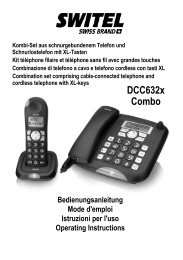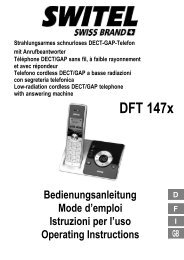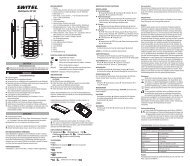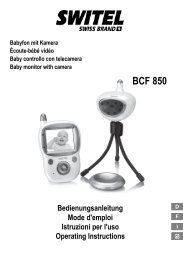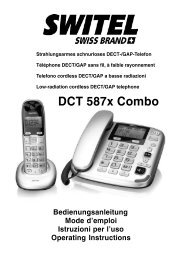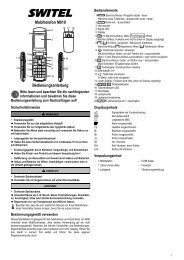DET 3371 DET 3372 DET 3373 DET 3374 - Switel.com
DET 3371 DET 3372 DET 3373 DET 3374 - Switel.com
DET 3371 DET 3372 DET 3373 DET 3374 - Switel.com
Create successful ePaper yourself
Turn your PDF publications into a flip-book with our unique Google optimized e-Paper software.
Remote access<br />
A condition for using remote access is that you know the PIN code assigned<br />
to the function.<br />
The preset PIN code is 321. You can set your own individual PIN code.<br />
Changing the PIN code<br />
… press for 2 seconds. The digit for the first number in the PIN code<br />
flashes.<br />
Use the and buttons to select the required digit.<br />
… press to set the next digit.<br />
The procedure to set the second and third digit is identical.<br />
Remote access/control of the answering machine<br />
You can access the answering machine from a distant phone which uses<br />
tone dialling (multi−frequency dialling mode) and execute functions, i.e.,<br />
you can play messages and/or delete messages.<br />
☞ Press the relevant keys on the phone to initiate the remote access or<br />
remote control functions on the answering machine.<br />
Key Function<br />
1 Play the current message again<br />
2x 1 Play the previous message<br />
2 Play message / Pause in playback<br />
3 Play the next message<br />
4 Play the outgoing message<br />
5 Record an outgoing message<br />
6 Stop playback or recording / End remote access<br />
7 Delete the message currently playing<br />
8 Switch off the answering machine<br />
9 Switch on the answering machine / Select OGM 1 or 2<br />
0 Delete all the old messages<br />
✱ Skip the outgoing message<br />
# Record a memo<br />
Call your phone/answering machine from an external phone in tone<br />
dialling mode. The settings defined you defined are valid (refer to<br />
“Ring delay").<br />
☞ If your answering machine is not switched on, it switches on automatically<br />
after the tenth ring.<br />
☞ If you only want to play new messages and have activated the tollsaver<br />
function, you can put the receiver down after the third ring to interrupt the<br />
call. If new calls have been recorded, the answering machine would have<br />
taken your call after two rings. As a result, no costs ensue.<br />
After you have listened to the outgoing message enter the remote<br />
access PIN code (the default setting is 321). Two signal tones confirm<br />
the correct PIN code has been entered. After the correct PIN code has<br />
been entered, the machine awaits <strong>com</strong>mands via the digit keys to execute<br />
the corresponding functions. If there is no key input, the connection<br />
is automatically ended.<br />
GB<br />
7