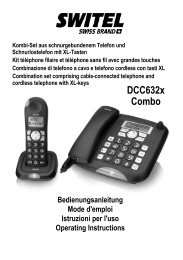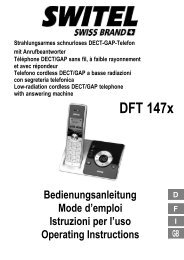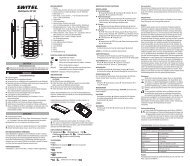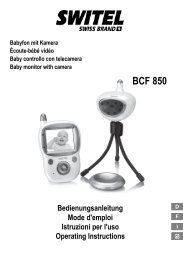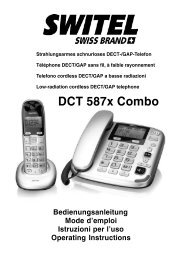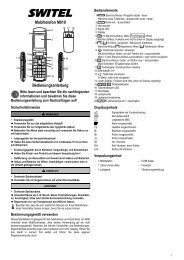DET 3371 DET 3372 DET 3373 DET 3374 - Switel.com
DET 3371 DET 3372 DET 3373 DET 3374 - Switel.com
DET 3371 DET 3372 DET 3373 DET 3374 - Switel.com
You also want an ePaper? Increase the reach of your titles
YUMPU automatically turns print PDFs into web optimized ePapers that Google loves.
Registering a handset<br />
☞ Five handsets can be registered to a base station. The handsets delivered<br />
with your telephone are already registered. To register a “foreign“<br />
handset please refer to it’s user manual.<br />
First of all disconnect the base station from the mains and re-connect<br />
it. After this the base station will be in registration mode for 3 minutes.<br />
… press and hold for approx. 3 seconds until and flash.<br />
… press and hold for approx. 3 seconds.<br />
Enter a number for the base station (1 … 5) to subscribe to.<br />
Enter the PIN for the base station (default setting for DE 337x base<br />
station “0 0 0 0“).<br />
If the handset is registered the display will show HS and the handset’s<br />
internal telephone number.<br />
Deleting a handset<br />
☞ You can delete a handset from a base to allow another handset to be<br />
registered. Note: you can only remove other handset in your system but<br />
you are not able to remove the handset you are using.<br />
… press and hold for approx. 3 seconds.<br />
… press and hold for approx. 3 seconds.<br />
Enter the PIN for the base station (default setting for DE 337x base<br />
station “0 0 0 0“).<br />
Enter the internal telephone number (1…5) of the handset you want to<br />
remove.<br />
The handset will go back to standby is the removal is successfully.<br />
Ringtone melody (handset)<br />
… press and hold for approx. 3 seconds. The current melody sounds.<br />
… select the desired melody.<br />
Press to confirm the setting.<br />
Ringtone volume (handset)<br />
… press briefly. The handset will ring in the current volume.<br />
… select the desired volume. When the volume is “0“ (ringer off),<br />
appears in the display.<br />
Press to confirm the setting.<br />
Setting the flash time<br />
☞ You can set the flash time to 100 ms (usually for special services of<br />
your telephone provider/delivery state) or 300 ms (e. g. for a telephone<br />
exchange). In case of questions please contact your telephone provider or<br />
the system administator of your PBX.<br />
… press and hold for approx. 3 seconds. S (100 ms) or L (300 ms)<br />
appears in the display. For switching the flash time press and hold<br />
again for approx. 3 seconds.<br />
Setting the dial mode (tone / pulse)<br />
☞ You can switch the dial mode. In most situations the TONE option<br />
should be selected.<br />
… press and hold for approx. 3 seconds. t (tone) or P (pulse) appears<br />
in the display. For switching the dial mode press and hold again<br />
for approx. 3 seconds.<br />
6 Answering Machine<br />
The answering machine is operated via the base station.<br />
Switching the answering machine on/off<br />
… press. The answering machine is switched on.<br />
… press again. The answering machine is switched off.<br />
Setting the answering machine language<br />
The language used by the answering machine can be set to one of the following<br />
languages: German, English, French.<br />
… press and hold for approx. 10 seconds to set the required language.<br />
An acoustic confirmation signal is issued and the language abbreviation<br />
appears in the base station display.<br />
Answering mode<br />
You can select between “answer with message recording" and “answer<br />
only" modes.<br />
☞ The answering machine is provided with pre−recorded outgoing<br />
messages at the factory. These outgoing messages are played if you do<br />
not record your own outgoing messages.<br />
GB<br />
5