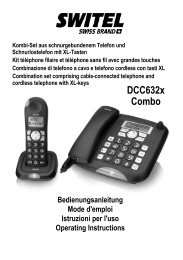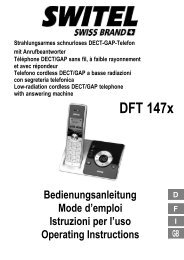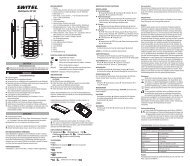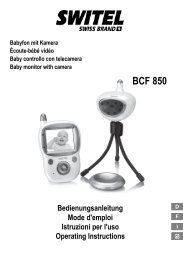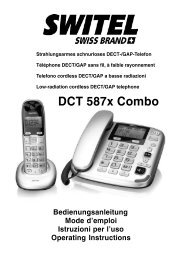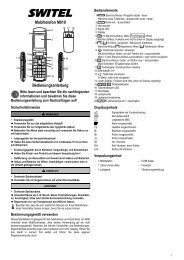DET 3371 DET 3372 DET 3373 DET 3374 - Switel.com
DET 3371 DET 3372 DET 3373 DET 3374 - Switel.com
DET 3371 DET 3372 DET 3373 DET 3374 - Switel.com
You also want an ePaper? Increase the reach of your titles
YUMPU automatically turns print PDFs into web optimized ePapers that Google loves.
4 Telephoning<br />
Taking a call<br />
Your phone is ringing.<br />
/ Press the Off Hook key or the hands-free key.<br />
Making a call<br />
Enter the phone number.<br />
Delete wrong characters by pressing .<br />
/ The phone number is being dialled.<br />
☞ You can also press the Off Hook key and you will hear the dialling<br />
tone. The entered number will be dialled immediately. It is not possible to<br />
correct wrong digits individually using this dialling procedure.<br />
Ending a call<br />
/ Press the On Hook key or replace the handset in the base station.<br />
Call timer<br />
Your handset automatically times the duration of every call.<br />
Setting the earpiece/loudspeaker volume<br />
During a call you can adjust the volume in 5 levels (if telephoning “normally“<br />
-> earpiece volume, with hands-free -> loudspeaker volume).<br />
Muting the microphone<br />
During a call you can switch your handset’s microphone off. The display<br />
shows .<br />
To unmute press again.<br />
Redial<br />
☞ Your handset saves the last 3 dialled telephone numbers.<br />
Viewing/dialling telephonenumbers<br />
The handset is in idle state.<br />
… press repeated (if necessary) until the desired telephone number is<br />
displayed.<br />
/ … the phone number is being dialled.<br />
☞ Did you already pressed the Off Hook key and can hear the dialling<br />
tone, the very last dialled telephone number is dialled by pressing the<br />
redial key.<br />
Storing telephone numbers<br />
… the desired telephone number is displayed (see above).<br />
… press and hold for about 2 seconds. You can edit the telephone<br />
number. Press briefly to delete the last character or press and<br />
hold to delete the whole entry. You can enter a dialling pause (approx.<br />
3 s) by pressing .<br />
… press again and enter the memory location (0…9).<br />
… press again to return to idle state.<br />
Call list<br />
☞ Your handset saves the numbers of the last 20 in<strong>com</strong>ing calls in the<br />
call list. Saving can only take place if the function “Phone number transmission<br />
(CLIP)” is available at your connection and caller ID is not suppressed<br />
by the caller or was not transmitted for any other reason.<br />
If the list is empty, nO is shown on the display.<br />
New calls are signalled with the flashing<br />
icon.<br />
Viewing/dialling telephonenumbers<br />
The handset is in idle state.<br />
Open the call list. The telephone number of the very last call is displayed.<br />
For numbers longer than 12 digits press to display the<br />
hidden digits.<br />
Press to view date and time of the call (Only when the network<br />
sends the time/date together with the telephone number / depending<br />
on your network provider).<br />
… press repeated, to get to other entries.<br />
/ … the displayed telephone number is being dialled.<br />
Deleting telephone numbers<br />
… the desired telephone number is displayed (see above).<br />
… press and hold for about 3 seconds. The entry will be deleted.<br />
Storing telephone numbers<br />
… the desired telephone number is displayed (see above).<br />
… press and hold for about 2 seconds. You can edit the telephone<br />
number. Press briefly to delete the last character or press and<br />
hold to delete the whole entry. You can enter a dialling pause (approx.<br />
3 s) by pressing .<br />
… press again and enter the memory location (0…9).<br />
… press again to confirm.<br />
GB<br />
3