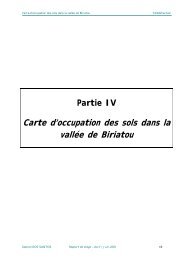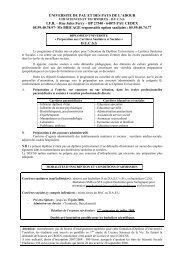CONFIGURATION DE VOTRE COMPTE • Dans le dossier ...
CONFIGURATION DE VOTRE COMPTE • Dans le dossier ...
CONFIGURATION DE VOTRE COMPTE • Dans le dossier ...
You also want an ePaper? Increase the reach of your titles
YUMPU automatically turns print PDFs into web optimized ePapers that Google loves.
3. Configuration de votre messagerie sur un poste hors réseau UPPA (ex : votre domici<strong>le</strong>) en utilisant<br />
<strong>le</strong> protoco<strong>le</strong> de courrier entrant IMAPs (votre courrier reste sur <strong>le</strong> serveur de l’ UPPA, la connexion<br />
est sécurisée). Une liaison haut débit (ex : ADSL) est fortement conseillée.<br />
Cliquez sur l'icône<br />
Thunderbird_Domici<strong>le</strong>_IMAPs<br />
4. Configuration de votre messagerie sur un poste hors réseau UPPA (ex : votre domici<strong>le</strong>) en utilisant<br />
<strong>le</strong> protoco<strong>le</strong> de courrier entrant POPs (votre courrier est enregistré sur votre poste et conservé<br />
pendant 7 jours sur <strong>le</strong> serveur de l’ UPPA, la connexion est sécurisée).<br />
Cliquez sur l'icône<br />
Thunderbird_Domici<strong>le</strong>_POPs<br />
Après avoir cliqué sur la configuration choisie, Il vous suffit de remplir <strong>le</strong>s formulaires proposés à l’écran :<br />
Un formulaire supplémentaire pour une connexion hors réseau UPPA :