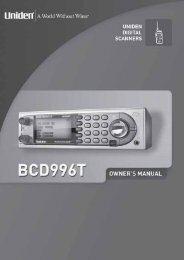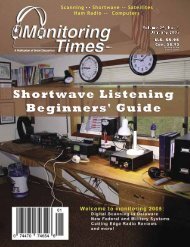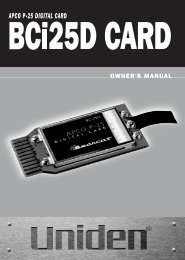OPERATION MANUAL AM/FM/SHORTWAVE RADIO - TextFiles.com
OPERATION MANUAL AM/FM/SHORTWAVE RADIO - TextFiles.com
OPERATION MANUAL AM/FM/SHORTWAVE RADIO - TextFiles.com
Create successful ePaper yourself
Turn your PDF publications into a flip-book with our unique Google optimized e-Paper software.
E10 <strong>OPERATION</strong> <strong>MANUAL</strong><br />
WORKING WITH MEMORY continued<br />
9 SYSTEM SET CODES<br />
DELETING ALL MEMORY PAGE<br />
CONTENTS<br />
1. Press/release the PAGE button (11).<br />
2. Press/hold the MEMORY button (18) for 5<br />
seconds and then release it. ‘Del’ and PAGE<br />
(48, 49) appear flashing in the display.<br />
3. Within 2 seconds, press/release the MEMORY<br />
button.<br />
MOVING A STORED FREQUENCY<br />
A stored frequency can be moved to a different<br />
memory or memory page.<br />
1. Turn on the radio.<br />
2. Press/release the PAGE button.<br />
3. Within 3 seconds, use the UP/HOUR or<br />
DOWN/MIN button to select the required<br />
memory page.<br />
4. Press/release the MEMORY button twice.<br />
5. Within 5 seconds use the numeric keypad to<br />
enter the memory number that you wish to<br />
store the station into.<br />
6. Within 5 seconds press/release the MEMORY<br />
button.<br />
CUSTOMIZING MEMORY PAGES<br />
The E10 is configured at the factory with 10 memory<br />
pages, each page having 50 memories, for a total<br />
of 500 memories. You can change this set-up via<br />
the SYSTEM SET CODES, shown below.<br />
System Set Codes allow the radio to be tailored to your needs by changing certain programmable functions. These<br />
functions and their descriptions are noted in the table.<br />
SYSTEM SET CODE TABLE<br />
CODE NUMBER<br />
00 (factory default setting)<br />
20<br />
25<br />
50<br />
09<br />
10<br />
12<br />
24<br />
22<br />
28<br />
FUNCTION<br />
Divide the memories into 10 pages<br />
with 50 locations<br />
Divide the memories into 20 pages<br />
with 25 locations<br />
Divide the memories into 25 pages<br />
with 20 locations<br />
Divide the memories into 50 pages<br />
with 10 locations<br />
Set the tuning steps for MW (<strong>AM</strong>)<br />
to 9KHz<br />
Set the tuning steps for MW (<strong>AM</strong>)<br />
to 10KHz<br />
Set the clock system to 12 Hr<br />
format<br />
Set the clock system to 24 Hr<br />
format<br />
Check all the segments on LCD<br />
display<br />
Rechargeable battery to be used<br />
IN DISPLAY<br />
10:50<br />
20:25<br />
25:20<br />
50:10<br />
9kHz<br />
10kHz<br />
12H<br />
24H<br />
Ni-MH<br />
29<br />
Normal AA battery to be used<br />
76<br />
87 (factory default setting)<br />
Set the <strong>FM</strong> frequency range to<br />
76-108MHz (for Japan)<br />
Set the <strong>FM</strong> frequency range to<br />
87-108MHz (N. America/Europe)<br />
76 108<br />
87 108<br />
16<br />
17