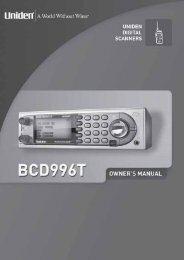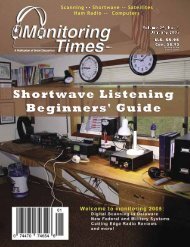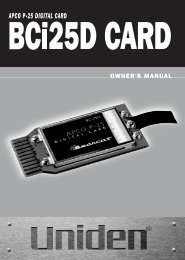OPERATION MANUAL AM/FM/SHORTWAVE RADIO - TextFiles.com
OPERATION MANUAL AM/FM/SHORTWAVE RADIO - TextFiles.com
OPERATION MANUAL AM/FM/SHORTWAVE RADIO - TextFiles.com
Create successful ePaper yourself
Turn your PDF publications into a flip-book with our unique Google optimized e-Paper software.
E10 <strong>OPERATION</strong> <strong>MANUAL</strong><br />
DIAGR<strong>AM</strong>S continued<br />
5 GETTING STARTED<br />
<strong>RADIO</strong> OFF DISPLAY<br />
Triangle Pointer<br />
Battery Symbol<br />
Antenna Symbol<br />
1-5 Scale<br />
Time <strong>AM</strong>/PM Indicator<br />
Ni-MH Battery Symbol<br />
Clock Digits<br />
MEMORY DISPLAY<br />
Delete Indicator<br />
Alarm <strong>AM</strong>/PM Indicator<br />
Alarm Activation Symbol<br />
Refers only the the display’s upper right corner.<br />
Memory Display<br />
SYSTEM SET CODE DISPLAY<br />
Alarm<br />
Clock<br />
Digits<br />
<strong>FM</strong>, MW,<br />
Shortwave<br />
Indicators<br />
<strong>RADIO</strong> ON DISPLAY<br />
Triangle Pointer<br />
Battery Symbol<br />
Clock Digits<br />
Antenna Symbol<br />
1-5 Scale Sleep Timer Symbol<br />
Frequency Digits<br />
450K IF<br />
Bandwidth<br />
Shortwave Meter Band Display<br />
Alarm<br />
Activation<br />
Symbol<br />
<strong>SHORTWAVE</strong> METER BAND DISPLAY<br />
Refers only the the display’s upper right corner.<br />
WHAT THE E10 INCLUDES<br />
• Earbud style earphones<br />
• Carrying pouch<br />
• AC adaptor/charger<br />
• 4 - 1100 mAh, Ni-MH rechargeable batteries.<br />
• Owner’s manual<br />
NOTE: In the instructions below, numbers in<br />
parenthesis ( ), refer to the diagrams.<br />
INSTALLING BATTERIES<br />
The battery <strong>com</strong>partment is located on the back of<br />
the E10. Its cover is on the lower right corner of the<br />
back. To remove the battery <strong>com</strong>partment cover,<br />
apply thumb pressure and slide it towards the bottom<br />
of the radio. Install 4 AA alkaline batteries into the<br />
battery <strong>com</strong>partment, observing the battery polarity<br />
diagram on the back of the radio.<br />
NOTE: If you don’t plan to use rechargeable batteries<br />
at all, then it’s a good idea to set SYSTEM SET<br />
CODE 29. To do this, see the section titled SYSTEM<br />
SET CODES. This assures that the battery strength<br />
indicator will display correctly for your nonrechargeable<br />
batteries. This is not a mandatory<br />
procedure and the E10 will function if it is not done.<br />
PREVENTING BATTERY ACID<br />
LEAKAGE<br />
To avoid battery acid leakage, only use high quality<br />
alkaline, lithium or rechargeable nickel-metalhydride<br />
batteries. Never intermix old with new, or<br />
different brands or types of batteries. Damage<br />
caused by battery acid leakage is not covered by<br />
this product’s warranty. If the batteries leak, don’t<br />
throw them away and immediately contact the<br />
manufacturer of the batteries to inquire about their<br />
battery leakage warranty program.<br />
USING THE INCLUDED AC<br />
ADAPTOR/CHARGER<br />
To power the E10 with the included AC Adaptor/<br />
Charger, plug it into a wall outlet first, and then<br />
into the socket on the left side of the E10, labeled<br />
DC 6 V. Batteries can be in the radio while using<br />
the AC Adaptor/Charger.<br />
CHARGING BATTERIES IN THE<br />
E10<br />
The E10 will play using whatever type of AA batteries<br />
are in the battery <strong>com</strong>partment, but only nickelmetal-hydride<br />
batteries can be charged within it. If<br />
non-rechargeable batteries are installed, the E10<br />
has a built-in safeguard system that will prevent<br />
them from being charged. This safeguard system<br />
works with the E10 set to either SYSTEM SET<br />
CODE 28 or 29, as described below, and only with<br />
the included AC Adaptor/Charger.<br />
WARNING: Use only the included AC<br />
Adaptor/Charger to recharge Ni-MH batteries. Use<br />
of any other device may cause the rechargeable<br />
batteries to overheat, be<strong>com</strong>e damaged and possibly<br />
damage the E10. The built-in safeguard system,<br />
described above, works only with the included AC<br />
Adaptor/Charger. Damage caused to the E10<br />
resulting from failure to observe this warning is not<br />
covered by the warranty and voids the warranty.<br />
6<br />
7