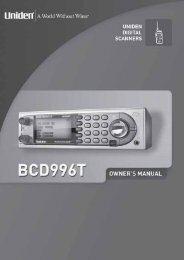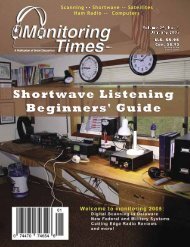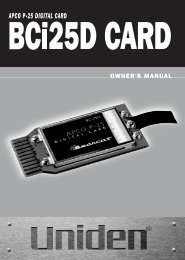OPERATION MANUAL AM/FM/SHORTWAVE RADIO - TextFiles.com
OPERATION MANUAL AM/FM/SHORTWAVE RADIO - TextFiles.com
OPERATION MANUAL AM/FM/SHORTWAVE RADIO - TextFiles.com
Create successful ePaper yourself
Turn your PDF publications into a flip-book with our unique Google optimized e-Paper software.
E10 <strong>OPERATION</strong> <strong>MANUAL</strong><br />
3 MAJOR FEATURES OF THE etón E10<br />
4 DIAGR<strong>AM</strong>S<br />
• <strong>FM</strong> Frequency Range: 87 – 108 MHz (For America); 76 – 108 MHz (For Japan)<br />
• Shortwave Frequency Range: 1711 – 29999KHz<br />
• 9/10KHz step selector for Medium Wave (<strong>AM</strong>) reception<br />
• 1KHz step for the display of Medium wave and Shortwave<br />
• SW IF SET feature, shifts the intermediate frequency to minimize interference during shortwave reception.<br />
• Shortwave antenna trimmer<br />
• ATS (Auto tuning system) for the memory storage of <strong>FM</strong>/MW reception<br />
• Manual Tuning<br />
• Auto Scan Tuning<br />
• Direct Keypad Frequency Entry<br />
• Digital Tuning Knob<br />
• 550 Programmable Memories<br />
• Memory Page Customization<br />
• Auto-Scan and manually scan stations stored into memory<br />
• Direct Memory Access<br />
• Fast/Slow tuning rate selection for manual tuning<br />
• Sleep Function<br />
• Two Turn-On Timers With Station Memory<br />
• Snooze Function: 10 minutes, repeated three times.<br />
• <strong>FM</strong> Stereo/Mono selection<br />
• High/Low Tone Control<br />
• LCD Backlight<br />
• Key Lock<br />
• 12/24 Hr Format selection<br />
• Built-in Ni-MH battery charger<br />
• SYSTEM SET CODES<br />
Memory & Edit/Time set Button<br />
Charger On/Off Button<br />
Enter/Sys. Set Button<br />
Hand Carry Belt<br />
<strong>FM</strong>/SW ANT. Socket<br />
ANT. Gain DX/Normal/Local<br />
Tone Control<br />
Earphone Socket<br />
DC 6V Socket<br />
Vertical Stand<br />
POWER/SLEEP<br />
Lock Button<br />
Timer A Button<br />
Timer B Button<br />
LCD Display<br />
Light Snooze Button<br />
Tuning Mode Button<br />
Up/Hour<br />
Down/Min<br />
Page Button<br />
Scan Mode Button<br />
SWIF Set Button<br />
Bandwidth Button<br />
<strong>FM</strong>/<strong>AM</strong> Band (ATS) Button<br />
SW (SW Meter) Band Button<br />
Numeric Keypad<br />
Tuning Knob<br />
Stand<br />
ANT. Trim<br />
Volume Knob<br />
Reset Button<br />
4<br />
5