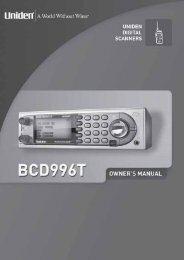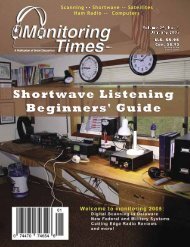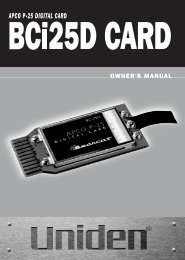OPERATION MANUAL AM/FM/SHORTWAVE RADIO - TextFiles.com
OPERATION MANUAL AM/FM/SHORTWAVE RADIO - TextFiles.com
OPERATION MANUAL AM/FM/SHORTWAVE RADIO - TextFiles.com
You also want an ePaper? Increase the reach of your titles
YUMPU automatically turns print PDFs into web optimized ePapers that Google loves.
E10 <strong>OPERATION</strong> <strong>MANUAL</strong><br />
SYSTEM SET CODES continued<br />
10 ADDITIONAL E10 CONTROLS<br />
CHANGING SYSTEM SET<br />
CODES<br />
To enter a system code of your choice, use the<br />
procedure below.<br />
1. Turn off the radio.<br />
2. Press/release the SYSTEM SET button (20). Note<br />
that ‘- - ‘ (51) appears in the upper right corner of<br />
the display and the clock digits disappear.<br />
DEFAULT FACTORY SYSTEM<br />
SET CODES<br />
When shipped from the factory, the radio’s System<br />
Set Code Table is set up as follows. Changes can<br />
be made via the procedure shown in the section<br />
titled CHANGING SYSTEM SET CODES.<br />
• Ten pages with 50 memories each. Code 08.<br />
• 10 KHz <strong>AM</strong> (MW) tuning rate. Code 10.<br />
USING THE LIGHT<br />
A quick, short press/release of the SNOOZE/LIGHT<br />
button (7), located on the front of the radio’s upper<br />
right corner, will turn on the display light, shining<br />
from the left side of the display, for about 5 seconds.<br />
A longer press/release of the button (about 3<br />
seconds) will cause it to stay on indefinitely (note<br />
that this will decrease battery life). Turn off the<br />
light with a quick short press of the button.<br />
USING THE ANTENNA<br />
TRIMMER CONTROL<br />
This control knob, labeled ANT TRIM and located<br />
on the right side of the E10, enables optimization<br />
of the E10’s telescopic antenna when listening to<br />
shortwave. While listening to the station, adjust the<br />
knob for best reception.<br />
USING THE LOCK BUTTON<br />
3. Within 5 seconds, enter the desired numeric<br />
code with the numeric key pad, then immediately<br />
press/release the button labeled SYSTEM SET. The<br />
code ICON (52) will briefly appear in the lower<br />
right corner of the display.<br />
CHANGING THE CLOCK FROM<br />
24 TO 12 HOUR FORMAT – AN<br />
EX<strong>AM</strong>PLE OF CHANGING A SYSTEM SET<br />
CODE<br />
The instructions below serve as an excellent example<br />
of how to change a system set code, in this case<br />
changing the clock system to a 12 hour format:<br />
1. Turn off the radio.<br />
2. Press/release the SYSTEM SET button. Note that<br />
‘- - ‘ appears in the upper right corner of the display<br />
and the clock digits disappear.<br />
3. Within 5 seconds, enter 12 with the numeric<br />
keypad, then immediately press/release the SYSTEM<br />
SET button. ‘12H’ briefly appears in the display.<br />
• 24 hour clock system. Code 24.<br />
• Rechargeable batteries to be used. Code 28.<br />
• 87-108 MHz <strong>FM</strong> frequency coverage. Code 87.<br />
MONITORING THE CURRENT<br />
STATUS OF SET CODES AND<br />
OTHER SETTINGS<br />
Performing a three second press of the SYSTEM<br />
SET button, with the E10 turned off, allows<br />
monitoring of key set codes and other settings. This<br />
information quickly flashes in the display in the<br />
following order.<br />
1. Time format<br />
2. 9 or 10 kilohertz setting<br />
3. <strong>FM</strong> tuning range setting<br />
4. Timer A’s radio frequency<br />
5. Timer B’s radio frequency<br />
6. Rechargeable battery milliamp-hour setting<br />
The E10 has a ‘timed backlight’ feature. When this<br />
feature is activated, pressing any key during the<br />
hours of 6 pm to 7 am activates the backlight for 3<br />
seconds. Follow the instructions below to turn this<br />
feature on or off.<br />
1. Turn on the radio.<br />
2. Press/release the ‘ENTER/SYSTEM SET button.<br />
3. Press/release the LIGHT/SNOOZE button.<br />
The display shows either ON or OFF, depending on<br />
its last state.<br />
USING THE ANTENNA GAIN<br />
SWITCH<br />
The Antenna Gain switch (23) has three positions,<br />
DX, NORMAL and LOCAL. This switch should<br />
normally be in the DX position, providing maximum<br />
receiving performance. If the <strong>AM</strong> or Shortwave<br />
station that you are listening to is overwhelmingly<br />
powerful and causes distortion, try the NORMAL<br />
or LOCAL position. This switch is not used for <strong>FM</strong><br />
stations.<br />
Pressing the LOCK button causes all button-activated<br />
controls to be ‘locked’ and the lock symbol<br />
appears in the lower right corner of the display. A<br />
quick, short press engages the LOCK feature. A<br />
longer press disengages it and the symbol disappears.<br />
This is an excellent feature to use when traveling,<br />
as it keeps the radio from being accidentally<br />
turned on. Before placing the radio into a suitcase,<br />
purse or briefcase, turn it off and then lock it. This<br />
control does not disengage timer functions.<br />
USING THE EXTERNAL<br />
ANTENNA SOCKET<br />
The external antenna socket is used to improve<br />
shortwave or <strong>FM</strong> performance. There are many such<br />
antennas on the market today. Typing in ‘shortwave<br />
antennas’ or ‘<strong>FM</strong> antennas’ on your favorite<br />
Internet search site will provide further information<br />
if you with to purchase or make such an antenna.<br />
18<br />
19