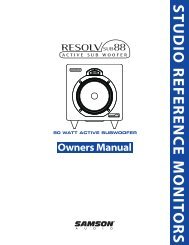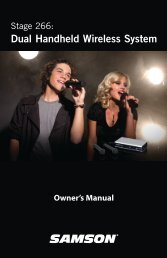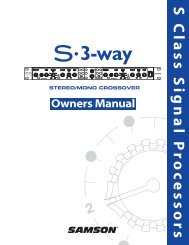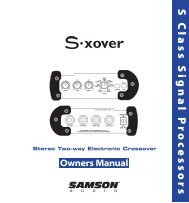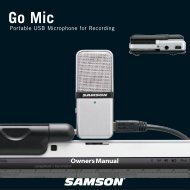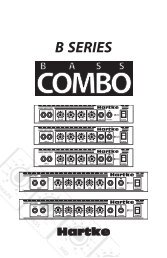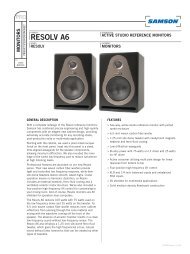Create successful ePaper yourself
Turn your PDF publications into a flip-book with our unique Google optimized e-Paper software.
Operating the <strong>MDR6</strong><br />
Using The HDM (Continued)<br />
Overdubbing Using HDM<br />
Now that you have recorded a basic rhythm track you can overdub additional tracks using <strong>MDR6</strong>’s HDM. For this example,<br />
we’ll overdub a vocal track using a microphone. Follow the steps below.<br />
1. Connect the output from your computer sound card to the <strong>MDR6</strong>’s 2-Track In and then connect the <strong>MDR6</strong>’s 2-Track<br />
Output to the input of the sound card.<br />
ENGLISH<br />
2. Connect a microphone to the <strong>MDR6</strong>’s Channel 1 microphone input and set a proper level using the GAIN control<br />
and peak LED.<br />
3. Engage the HDM switch.<br />
4. Press the RECORD switch on the <strong>MDR6</strong>’s Channel 1. The input channel’s REC LED will flash indicating the channel is<br />
assigned to the RECORD bus.<br />
5. Raise the Channel 1 fader to the nominal area (0 ).<br />
6. Now, test your listening level by pressing PLAY on your hard disk recorder and by slowly<br />
raising the 2TK LEVELlevel control until you have set a comfortable listening level. Use<br />
the 2TK LEVELand CONTROL ROOM/HEADPHONE level controls to set a good balance<br />
between the hard disk recorder and the input.<br />
<br />
<br />
<br />
<br />
7. Select the record enable on the track you are recording to on your hard disk recorder and<br />
set a level as described in your software manual.<br />
<br />
<br />
<br />
8. Press REC/PLAY on your hard disk recorder and record your vocal track.<br />
<br />
<br />
<br />
<br />
NOTE: The RECORD bus is stereo, therefore the input channels PAN and BALANCE controls will<br />
determine how much signal is sent to the LEFT or RIGHT<br />
2-TRACK output. If you want an input channels signal to send only to the LEFT RECORD bus,<br />
then set the PAN control all the way to the left. If you want an input channels signal to send<br />
only to the RIGHT RECORD bus, then set the PAN control all the way to the right.<br />
<br />
<br />
<br />
<br />
<br />
<br />
<br />
<br />
<br />
<br />
<br />
<br />
<br />
<br />
<br />
<br />
<br />
<br />
15