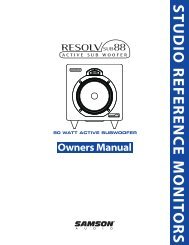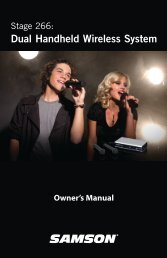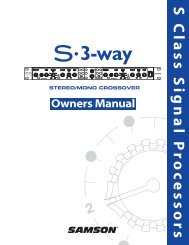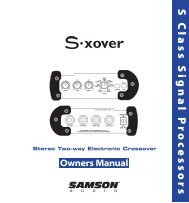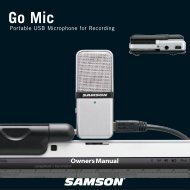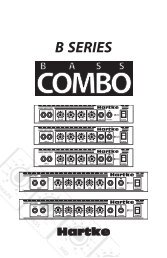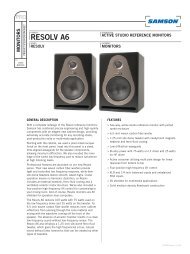Create successful ePaper yourself
Turn your PDF publications into a flip-book with our unique Google optimized e-Paper software.
Controls and Functions<br />
MASTER SECTION<br />
2 TRACK INPUT AND OUTPUT<br />
<br />
<br />
<br />
<br />
<br />
ENGLISH<br />
The <strong>MDR6</strong>’s 2 Track section provides the connections for playback and recording for an external device such as<br />
<br />
<br />
<br />
a DAT, cassette recorder, CD or Mini Disk. -The signal from a device connected to the 2T IN is heard only in the<br />
CONTROL ROOM and HEADPHONE outputs.<br />
9<br />
2TK LEVEL<br />
<br />
<br />
The 2TK LEVELcontrol is used to adjust the amount of signal that is sent from the 2T IN jacks to the main L/R Mix<br />
bus. For more information see the following section "Mixing a 2-track with the Stereo MIX".<br />
<br />
<br />
10<br />
HDM<br />
The HDM switch enables the HARD DISK MODE and is used<br />
to interface with a computer based, hard disk recorder. When<br />
turned on, the channel RECORD switches are activated for<br />
special bussing and monitoring features. For more information<br />
on using HDM, see the section "Using the HDM" on page<br />
14 of this manual.<br />
9<br />
<br />
<br />
<br />
<br />
<br />
<br />
<br />
<br />
<br />
Mixing a 2-track with the Stereo Mix<br />
You can mix the 2T IN with the input faders using the Hard Disk Mode.<br />
To do this follow these simple steps.<br />
• Connect the 2-track device to the 2T IN input connectors and<br />
any mic or line inputs to channels 1-8.<br />
• In this mode the C/ROOM+PHONES control will act as your<br />
master volume, so for now, turn that all the way down.<br />
• Connect the CR LEFT and RIGHT outputs to your power<br />
amp or powered speakers.<br />
• Press the HDM switch in the master section so that the yellow<br />
LED is illuminated.<br />
• Now raise the C/ROOM+PHONES level control up to a bit<br />
under 5.<br />
• Raise the MASTER FADERS to “O” so you can hear the mix from<br />
the input channels 1 – 8.<br />
<br />
<br />
<br />
<br />
<br />
<br />
• Now, raise the channel faders and 2TK LEVEL control until you have the mix you want.<br />
• Adjust the C/ROOM+PHONES level control to set the desired final level.<br />
<br />
<br />
11<br />
<br />
<br />
<br />
<br />
<br />
<br />
<br />
10<br />
<br />
<br />
<br />
<br />
<br />
<br />
<br />
<br />
<br />
<br />
<br />
<br />
<br />
<br />
<br />
<br />
<br />
<br />
<br />
<br />
<br />
<br />
<br />
<br />
<br />
<br />
<br />
<br />
<br />
<br />
<br />
<br />
<br />
<br />
<br />
Auxiliary Return<br />
<br />
<br />
<br />
<br />
The <strong>MDR6</strong> has a stereo auxiliary return, which can be accessed via the pair of 1/4-inch phone jacks located on the top<br />
panel. The Auxiliary Return can be used to connect any stereo line level signal, but they are primarily used to connect the<br />
output of external effects processors.<br />
11<br />
AUX RET<br />
This adjusts the amount of signal that is coming from the AUX RET jacks to the MAIN bus.<br />
8