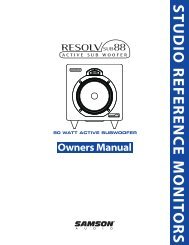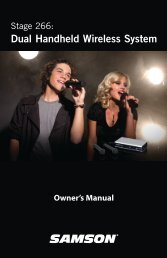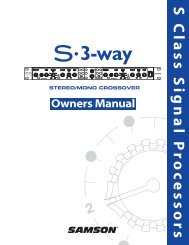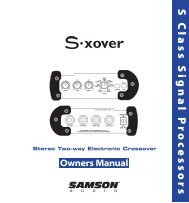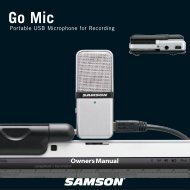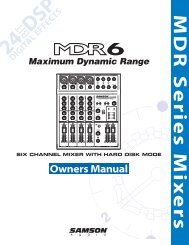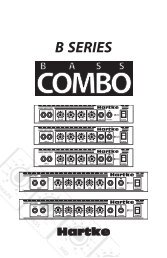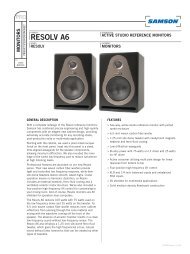OWNER'S MANUAL - Samson
OWNER'S MANUAL - Samson
OWNER'S MANUAL - Samson
Create successful ePaper yourself
Turn your PDF publications into a flip-book with our unique Google optimized e-Paper software.
Carbon 49 · USB/MIDI Keyboard Controller<br />
Basic Operation<br />
VOLUME Fader<br />
The VOLUME fader sends MIDI information to control the performance of the device<br />
that is connected to the keyboard. The factory setting is channel volume, but<br />
can be assigned to another parameter in Edit Mode. Refer to the section Edit Mode<br />
(p.14) for details.<br />
DATA Knob<br />
The DATA knob sends MIDI information to control the performance of the device<br />
that is connected to the keyboard. The factory setting is pan control, but can be<br />
assigned to another parameter in Edit Mode. Refer to the section Edit Mode (p.14)<br />
for details.<br />
PITCH BEND Wheel<br />
The PITCH BEND wheel is used to bend notes played on the keyboard by raising or<br />
lowering the pitch. The response and range of this controller is based on the patch<br />
or sound source that is being controlled. The pitch bend wheel is spring-mounted<br />
and will return to the center position when it is released.<br />
SUSTAIN Pedal Input<br />
You can connect a momentary footswitch or damper pedal to the rear panel SUS-<br />
TAIN Pedal input. The default setting for the pedal input is sustain (CC #64). You can<br />
assign another function to the pedal input in Edit Mode. Refer to the section Edit<br />
Mode (p.14) for details.<br />
When the keyboard is powered on, it will detect the polarity of a connected pedal.<br />
To reverse the pedal’s polarity, press the pedal when powering on the keyboard.<br />
ENGLISH<br />
FRANÇAIS<br />
DEUTSCHE<br />
ITALIANO<br />
ESPAÑOL<br />
13