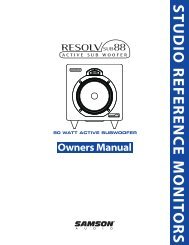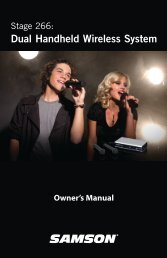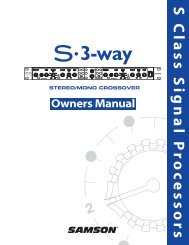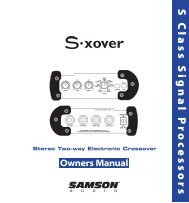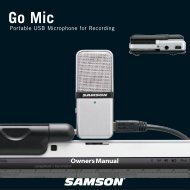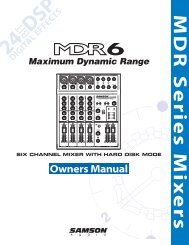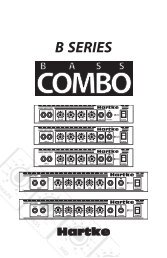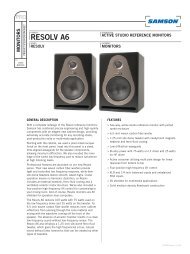OWNER'S MANUAL - Samson
OWNER'S MANUAL - Samson
OWNER'S MANUAL - Samson
Create successful ePaper yourself
Turn your PDF publications into a flip-book with our unique Google optimized e-Paper software.
Basic Operation<br />
Modes<br />
The Carbon 49 has two operation modes: Performance Mode and Edit Mode.<br />
Performance Mode - In this mode, the 49 velocity-sensitive keys transmit note and<br />
velocity information via the USB or MIDI output. The assignable controllers, pitch bend<br />
and modulation wheels all transmit continuous controller information.<br />
Edit Mode - In this mode, use the first 25 keys on the keyboard to access functions and<br />
enter numerals 0-9. The rest of the keyboard will transmit note and velocity information.<br />
This mode is activated by pressing the EDIT button. Refer to the section on Edit<br />
Mode (p.14) for details.<br />
Note: The factory default for transmitting control information is channel 1. The keyboard<br />
can be assigned to transmit on another MIDI channel in Edit Mode.<br />
Performance Parameters<br />
OCTAVE Buttons<br />
The OCTAVE buttons shift the octave of the keyboard up or down 12 notes at a<br />
time, to extend the range of the keyboard. They can be used to shift the octave up<br />
or down a maximum of four octaves. As you press these buttons, the octave shift<br />
value will be shown on the display. The default value is 0.<br />
The OCTAVE “-” button will shift the keyboard down one octave each time the button<br />
is pressed, and will light red when the keyboard range is below the 0 value.<br />
The OCTAVE “+” button will shift the keyboard up one octave each time the button<br />
is pressed, and will light red when the keyboard range is above the 0 value.<br />
Press both OCTAVE buttons together to reset the keyboard range to 0.<br />
TRANSPOSE Buttons<br />
The TRANSPOSE buttons shift the range of the keyboard up or down by one semitone<br />
(half-step). They can be used to transpose notes up or down by a maximum<br />
of 12 semitones. As you press these buttons, the shift value will be shown on the<br />
display. The default value is 0.<br />
The TRANSPOSE “-” button will shift the keyboard down one semitone each time<br />
the button is pressed, and will light red when the keyboard range is below the 0<br />
value.<br />
The TRANSPOSE “+” button will shift the keyboard up one semitone each time the<br />
button is pressed, and will light red when the keyboard range is above the 0 value.<br />
You can also set the TRANSPOSE buttons to send Program +/- or MIDI Channel +/-<br />
information. Refer to the section Edit Mode (p.14) for details.<br />
MODULATION Wheel<br />
The MODULATION wheel is usually used to add vibrato effects to tones you are<br />
playing. The data range of the MODULATION wheel is 0–127. The default MIDI controller<br />
number is CC #1. You can assign another controller number to the modulation<br />
wheel in Edit Mode. Refer to the section Edit Mode (p.14) for details.<br />
12