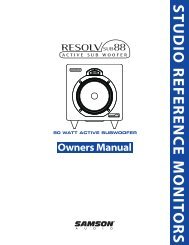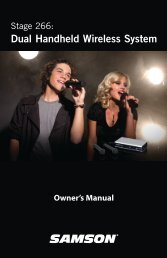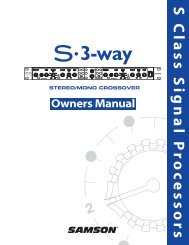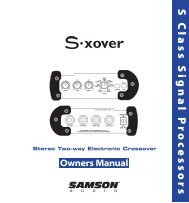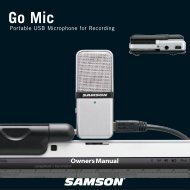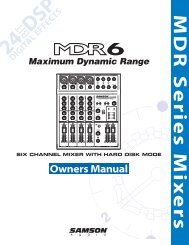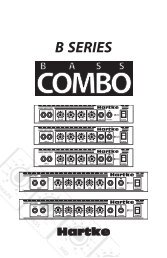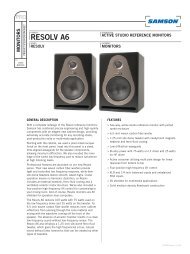Owner's Manual - Samson
Owner's Manual - Samson
Owner's Manual - Samson
Create successful ePaper yourself
Turn your PDF publications into a flip-book with our unique Google optimized e-Paper software.
XP150 Quick Start<br />
8. Start talking or playing into channel 1 while slowly adjusting the VOL control until<br />
you have reached the desired level. Do the same for each channel you are using.<br />
9. If you notice that the POWER/PEAK indicator is lighting constantly, turn the<br />
MASTER volume down so that the indicator only lights occasionally.<br />
10. To add depth to the mix or smooth out the vocals, you can apply reverb to channel<br />
1–3. To do this, press the REV button on the channel(s) to which you would like<br />
to add the effect.<br />
11. Slowly turn up the REVERB knob until the desired sound is reached.<br />
12. To alter the tonal characteristic of the signal, you can adjust the LF<br />
(bass) and HF (treble) controls. If you find the audio too muddy,<br />
you may want to reduce the LF control. If you find that the audio<br />
sounds dull, you can increase the HF control. There is no right or<br />
wrong way to EQ a sound. You should listen to how the mix sounds<br />
in the room and fine-tune to your liking.<br />
10 Expedition XP150